By LisaUpdated on September 01, 2025
Question: ""Can You Download Disney Plus Movies on Laptop?"
💥QUICK ANSWER:
YES! While Disney+ doesn't offer a dedicated desktop app for Windows or macOS, you can download Disney Plus movies on laptop/PC/Mac using a third-party Disney Plus video downloader, such as iMovieTool. It enables you to download unlimited movies from Disney Plus to your computer/laptop, and with no limits. Steps:
1️⃣ Download and install the software on your laptop, PC or Mac.
2️⃣ Launch the iMovieTool, choose Disney Plus and log into your account.
3️⃣ Search for the Disney Plus movie you want to download.
4️⃣ Click "Gear" icon to choose download settings like format, quality, subtitle, etc.
5️⃣ Click "Download" button. iMovieTool will quickly get Disney Plus downloads on laptop.
After which, you can watch Disney Plus offline on your laptop, PC, Mac without the Disney Plus app!
Disney Plus is one of the most popular platforms worldwide, with blockbuster titles from Disney, Pixar, Marvel, Star Wars, and National Geographic. Disney Plus has delivered offline viewing mode for subscribers to download movies on Disney Plus to watch offline. However, frustratingly, Disney+ hasn't yet developed a Disney Plus app for PC or Mac that offers the same download functionality as mobile devices.
Many subscribers often ask: "Can you download movies on Disney Plus on laptop?" The short answer is: not directly. In this article, we will introduce a simple method to help you download Disney Plus movies on your computer or laptop, ensuring a smooth and hassle-free offline viewing experience. Let's divide into now!
Why Can't I Download Movies on Disney Plus on Laptop Directly?
Things can be much easier if Disney Plus released a desktop app for laptops and computers. However, it is not the case. If you are using a laptop or PC, instead, you can only access video content on the Disney Plus web player with a stable and fast Internet connection. There are several factors that prevent you from downloading movies on Disney Plus directly on your laptop directly.
DRM (Digital Rights Management) Protection: Similar to other OTT services, Disney Plus encrypts its content with DRM technology. This means movies and shows on Disney Plus cannot be saved locally.
Operational Strategy: Disney designed the PC/laptop version to be streaming-only. it's much easier to screen record Disney Plus or access downloaded videos files on a laptop or computer, so Disney restricts downloads to the more secure mobile platforms.
Best DisneyPlus Video Downloader for Laptop/PC/Mac
As mentioned above, Disney Plus only supports downloads on mobile devices. To download movies from Disney Plus to laptop, the most reliable option is to use a professional Disney Plus video downloader.
iMovieTool DisneyPlus Video Downloader is a specialized program designed to help users download movies and shows from Disney Plus to laptop or PC for offline playback. This tool can remove protection from Disney+ videos and save them as MP4 or MKV files with HD high quality, which makes it possible to play the downloaded Disney+ videos on all kinds of devices and players, without any restriction.
Unlike screen recording tools, iMovieTool can directly access the video streams from built-in web browser, facilitating a higher success rate to deal with Disney+ video downloads with no lag. Even better, it supports batch downloads and processes video downloads at up to 50X super-fast speed! Only in a few minutes, you can save Disney Plus movies on your laptop to watch offline!
Key Features of iMovieTool Disney Plus Video Downloader:
- Download any Disney Plus content on your computer or laptop.
- Download and save Disney Plus movies, TV shows in MP4 or MKV.
- Save Disney Plus movies in HD quality, with original sound.
- Offers multiple subtitle languages and audio tracks.
- Equipped with an embedded web player, no Disney Plus app needed.
- Keep Disney+ videos permanently even if subscription ends.
- Works perfectly on laptop, PC, iMac, MacBook. Windows & Mac.
How to Download Movies on Disney Plus on Laptop in MP4?
Now let's go step by step on how to use iMovieTool DisneyPlus Video Downloader to get Disney Plus downloads on laptop. You can download and install iMovieTool on your laptop, PC or Mac computer in advance.
Step 1. Launch iMovieTool and Log In
After installation, launch iMovieTool program on your laptop or desktop, and you'll see a clean interface. Choose Disney+ service to go on.
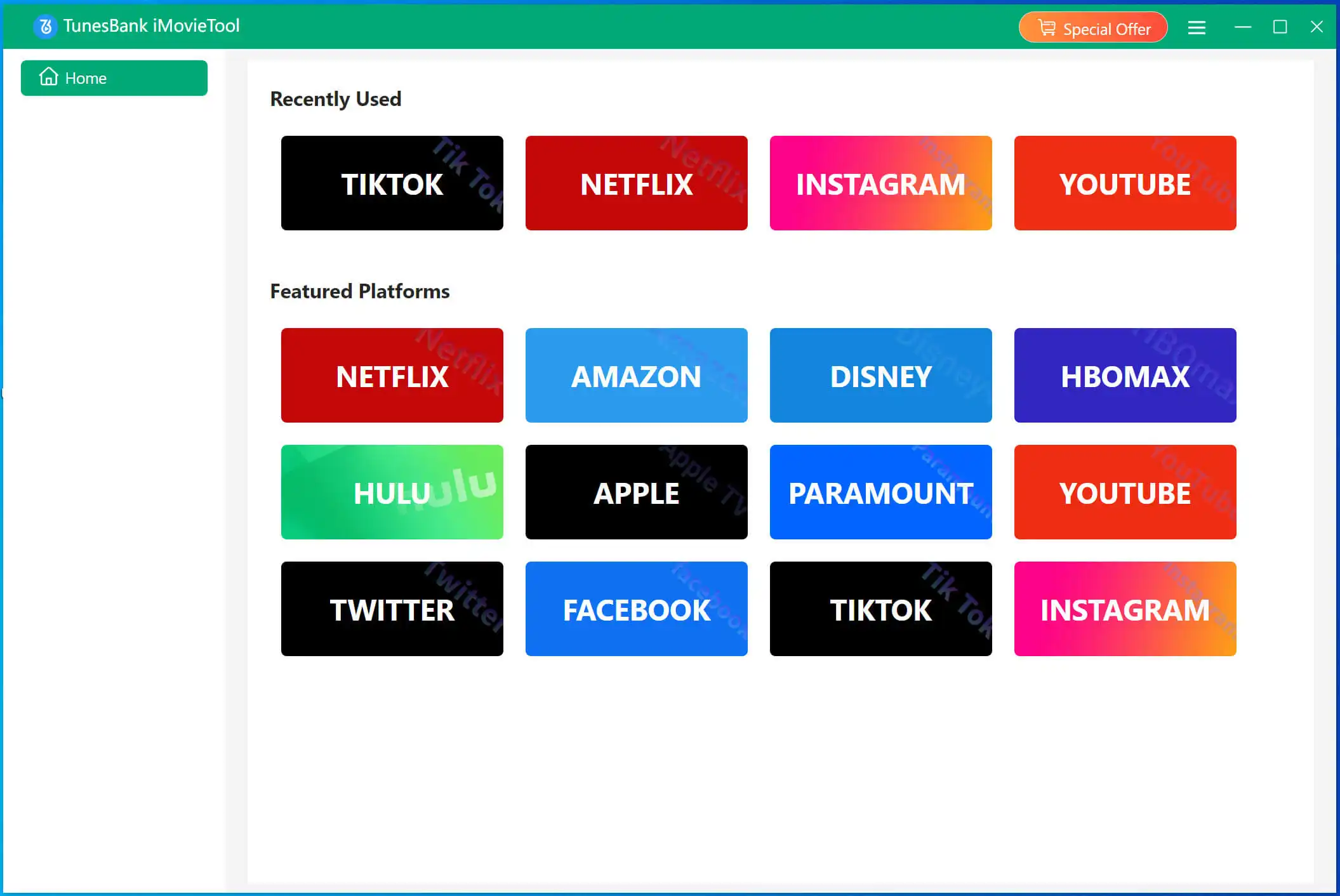
Then, sign in with your Disney Plus account, and you will enter its built-in web browser.
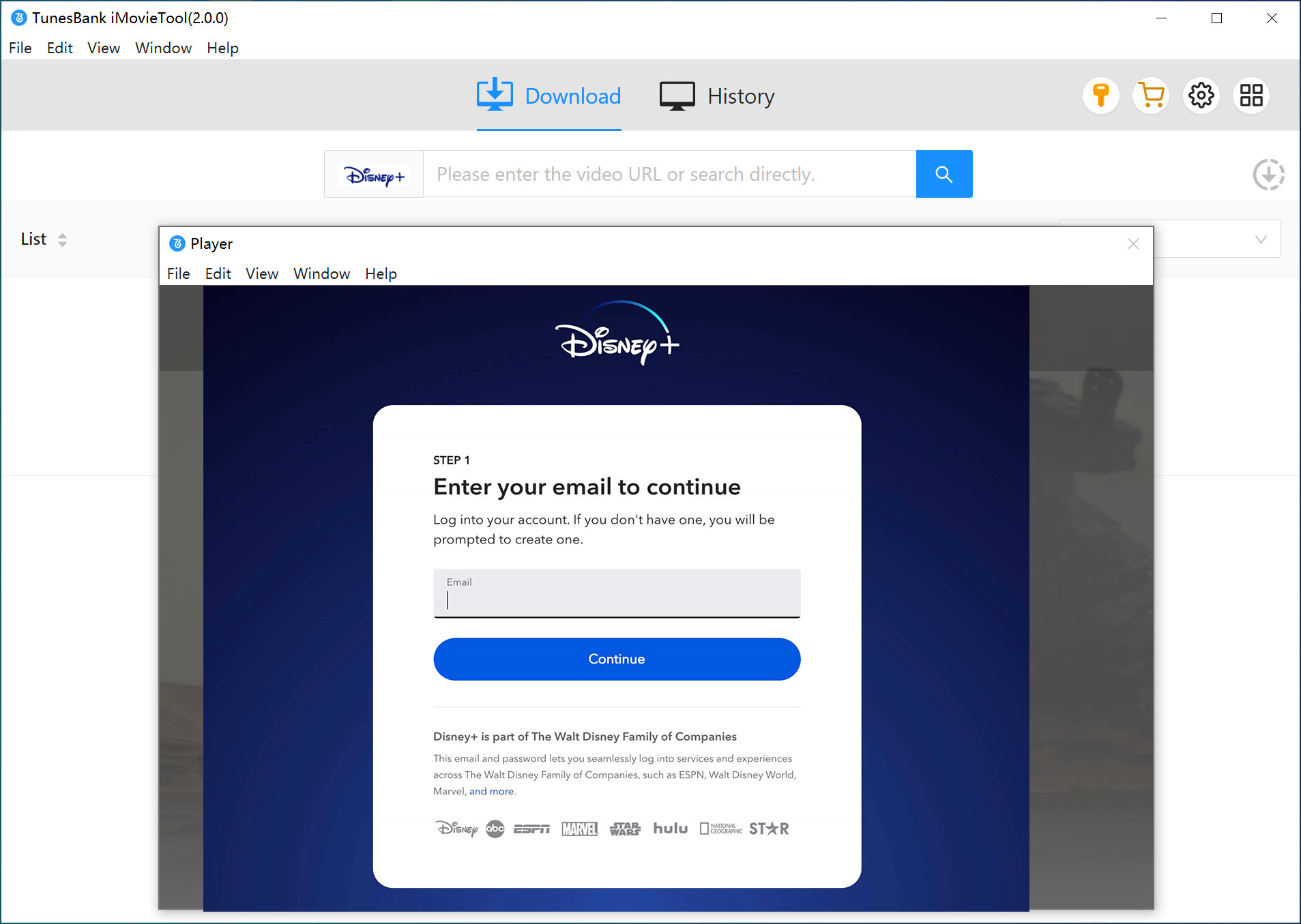
Step 2. Search for the Disney Plus Movie
You can use the search bar to type the name of the Disney Plus movie you want to download. The program will show you all related movies in the main screen.
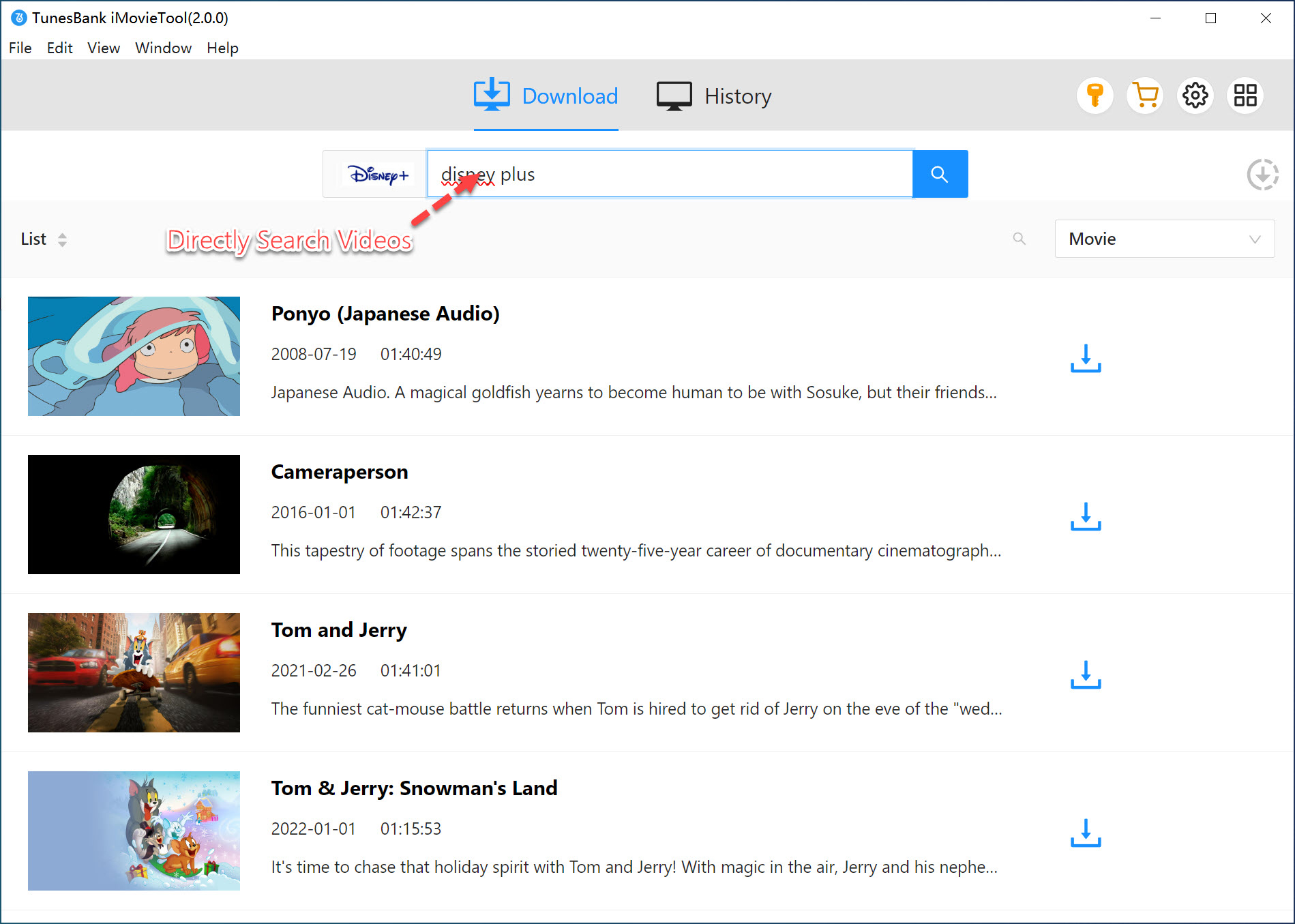
Also, you may copy the movie URL from Disney Plus app or website, and paste in into iMovieTool's search bar.
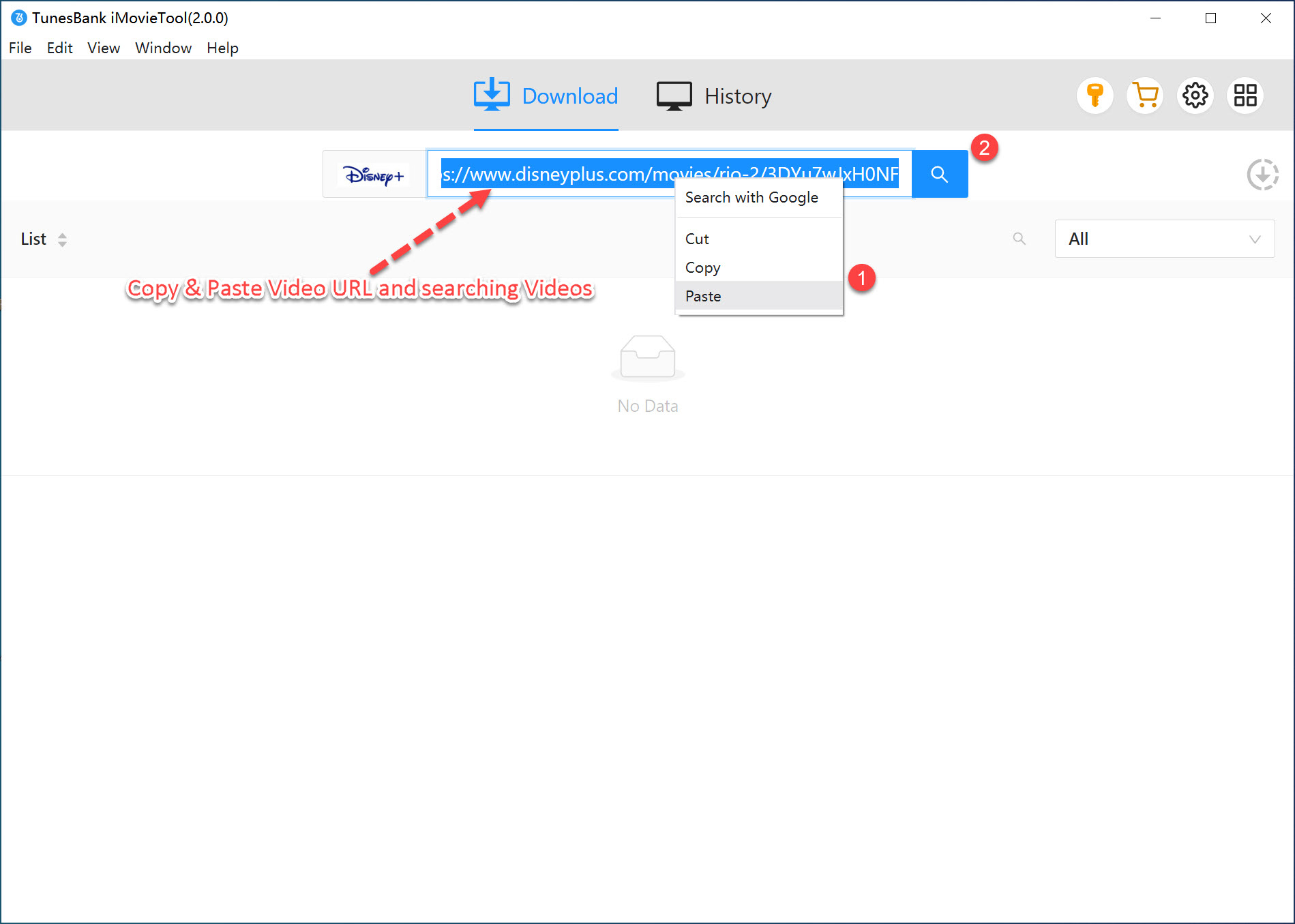
Step 3. Choose Download Settings
Click the "Gear" icon at the top right to open settings. Here, you can pick the video format: MP4 or MKV, select video quality (low, middle, or high), and choose audio language and subtitle for your added Disney+ movies.
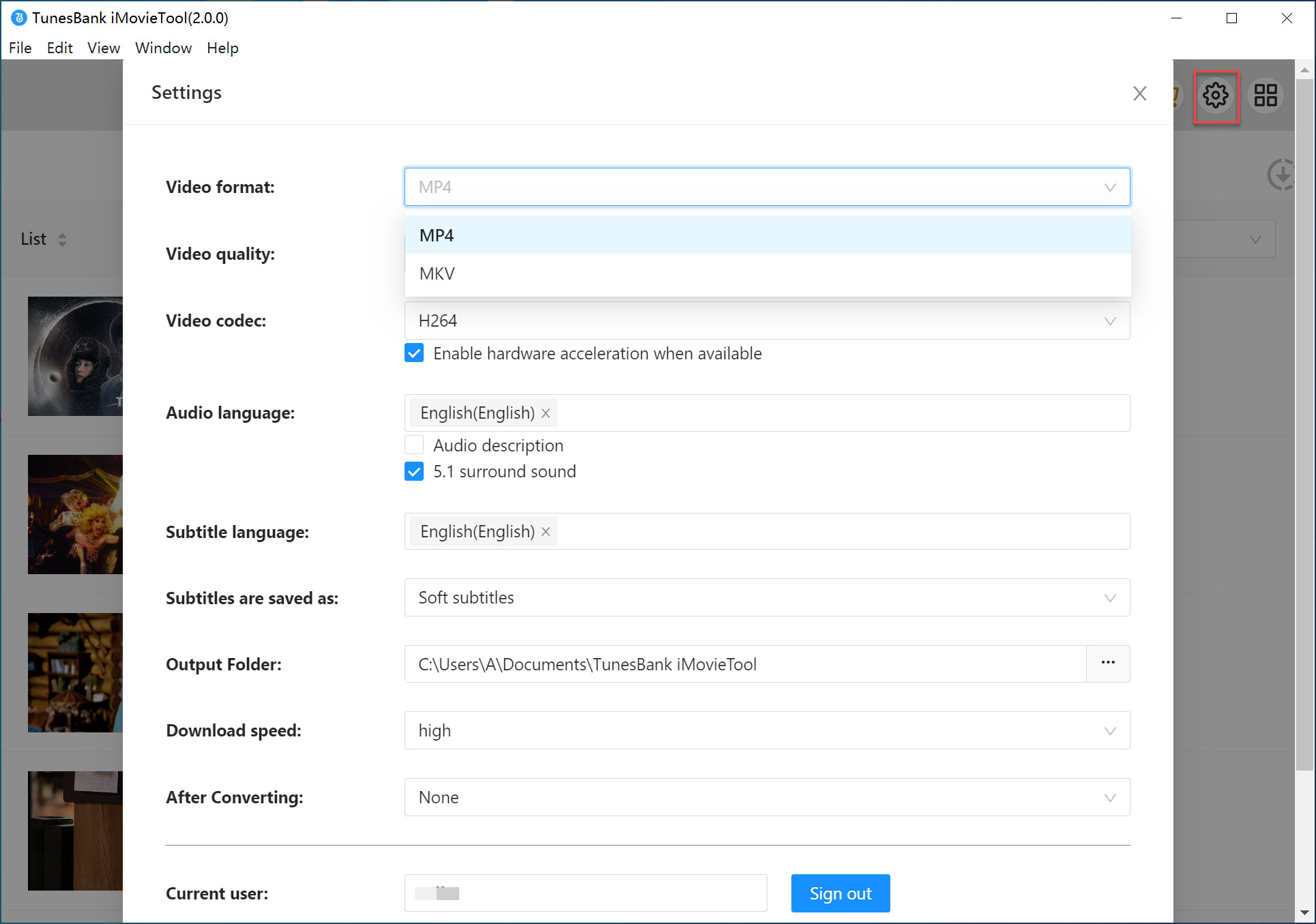
Step 4. Start to Download Disney+ Movies on Laptop
Click the "Download" button. iMovieTool will quickly download the Disney Plus movie onto your laptop. You can track progress in the download manager, and add more URLs to the search bar for batch downloads.
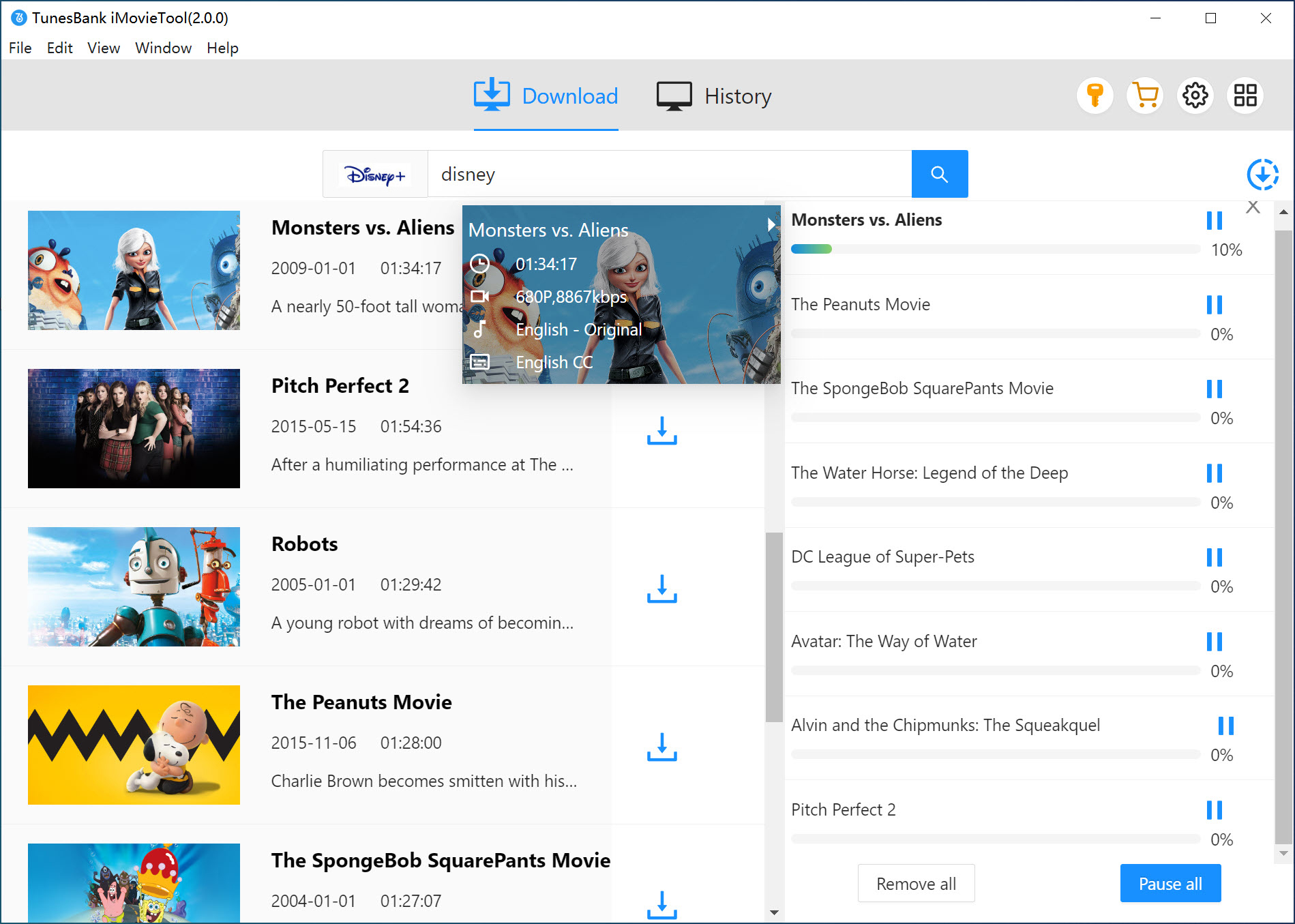
Once completed, the Disney Plus movies are saved on your laptop's hard drive. Go to "History" section and locate the output files. Now you can watch Disney Plus movies offline on your laptop anytime, even without Disney Plus installed.
FAQs About Downloading Disney+ Videos on Laptop
Q1. Can I install the Disney Plus app on Laptop/PC?
Unfortunately, Disney Plus hasn't released an app for laptop/PC/Mac computers at present. That is to say, you can now only access and watch Disney Plus content through its web player.
Q2. Is It Safe to Download Disney Plus Movies on Laptop?
Q3. Can You Download movies on Disney Plus on Laptop for free?
Q4. Why Can't I Watch My Downloaded Movies on Disney Plus?
Q5. Will My downloaded Disney Plus movies expire on laptop?
Conclusion
In short, Disney Plus does not provide a direct download option on laptops or PCs. The official download function is limited to Disney Plus mobile app. Luckily, there are still methods available, such as using a third-party video downloader. With iMovieTool DisneyPlus Video Downloader, users can easily batch download Disney+ movies on laptop in HD MP4 or MKV formats. Once downloaded, the Disney+ movies won't expire, and you are able to watch your favorite Disney+ movies anytime, anywhere, through other media players like WMP, iTunes, VLC, etc.
download disney plus movies on laptop, can you download disney plus movies on laptop, download disney plus movies on laptop/pc, get disney plus downloads on laptop
Question: Can You Download Disney Plus Movies on Laptop?
Quick Answer: While Disney+ doesn't offer a dedicated desktop app for Windows or macOS, you can download Disney Plus movies on laptop/PC/Mac using a third-party Disney Plus video downloader, such as iMovieTool. It enables you to download unlimited movies from Disney Plus to your computer/laptop, and with no limits. Steps:
Launch the iMovieTool, choose Disney Plus and log into your account.
Search for the Disney Plus movie you want to download.
Click "Gear" icon to choose download settings like format, quality, subtitle, etc.
Click "Download" button. iMovieTool will quickly get Disney Plus downloads on laptop.
Disney Plus is one of the most popular platforms worldwide, with blockbuster titles from Disney, Pixar, Marvel, Star Wars, and National Geographic. Disney Plus has delivered offline viewing mode for subscribers to download movies on Disney Plus to watch offline. However, frustratingly, Disney+ hasn't yet developed a Disney Plus app for PC or Mac that offers the same download functionality as mobile devices.
Many subscribers often ask: "Can you download movies on Disney Plus on laptop?" The short answer is: not directly. In this article, we will introduce a simple method to help you download Disney Plus movies on your computer or laptop, ensuring a smooth and hassle-free offline viewing experience. Let's divide into now!
Why Can't I Download Movies on Disney Plus on Laptop Directly?
Best DisneyPlus Video Downloader for Laptop/PC/Mac
How to Download Movies on Disney Plus on Laptop in MP4?
FAQs About Downloading Disney+ Videos on Laptop
Conclusion
Why Can't I Download Movies on Disney Plus on Laptop Directly?
Things can be much easier if Disney Plus released a desktop app for laptops and computers. However, it is not the case. If you are using a laptop or PC, instead, you can only access video content on the Disney Plus web player with a stable and fast Internet connection. There are several factors that prevent you from downloading movies on Disney Plus directly on your laptop directly.
DRM (Digital Rights Management) Protection
Similar to other OTT services, Disney Plus encrypts its content with DRM technology. This means movies and shows on Disney Plus cannot be saved locally.
Operational Strategy: Disney designed the PC/laptop version to be streaming-only. it's much easier to screen record Disney Plus or access downloaded videos files on a laptop or computer, so Disney restricts downloads to the more secure mobile platforms.
Best DisneyPlus Video Downloader for Laptop/PC/Mac
As mentioned above, Disney Plus only supports downloads on mobile devices. To download movies from Disney Plus to laptop, the most reliable option is to use a professional Disney Plus video downloader.
iMovieTool DisneyPlus Video Downloader is a specialized program designed to help users download movies and shows from Disney Plus to laptop or PC for offline playback. This tool can remove protection from Disney+ videos and save them as MP4 or MKV files with HD high quality, which makes it possible to play the downloaded Disney+ videos on all kinds of devices and players, without any restriction.
Unlike screen recording tools, iMovieTool can directly access the video streams from built-in web browser, facilitating a higher success rate to deal with Disney+ video downloads with no lag. Even better, it supports batch downloads and processes video downloads at up to 50X super-fast speed! Only in a few minutes, you can save Disney Plus movies on your laptop to watch offline!
Part 3. How to Download Disney Plus Movies on Laptop/PC
detailed steps, using Kigo DisneyPlus Video Downloader
FAQs About Downloading Disney+ Videos on Laptop
Q1. Can I install the Disney Plus app on Laptop/PC?
Unfortunately, Disney Plus hasn't released an app for laptop/PC/Mac computers at present. That is to say, you can now only access and watch Disney Plus content through its web player.
Q2. Is It Safe to Download Disney Plus Movies on Laptop?
Yes. iMovieTool DisneyPlus Video Downloader is a safe and reliable tool for both Windows and Mac computers, laptops. iMovieTool is trusted by leading media such as G2, uptodown, and millions of users worldwide. There are no viruses or malware occur when using it on the laptop or computer.
https://www.g2.com/products/imovietool-video-downloader/reviews
https://tunesbank-imovietool.en.uptodown.com/windows
Q3. Can You Download movies on Disney Plus on Laptop for free?
First, Disney Plus doesn't provide free trial or free tier plan. Whether you want to download movies on Disney Plus mobile app or laptop, you need an active subscription (Disney+ Basic or Premium).
Q4. Why Can't I Watch My Downloaded Movies on Disney Plus?
Normally, downloaded movies in the official Disney Plus app have expiration periods, only last for 7-30 days. To keep playing Disney Plus movies offline without expiration, try the iMovieTool Disney Plus Video Downloader.
Q5. Will My downloaded Disney Plus movies expire on laptop?
No. With iMovieTool DisneyPlus Video Downloader, you can download Disney Plus videos on laptop as local MP4 or MKV files, the downloads never expire and remain on your laptop permanently.
Conclusion
In short, Disney Plus does not provide a direct download option on laptops or PCs. The official download function is limited to Disney Plus mobile app. Luckily, there are still methods available, such as using a third-party video downloader. With iMovieTool DisneyPlus Video Downloader, users can easily batch download Disney+ movies on laptop in HD MP4 or MKV formats. Once downloaded, the Disney+ movies won't expire, and you are able to watch your favorite Disney+ movies anytime, anywhere, through other media players like WMP, iTunes, VLC, etc.
Comments
Sorry the comment has been closed.
Comments are off!