Quick Navigation
Learn More About iMovieTool Features
iMovieTool supports multiple languages, everyone can use it at ease, and the trial version allows all users download the first 6 minutes of each videos for free. If you want to download a full movies/shows, you need to buy a license code and unlock all features.
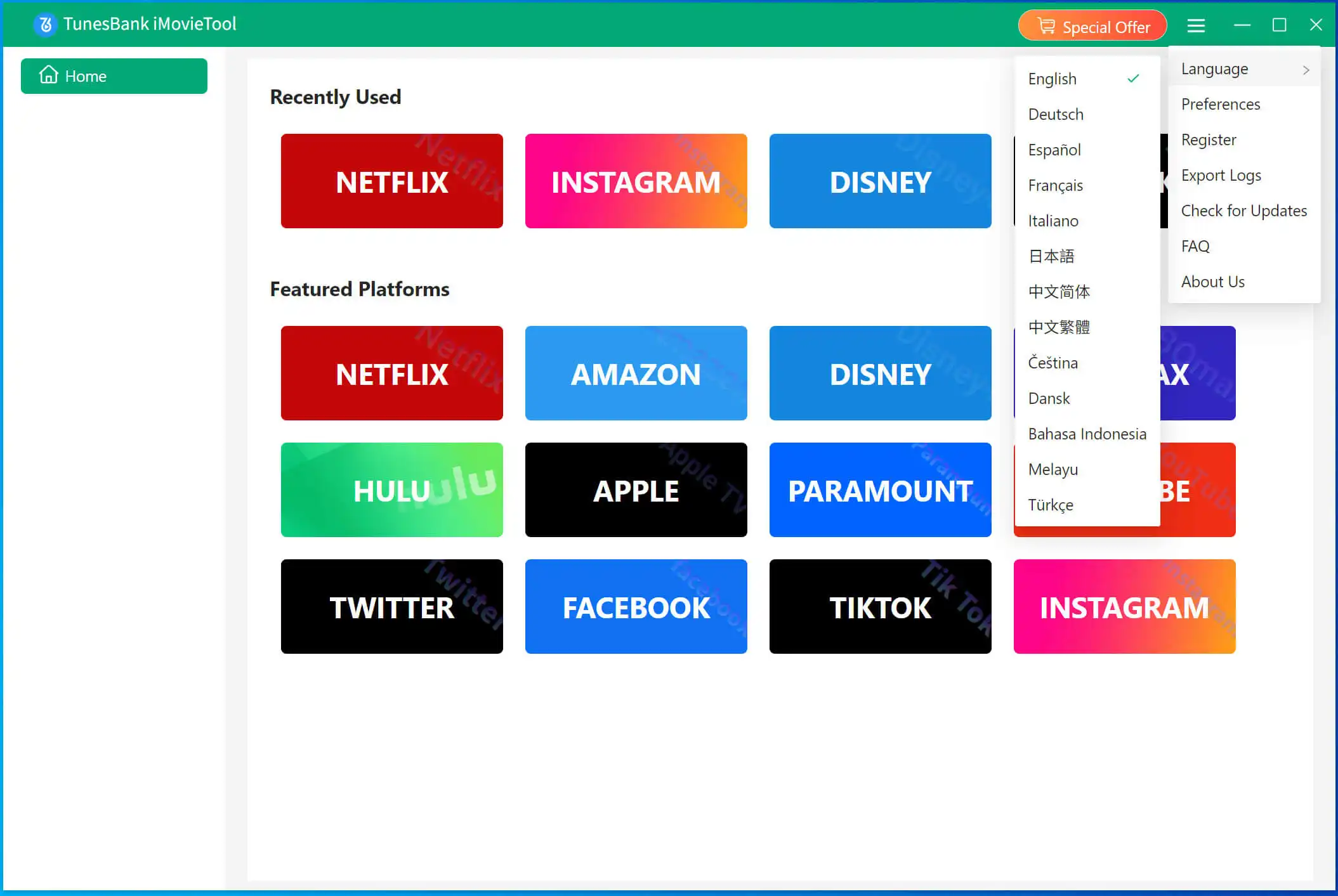
If you haven't purchased a license code yet, please click the yellow "Special Offer" icon in the upper right corner, or go to iMovieTool Store to buy a license code. In its store, you can buy a license code from monthly, yearly, or lifetime plans as needed. Once you completed your purchase, a registration code (license key) will be emailed to you shortly.
Clicking on the three horizontal bars in the upper right corner of the software, and click “Register” option, it will pop up an new register windows, please select a service you've purchased, and paste the registration code into the register box, and then click "Register" button to activate the full version.
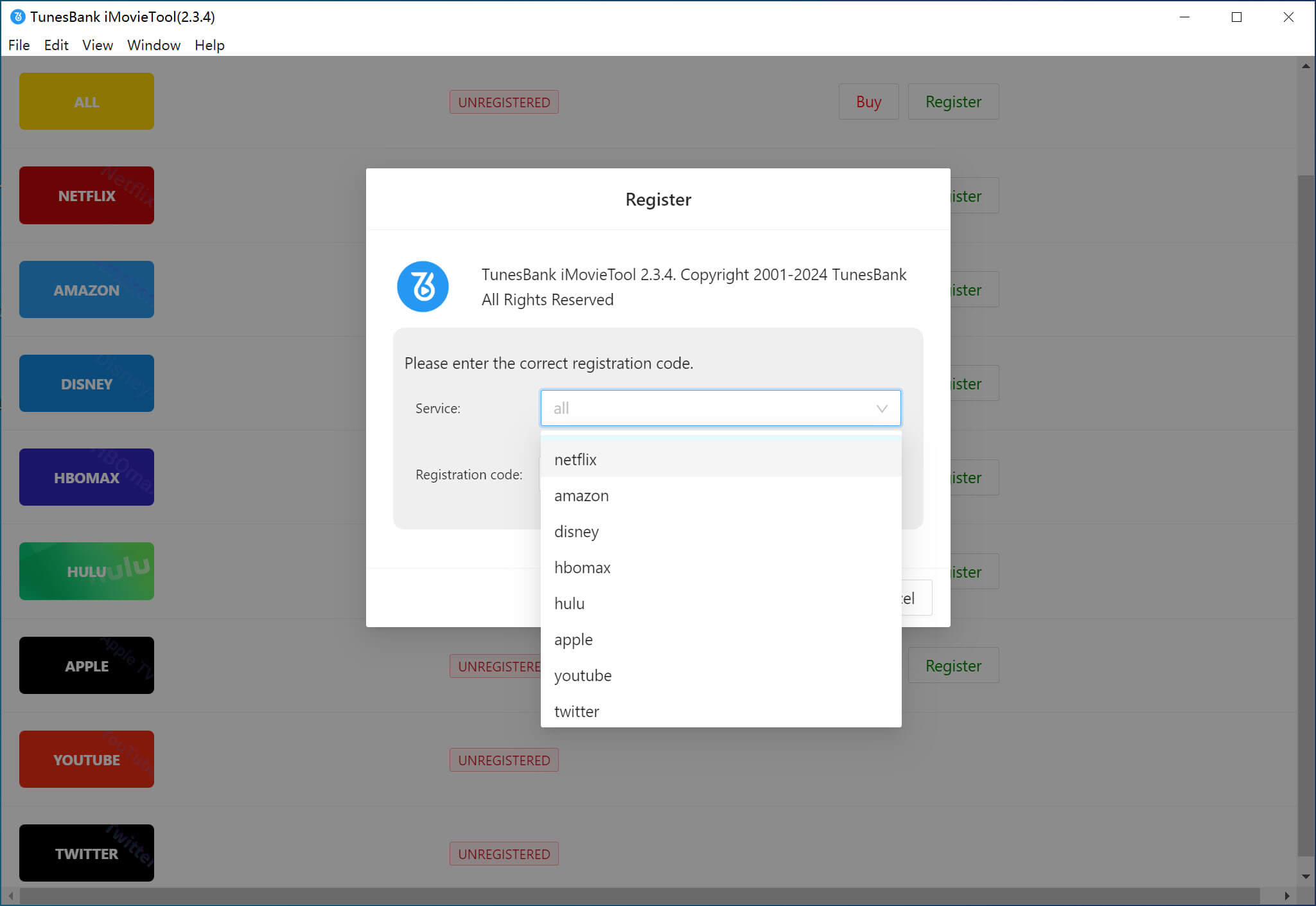
Tips: To register all-in-one video downloading feature, please select “All” service option and paste the license code to unlock all features.
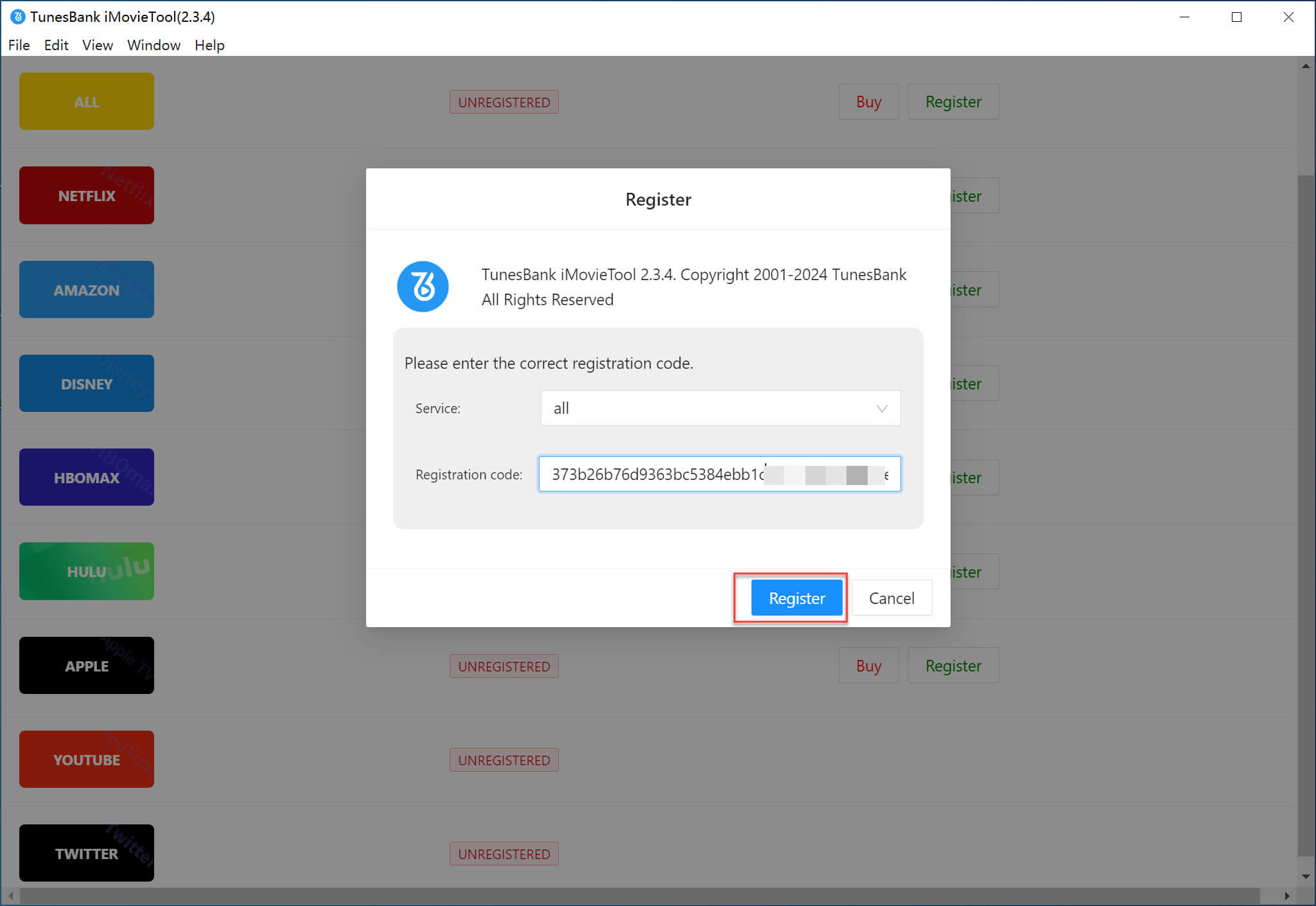
If you've purchased a license code but haven't received your license key, don't panic! Please check if the confirmation email is in your Spam or Promotional Folder. It may also be due to network congestion or server problems that cause the email to be delayed, or the email address is misspelled, etc. Please contact the iMovieTool support team for help.
iMovieTool is a one-stop streaming video downloader that supports downloading movies and TV shows from 8 popular OTT sites including Netflix, Amazon Prime, Hulu, Disney+, (HBO) Max, Paramount+, Apple TV+, and YouTube Movie & TV. In addition, it enables to free download videos from 4 popular social websites like Facebook, YouTube, X (Twitter), TikTok, and Instagram.
The downloaded video is MP4 or MKV format. iMovieTool is able to download streaming videos to computer in MP4 or MKV format, which are compatible with most media players and devices. Thus, you can fully control, watch and keep your favorite videos!
You can keep videos downloaded forever. Although streaming videos offline from OTT platforms typically have expiration times, the streaming video downloads save as local MP4/MKV video files via iMovieTool, you can permanently keep them on your computer, or move them to any device for playing anywhere and any time.
Unlimited screens are supported! The downloads from iMovieTool are independent MP4/MKV video files, which you can transfer to unlimited devices for offline playback, as long as the devices support MP4/MKV format.
Yes. iMovieTool also enables you to download videos from Twitter/Facebook/TikTok/Instagram with a free account. But if you want to download videos from OTT streaming video services, a Premium subscription account is needed. For instance, to download videos from Netflix/Amazon Prime/Apple TV+/Disney+/Paramount+, you need an ad-free account. To download videos from Hulu/Max/YouTube, an ad-supported account is supported.
iMovieTool supports download videos in SD, HD and FHD resolution. Before downloading, you can go to the "Settings" Window, pick "high" option in Video quality to ensure 1080 pixels output.
iMovieTool supports download videos in SD, HD and FHD resolution. Before downloading, you can go to the "Settings" Window, pick "high" option in Video quality to ensure 1080 pixels output. Of course you can watch the downloads if you cancel the Netflix/Hulu/Disney+/Amazon/Max/Paramount+ subscription. The downloaded videos through iMovieTool are saved on your computer in .mp4 or .mkv video format. You can offline watch these videos at any time, even if you cancel your subscription or logout of your account!
It depends on whether you use the default download location or a custom folder for downloads. In any case, you can change the output folder on the general Settings window.
Software Sales FAQs
Yes. All data exchanged during the payment process is SSL-secured and all of your data will be guaranteed by iMovieTool (Check our privacy policy). Besides, we cooperate with FastSpring, Paddle, PayPal, etc. to receive your payment. So your personal information will get the highest protection.
You can purchase our iMovieTool products by payment methods of FastSpring, Paddle, PayPal through Visa/Euro/MasterCard card, Discover, American Express, JCB, etc.
You must enter the exact address the same as the one on your credit card statement to protect your credit card information, but there's no need to enter your middle name and initial.
The details of your order including ID, Registration code, and the email address you used for the order will be sent by the payment platform after you finish the payment.
Usually, if you use an instant payment term, the email from iMovieTool will be sent to you within 30 seconds. If you haven't received the email after 24 hours, please feel free to contact our support team . But if you paid via PayPal or e-checks, it may take you 3-5 days.
You can contact our support team with your order ID, purchased email, and other needed information. Our sales will check with you. After getting confirmation, we will have a refund for you as soon as possible.
It depends. If there is any software problem that our support team can't help you solve, we will consider giving you a refund according to our Refund Policy.
Software Downloads FAQs
The trial version has no functional limitations, only a limit on the length of the downloaded video. Using a free trial, you can download the first 6 minutes of each streaming video. If you purchase a license, you can download the full streaming videos.
For Windows: Windows 11/10/8.1/8/7 (32-bit & 64-bit)
For Mac: macOS 10.11 or above
Yes. Don't worry, iMovieTool does not store your credentials. When you are logging in with your accounts on iMovieTool software, you are actually logging in to the official web browser of Netflix, Max, Hulu, Amazon Prime, Disney+, etc. In this way, you can access the official video library on iMovieTool directly!
Yes. iMovieTool software is developed by TunesBank Inc, which has a high rating on social medias. iMovieTool is a trustworthy product you can try.
Yes. Don't worry, your account will not be banned by OTT services. iMovieTool is designed to enhance user's video streaming experience. Make sure the downloaded videos are for personal entertainment and use only, it is legal. Note that the downloaded videos must not be uploaded to social media or used for profit purposes, which is completely illegal.
iMovieTool allows you to download unlimited movies and TV shows from streaming services. No Limits - Download as much as your storage allows.
The downloaded videos are common MP4/MKV files, you can keep them forever! Better yet, you may even copy and transfer the downloads to your USB drive, SD card, smartphone, tablet, and more devices for backup and playback!