By LisaUpdated on July 03, 2025
📢 Summary:
Hulu's download feature is exclusively for mobile devices. You are not allowed to download Hulu videos on computer or laptop. And you cannot take any video outside the Hulu mobile app even if you've downloaded it. Whether you want to transfer Hulu videos to USB drive or keep Hulu videos permanently offline to play wherever, you are suggested to download Hulu video in MP4 format on your Windows or Mac computer by using a third-party tool. Keep reading to get the detailed guide here.
Question: "I have a Hulu No Ads account. Can I download movies from Hulu onto my laptop? I want to transfer Hulu videos to USB drive to play in my car. Any suggestion?"
- From a Hulu User
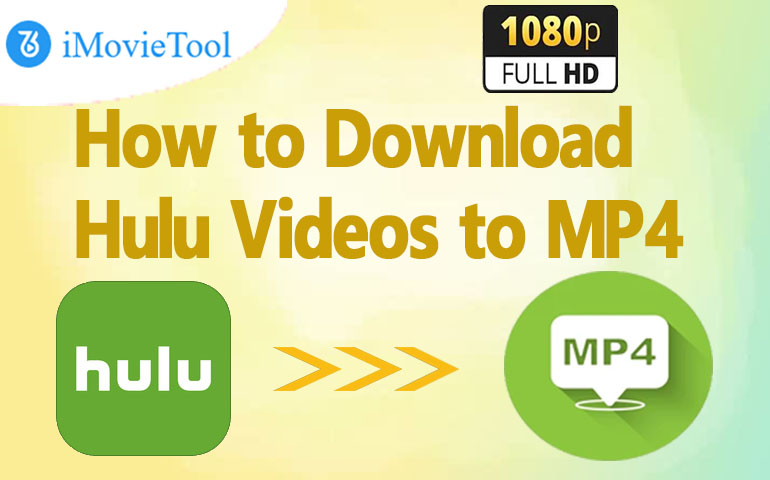
Hulu is home to an incredible library of hit TV shows, original series, and popular movies. If you have subscribed to Hulu Premium, you can easily download Hulu videos to your iPhone/Android for offline playback. But there are certain limits on downloading on Hulu. For instance, the Hulu downloads are only accessible within the mobile app, and they will expire after a time (30 days or 48 hours). More importantly, the downloaded Hulu videos cannot be moved to other devices. To overcome these restrictions, many users are looking for ways to download Hulu videos to MP4 for flexible, permanent offline playback.
Luckily, there are various Best Hulu Video Downloader tools that can deliver such help. In this guide, we'll explore two effective ways to download and save Hulu videos in MP4 format on Windows and Mac computer. Afterwards, even if you cancel Hulu subscription, you can still watch your favorite Hulu content on your devices at any time!
Way 1. Download Hulu Videos to MP4 in 1080P on Mac/PC
Among the reliable Hulu to MP4 downloaders in the market, iMovieTool Hulu Video Downloader is the most professional software designed specifically for both Hulu With Ads and Hulu No Ads users. Unlike Hulu's download function only available on mobile devices, this specialized tool helps you download Hulu shows and movies to your Windows and Mac computers and save Hulu videos in MP4 or MKV formats with no expiration or playback limits. What's even better? iMovieTool download Hulu videos to MP4 in stunning FHD 1080p resolution and original audio tracks, so you can enjoy cinematic visuals on any screen.
In addition, iMovieTool Hulu Video Downloader supports downloading any video from Hulu (both U.S. and Japan libraries) in bulks, with up to 50X speed, making it super fast to save them to your local storage (ad-free video files). For another, it also allows you to select your preferred language for the audio track and subtitles of the downloaded Hulu videos. If you want a smooth, ad-free and no-fuss experience, it is the best ideal!
Key Features of iMovieTool Hulu Video Downloader:
- Clean and easy-to-use UI for beginners.
- Supports Hulu ad-free and ad-supported plans.
- Download Hulu videos in MP4 or MKV formats.
- High-quality downloads up to 1080p, 720p.
- Preserve subtitles and multiple audio tracks.
- Batch download Hulu movies and TV shows, episodes.
- Retain video metadata: title, season, episode, etc.
- Built-in browser to search and download videos directly.
How to Download Hulu Videos to MP4 on PC/Mac with iMovieTool?
iMovieTool Hulu Video Downloader works perfectly on both Windows and Mac computers. Here we will take the Windows version as an example, to show you the detailed steps on downloading Hulu to MP4.
Step 1. Install and Launch iMovieTool
First, download and install the iMovieTool Video Downlaoder for Windows or macOS.
Launch iMovieTool and select "Hulu" to enter the Hulu video downloader.
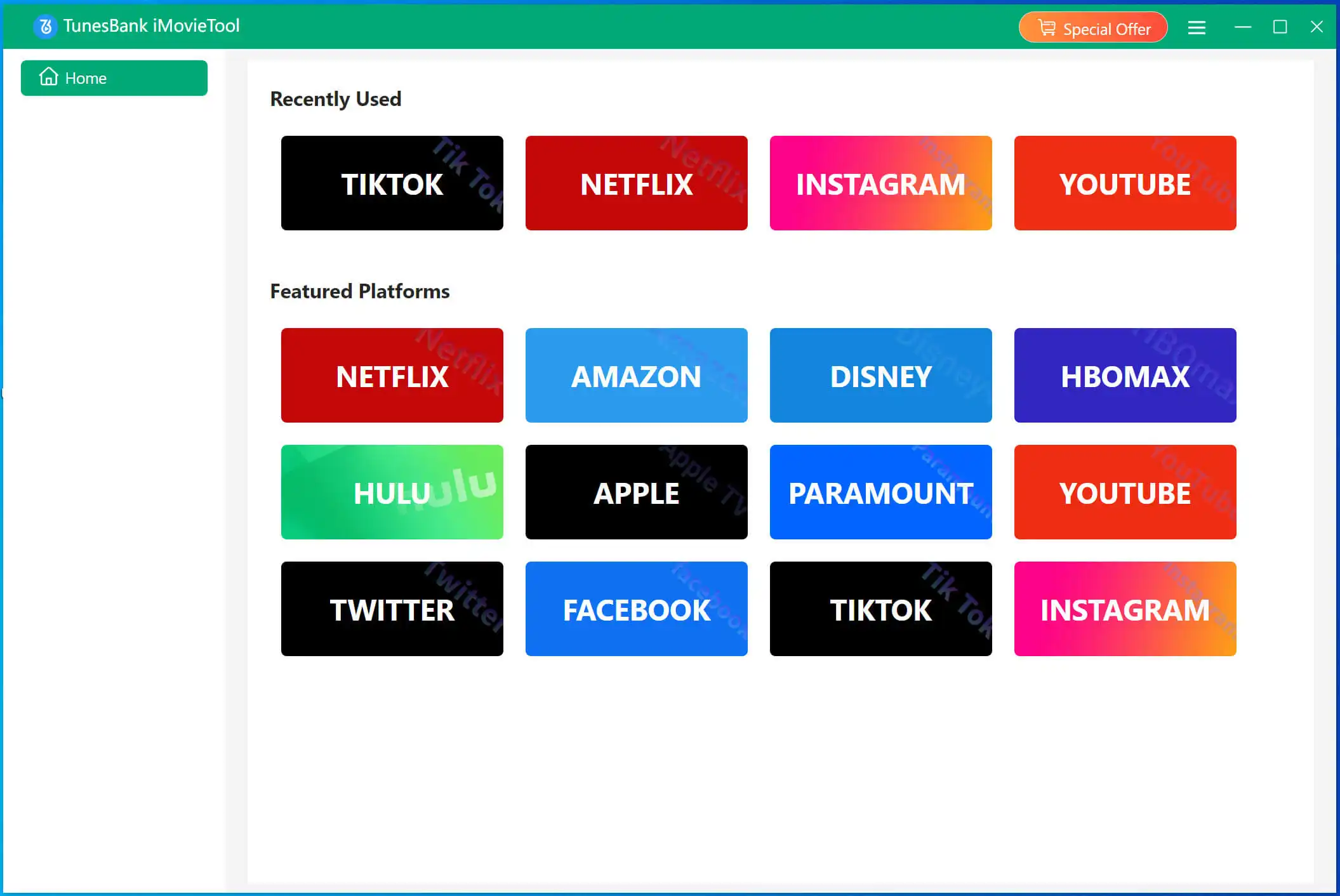
Step 2. Sign in to Your Hulu Account
Then choose a country (US or JP).
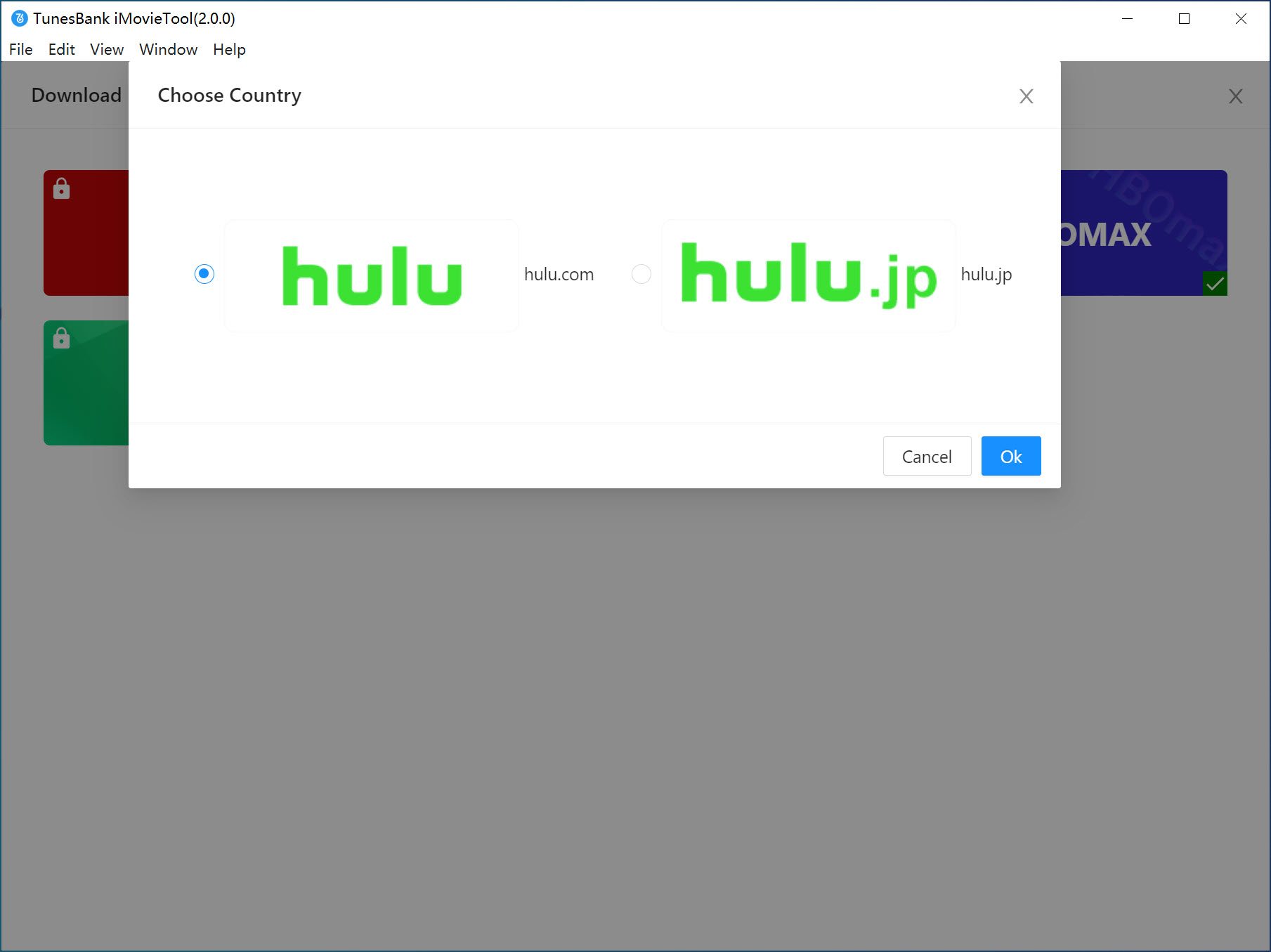
To continue, sign in to your Hulu account, either Hulu ad-free or ad-supported account.
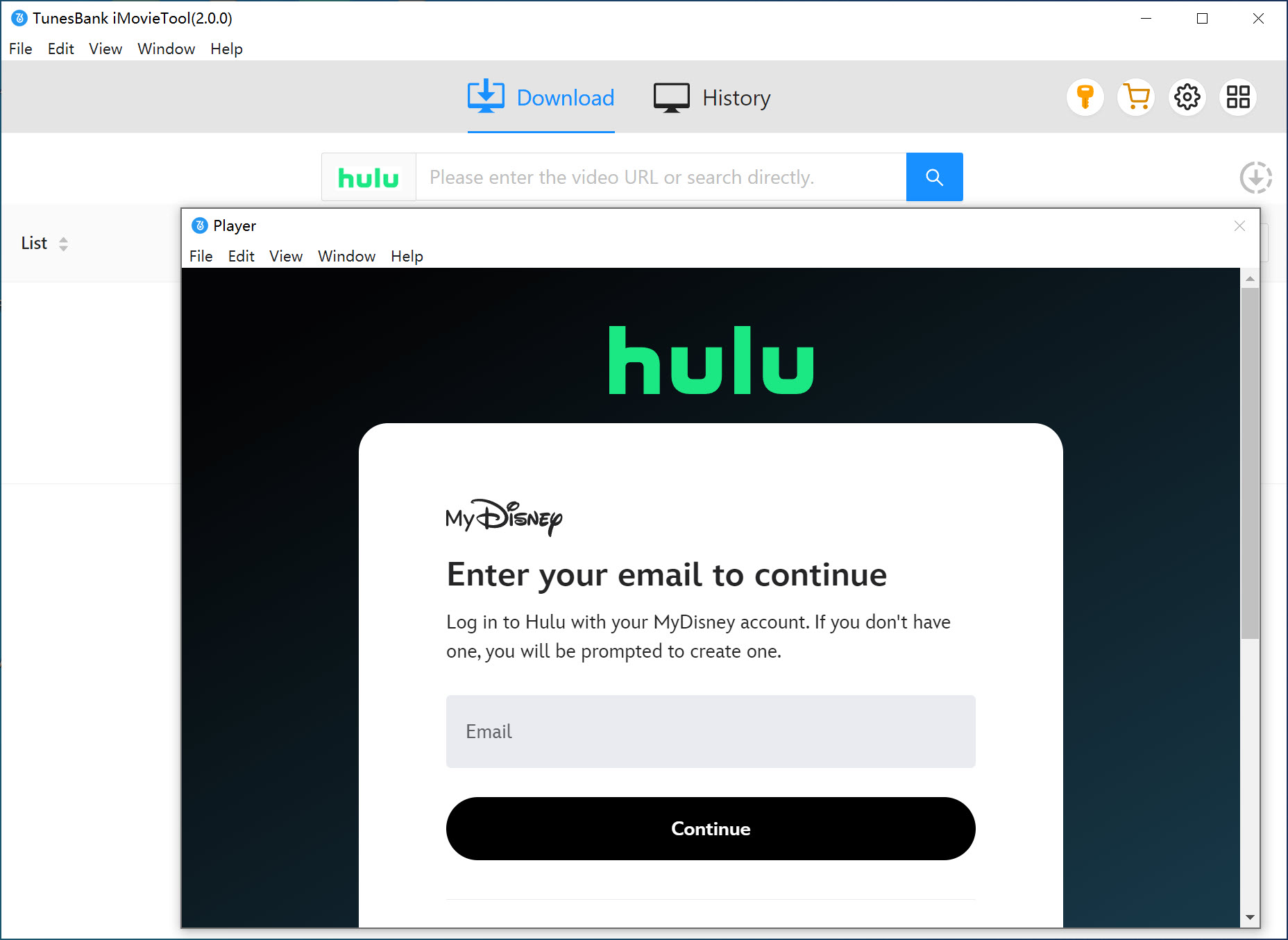
Step 3. Search for Your Desired Hulu Video
Type in the name of the movie or series in the search bar. iMovieTool also supports downloading Hulu to MP4 via URL. Alternatively, paste the video URL directly.
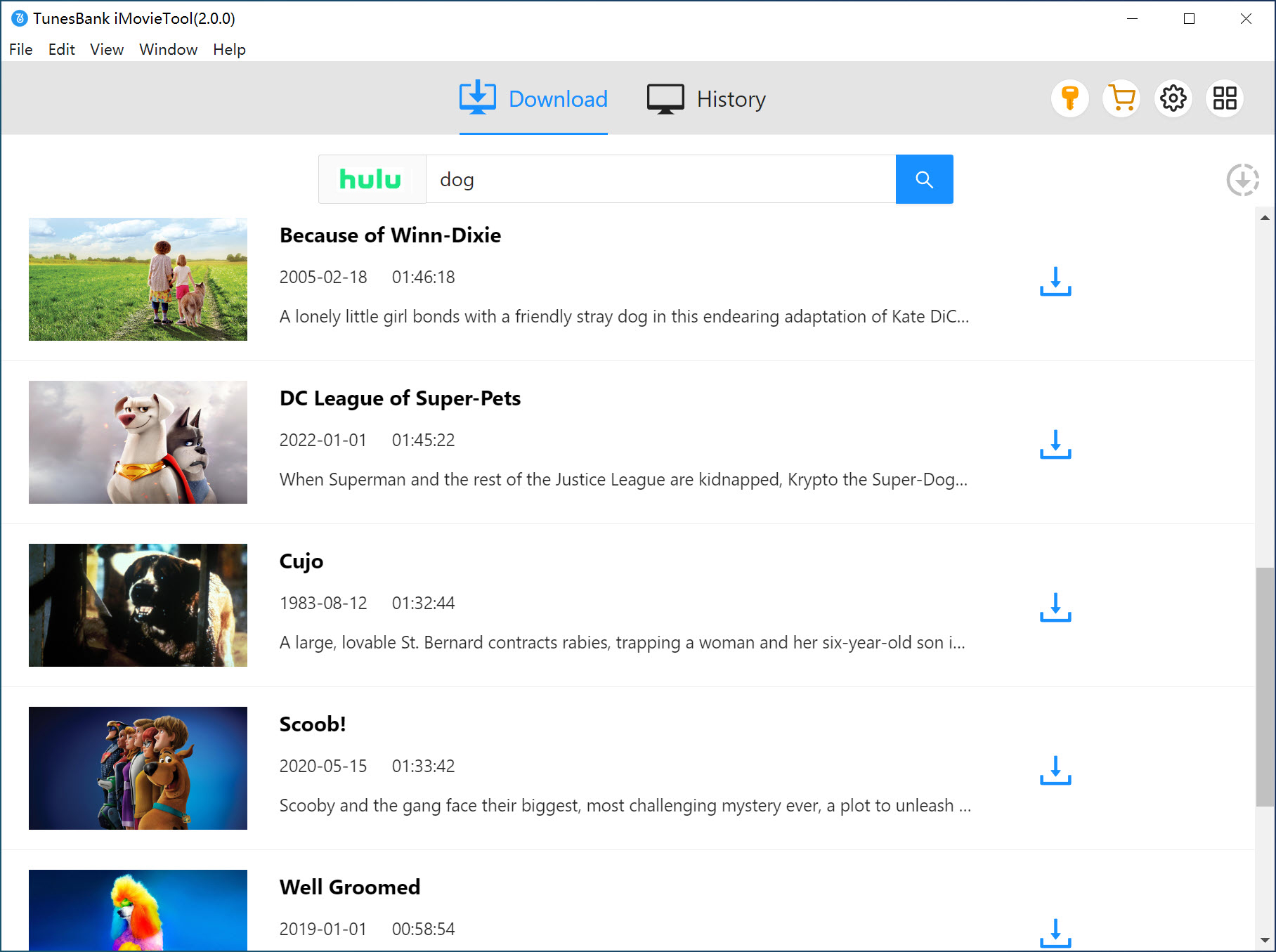
Step 4. Configure Download Settings
Go to the output settings window by clicking the "Gear" icon. Choose the output format (MP4 recommended). And select video resolution (high, middle, low). Set audio language and subtitle preference as you like.
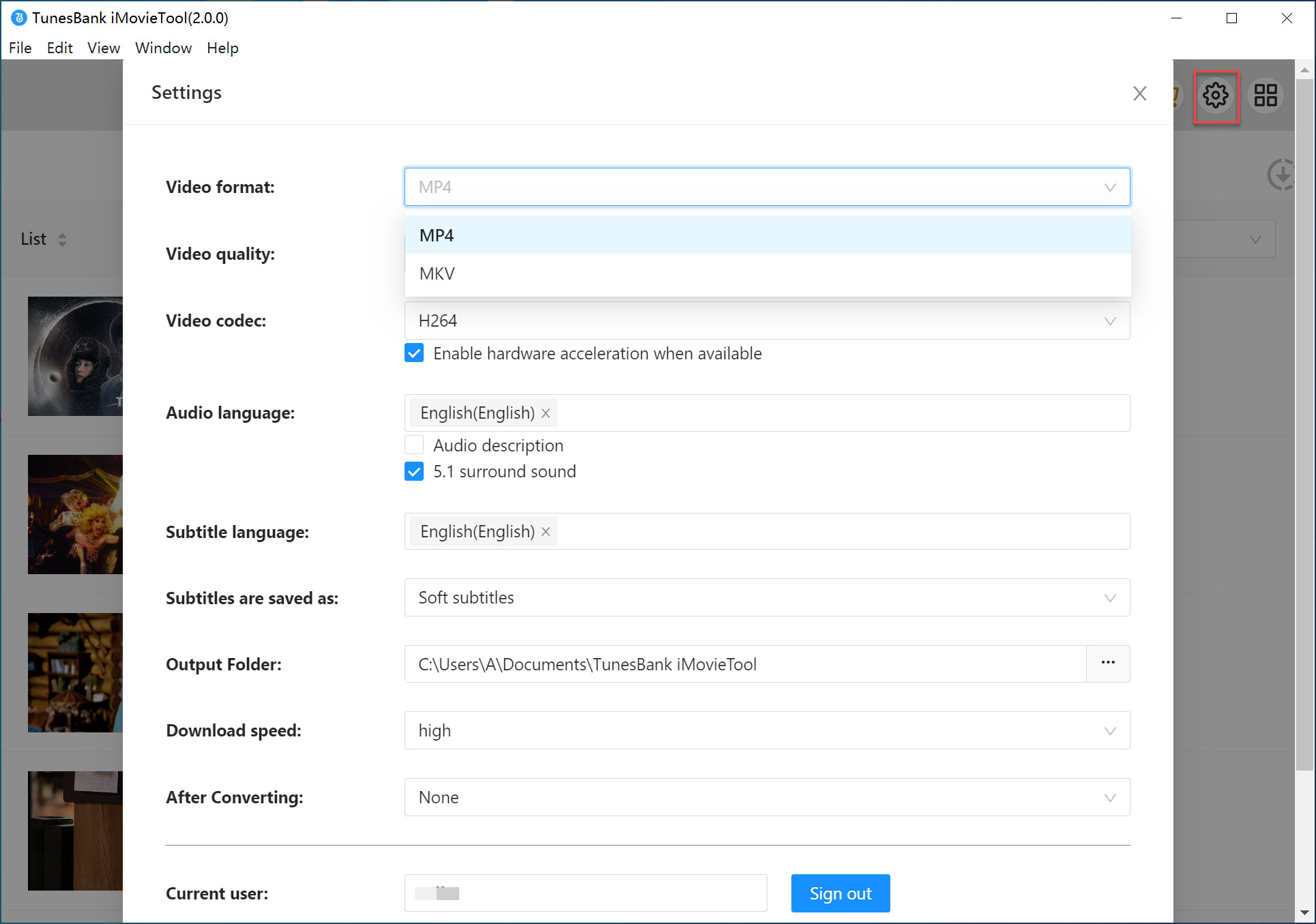
Step 5. Start Downloading Hulu Video to MP4
Click the "Download" button next to the video title. The Hulu video will be saved as an MP4 file on your local folder.
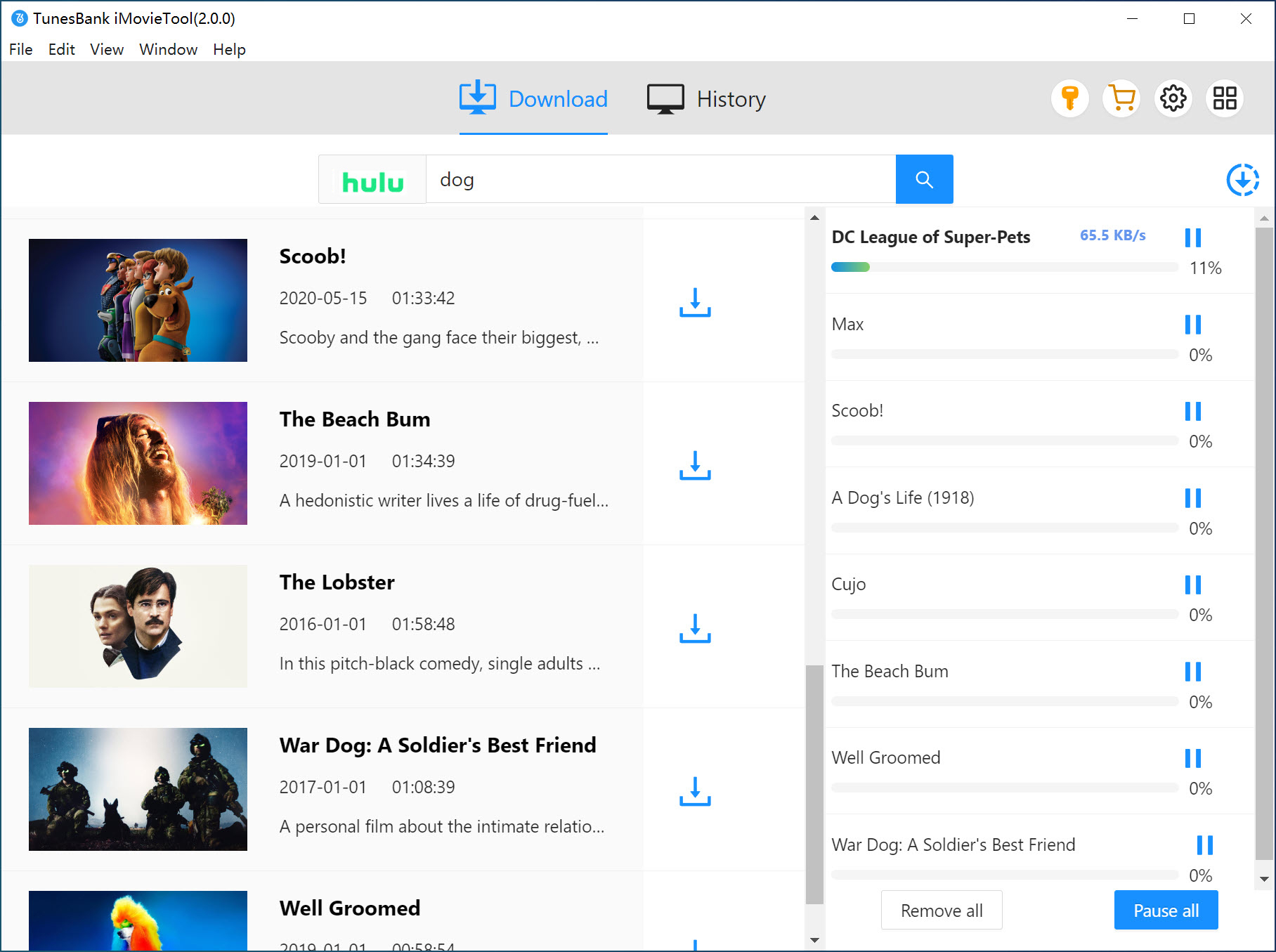
Once the download is complete, you can check "History" section, and click "Blue Folder" icon to view the exported MP4 Hulu videos!
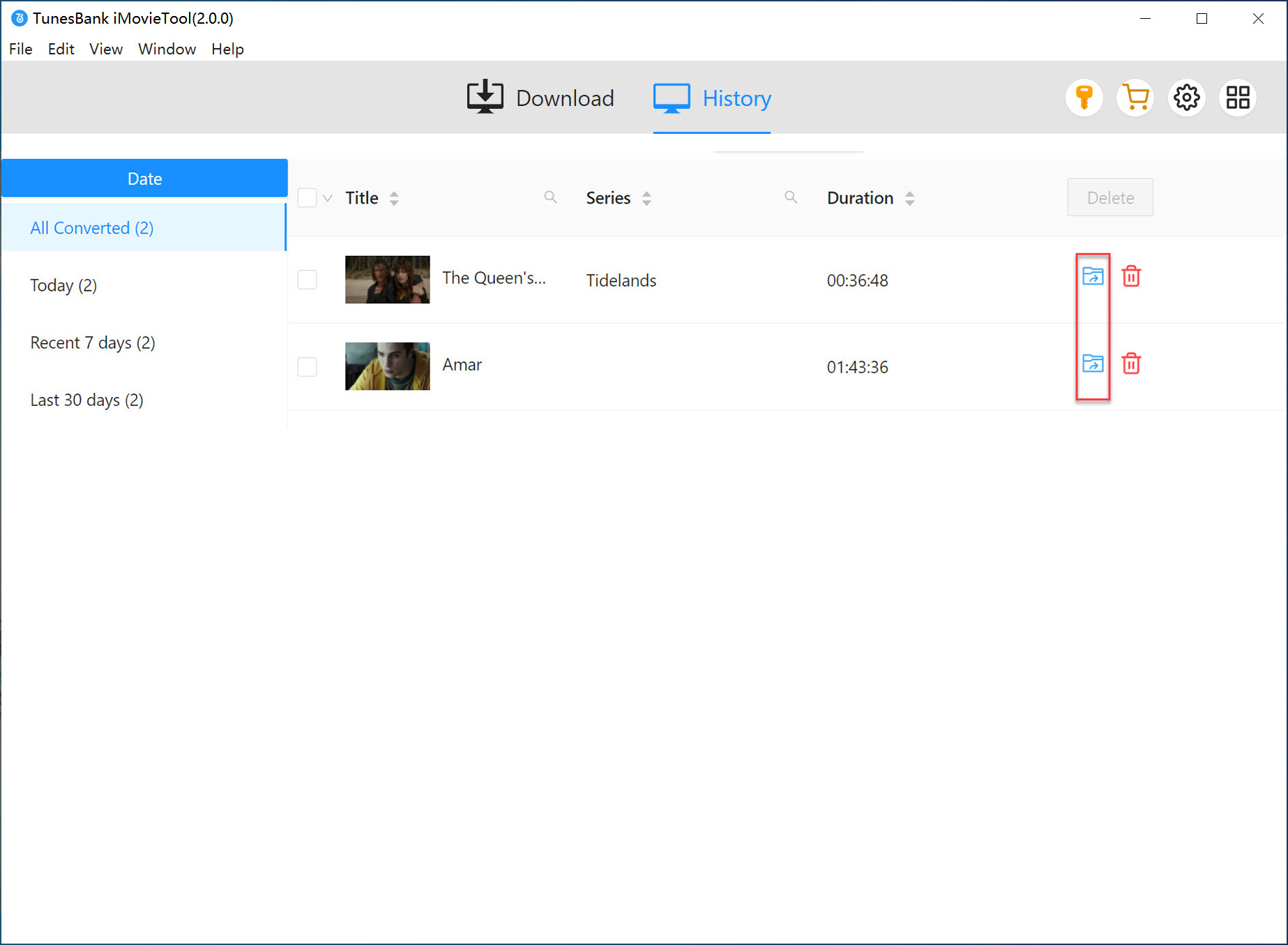
Pros and Cons
No software is 100% perfect, check the pros and cons of iMovieTool Hulu Video Downloader below.
Pros:
- Easy to use, embeds inbuilt web browser.
- Batch download and 50X faster speed.
- Supports different audio tracks and subtitles.
- Works for Hulu ad-free and ad-supported plans.
- Keeps original quality up to 1080p resolution.
Cons:
- The free trial version only allows to download the first 6 minutes of each video on Hulu.
Way 2. Save Hulu Videos as MP4 Files on Windows/Mac
Another method to get Hulu video in MP4 is to use a Hulu video recorder. UkeySoft Screen Recorder is a user-friendly screen recording software that allows you to record everything on your computer screen, from streaming videos, music, live streams, online meetings to video calls, etc. The screen recorder offers a simple method to save Hulu content in MP4 format by recording your screen while streaming the video. Though not as efficient or high-speed as iMovieTool, it's a flexible option if you want to capture highlights of Hulu shows and movies.
⚠️ Note:
Hulu uses DRM protection (Digital Rights Management) that detects screen recording software. When using a recorder, it will show a black screen instead of video. To ensure a successful recording, first you need to disable Hardware Acceleration in your browser (Google Chrome/Edge/Firefox).
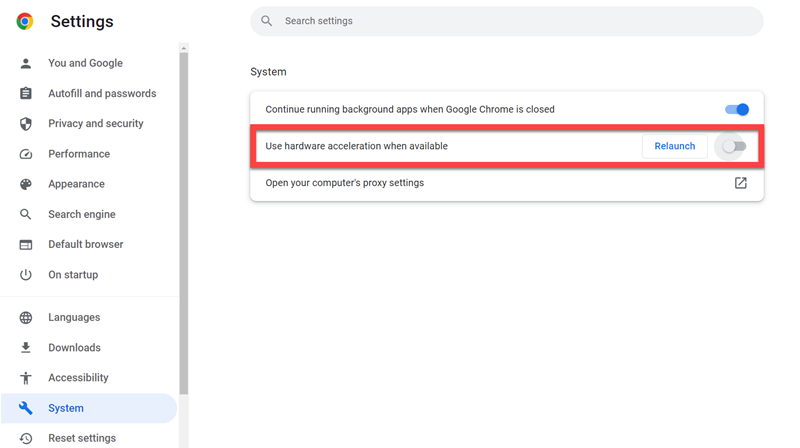
What if you still get black screen on Hulu? Try the professional Hulu to MP4 downloader - iMovieTool! It is 100% successful and reliable!
Now, follow these steps to record on Hulu and save it as MP4 file!
Step 1. Download and install UkeySoft Screen Recorder from the website. Then launch the recorder and choose "Screen Recorder" function.
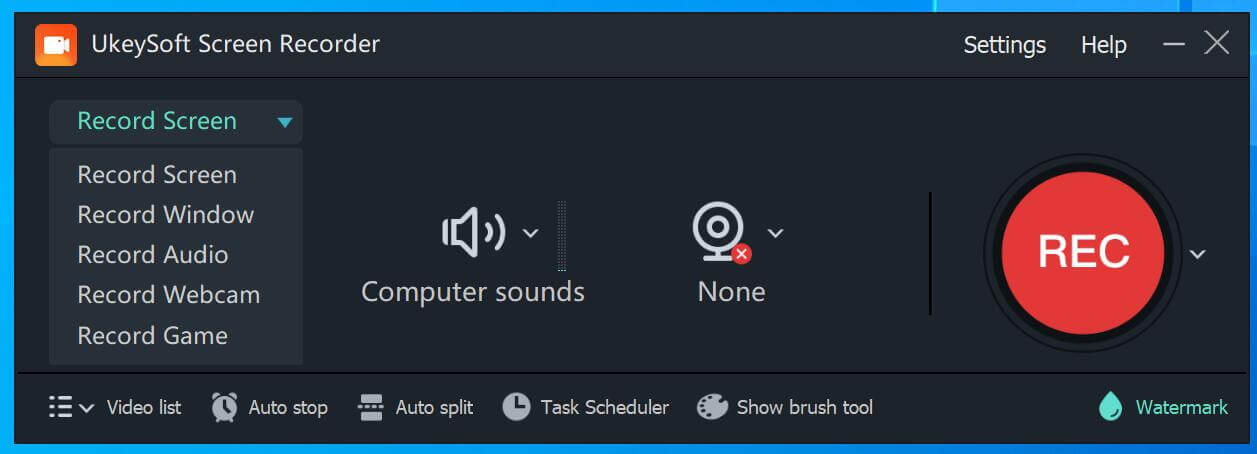
Step 2. Open the settings window by clicking the "Settings" icon.
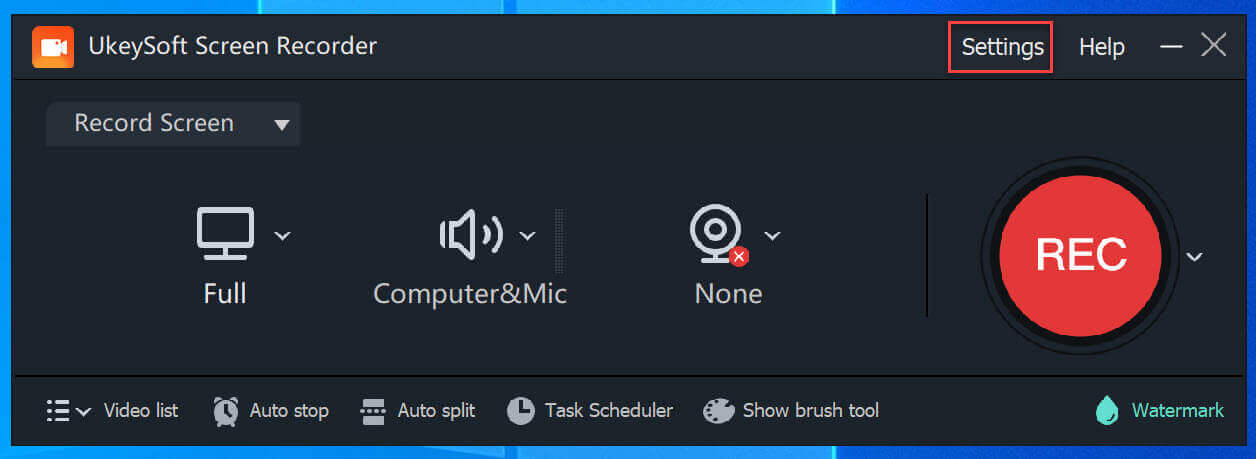
To get Hulu video in MP4, please choose MP4 format. To get the best output quality, choose High option.
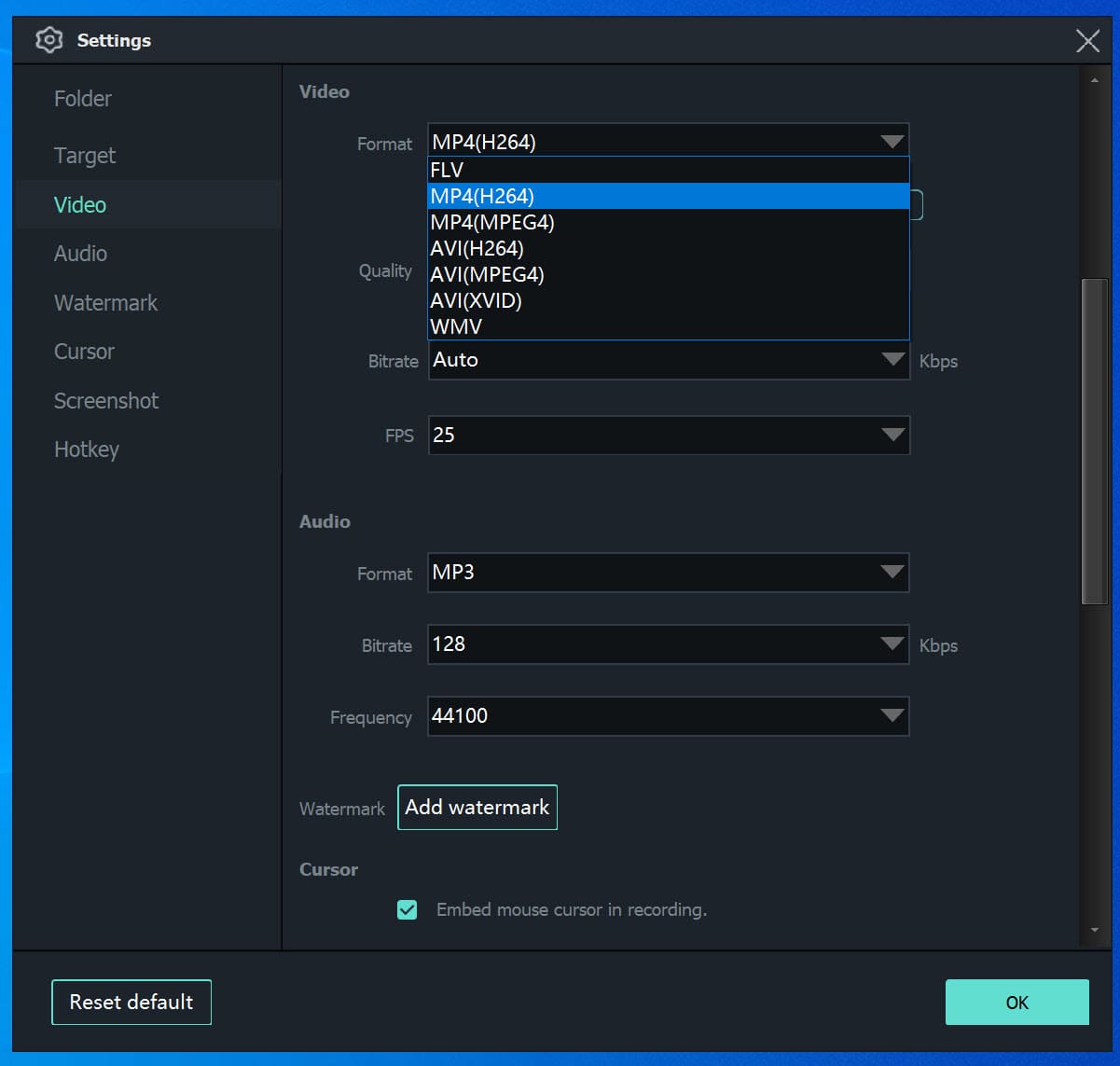
Step 4. Open Hulu in a browser (Chrome/Firefox/Safari), and sign in with your account. Then select a video you want to record.
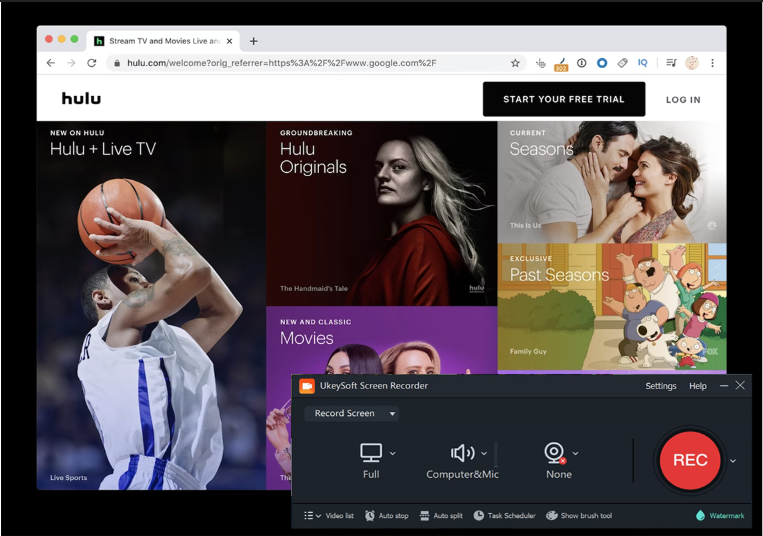
Step 5. Before recording, you need to set up recording area. Select "Record Screen" feature, and choose "Full" or "Fixed region" (to record only the Hulu player).
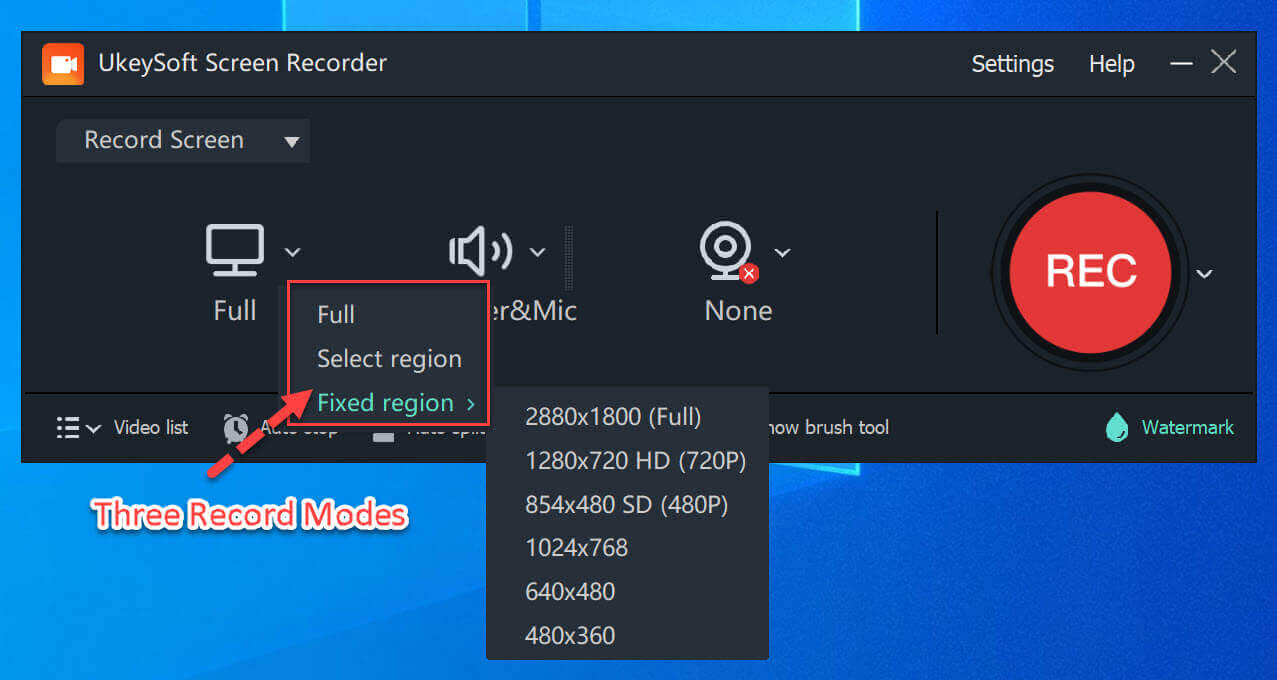
📢 Tips:
If you want to add commentary while recording, you can choose "Computer&Mic" under the Sound icon. Otherwise, we recommend that you set the "Computer Sound" as the input audio. And disable the "Camera".
Step 6. When finishing above settings, start playing the video on Hulu and click "REC" (or F5 hotkey) in the Recorder to start recording.
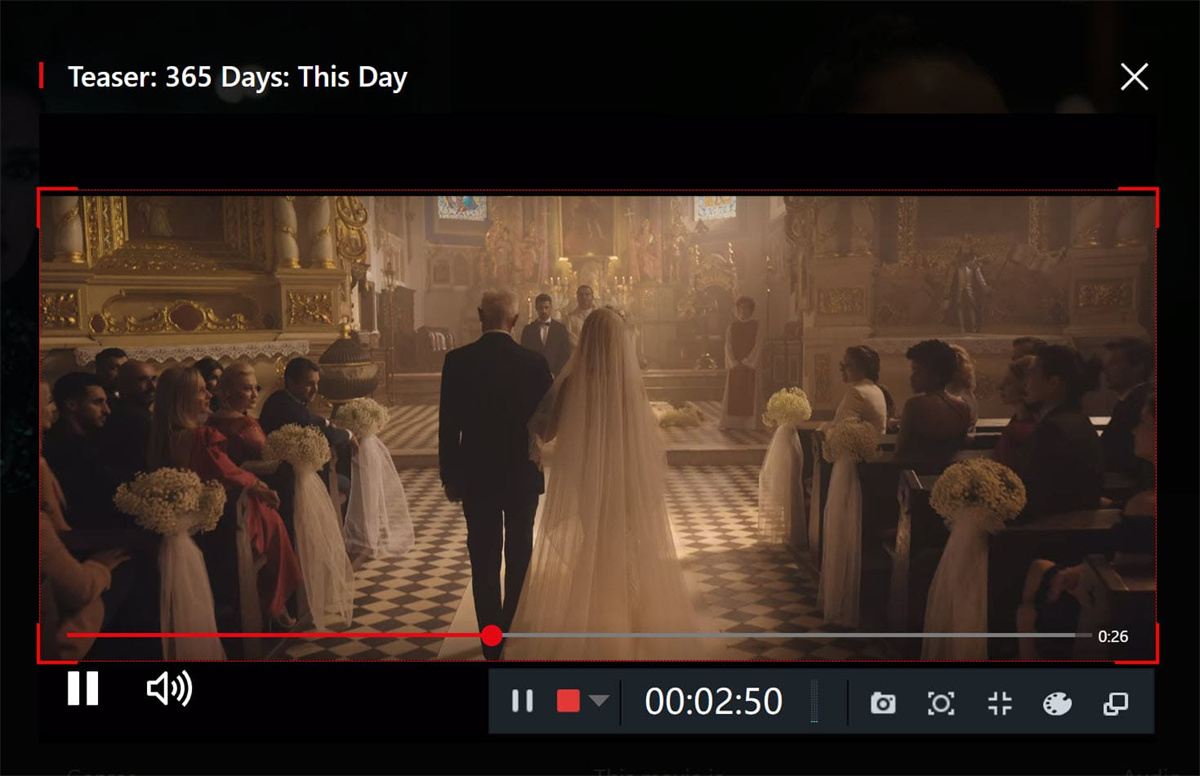
Step 7. Press "Stop" (or F5 hotkey) when done. It will export the Hulu video as an MP4 file. You can go to the "History" to view the output video and edit it with the built-in editor.
Pros and Cons
No software is 100% perfect, check the pros and cons of UkeySoft Screen Recorder.
Pros:
- Record any activity on your Windows/Mac screen.
- Works with any Hulu content that can be played.
- Record time-limited or region-locked Hulu content.
- Free built-in editor to edit your recording file.
Cons:
- Real-time recording means long-time process.
- Cannot operate your computer during recording.
- No batch mode, record on Hulu website one by one.
Conclusion
In short, this blog has prepared different methods to help you download and save Hulu videos as MP4 files without quality loss. By downloading Hulu to MP4, you can easily free up your video collection and save Hulu videos offline permanently. iMovieTool Hulu Video Downloader is a professional software that guarantees stability, high efficiency and lossless output quality, delivering you the perfect downloading experience. Whether Hulu ad-tier users and ad-free users can utilize this tool to download entire episodes and multiple movies from Hulu onto HD MP4 or MKV files. If you only want to save a certain clip of the Hulu movie or TV show, then UkeySoft Screen Recorder is a good option. Now, pick the one you like and have a try!
iMovieTool Hulu Video Downloader
Download Hulu Shows & Movies to MP4 to Watch Offline Easily!
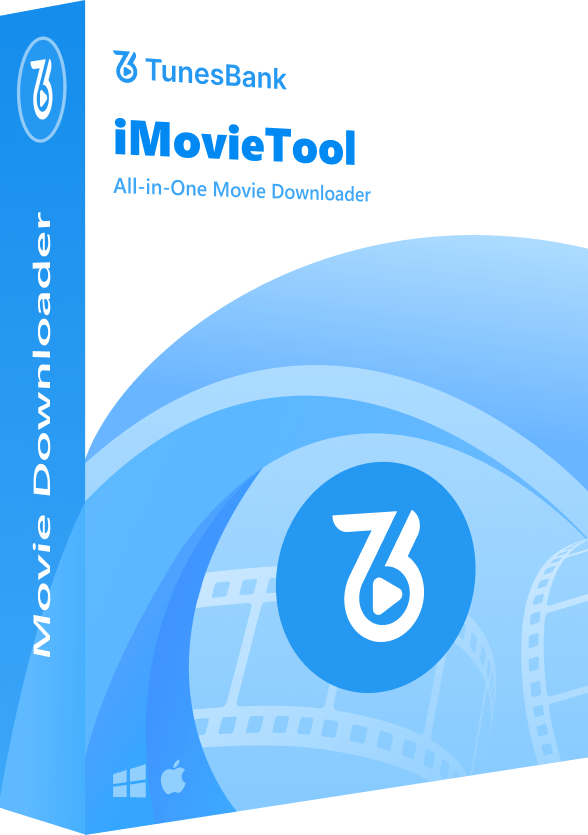
Comments
Sorry the comment has been closed.
Comments are off!