By LisaUpdated on September 01, 2025
"How can I move my Netflix downloaded films to a USB and watch them offline on my car screen? I know that it is not allowed to download Hulu movies to a computer or laptop. So is there any way to save Hulu movies on local storage and then move them to a USB drive? Any suggestion?"
— From a Hulu user on Quora
Hulu is a popular streaming platform, with more than 54 million paid subscribers worldwide. Many Hulu users want the flexibility to watch their favorite movies, and TV shows offline anytime, anywhere, especially during travel, flights, or in areas without stable Wi-Fi network. However, Hulu has set limitations to download and watch its all video resources within the Hulu mobile app only. With limited storage space on many mobile devices, more and more Hulu users are looking for ways to transfer Hulu videos content to USB.
If you are one of the many users, you've come to the right place. This guide will walk you through how to download Hulu videos on computer in MP4 format and move Hulu videos to a USB drive for easy offline playback and storage. Let's explore!
Can You Download Hulu Videos to USB Drive Directly?
Unfortunately, you cannot download Hulu videos directly to a USB drive using the Hulu app. As we mentioned above, the Hulu's download feature only works on mobile devices (iOS and Android devices, and Amazon Fire tablets). Due to Hulu's Digital Rights Management (DRM) protections, all downloaded content is encrypted and locked within the Hulu mobile app. So, it is hard to move Hulu downloads to USB drive from your mobile. For another, the downloaded videos will be removed from your mobile devices/tablets when the content expire (30 days or 48 hours after playback) or your subscription ends.
Where Are Hulu Downloads Stored?
Typically, Hulu downloads by default are saved inside the app's internal storage and come with DRM restrictions. If you want to check, follow this path:
- Android: Internal Storage/Android/data/com.hulu.plus/files/ (hidden, inaccessible)
- iPhone/iPad: Hulu app storage (go to Hulu app and find the "Downloads" section)
Therefore, to save Hulu videos to USB drive, you can try to download Hulu videos to MP4 and move on to USB first. Keep reading to meet the powerful Hulu to USB downloader.
How to Download and Transfer Hulu Videos to USB Drive
To get Hulu videos downloaded out of the official app/platform and move to a USB flash drive, you need assistance from a third-party Hulu video downloader.
iMovieTool Hulu Video Downloader is an easy-to-use and reliable tool that is suitable both for Hulu ad-free and ad-supported users. iMovieTool is a desktop application, available on Windows and Mac. When downloading Hulu TV shows and movies, it can remove the DRM protection and save them to MP4 or MKV formats, which can then be transferred to a USB drive, SD card or any external storage device.
In addition, the dedicated software also detects the original audio tracks and subtitles and has ability to keep high-quality 1080p resolution for Hulu videos. iMovieTool has been developed with acceleration technology to boost the download speeds up to 50 time faster than the Hulu app! You can add multiple movies or entire TV episodes from Hulu to the downloader with simple clicks!
This great product gives you an effortless way to get your favorite Hulu videos and move Hulu videos to USB stick, as well as other devices without restrictions!
Key Features of iMovieTool Hulu Video Downloader:
- Download on Hulu with ad-free or ad-supported account.
- Download Hulu movies, TV shows, Originals in MP4 or MKV format.
- Save Hulu videos with up to 720p, 1080p Full HD resolution.
- Search for Hulu content in the built-in Hulu web browser.
- Save Hulu videos with original multilingual audio tracks & subtitles.
- 50X fast downloading with batch mode and hardware acceleration.
- No need to install the Hulu app - works with Hulu browser login.
- Save Hulu videos locally for moving to USB, SD card, phone, tablet, etc.
Process 1. Download Hulu Videos to MP4 for USB using iMovieTool
Step 1. Install and Launch iMovieTool
First, choose the right version of iMovieTool for your OS (Windows/macOS). Install and launch the program. iMovieTool supports downloading videos from 12 sites. Here you need to select Hulu service.
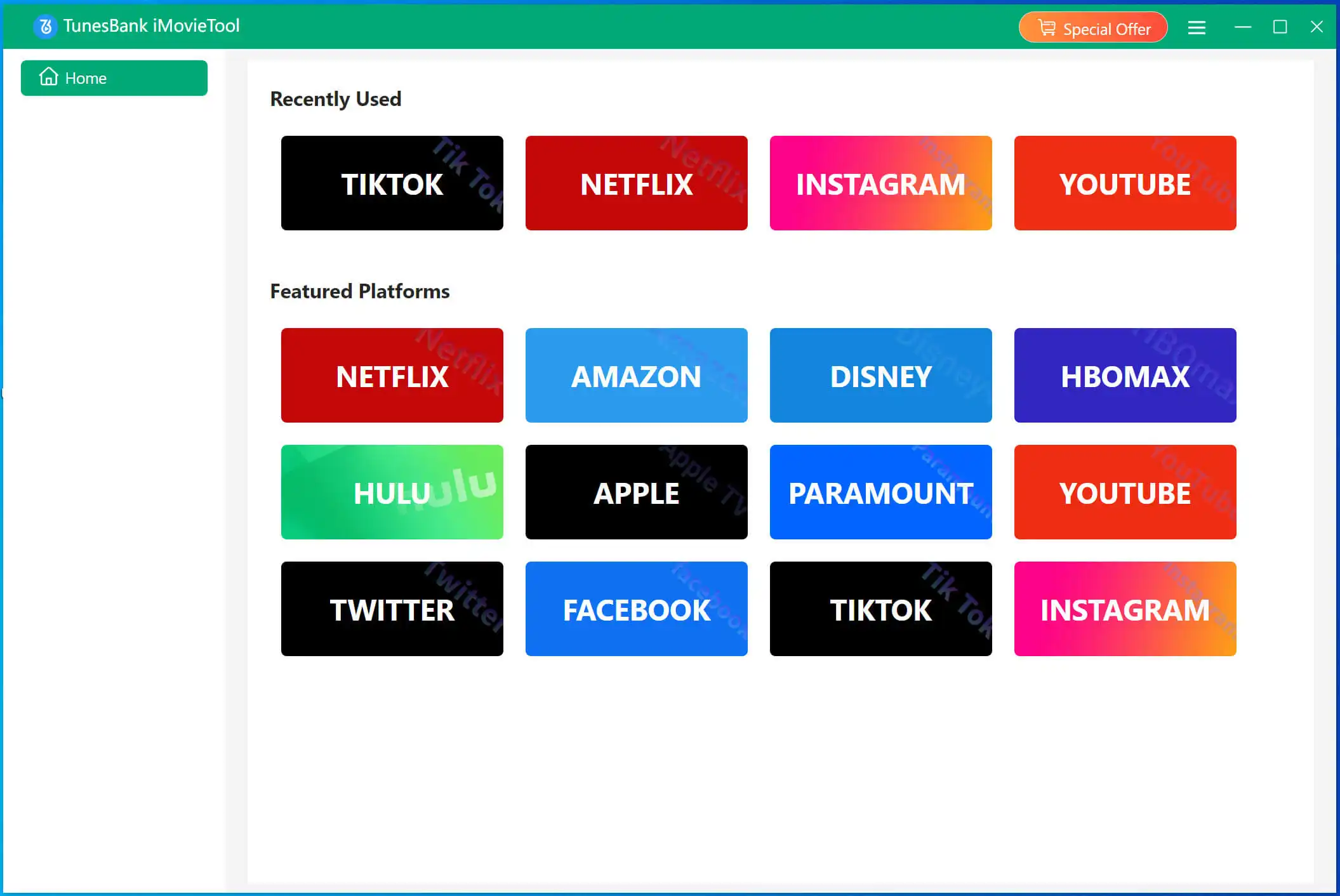
Step 2. Log in to Your Hulu Account
Once you entered the iMovieTool Hulu Video Downloader, you need to select a country. The software allows you to download video content from Hulu US, Hulu JP, Hulu US, and Hulu JP Store.
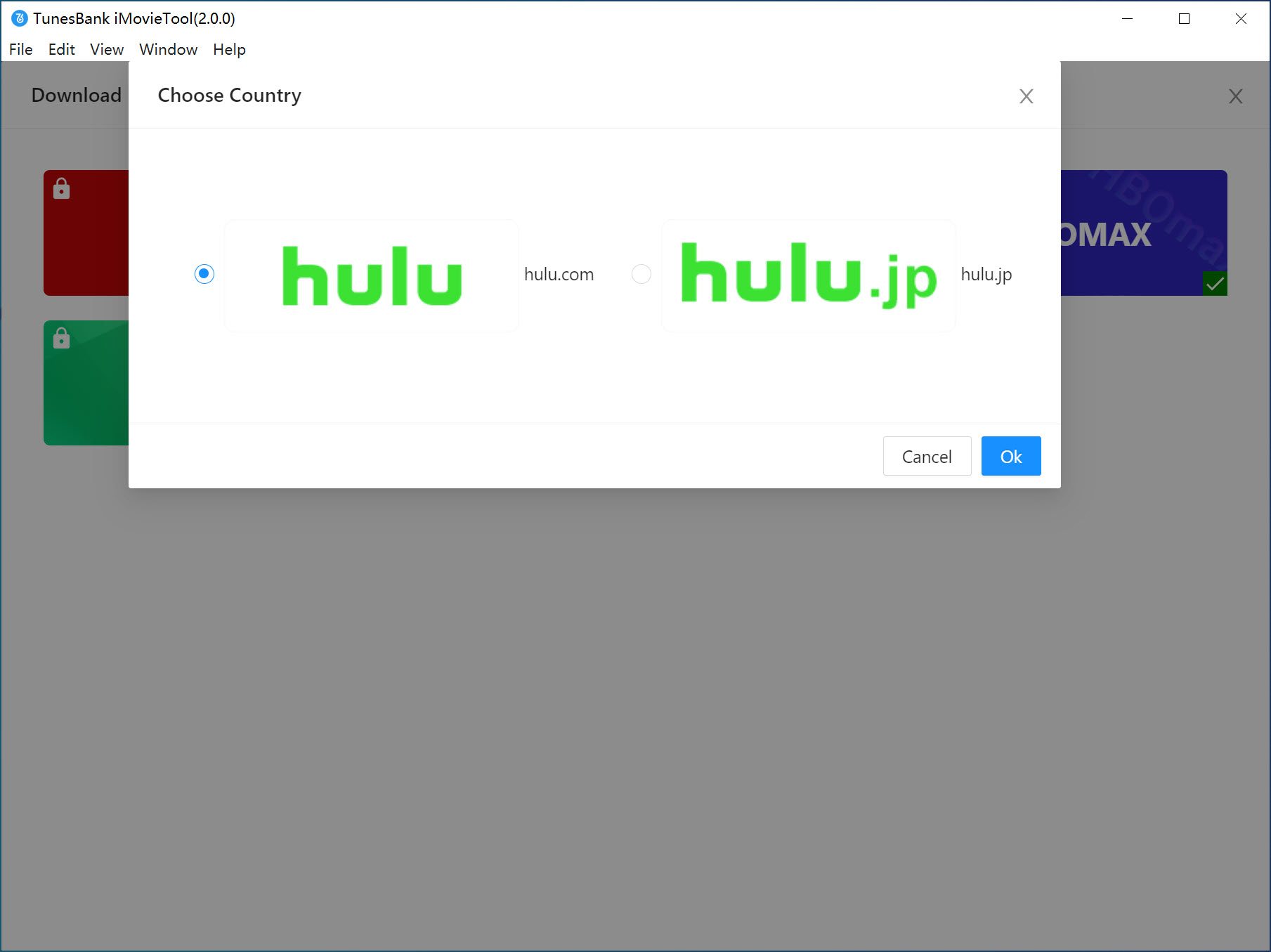
Subsequently, log into your Hulu account (ad-free tier or ad-supporter tier) via the embedded browser.
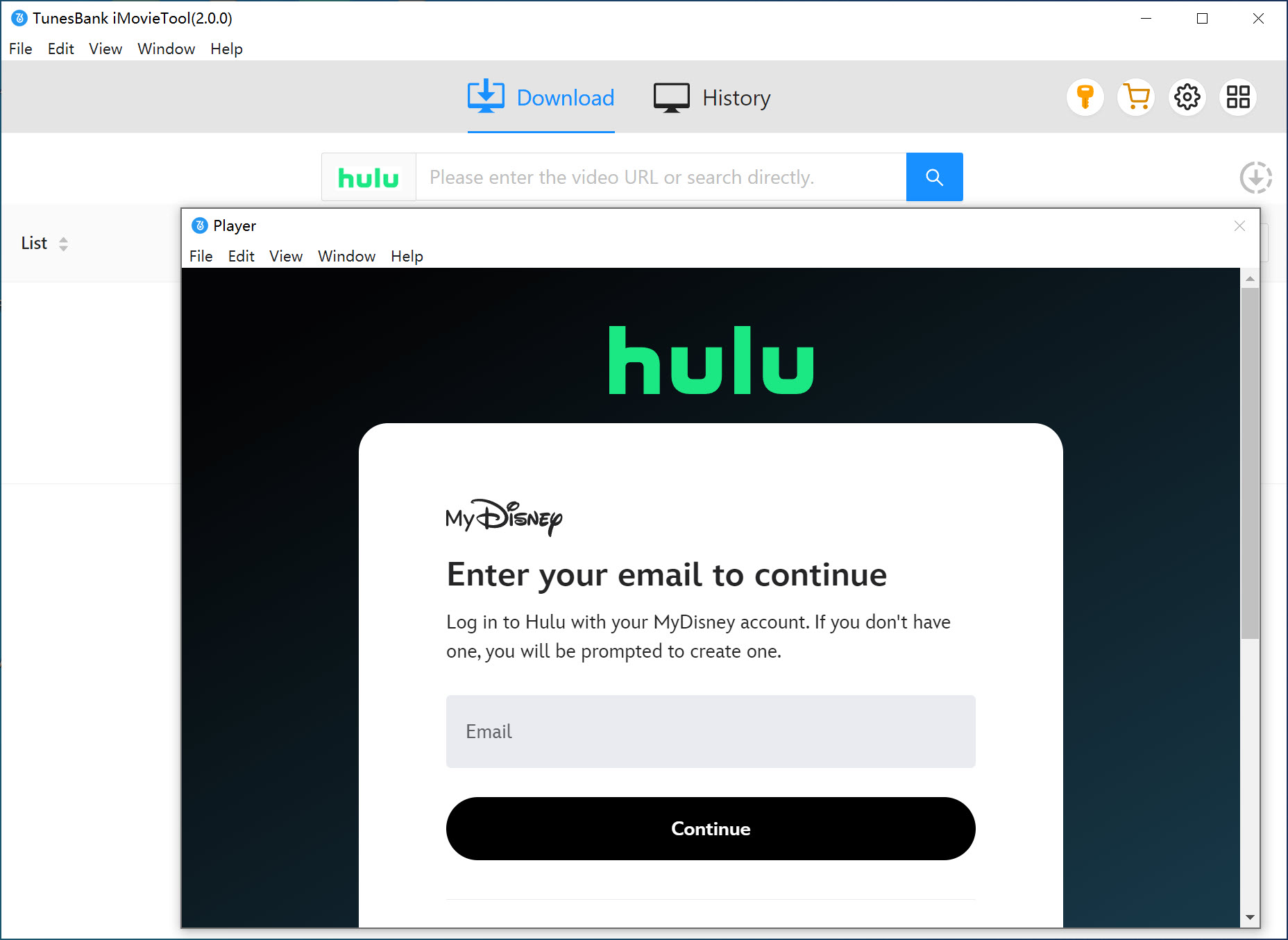
Step 3. Search for Hulu Videos
When the sign-in completes, find the Hulu video you want to download to USB drive. You can type any title, name or keyword in the search bar. Or, copy the video URL from Hulu web player/app, then paste the video URL to iMovieTool, and hit "Search" icon.
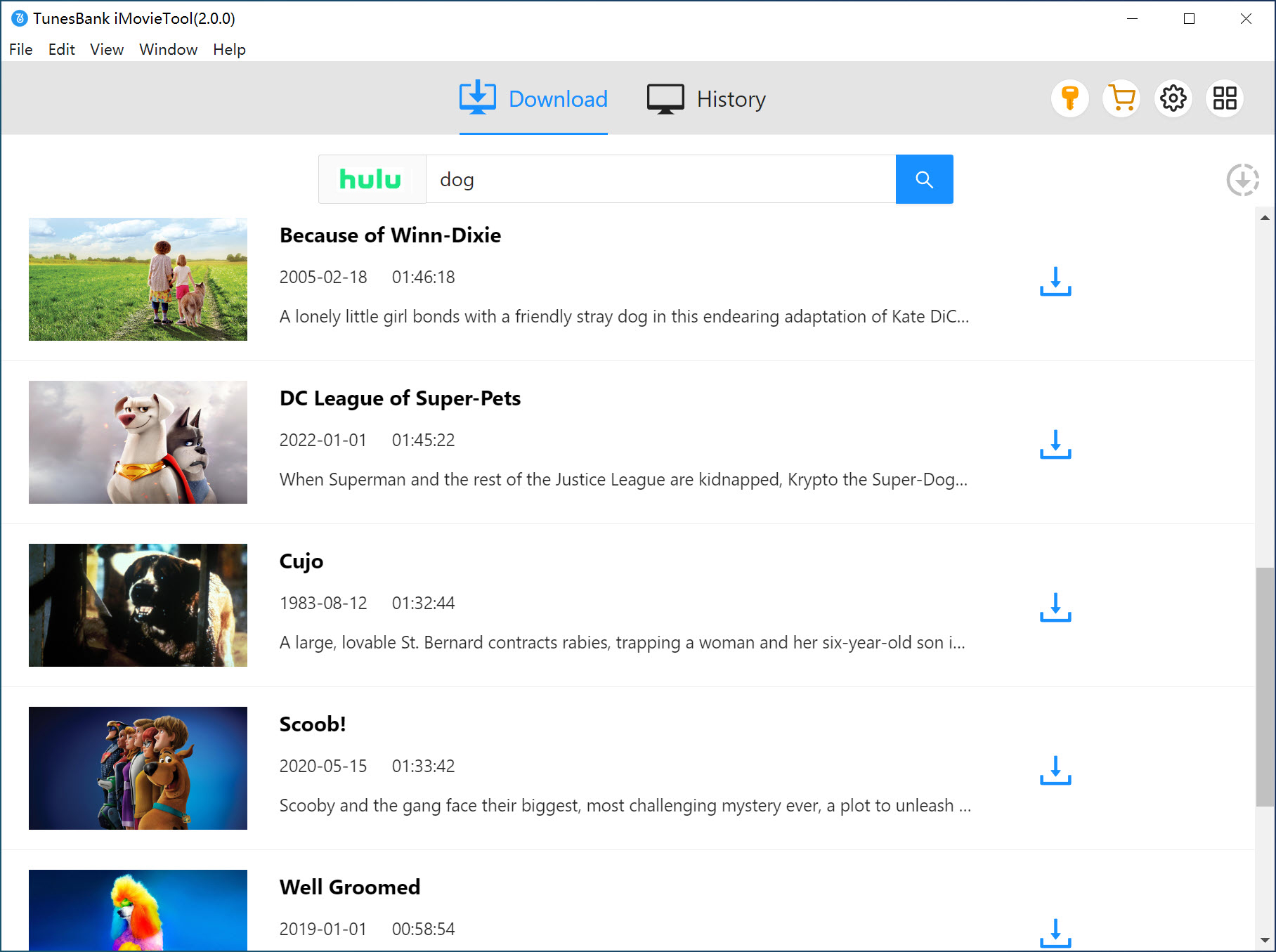
Step 4. Customize Output Settings
Navigate to the settings window by clicking the "Gear" icon. To move Hulu videos to USB, MP4 format is recommended, choose resolution (high), and select your preferred audio track and subtitle language for added Hulu videos.
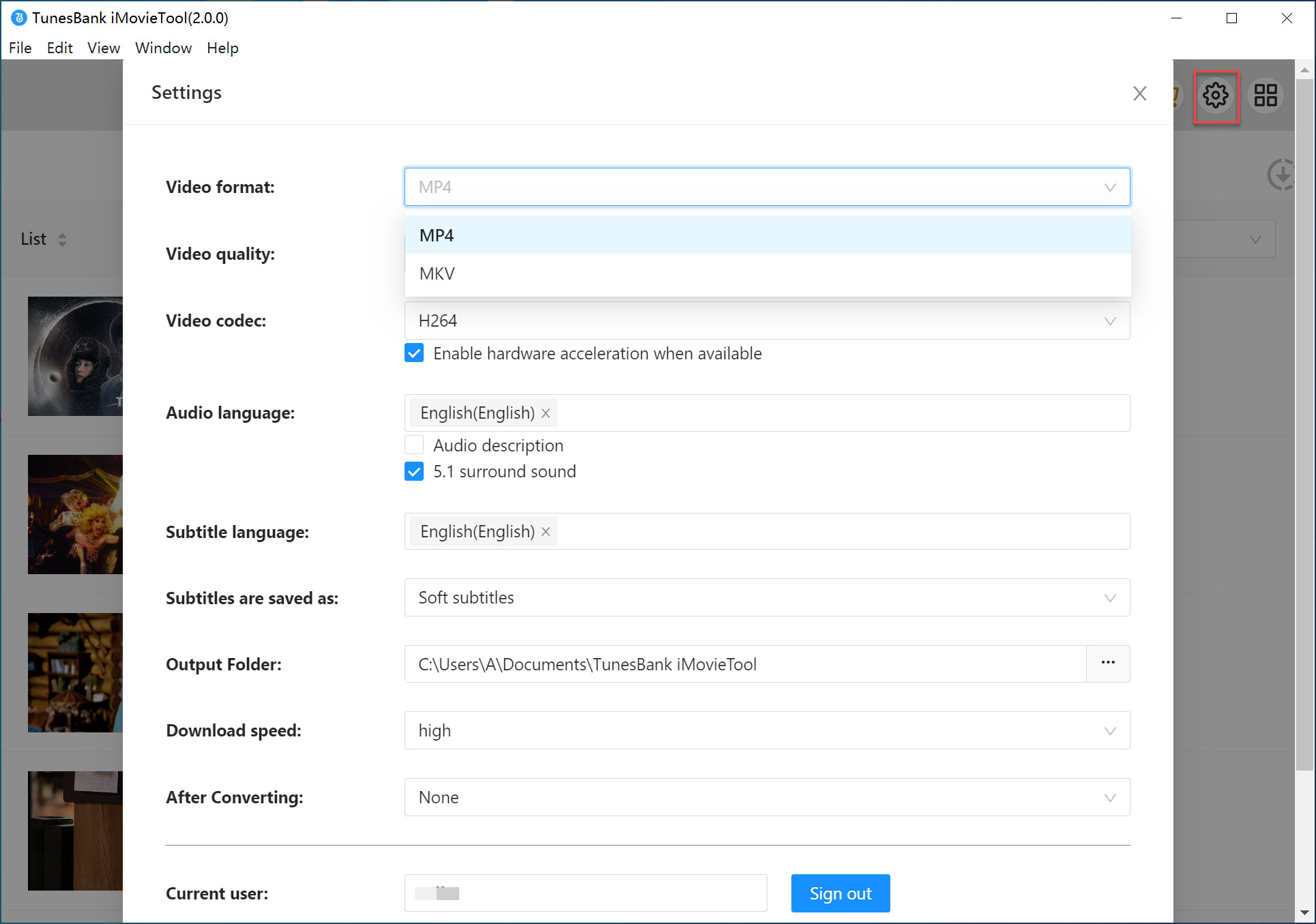
💡 Tips: To download Hulu videos to USB drive directly, here you can plug a USB drive to your computer, and set the output folder to USB drive in iMovieTool interface.
Step 5. Download Hulu Videos to MP4
Now, just click the "Download" button. The iMovieTool Hulu Video Downloader will help you download selected Hulu videos to your computer's designated folder. Batch mode lets you add more Hulu videos for downloading.
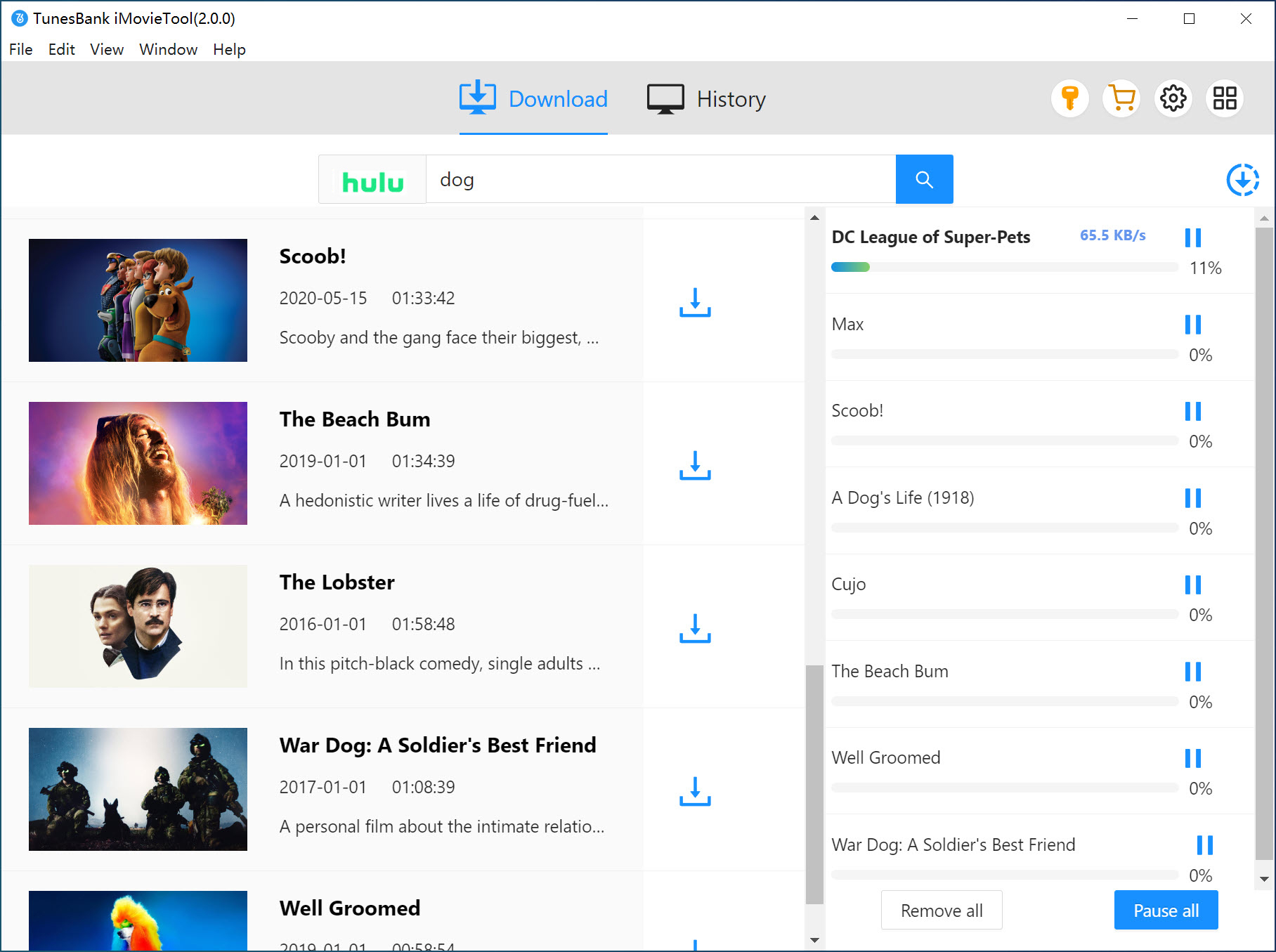
Step 6. Get Downloaded Hulu Video Files
Wait for the download to complete. You can then turn to "History" section, tap the "Blue Folder" icon to find the well downloaded Hulu videos.
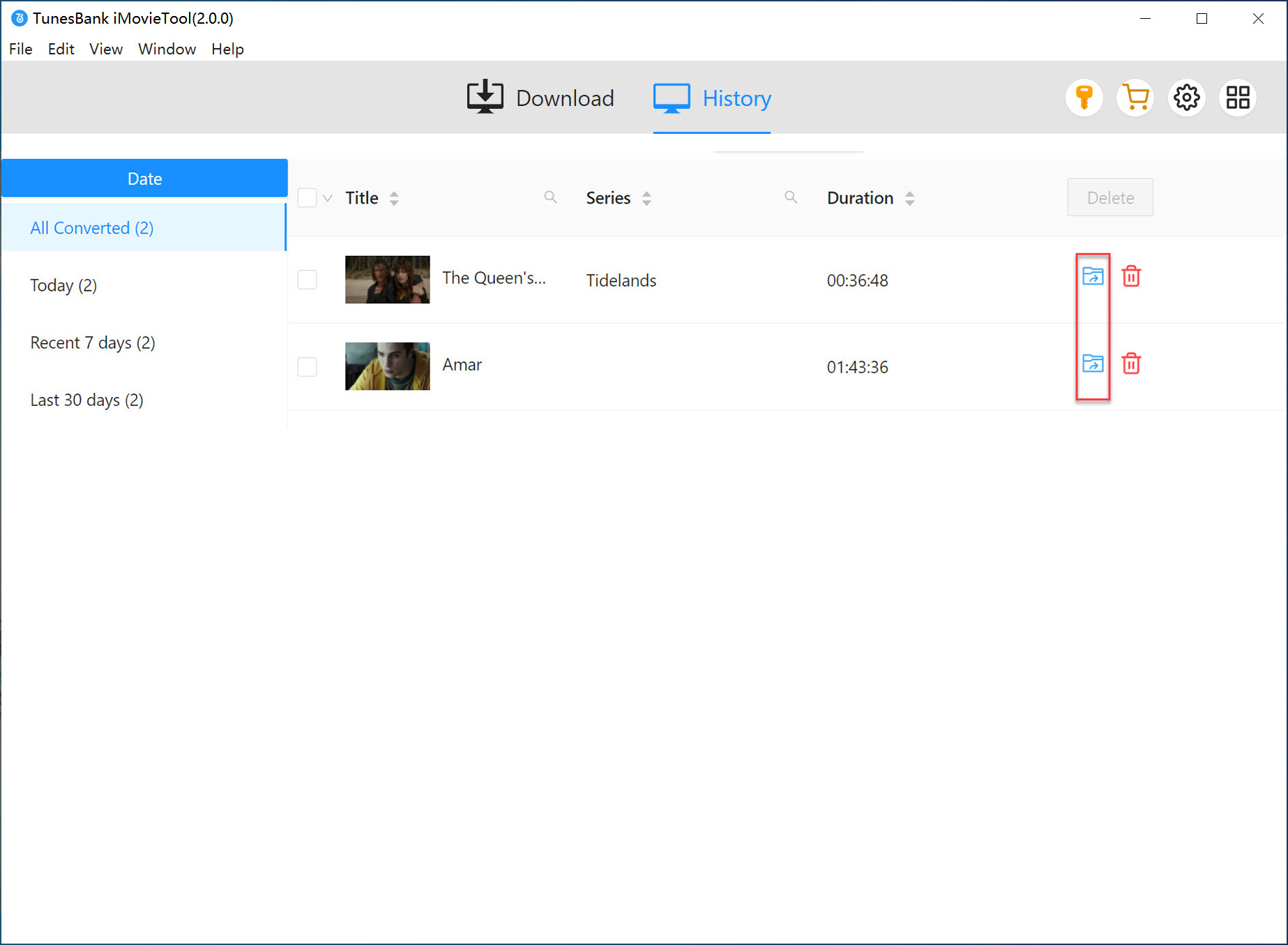
Now, your Hulu videos are DRM-free MP4 and ready for USB transfer!
Process 2. Transfer Downloaded Hulu Videos to USB Drive
Once your Hulu videos are downloaded in MP4 format, the next step is to move them to your USB drive for flexible playback. Here is a step-by-step guide:
On Windows:
Step 1. Insert a USB drive into your Windows computer's USB port.
Step 2. Open the Output Folder containing the downloaded Hulu videos (MP4 format).
Step 3. Select the MP4 Hulu video files, right click on them, select "Send to", select USB drive.
Step 4. Wait for the transfer to complete. Then eject the USB safely.
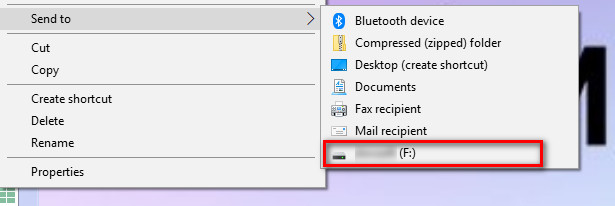
On Mac (Using Finder):
Step 1. Plug your USB drive into a Mac USB port (use a USB-C adapter if needed).
Step 2. Open Finder, check if the USB appears under "Locations".
Step 3. Navigate to where your Hulu MP4 video files are saved (iMovieTool's output folder).
Step 4. Drag the Hulu MP4 video files into your USB drive folder.
Step 5. Wait for the transfer to finish. Once done, drag the USB icon to the Trash.
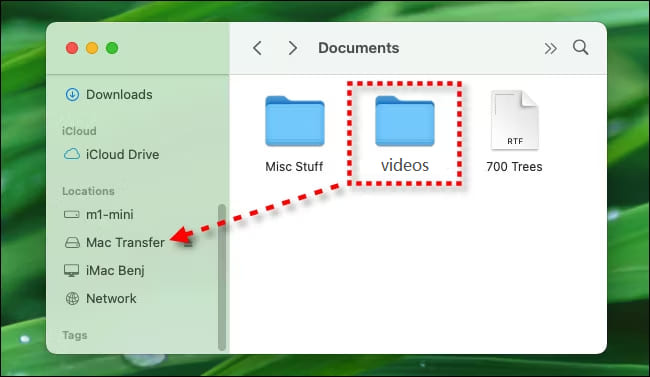
💡 Tips:
○ Ensure your USB drive has enough storage for the downloaded Hulu video files (Full HD Hulu videos can be several GBs).
○ Check the format of your USB drive. If needed, format your USB.
- Windows-compatible formats: NTFS, exFAT, FAT32
- Mac-compatible formats: APFS, exFAT, FAT32
○ You'll be able to watch Hulu offline across devices like TVs or game consoles from USB drive.
FAQs About Moving Videos Hulu to USB
Q1: Do Hulu downloads expire in USB?
A:No. First, all your downloaded Hulu videos through iMovieTool Hulu Video Downloader have no DRM encryption, instead, they are stored in common MP4 or MKV formats. This means you can keep your Hulu downloads permanently. When you move your Hulu downloads (MP4 format) to a USB drive, you can enjoy Hulu videos via USB freely, no expiration!
Q2: Can I watch Hulu on TV with a USB?
The Bottom Line
Whether you're planning a long trip, need to save storage space on your laptop, or want to play Hulu videos on a smart TV, transferring them to a USB drive is an ideal solution. Hulu does not provide an option to download movies from Hulu to a USB drive. But with the help of iMovieTool Hulu Video Downloader, users can easily get rid of Hulu's download limits and save unlimited HD Hulu videos locally. iMovieTool enables to download Hulu videos to computer in USB-supported MP4 format, thus you can move those Hulu videos to USB drives for offline playback and storage. Start downloading now and save Hulu videos to USB drive hassle-free!
iMovieTool Hulu Video Downloader
Download and Save Hulu Shows & Movies to USB Easily!
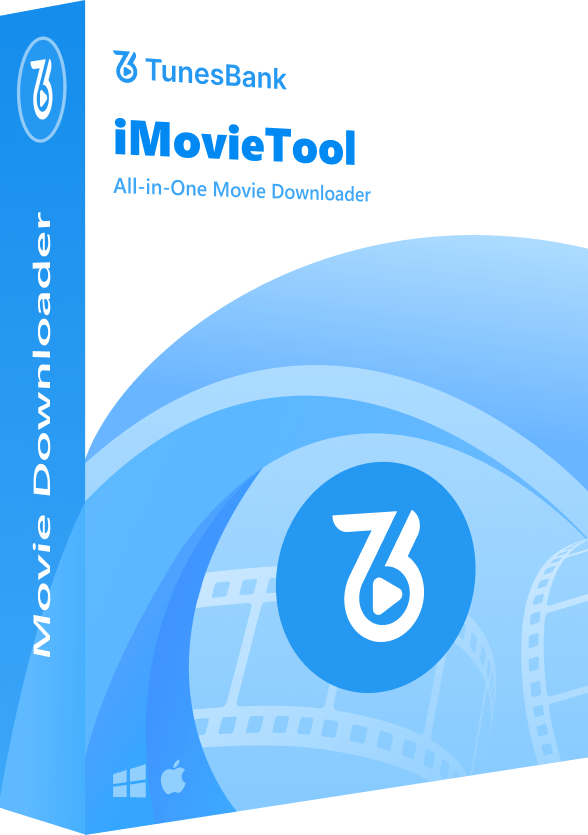
Comments
Sorry the comment has been closed.
Comments are off!