By LisaUpdated on September 01, 2025
Is there a way to watch Hulu without internet?
Absolutely YES! While Hulu is primarily a streaming OTT platform, it does offer offline viewing. Whether you're on a flight, traveling, or in a place with spotty Wi-Fi, watching Hulu offline ensures smooth and uninterrupted entertainment. However, Hulu's official download feature is only available on mobile devices (iOS/Android) through the Hulu app and requires an ad-free subscription plan.
If you're on a desktop, TV, or gaming console, you can only watch Hulu online through its app or web player with a stable internet connection. So, how to watch Hulu offline without device restrictions? Look at here! In this guide, we'll show you how to download and watch Hulu offline on any device, including mobile, PC, Mac, TVs, and more, even if you are using a Hulu ad-supported tier plan!
Part 1. Watch Hulu Offline on Phone/Pad/Tablet (via Hulu App)
For mobile users, watching Hulu offline is simple thanks to the Hulu app's built-in download feature. With an ad-free subscription, you can download Hulu shows and movies to your mobile device through the Hulu app, and enjoy offline playback anytime.
📢 Note:
1. Currently, the Hulu app is available on iPhone, iPad (running iOS 16.4 or later), Android phones and tablets (running Android 7.1 or higher), and Amazon Fire tablets (running Fire OS 6 or higher).
2. Hulu's "With Ads" plan does not support downloads. To watch Hulu offline, you need an ad-free tier plan, including:
- Hulu (No Ads): $16.99/month
- Hulu (No Ads) + Live TV: Starting at $95.99/month
- Bundle Plan: Disney+, Hulu, Max (No Ads): $29.99/month
- Bundle Plan: Hulu (No Ads) + Disney+ (No Ads) + ESPN+ (No Ads): $26.99/month
3. Hulu's downloaded content is designed to be exclusive to the specific device on which it was downloaded.
To watch Hulu offine on your phone or tablet, follow below steps to download Hulu videos within the Hulu mobile app. The Hulu download process is very similar on both iOS and Android devices. Make sure you've installed the Hulu app from Google Play or the App Store. Here, we will take the Android devices as an example.
Step 1. Open the Hulu App on your Android phone or tablet. Log into your Hulu account.
Step 2. Not all titles are available for download. To find downloadable content, you can go to Downloads > See What's Downloadable.
Step 3. Select a movie or show, enter the detailed page. Tap the "Download" icon to begin.
Step 4. Afterwards, go to the "Downloads" tab in the Hulu app to access your saved content.
Step 5. You can now watch Hulu downloads offline on your phone or tablet without mobile data or Wi-Fi connection.
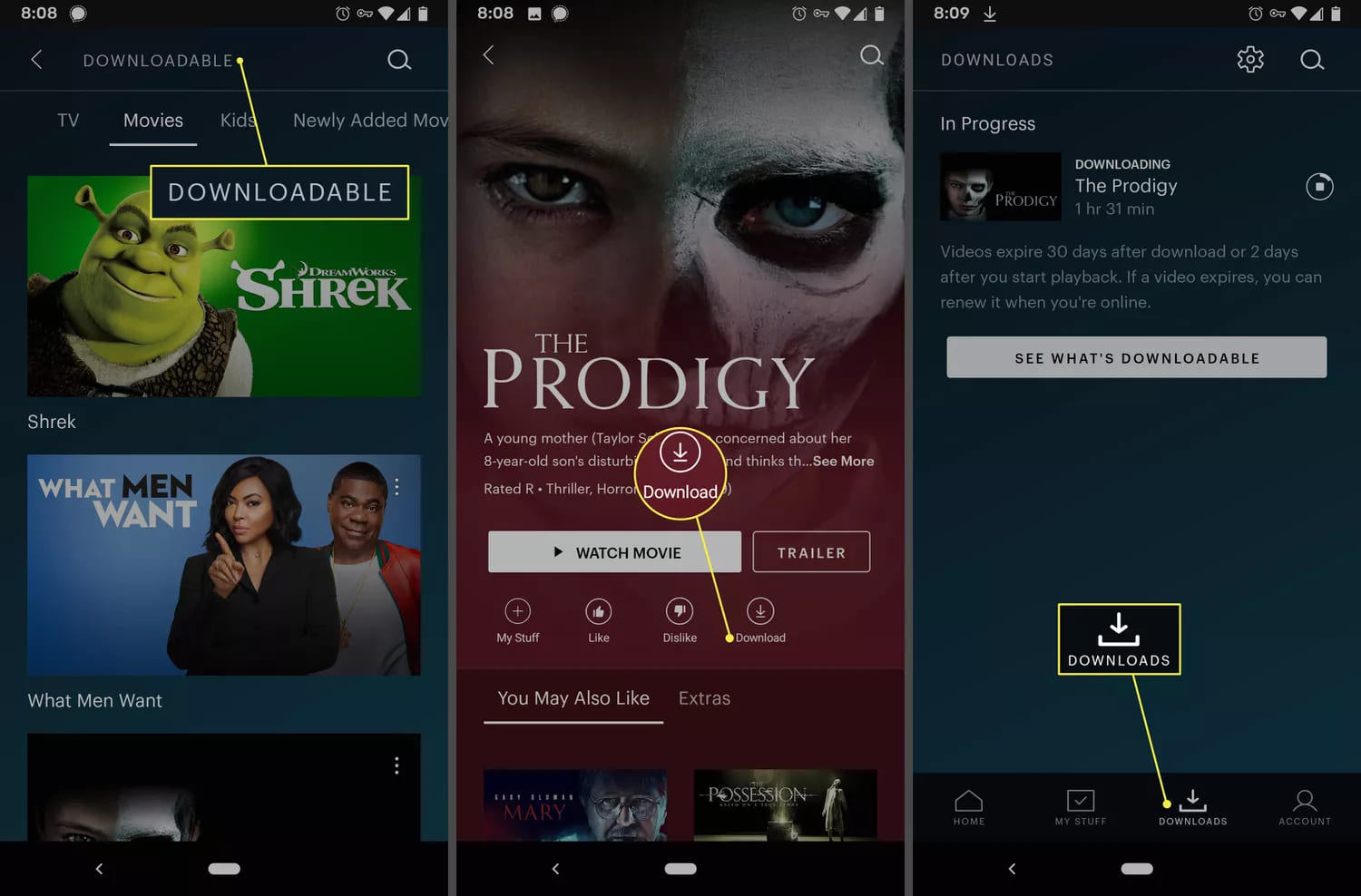
📢 Note: The Hulu downloads have some restrictions:
- You can have up to 25 downloads across 5 devices.
- The Hulu video downloads will expire after 30 days or 48 hours once playback starts.
- The downloaded titles can only be played within the Hulu app.
To get rid of these download limits and watch Hulu offline anywhere, you can download and watch Hulu videos on a Mac or PC in MP4/MKV format, by using a professional Hulu video downloader. Keep reading.
Part 2. Watch Hulu Offline on Mac/PC (Without Hulu App)
As mentioned earlier, Hulu's download feature isn't available on Windows and Mac computers, laptops. That means even if you have a Hulu subscription, you cannot download and watch Hulu offline on PC or Mac through the app. Don't worry, whether you want to watch Hulu offline on any device or just on your computer/laptop, you can ask help from a third-party tool.
One of the best options available refers to iMovieTool Hulu Video Downloader. This powerful tool empowers both Hulu ad-free and ad-supported users to download Hulu videos on Mac, PC, and laptops in MP4 or MKV format with up to 1080p resolution. When you get Hulu MP4/MKV files, you can enjoy watching Hulu offline on your desktop using other players like VLC, WMP, iTunes, QuickTime, etc. What's more, you can also transfer Hulu videos to USB drive, SD card, external hard drive, phone, tablet and more devices for offline viewing or saving!
iMovieTool Hulu Video Downloader enables Hulu users to download multiple movies or entire episodes/seasons at a time at up to a 50X decoding rate. The program also keep video metadata like cast, cover, video title, video codec (H264, H265), audio channel, download date, season number, shooting time, duration, etc. In short, you will get a flexible offline playback experience on any device but without having the Hulu app installed!
Key Features of iMovieTool Hulu Video Downloader:
- Download Hulu videos with ad-free or ad-supported plans.
- Save Hulu videos in MP4/MKV format for universal compatibility.
- Download Hulu videos in HD 720p or 1080p resolution
- Built-in Hulu web browser to search and download directly.
- Retains original audio tracks and subtitles for Hulu videos.
- Supports batch downloading (entire seasons at once).
- Works on both Windows and macOS, no Hulu app needed.
- Keep Hulu videos and enjoy offline watching forever.
How to Download and Watch Hulu Videos Offline on PC/Mac
Step 1. Install and Launch iMovieTool
Download & install iMovieTool Video Downlaoder on your computer or laptop running Windows OS or macOS. Launch iMovieTool and select Hulu from the services tab to activate the Hulu video downloader.
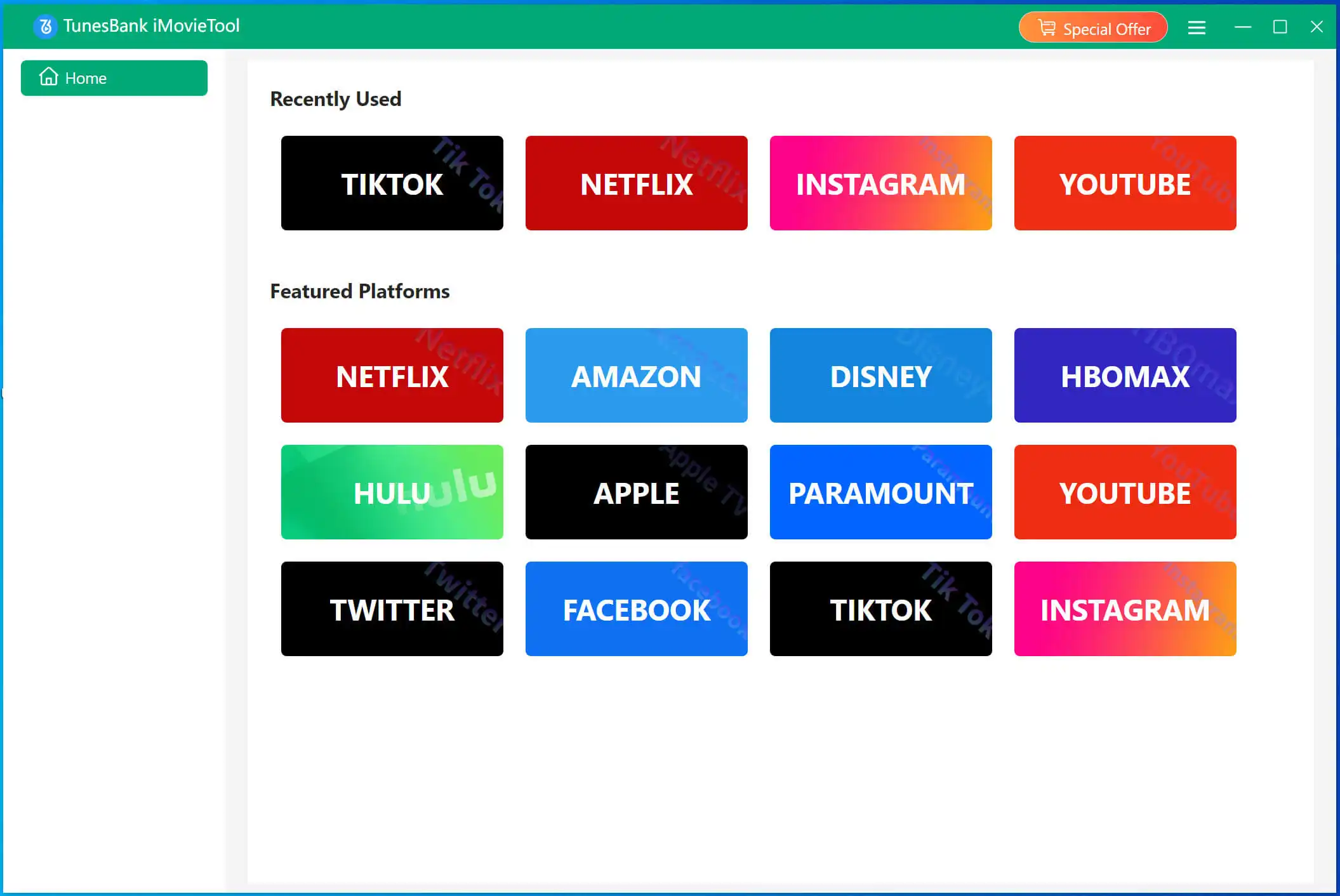
Step 2. Log in to Your Hulu Account
iMovieTool Hulu Video Downloader supports downloading videos from Hulu JP, Hulu US, and Hulu JP Store. Select a country to go on.
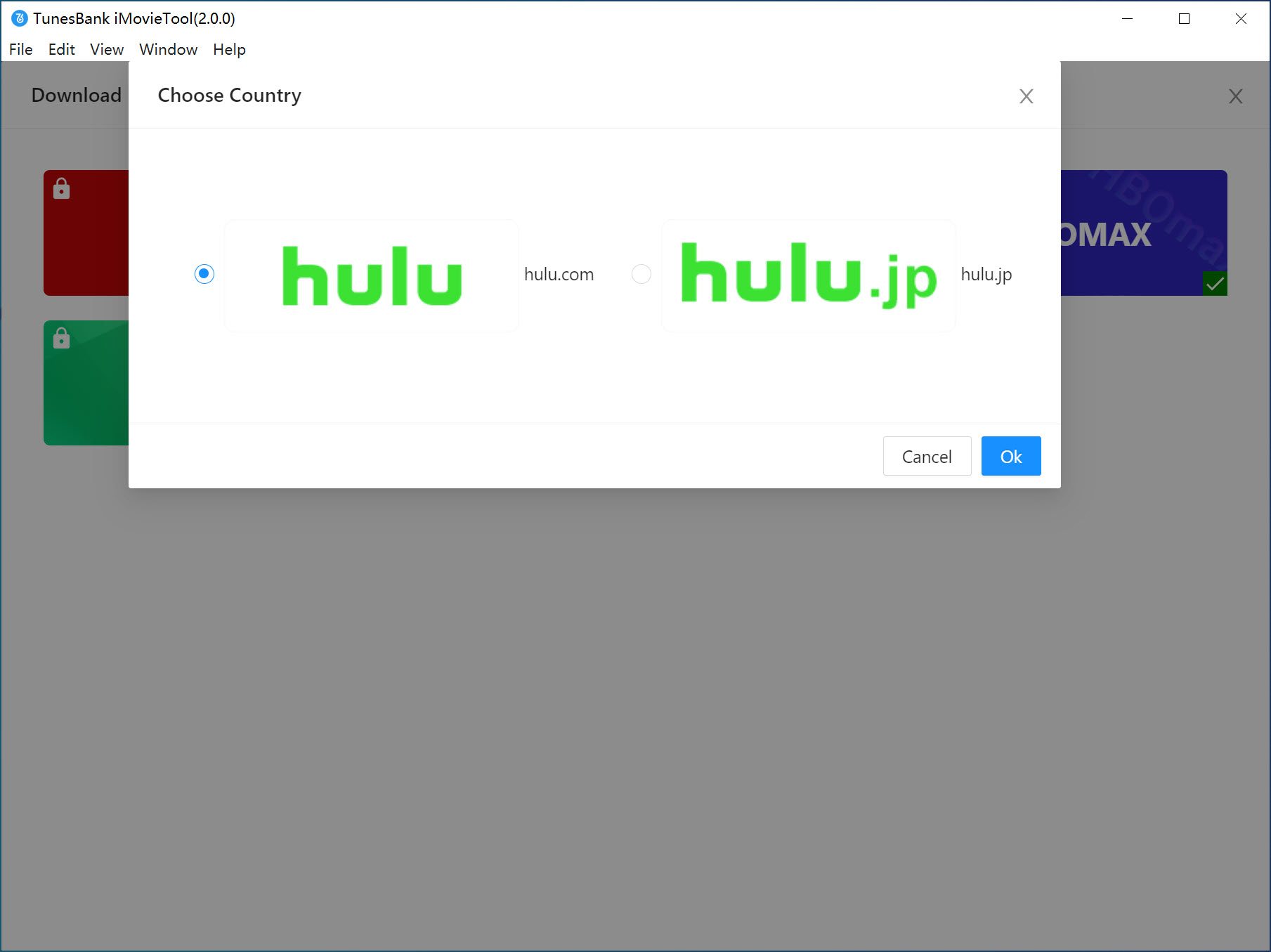
Use the built-in browser in iMovieTool to log into your Hulu account (ad-free or ad-supported account is supported).
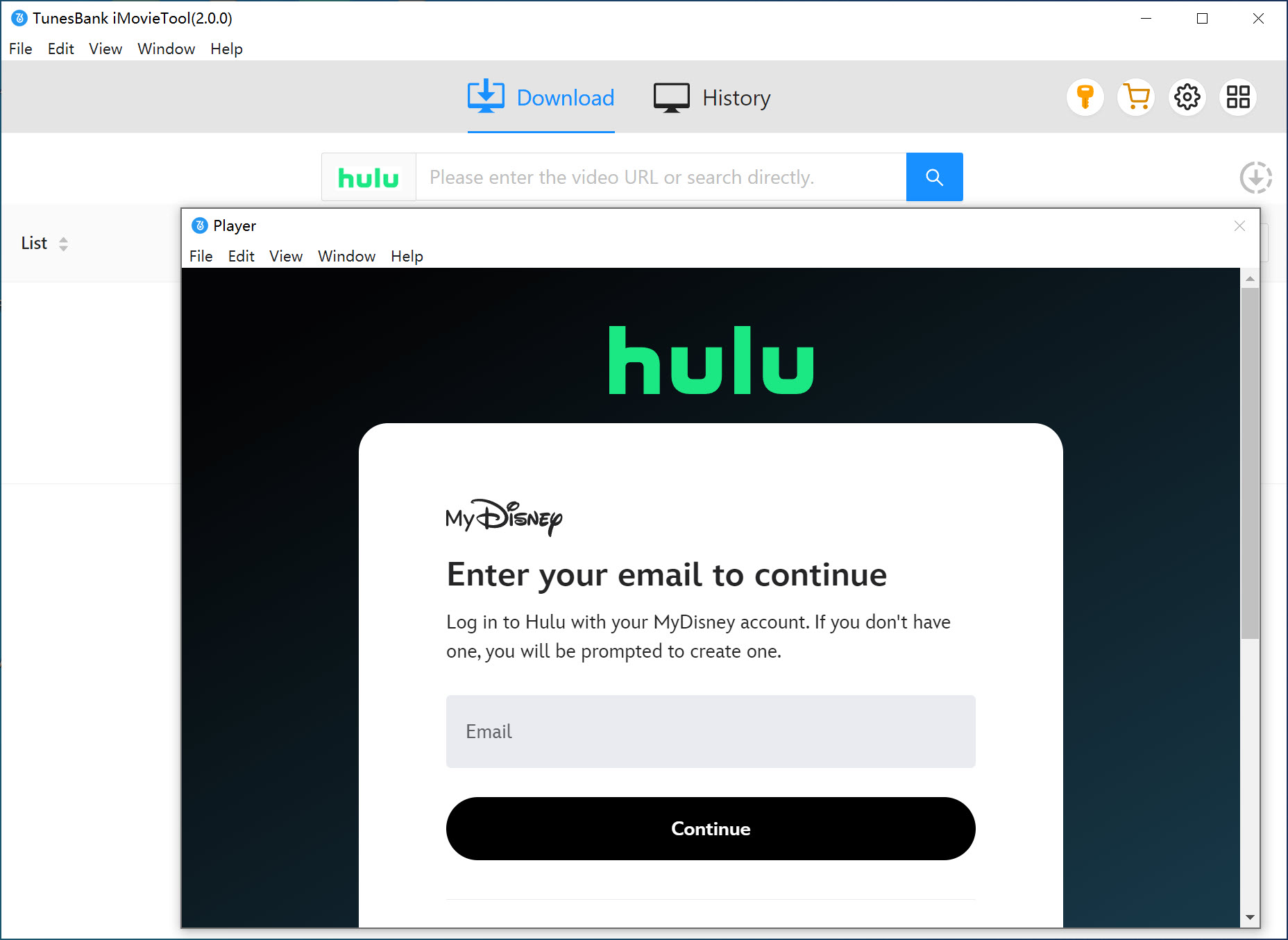
Step 3. Search for Hulu Video
Search for the Hulu movie or show you want to download. You can enter the video name or paste the video URL to the search bar.
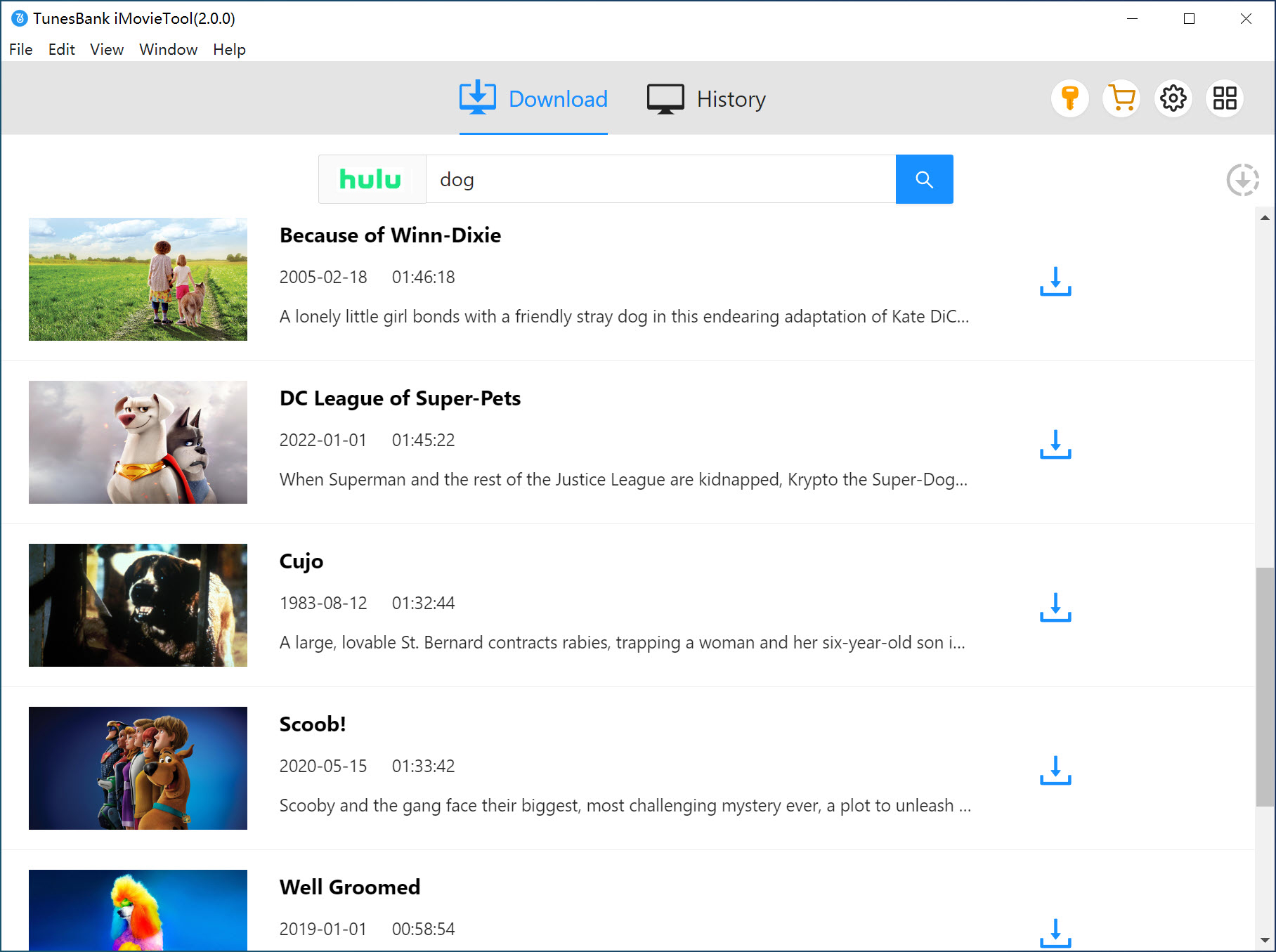
Step 4. Define Download Settings
Click the "Gear" icon at the upper right corner. Set video format to MP4, choose resolution to high, and select subtitles/audio language.
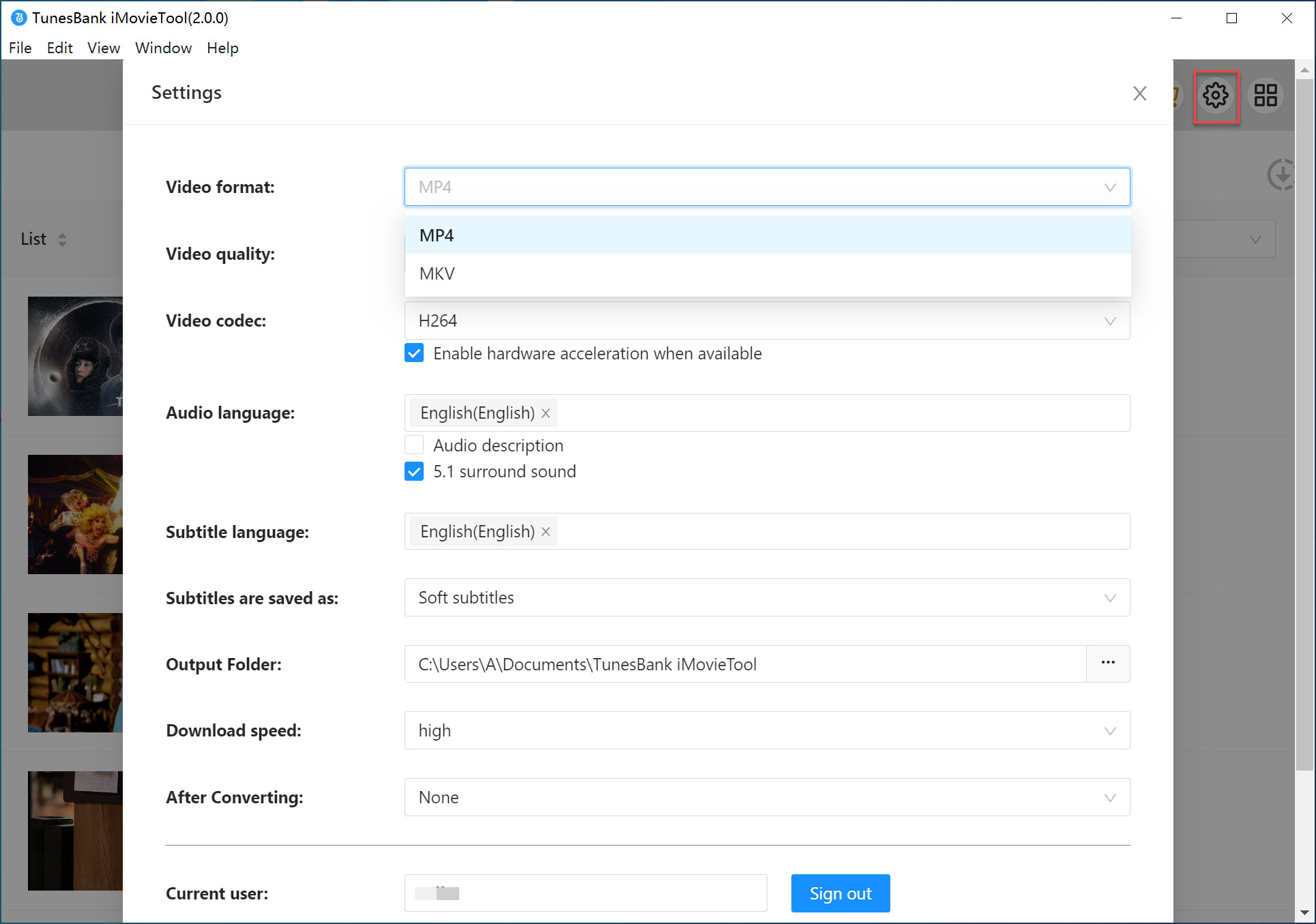
Step 5. Start Downloading Hulu Videos to PC/Mac
Click the "Download" button. The Hulu video will be saved to your local drive in MP4 format. During the process, you can continue adding more Hulu titles for batch downloads.
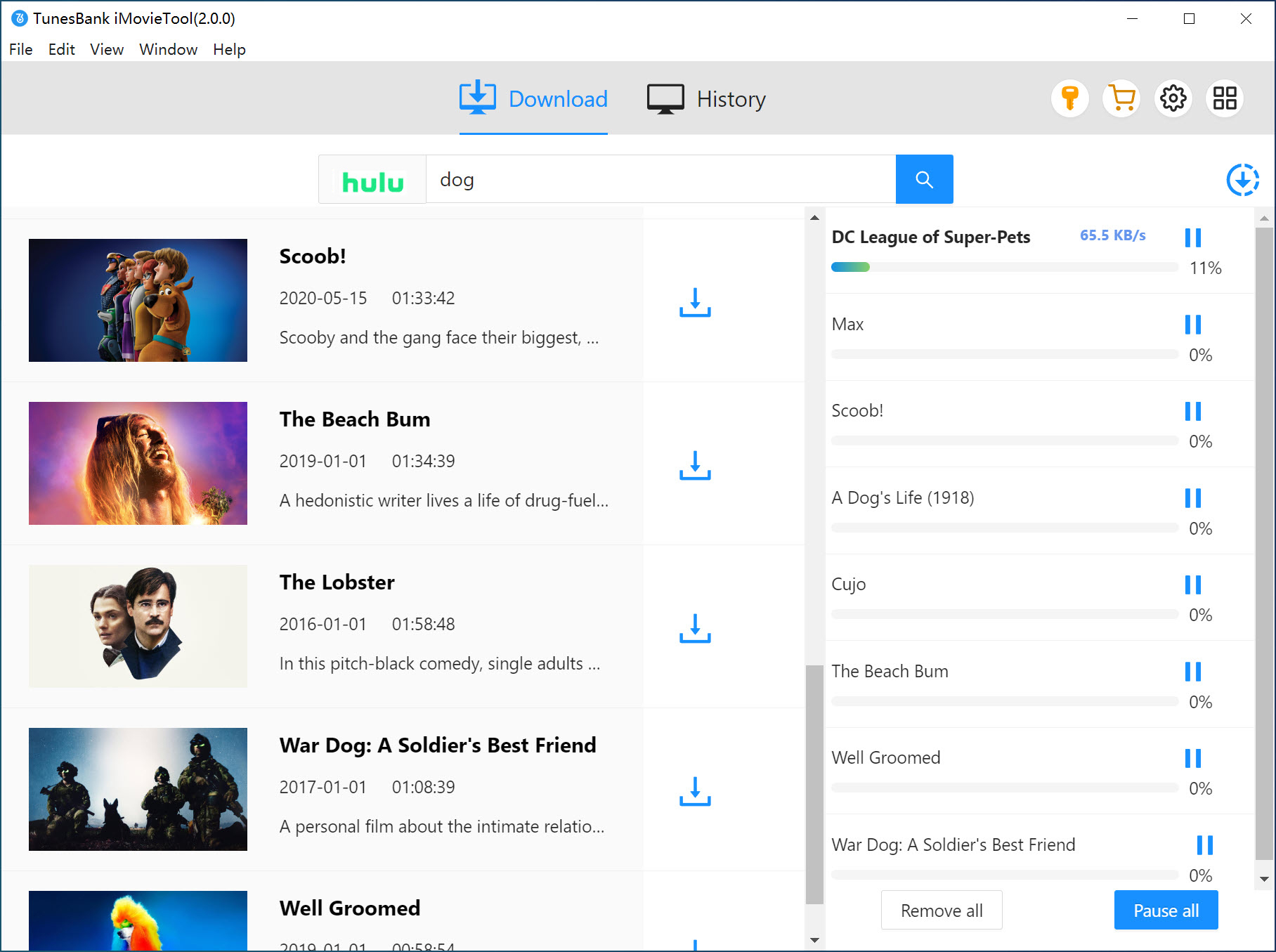
Step 6. Watch Hulu Videos Offline on PC/Mac
After the download is finished, go to "History" section, and click "Blue Folder" icon to locate the output Hulu videos.
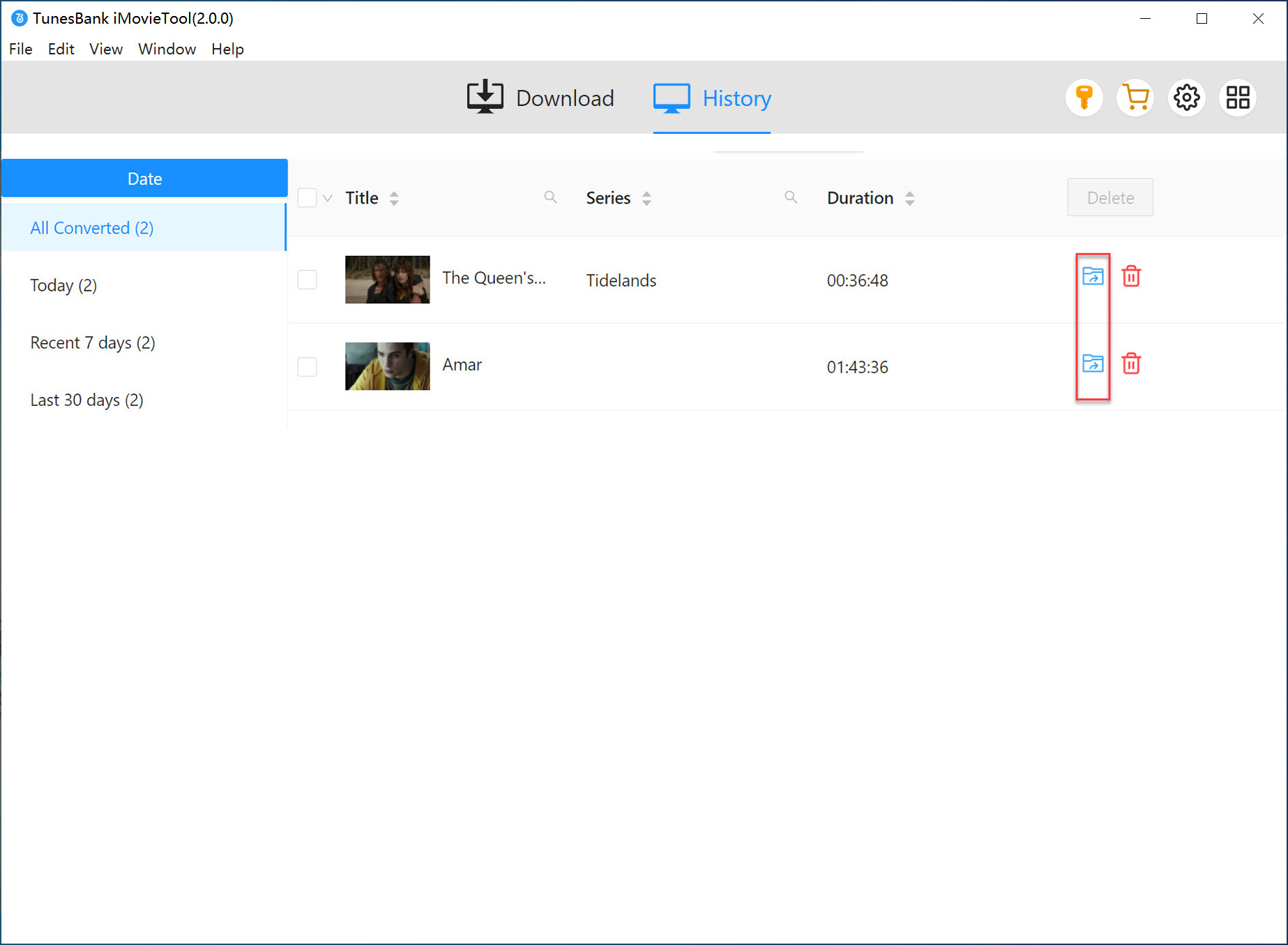
You can now watch the Hulu videos offline on your Mac or PC using any media player!
Part 3. Watch Hulu Offline on TV/PSP/PS4/PS5/Xbox (from USB)
Once you've downloaded Hulu videos as MP4 files using iMovieTool, ou can easily transfer them to a USB drive and enjoy offline watching on a smart TV, Projector, game console like PSP, PS3, PS4, Xbox One, Xbox Series, Xbox 360, etc. other devices using a USB drive. Here's how to do it:
Transfer Hulu Videos to USB Drive from PC/Mac
Step 1. Insert a formatted USB drive into your computer.
Step 2. Locate the downloaded Hulu videos (MP4 format) and move them to the USB.
Step 3. Once transferred, safely eject your USB drive.
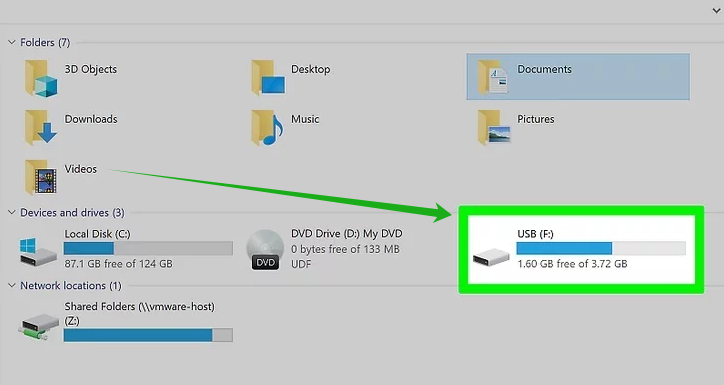
Watch Hulu Offline On Other Devices from USB Drive
Step 1. Plug the USB drive into the your device like smart TV, laptop, projector, game console or even your car's USB port.
Step 2. Most devices have a built-in media player that support MP4 playback.
Step 3. Simply select the Hulu video and play offline on your device!
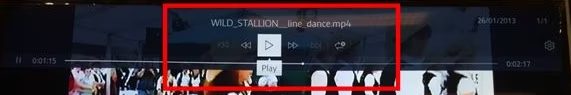
Part 4. FAQs About Watching Hulu Offline
Q1: Can I watch Hulu on my laptop offline?
A:No, the Hulu app's download feature is not available on laptop and computers. To watch Hulu offline on laptop, you can utilize the third-party tool - iMovieTool Hulu Video Downloader. It is compatible with both Windows OS and mac OS. With it, all Hulu users can download unlimited Hulu videos to Windows PC, Mac and laptop in HD MP4 or MKV files for free offline watching!
Q2: Can I watch Hulu offline without the app?
Q3: Can you watch Hulu while on a plane?
Part 5. Conclusion
To sum up, Hulu (No Ads) subscribers can use the Hulu mobile app to download and watch Hulu videos offline on mobile devices. However, if you are a Hulu (With Ads) subscriber or want to watch Hulu offline on a bigger screen, iMovieTool Hulu Video Downloader is the best solution. It is well designed for all tiers of Hulu users, and allows users to download Hulu movies and shows to MP4/MKV all at once. It delivers a reliable and simple method to watch Hulu offline on iPhone/iPad, Android, Fire tablet, Mac, Windows, TV, game console, and Chromebook, and any device (lifetime and permanently). Even if you cancel your Hulu subscription, you can still enjoy your favorite Hulu videos offline anytime, anywhere! Now, download it and have a try!
iMovieTool Hulu Video Downloader
Download and Watch Hulu Shows & Movies Offline Easily!
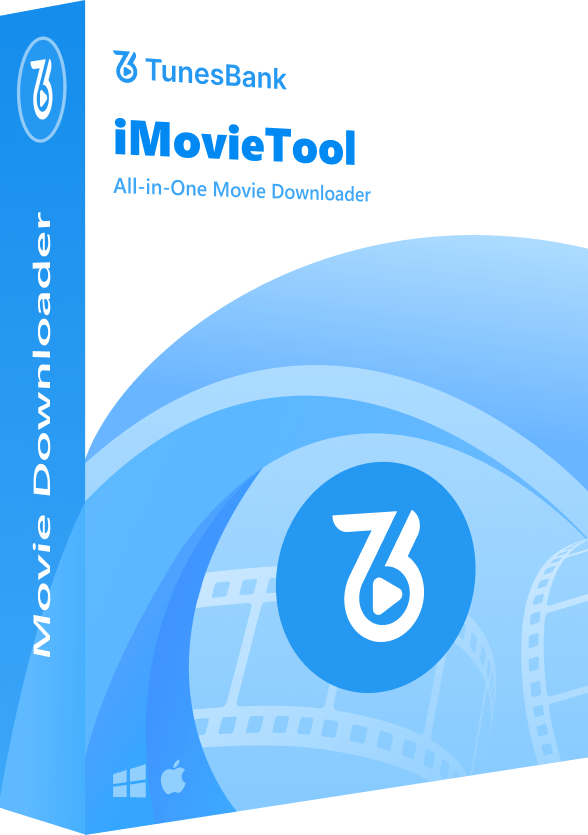
Comments
Sorry the comment has been closed.
Comments are off!