By JunieUpdated on July 02, 2025
📢 Summary:
Wondering how to download HBO Max videos to MP4 so you can watch them offline anytime? This guide will show you two easy ways to save your favorite HBO Max movies and shows. The first way uses a reliable downloader on your computer. The second way uses a free online tool with no need to install anything. Both methods are simple and let you watch HBO Max videos whenever and wherever you want.
"How can I easily download HBO Max movies or shows as MP4 files so I can save them on my device and watch offline anytime on my phone, tablet, or computer without using the HBO Max app or needing an internet connection?"
- From a HBO Max User
HBO Max is a popular streaming platform, competing with big names like Netflix, Disney+, and YouTube. It offers a wide selection of movies, TV shows, and exclusive WarnerMedia content. However, the built-in download feature comes with restrictions, downloads are encrypted and can only be played within the HBO Max app. This means you can't transfer them to other devices or keep them forever. To get around these limits, downloading HBO Max videos to MP4 without DRM protection is a great solution. In this guide, we'll show you two easy ways to save HBO Max videos in MP4 format by using a reliable desktop tool and an online tool. Let's begin!
Can I Download HBO Max to MP4 Directly?
HBO Max does offer an offline download option, but it comes with major drawbacks. All downloaded videos are protected by DRM, which means you can only watch them through the HBO Max app. You can't move them to other devices, change the format, or keep them permanently. Plus, most downloads expire within 48 hours after you start watching or when your subscription ends.
The good news is that some powerful video download tools can remove these restrictions. They let you download HBO Max videos as MP4 files, so you can watch them offline anytime, on any device, with no limits. In the next section, we'll introduce the best tool to help you do just that.
Best Way to Download HBO Max to MP4 - iMovieTool
Since the official HBO Max app does not support saving videos as MP4 files due to DRM protection, you will need a professional third-party downloader. This type of tool can remove DRM and convert streaming videos into widely supported formats. One of the most effective tools is iMovieTool HBO Max Video Downloader.
iMovieTool HBO Max Video Downloader is a top choice for overcoming these limitations. It is a powerful program available for both Windows and Mac. The software removes DRM restrictions from HBO Max content and allows you to download movies and shows permanently without worrying about expiration dates, device limits, or app restrictions.
With iMovieTool, you can easily download HBO Max to MP4 or MKV while maintaining high-definition 1080p quality. You can also choose H.265 encoding for improved efficiency and better image quality. Plus, it supports Dolby Digital 5.1 surround sound and gives you the option to select multiple audio tracks and subtitles, making it easy to enjoy your favorite HBO Max content offline with a high-quality viewing experience.
📢 Tips:
iMovieTool is an all-in-one video downloader that works with other major streaming services, including HBO Max, Netflix, Amazon Prime Video, Disney Plus, Apple TV Plus, Paramount Plus, and Hulu. It also supports free video downloads from popular social media platforms such as YouTube, TikTok, Facebook, Instagram, and Twitter. This makes it a versatile tool for saving HD MP4 or MKV videos for offline playback or editing anytime you like.
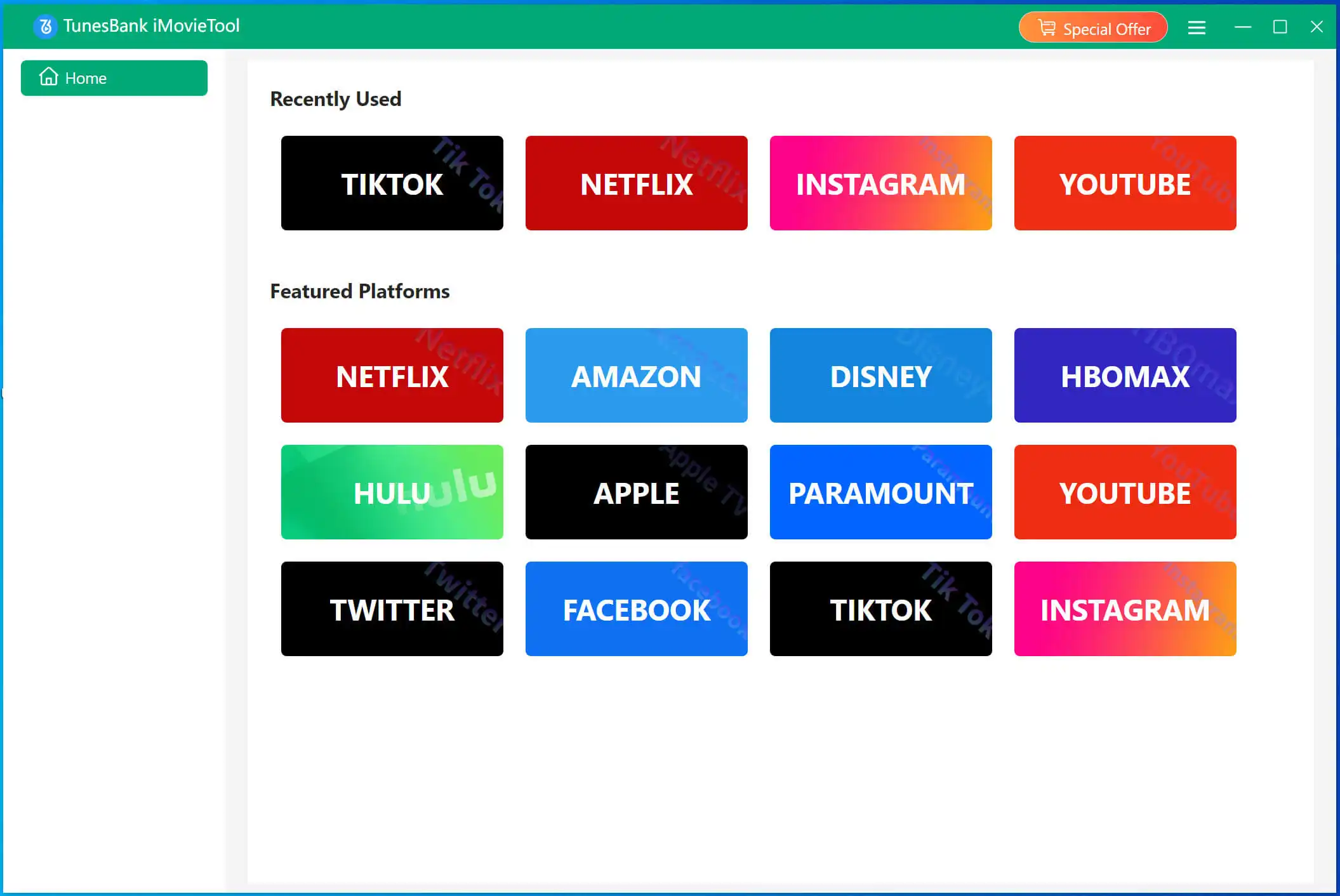
Key Features of iMovieTool HBO Max Video Downloader:
- Support downloading videos from various popular platforms, like HBO Max, Netflix, etc.
- Remove DRM protection from HBO Max.
- Download HBO Max to MP4/MKV in HD 1080P.
- Batch download HBO Max videos at 50X faster speed.
- Keep multiple audio tracks and subtitles.
- Retain Dolby Digital 5.1 surround sound.
- Keep HBO Max forever even subscription ends.
- Works on both Windows & Mac.
These features make iMovieTool an exceptionally robust and user-friendly option for downloading and enjoying HBO Max content with fewer restrictions and enhanced personalization.
How to Download HBO Max to MP4 Easily
You can try iMovieTool HBO Max Video Downloader for free before deciding to purchase. The free trial allows you to download HBO Max videos to MP4 and explore how easy and powerful the tool is. Follow the steps below to get started quickly.
Step 1. Select HBO and Sign In
Open iMovieTool All-in-One Video Downloader on your computer. Choose the HBO service, and a window will appear asking you to select between Max and HBO Max. Make sure the selected region matches your Max account location.
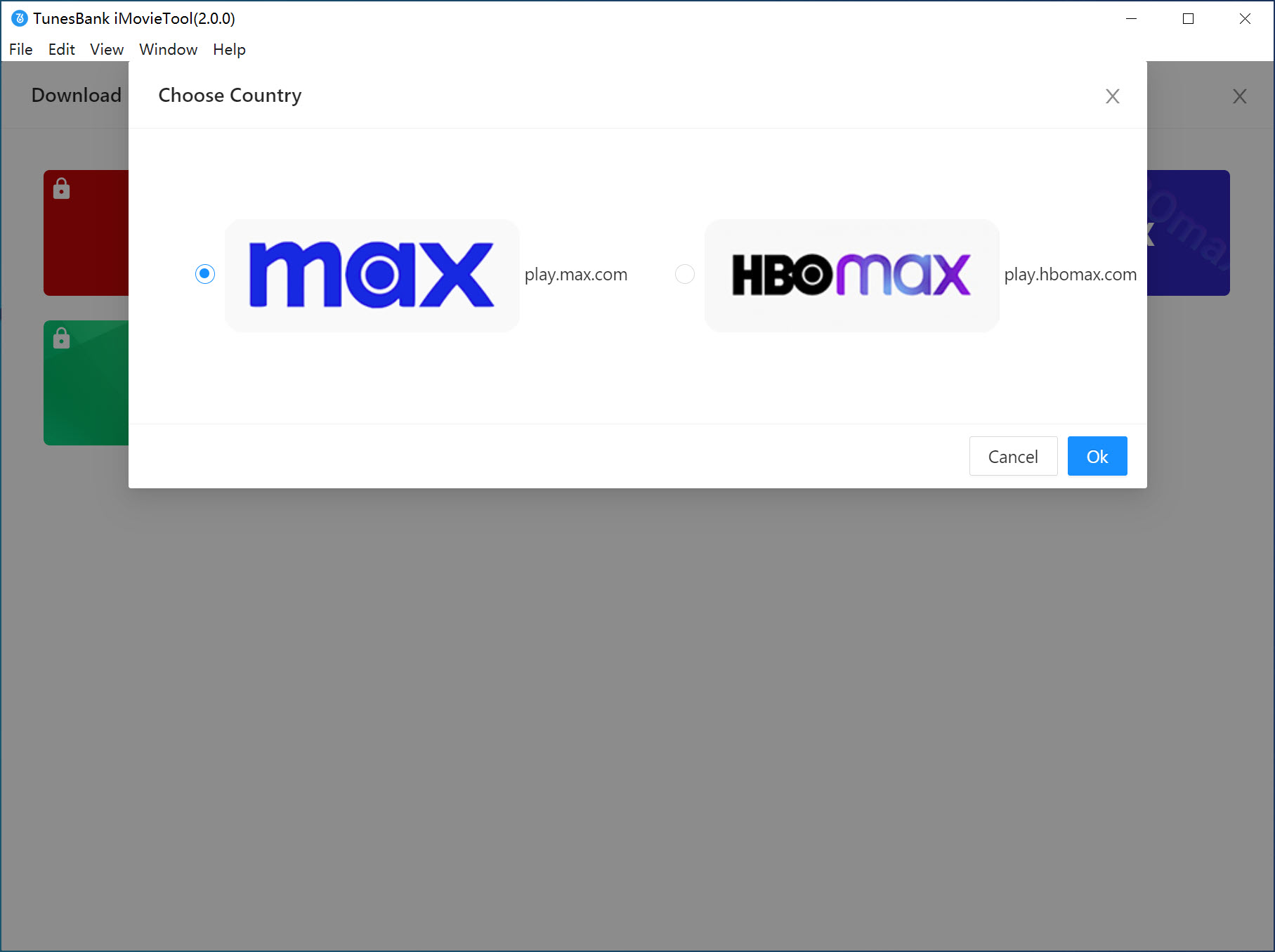
Next, log in to your Max account using the built-in HBO browser within the software.
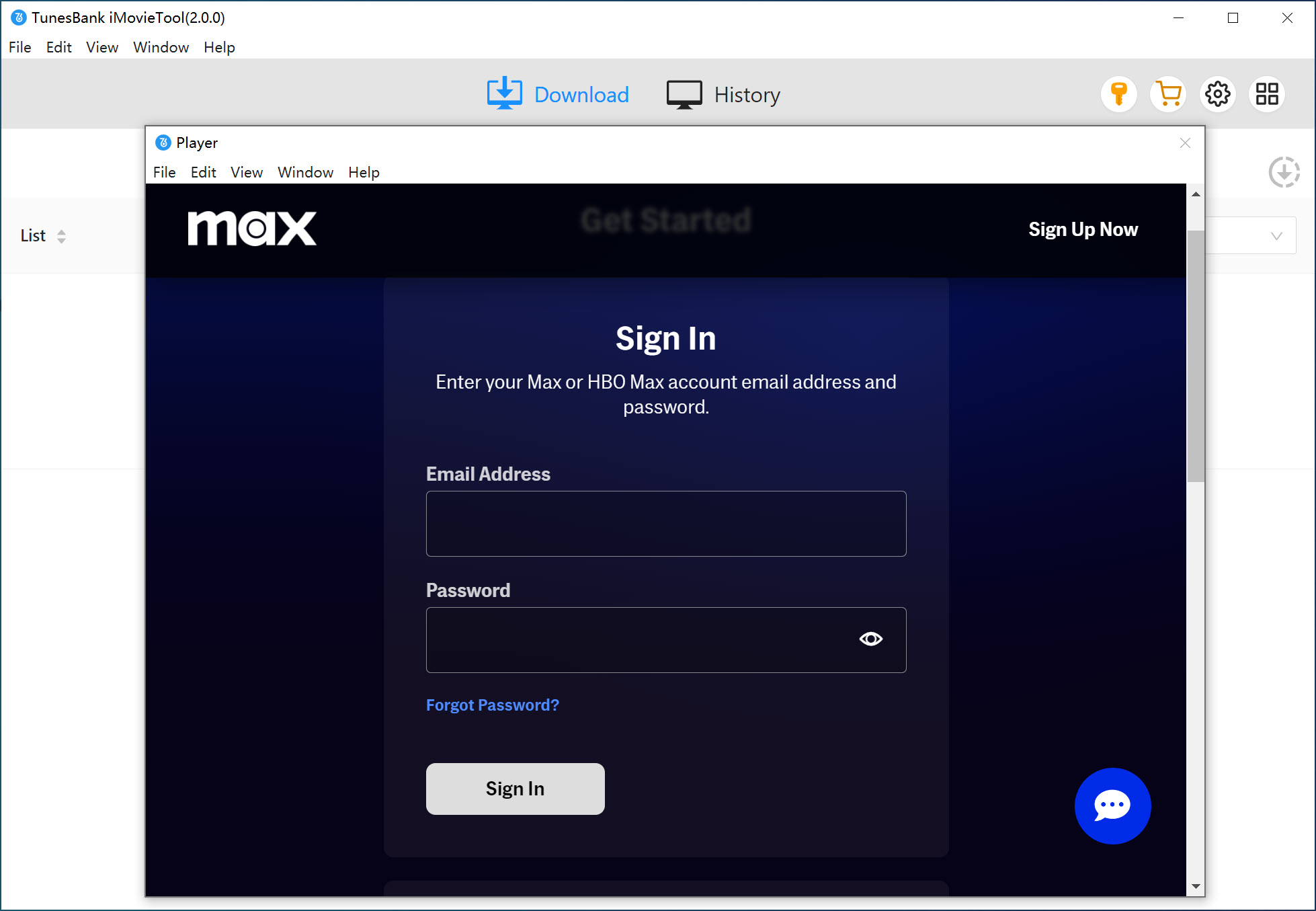
Step 2. Find the HBO Max Video You Want to Download
You can search for your desired video by typing the title into the search bar. The program will display related movies or TV shows. Alternatively, you can copy and paste the video URL from HBO Max directly into the search bar.
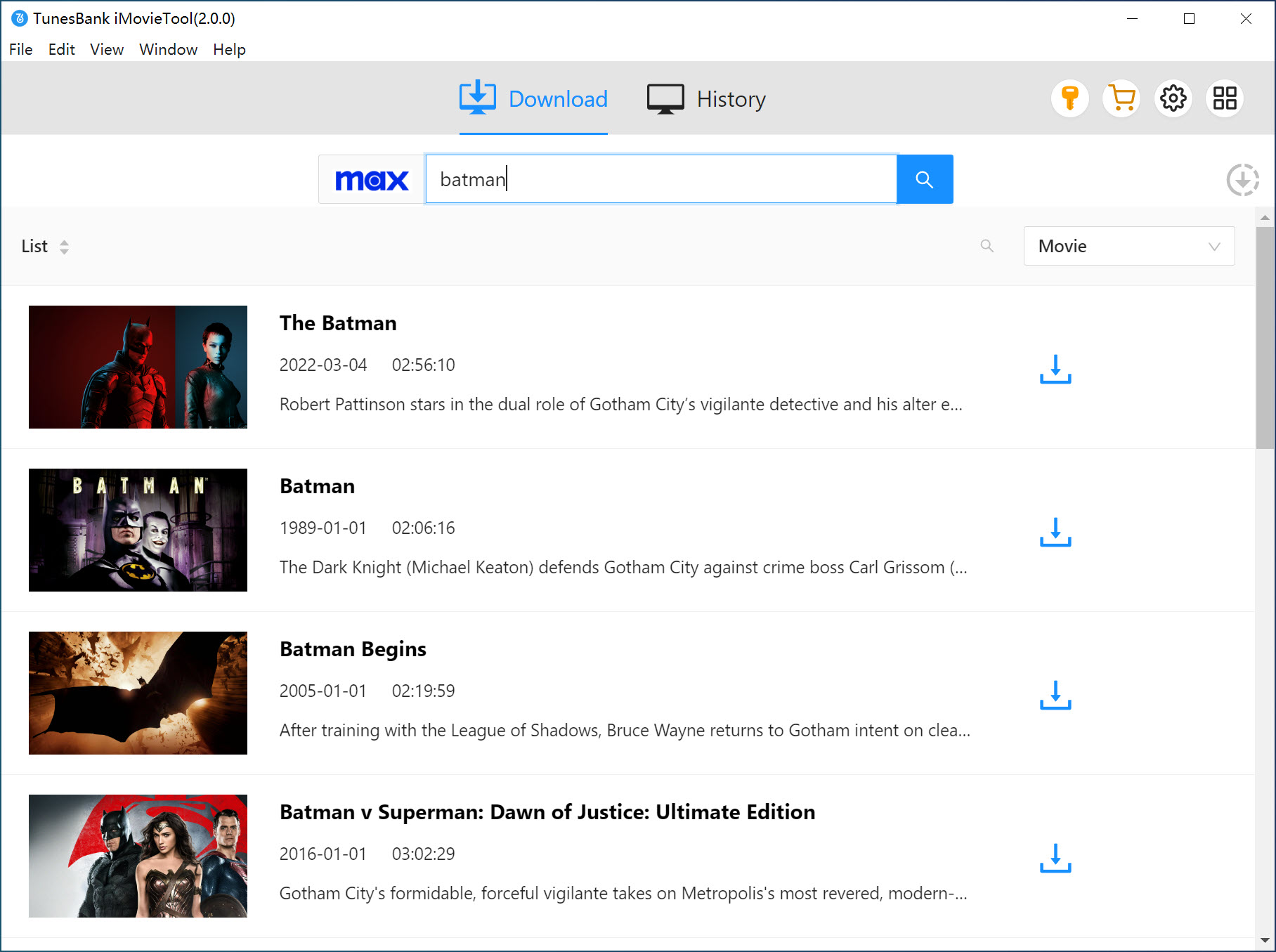
If you're looking specifically for movies, you can filter the results by selecting the "Movie" category. The software will help you find them quickly.
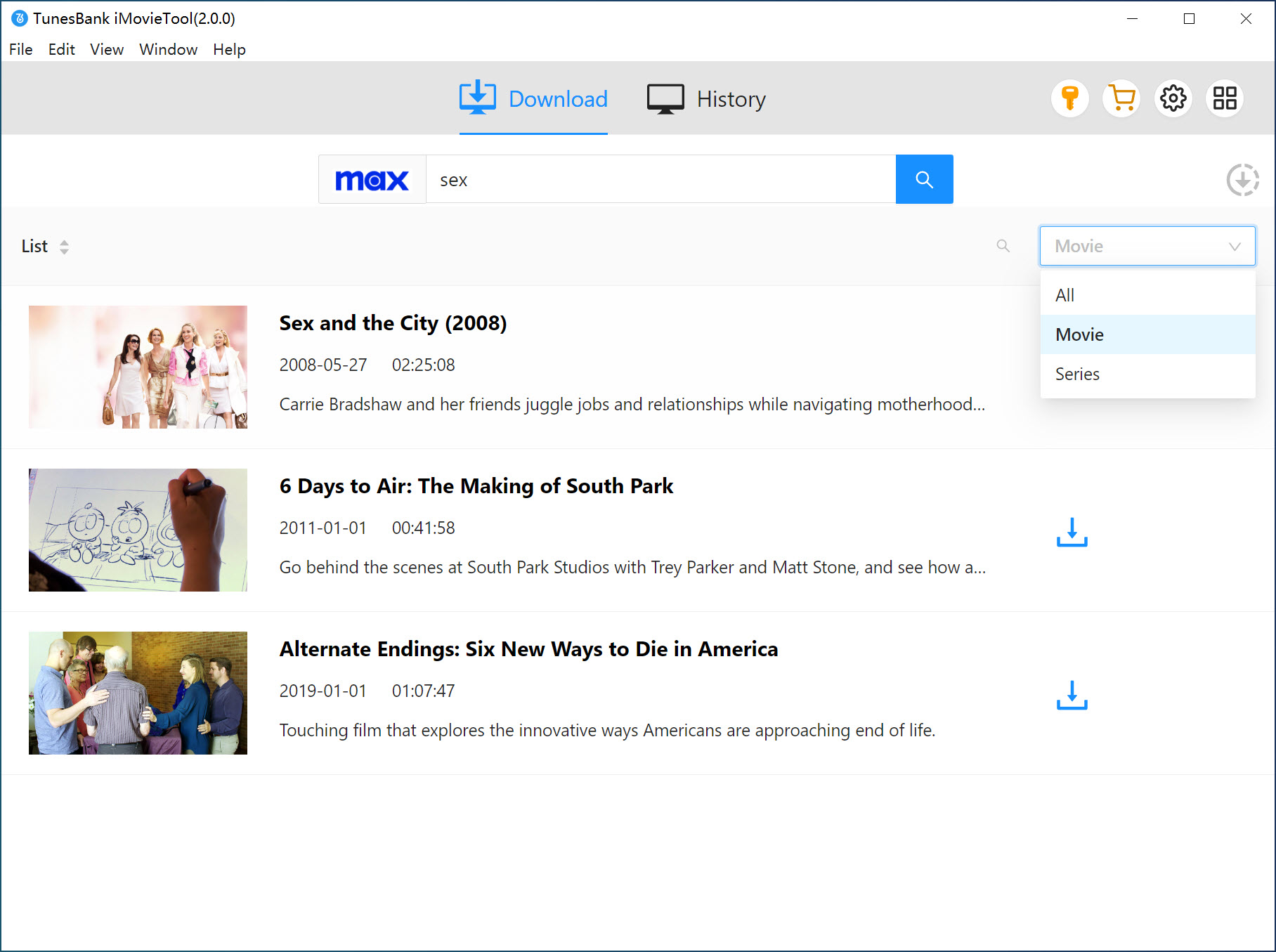
Step 3. Set MP4 as the Output Format
Click the "Settings" icon next to the video result. Here, you can choose MP4 as your output format. You can also customize other settings such as audio track, subtitle language, download speed, and more.
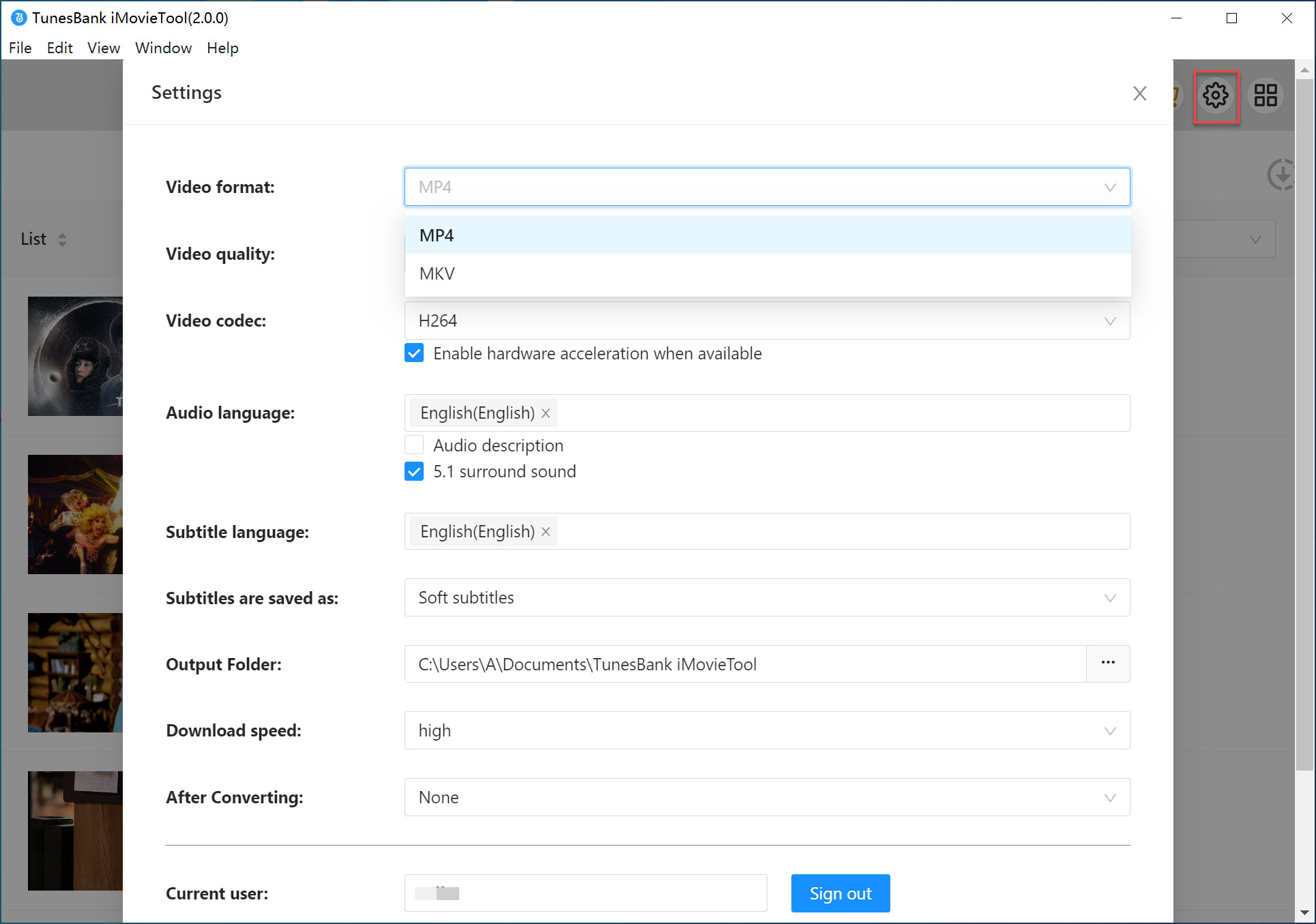
Step 4. Start to Download HBO Max to MP4
Click the "Download" button to begin saving the selected HBO movie or TV show to your computer. For movies, the download will begin immediately.
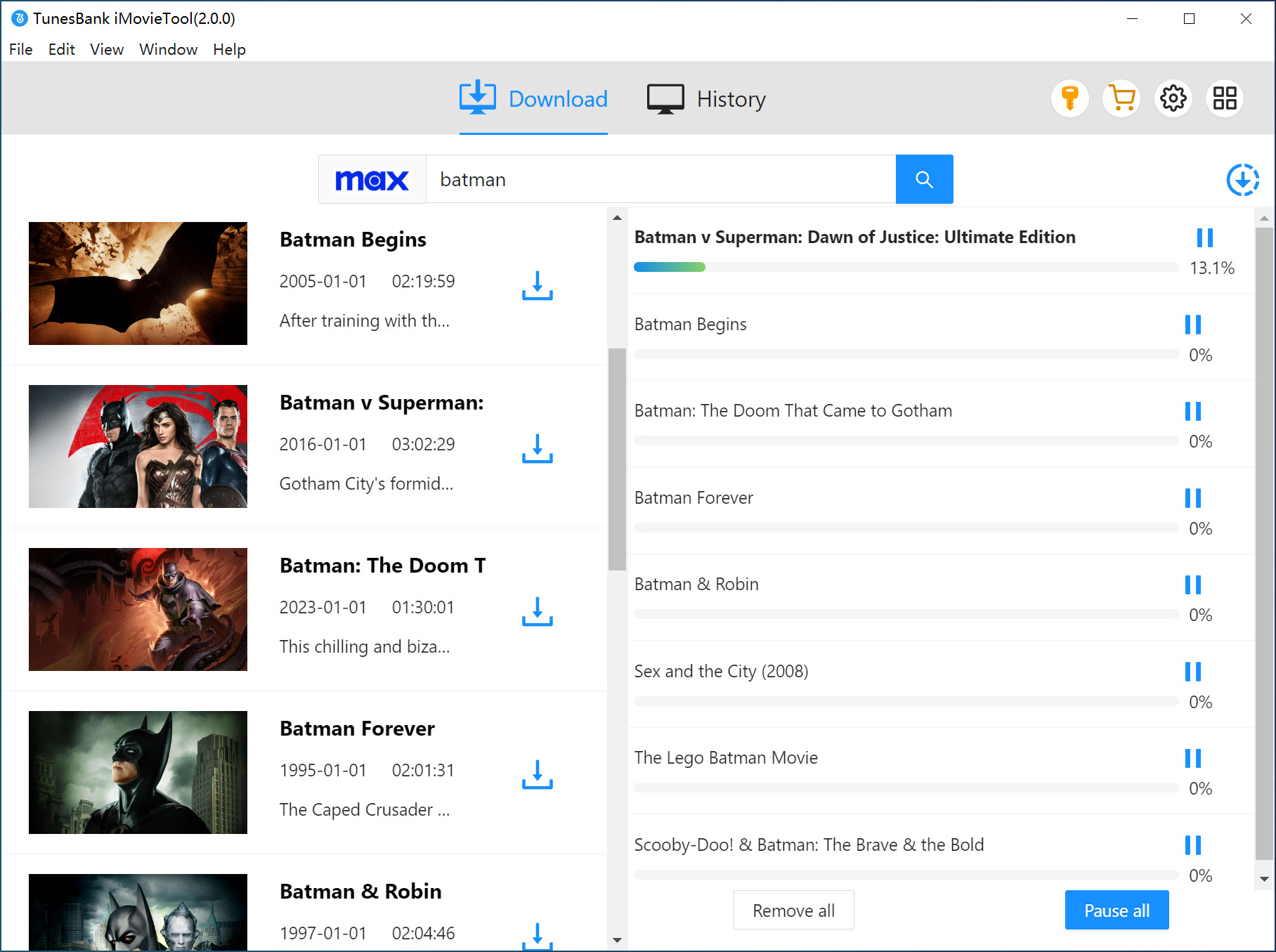
Once the video is downloaded as an MP4 file, you can transfer it to any device you like. Whether it's a USB drive, SD card, or smartphone, you can enjoy your HBO Max videos offline, anytime and anywhere.
How to Download HBO Max to MP4 with Online Tool
Another simple way to download HBO Max videos as MP4 files is by using an online tool. Pastedownload is a free web-based HBO Max downloader that lets you save Max videos directly to your computer in MP4 format.
Since it runs entirely in your browser, there's no need to install any apps or browser extensions. Just visit the website, copy the URL of the HBO Max video you want, and paste it into the search bar on the page. The tool will process the link and allow you to download the video in MP4 format, with basic video details like title and resolution preserved.
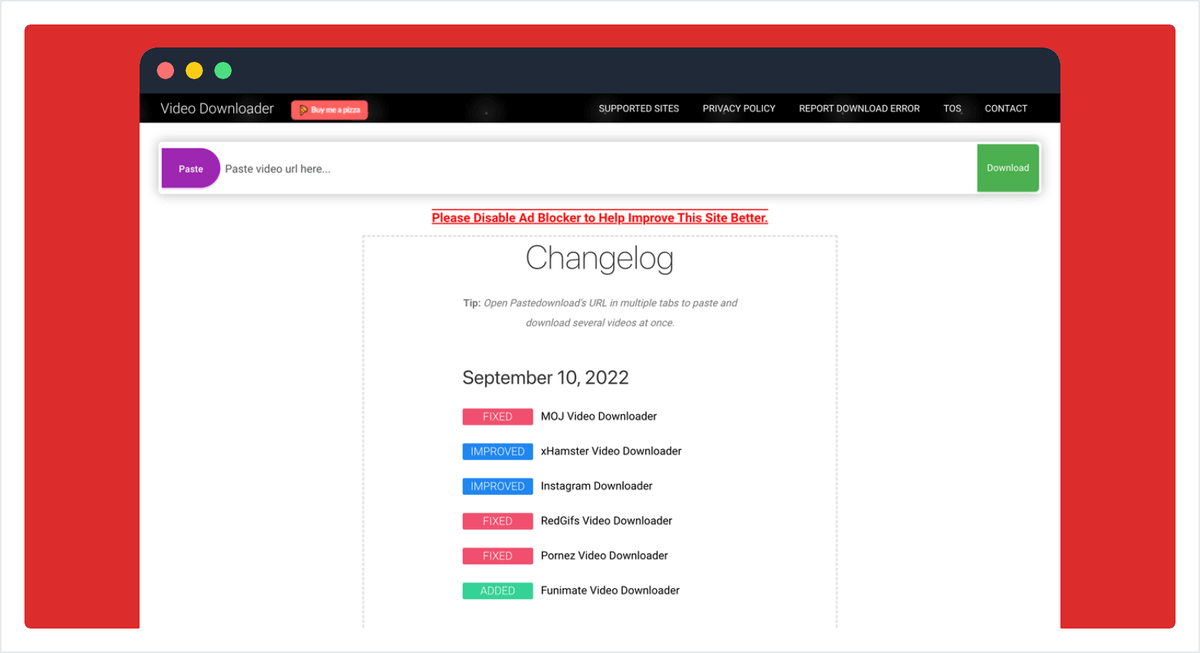
📢 Note:
This online HBO Max downloader only supports standard definition (SD) quality, so the downloaded videos may be slightly compressed. Additionally, it is limited to downloading short video clips rather than full movies or TV episodes.
If you want to download full HBO Max movies or entire TV series in high-quality MP4 format, we recommend using iMovieTool HBO Max Video Downloader. It allows unlimited downloads in HD, giving you a better viewing experience and more flexibilit
FAQs about Downloading HBO Max to MP4
Q1. Can I Download HBO Max Videos in Formats Other Than MP4?
Yes. iMovieTool HBO Max Video Downloader lets you save videos in both MP4 and MKV formats. You can pick the one that works best for your device and personal preference.
Q2. Will Subtitles And Audio Tracks be Included in The Downloads?
Q3. Is It Possible to Download A Whole Season or Just Specific Episodes from A Series?
Q4. Can I Play The Downloaded HBO Max Videos on Any Device?
Conclusion
In conclusion, this guide explained how to download HBO Max videos in MP4 format for offline viewing. We covered the limitations of the official HBO Max app and showed how iMovieTool HBO Max Video Downloader offers a better solution. If you want the freedom to watch your favorite HBO Max content anytime and on any device, iMovieTool is the ideal tool for the job. Click the button below to install it and start enjoying HBO Max without limits!
iMovieTool HBO Max Video Downloader
Download HBO Max Video for to Watch Offline Anytime!
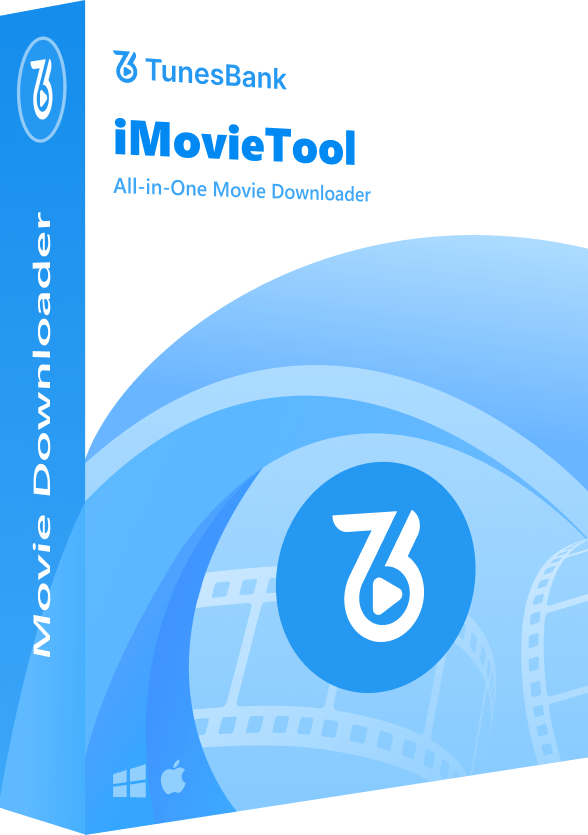
Comments
Sorry the comment has been closed.
Comments are off!