By LisaUpdated on January 09, 2026
Streaming video is everywhere - from our smartphone during break time to smart TVs filling the room with entertainment. And HBO Max - now rebranded as Max, remains one of the most popular choices. But what happens if you want to stream HBO Max on multiple devices at the same time? How many people can use Max at once?
If you've ever shared your HBO Max account with others, you might probably received a message telling you to pay for an extra member add-on subscription ($7.99 per month), otherwise your account will be cut off. The fact is: HBO Max is cracking down on sharing. Therefore, knowing the simultaneous streaming limits is essential to avoid frustrating interruptions.
In this ultimate guide, we'll dive deep into HBO Max's (Max's) streaming rules in 2025, including how many people can watch HBO Max at once, how to add profiles for family members, and ways to watch HBO Max on multiple devices simultaneously. In addition, we will show you the ultimate guide to enjoy HBO Max on unlimited devices by downloading HBO Max videos to MP4.
How Many People Can Watch Max at Once?
Can HBO Max watch on multiple devices at once? Yes, indeed - but how it works depends on your HBO Max subscription plan. You can stream HBO Max on up to three different devices at the same time.
When Max replaced HBO Max, a few things changed, including pricing tiers and simultaneous streaming limits. Now, Max can be streamed on up to four devices at once.
Here is Max Price Plans:
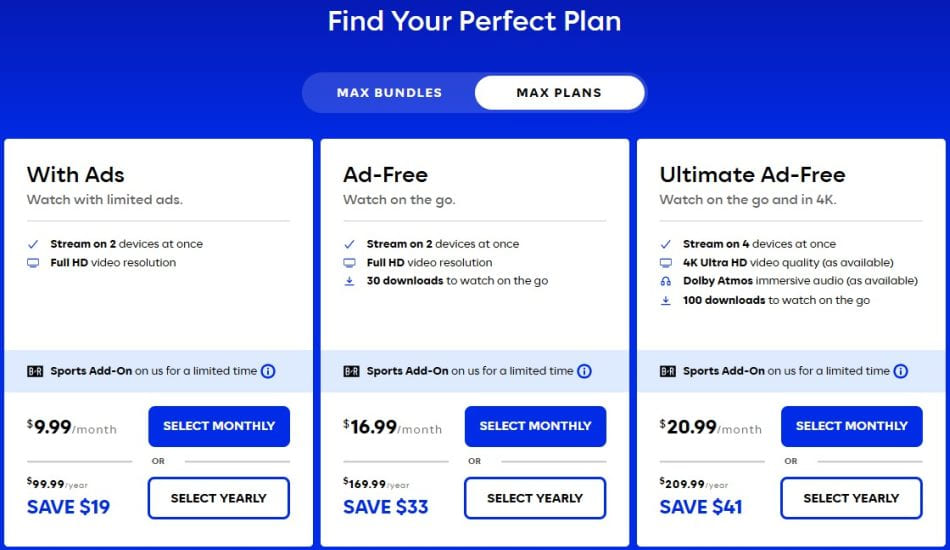
As you can see, both Max With Ads and Ad-Free plans let you stream content on up to 2 devices at once, while Ultimate Ad-Free plan allows simultaneous streaming on 4 devices.
How to Add Profiles for Family Members on HBO Max?
One of the best features of Max is the ability to create multiple profiles for family members. With up to five customizable profiles, each user can have personalized recommendations, watchlists, and viewing histories. Here's how to add profiles on Max website or app:
Step 1. Open the Max App or website on your mobile, computer, smart TV, etc.
Step 2. Select your "Profile" icon go to the "Who Is Watching?" screen.
Step 3. You'll see an option to manage profiles.
Step 4. Tap "Add Adult" or "Add Kid" profile.
Step 5. Add a name, set parental controls (for kids), and pick an avatar. Finally, click "Save".
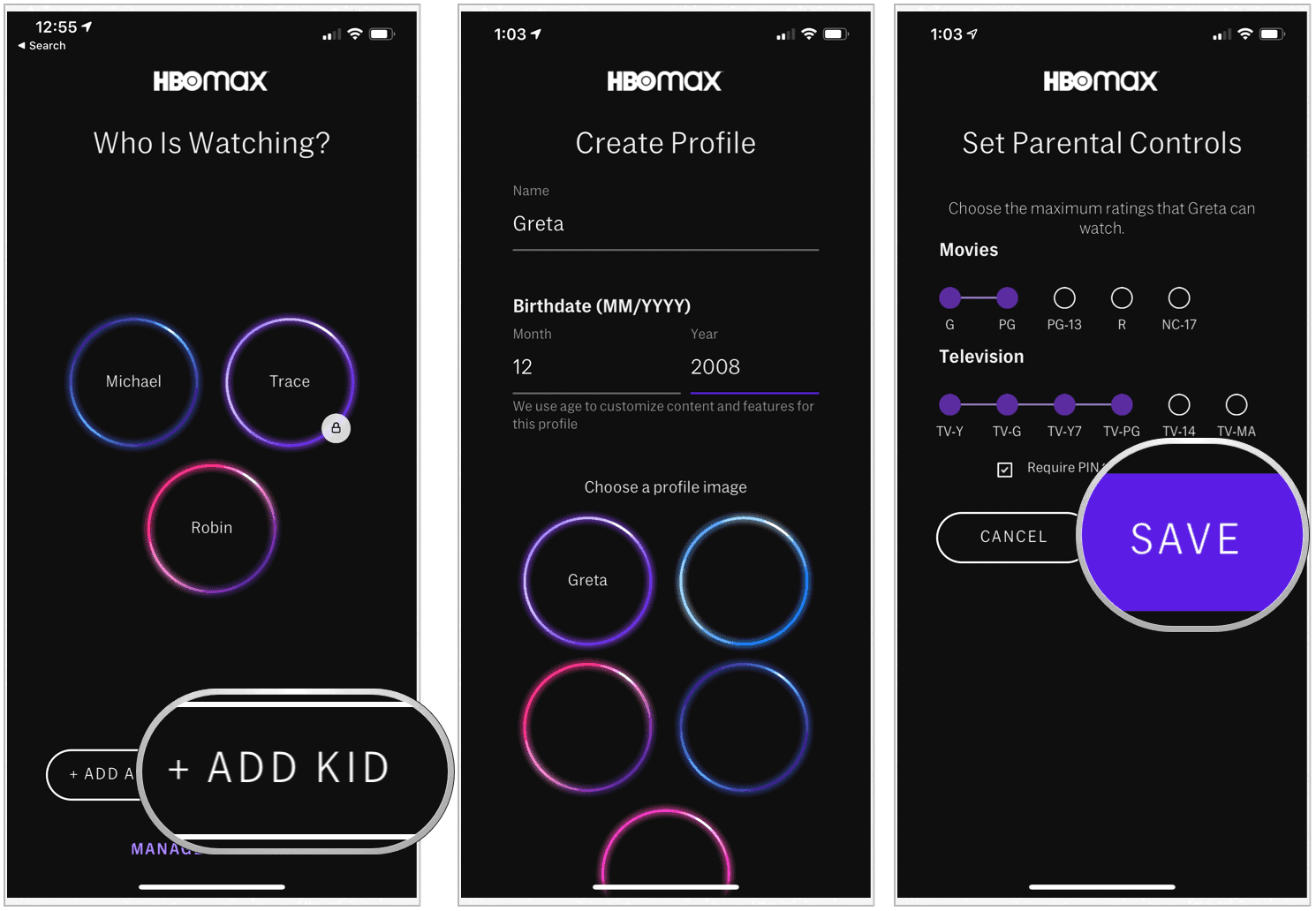
If you ever see the error "streaming on too many devices", it means you've exceeded the simultaneous streaming limit. At this time, you need to manage your devices. Try to log out of one device, or download content offline to bypass these restrictions, follow below tricks:
Step 1. Open the HBO Max app on phone or tablet, or visit Max website in your computer web browser.
Step 2. Tap on your "Profile" icon at the upper right corner, select "Account".
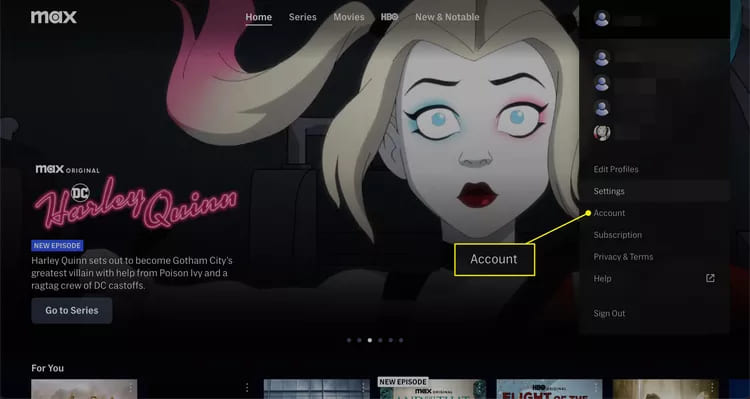
Step 3. Select "Device" to navigate to the "Manage devices" screen.
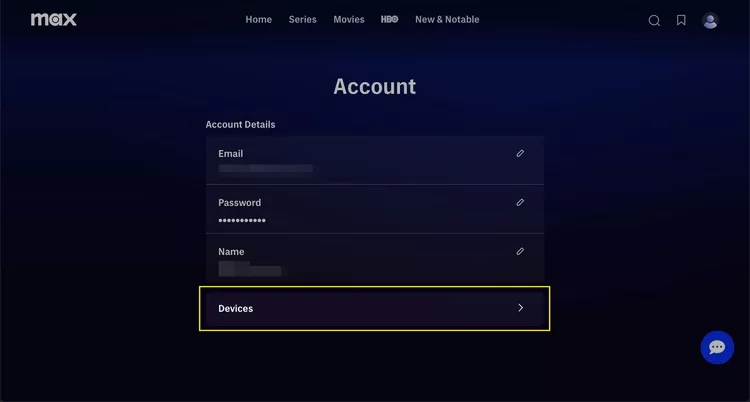
Step 4. You can click "Sign Out of All Devices" option, or click "X" next to the device to stop streaming on that device.
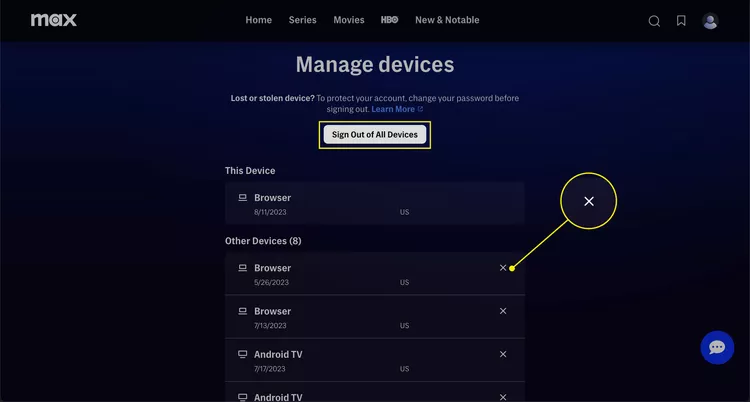
You can now start streaming HBO Max content on different devices at once!
How to Host an HBO Max Watch Party?
Sometimes, two simultaneous streams aren't enough. Want to watch Max with friends or family who aren't in the same room? A Max Watch Party is the perfect solution. While Max doesn't yet have a built-in group watch feature like Disney+, you can turn to a third-party extension such as Teleparty. In this way, you are able to host a virtual viewing party with a dozen friends to watch the latest season finale and excited movies on HBO Max.
Step-by-Step Guide to host a Max Watch Party with Teleparty:
Step 1. First, navigate to this Teleparty page on your Chrome or Edge browser.
Step 2. Click "Install Teleparty" button at the upper right corner.
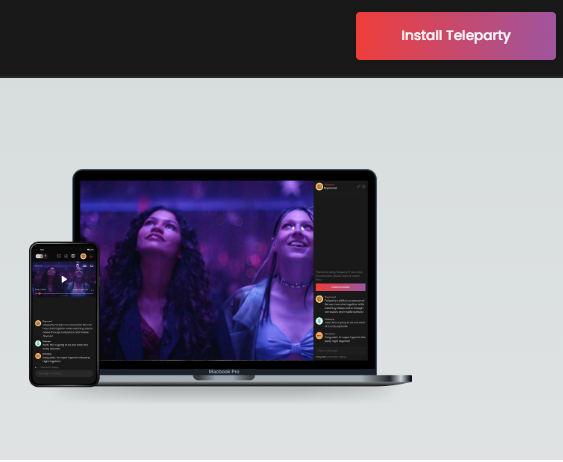
Step 3. Click "Add to Chrome", then click the extension located in the upper right corner of the browser.
Step 4. Next, you need to find the entry for Teleparty and click the "Pin" icon.
Step 5. Open Max in your browser and play the show or movie you want to watch.
Step 6. Choose the Teleparty extension in your browser toolbar, then choose "Start the Party".
Step 7. A window will open with a URL. Copy the link and send it to your friends so they can join the party.
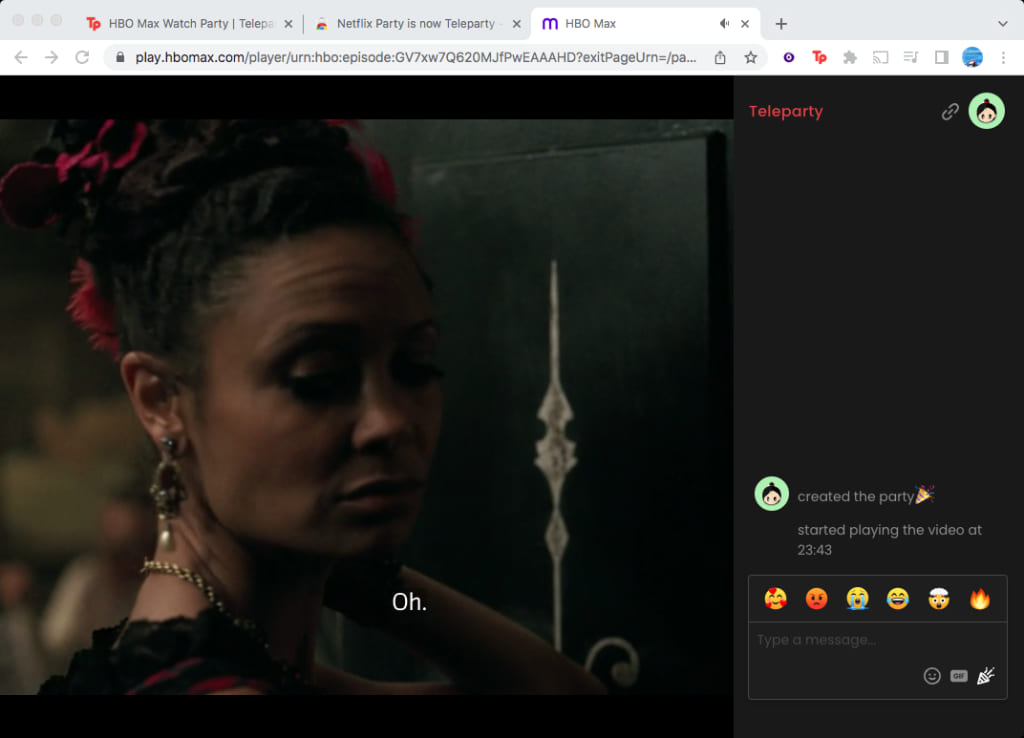
This way, you can stream HBO Max on multiple devices simultaneously and enjoy a movie night virtually, complete with synchronized playback and group chat.
How to Watch HBO Max on Unlimited Devices Simultaneously (Offline)
Even though Max allows 4 devices at once, sometimes that's not enough for large households or friend groups. For another, you may want a more permanent and flexible solution than a watch party. If you want to watch HBO Max on unlimited devices without restrictions, the trick is to download HBO Max videos to MP4 and share them across devices. For this, a professional tool like iMovieTool HBOMax Video Downloader is your best option.
iMovieTool HBOMax Video Downloader is a specialized desktop software designed to download any movie or TV show from HBO Max and save it as a universal, DRM-free MP4 or MKV file. Whether you are having a HBO Max ad-supported or ad-free subscription, iMovieTool assists you to grab any video title from HBO Max to your computer with original HD quality and subtitles.
Once downloaded, you can transfer these HBO Max video files to any device, including laptops, tablets, smart TVs, USB drives, or phones, and enjoy Max shows and movies offline, without worrying about the simultaneous streaming restrictions. Even if you cancel your HBO Max subscription, you can still watch HBO Max videos on multiple devices anytime!
Key Features of iMovieTool HBOMax Video Downloader:
- Built-in web browser inside, no Max app is required.
- Download HBO Max movies, TV show in HD quality.
- Download HBO Max videos on computer without Max app.
- Save HBO Max videos in universal MP4/MKV formats.
- Retain original multi-language subtitles and audio tracks.
- Grab entire seasons of a TV series with a single click.
- Download videos from HBO Max/Max at 50X faster speed.
- Keep videos forever and watch Max on any device simultaneously.
Steps to Download HBO Max Videos to MP4 for Offline Watching
Step 1. Select HBO and Sign In
Download the official version of iMovieTool software, and follow the installation wizard to set it up on your Windows or Mac computer. iMovieTool supports up to 12+ video platforms, onece launched it, you ought to choose HBO Max platform.
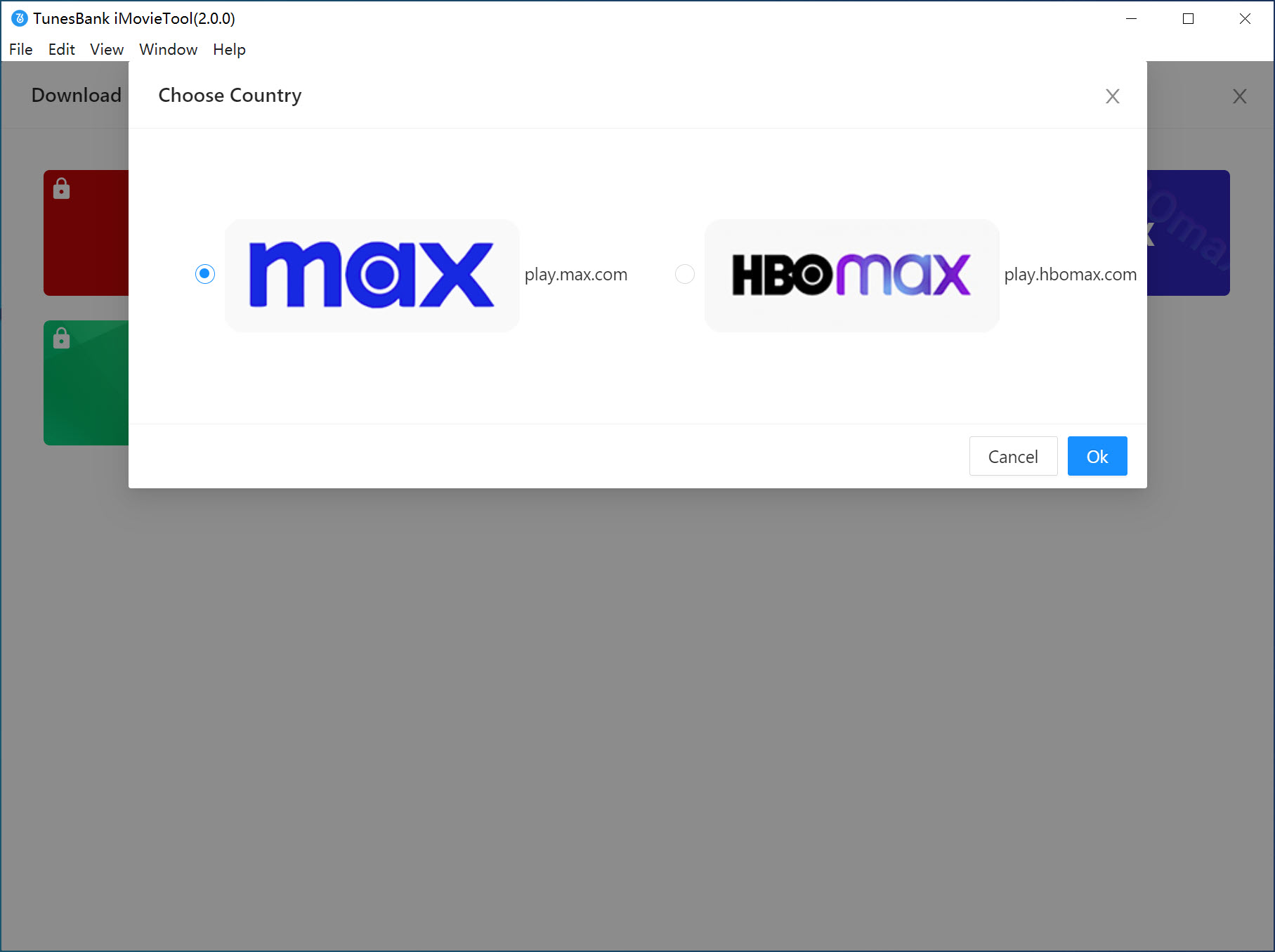
You will see a built-in browser inside the program. Log into your HBO Max account through this browser just as you normally would.
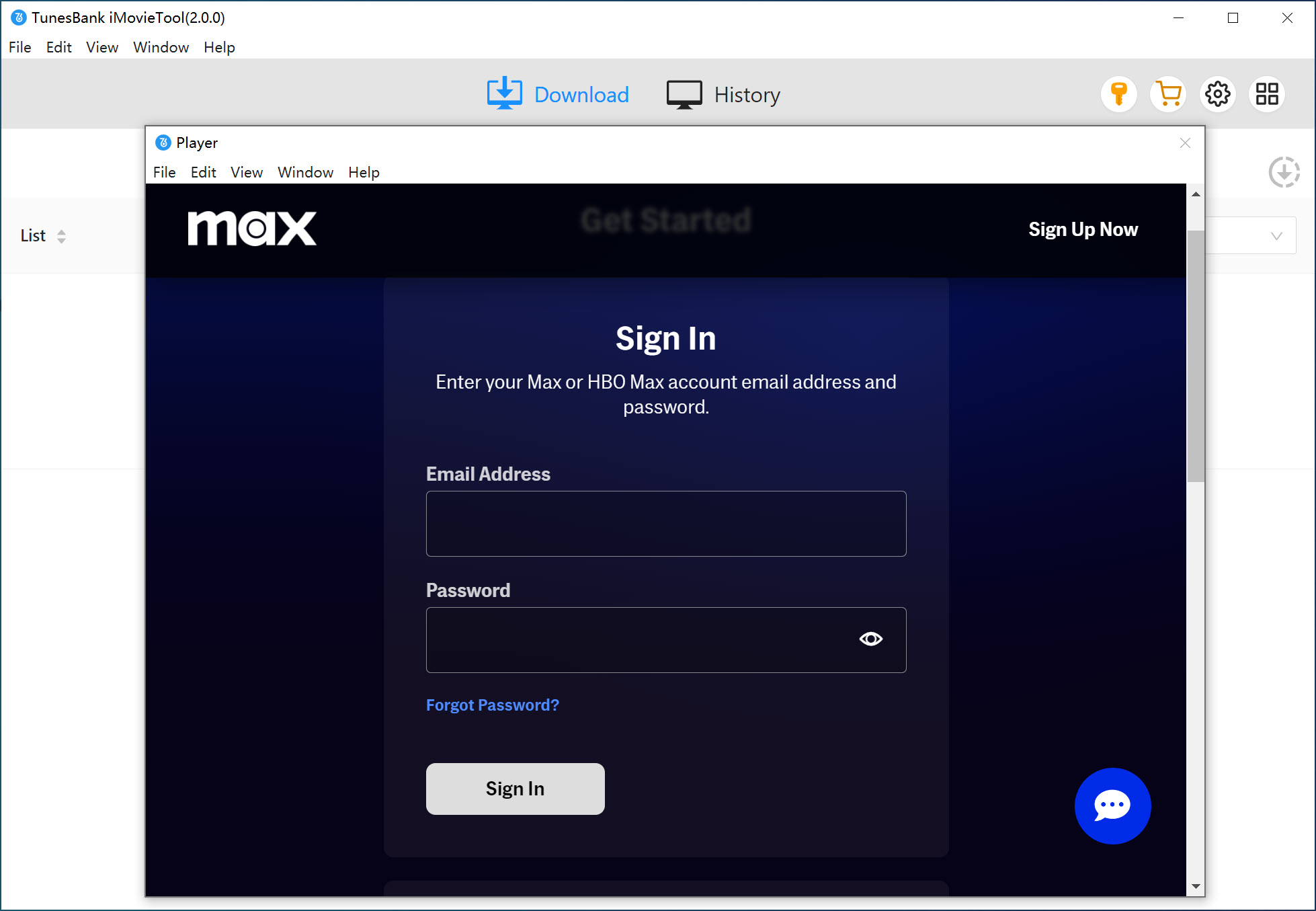
Step 2. Search for the HBO Max Videos
Navigate to the HBO Max Video you wish to download. You can tap "Browse" tab, find and browse the movie or TV show online. You are allowed to play the Max video for a few seconds. The software will analyze the stream and present you with a download prompt.
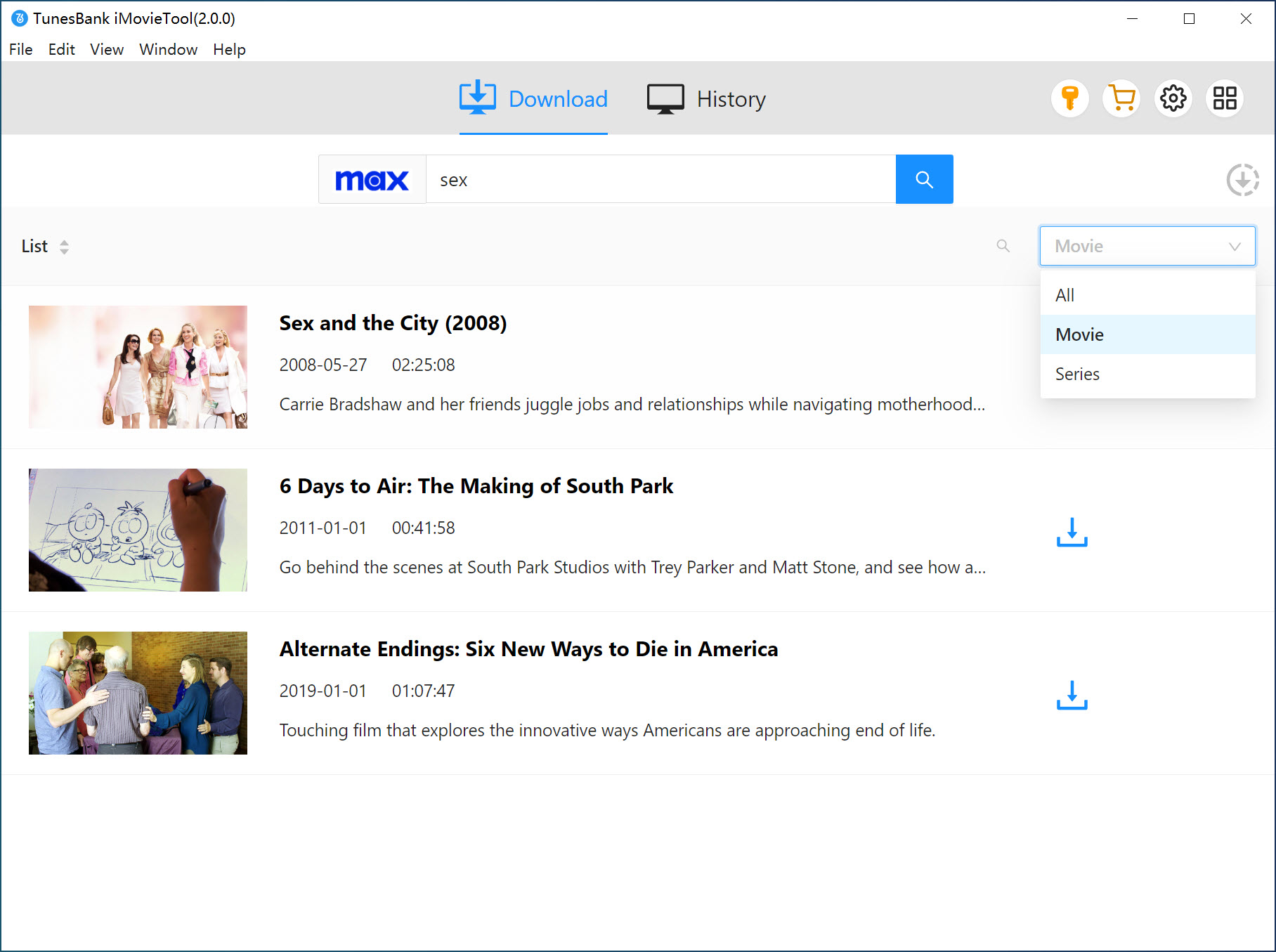
Another option is to type the name, title or keyword in the "Search" tab. For example, here I type "Movie" for fuzzy search.
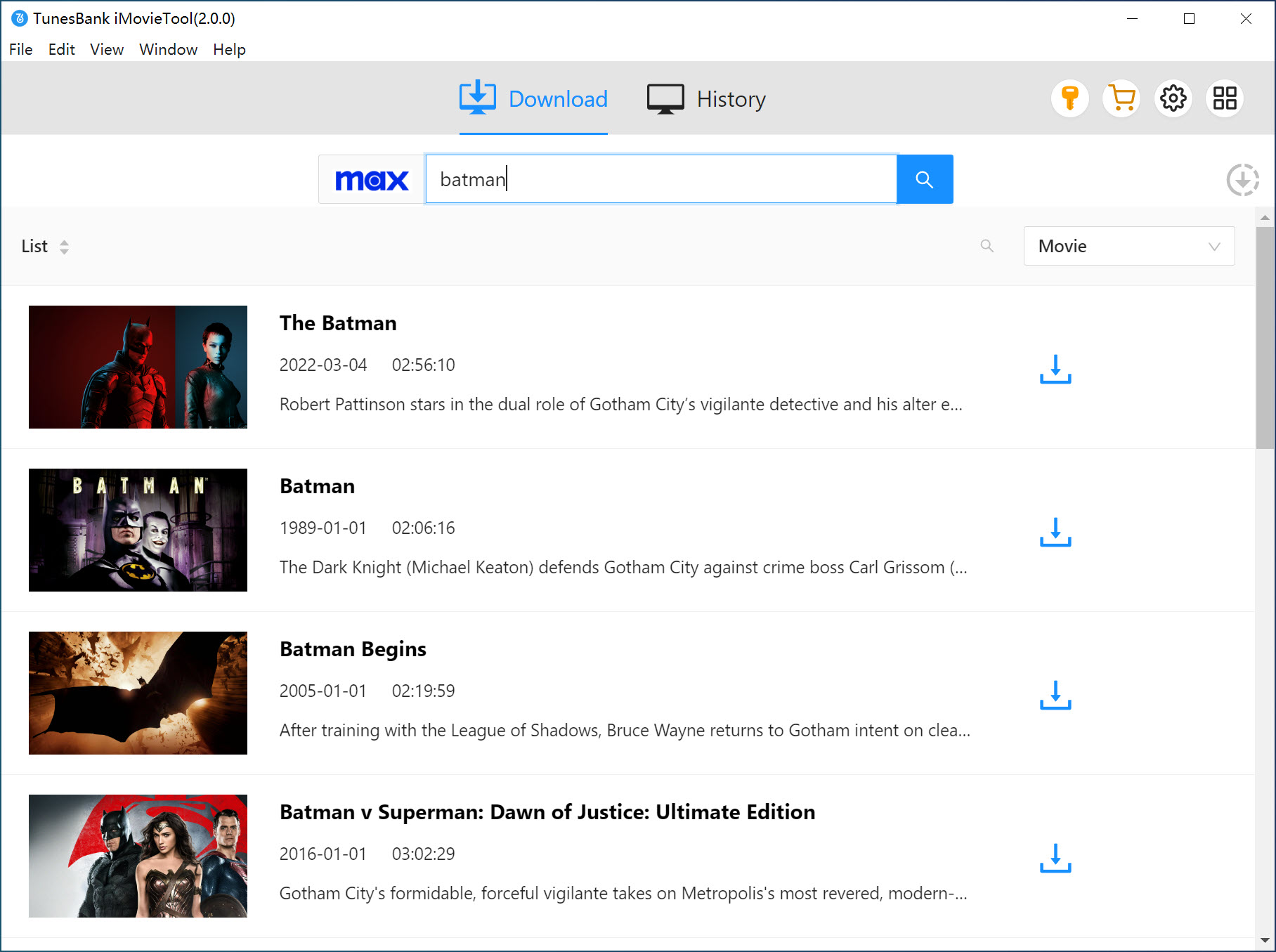
The third option is to paste the Max video URL into the search bar for precise search.
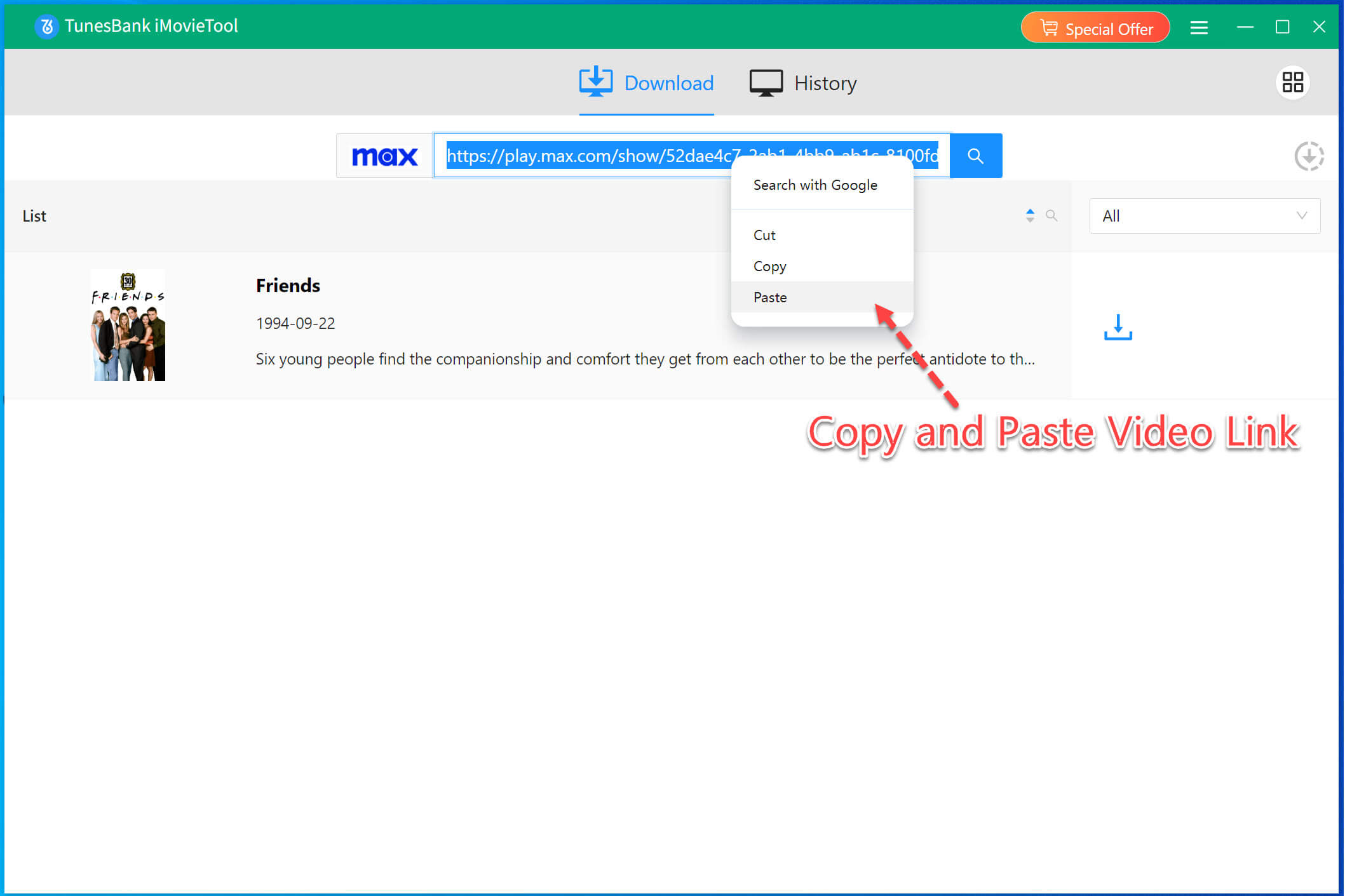
Step 3. Set Output Format and Settings
Move to the Menu bar. In the pop-up window, choose your preferred video format (MP4 is recommended), video quality (e.g., high), select subtitles and audio language, and modify the output folder where you want to save the files.
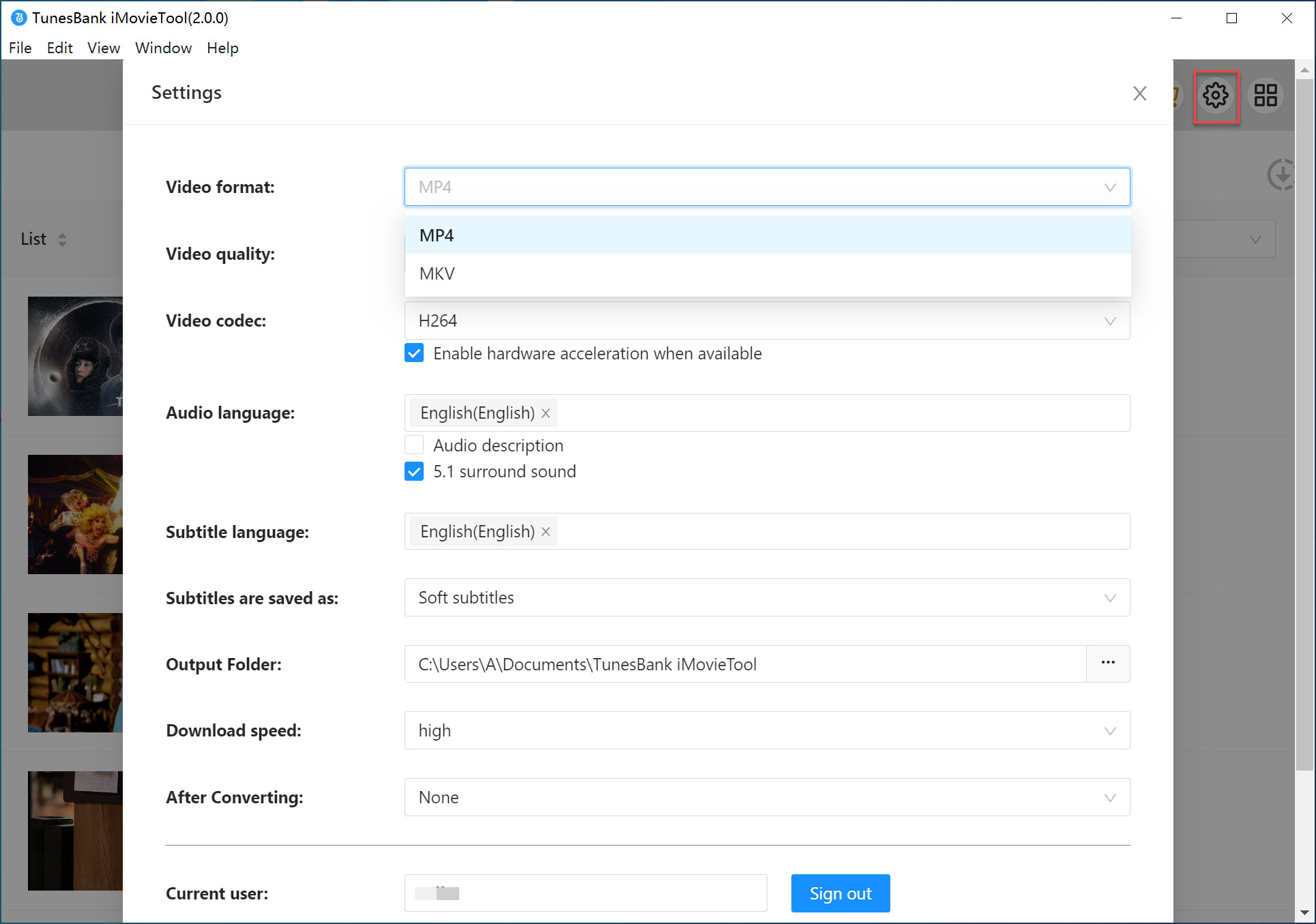
Step 4. Start to Download HBO Max Videos to MP4
After above settings, Click "Download" to add the Max video title to your queue. For TV shows, you can select multiple episodes at once.
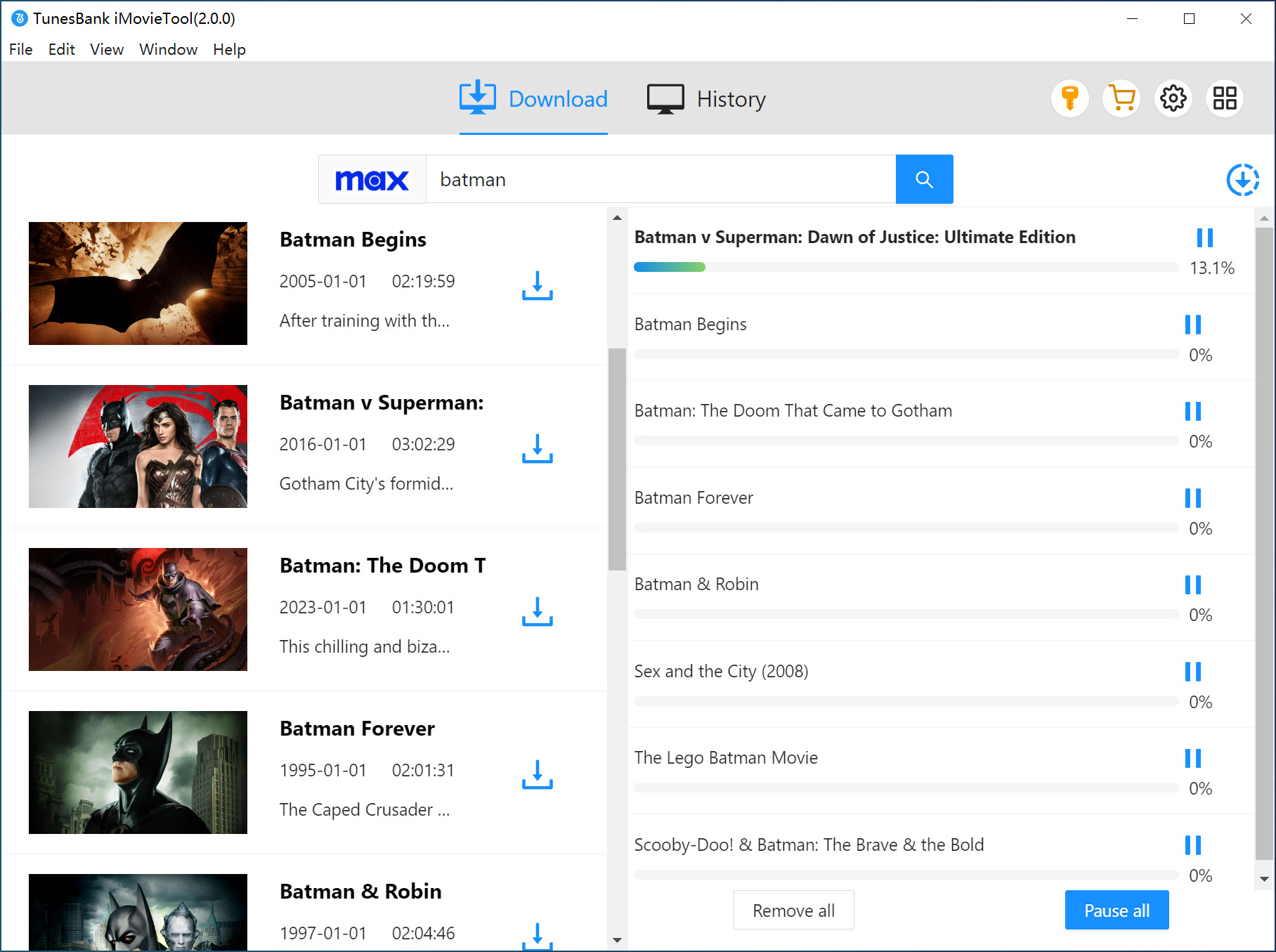
When the video downloads are complete, you can turn to "History" tab, locate the output Max video files in your designated output folder. You can now copy these MP4 Max video files to any and all devices you want, such as phones, USB drives, or smart TVs for unlimited playback.
FAQs About Simultaneous Streaming on HBO Max
Q1: Is HBO Max cracking down on sharing?
Yes, like other streaming platforms, HBO Max has confirmed plans to crack down on password sharing between households.
Q2: Can you share HBO Max with others?
Q3: How many people can I add to my Max account?
Q4: Can two people watch HBO Max at the same time?
Conclusion
So, how many people can watch HBO Max at once in 2025? The answer: Up to 4 devices simultaneously, with 5 profiles per account. If you want to watch HBO Max on multiple devices at once in different locations, you can download HBO Max videos to MP4 with third-party tools like iMovieTool HBOMax Video Downloader. It lets you download HBO Max videos to MP4 or MKV files, thus you can effectively watch on an unlimited number of devices simultaneously. iMovieTool provides permanent offline HBO Max video files, they never expire, so you can build a personal media library of your favorite HBO, DC, and Warner Bros. content.
iMovieTool HBOMax Video Downloader
Download HBO Max Video to Watch Anywhere!
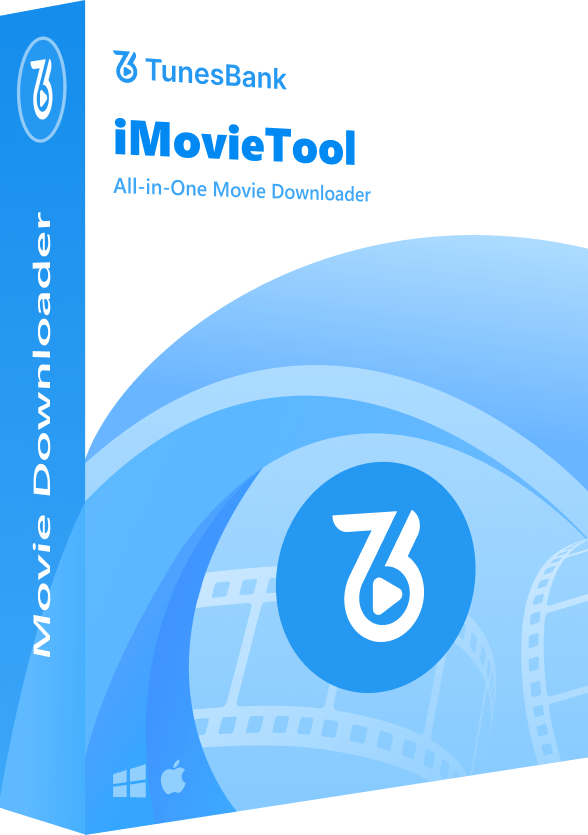
Comments
Sorry the comment has been closed.
Comments are off!