By JunieUpdated on September 02, 2025
📢 Summary:
Wondering how to keep HBO Max videos forever after downloading your favorite movies and shows? In this guide, we'll walk you through the best and easiest way to download HBO Max videos and save them permanently on your computer. With this method, you won't have to worry about time limits, expiration dates, or losing access to your favorite content.
"I've been downloading some shows and movies from HBO Max using the app, but they keep expiring after a while or disappearing completely. Is there any way to save HBO Max videos permanently, so I don't have to worry about them expiring or being removed from the platform?"
- From a Max User
Once you download movies or shows from Max (HBO), they come with a time limit. Unwatched downloads stay on your device for up to 30 days, but once you start watching, you'll only have 48 hours before they expire. After that, HBO Max will automatically delete the downloads. If you want to keep HBO Max videos forever without any expiration, this guide is just what you need. Scroll down to learn how to save them permanently!
Best Tool to Keep HBO Max Videos Forever - iMovieTool [Best & Fast]
Since HBO Max doesn't offer a way to keep your downloaded videos forever, you'll need help from a reliable third-party tool. That's why we recommend using iMovieTool HBO Max Video Downloader.
iMovieTool HBO Max Video Downloader is a powerful tool lets you download any movie or show from HBO Max in HD MP4 or MKV format. Thanks to its DRM-removal technology, you're no longer restricted by HBO Max's time limits or device limitations. Whether you have an ad-free or ad-supported subscription, iMovieTool allows you to download videos for offline viewing on any device, including smartphone, tablet, PC, or even a USB drive. Once downloaded, the videos are yours to keep forever, with no expiration date, and you can transfer them freely between devices without any hassle.
👍Key Features of iMovieTool HBO Max Video Downloader:
- Download HBO Max video to HD MP4/MKV.
- Download HBO Max video at 50X fast speed in batch.
- Preserve all original audio and subtitles in multi-languages.
- Keep video with Dolby Atmos 5.1 sound.
- Keep HBO Max video forever even subscription ends.
- Transfer HBO Max to any device for offline viewing.
- Works on both Windows & Mac.
Tutorial: Steps to Download and Keep HBO Max Videos Forever
iMovieTool HBO Max Video Downloader makes the whole process quick and easy. Just follow the steps below to get started!
Step 1. Launch iMovieTool and Log In to Max
First, download and install iMovieTool HBO Max Video Downloader on your computer. Open the program and choose Max or HBO Max as the streaming service. Make sure to set the correct Country/Region that matches your HBO Max account.
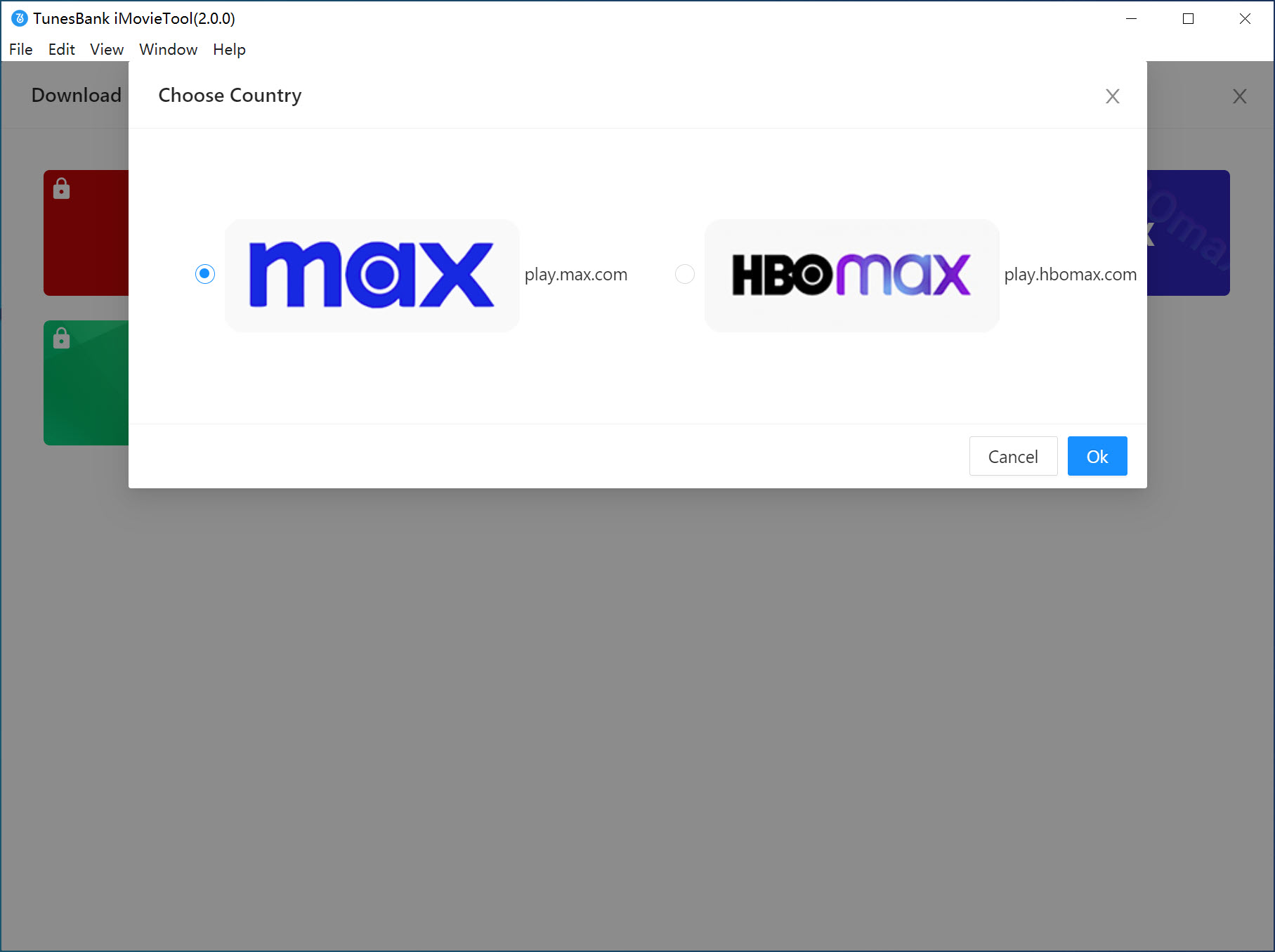
Then, sign in to your HBO Max account using the built-in web browser inside the tool.
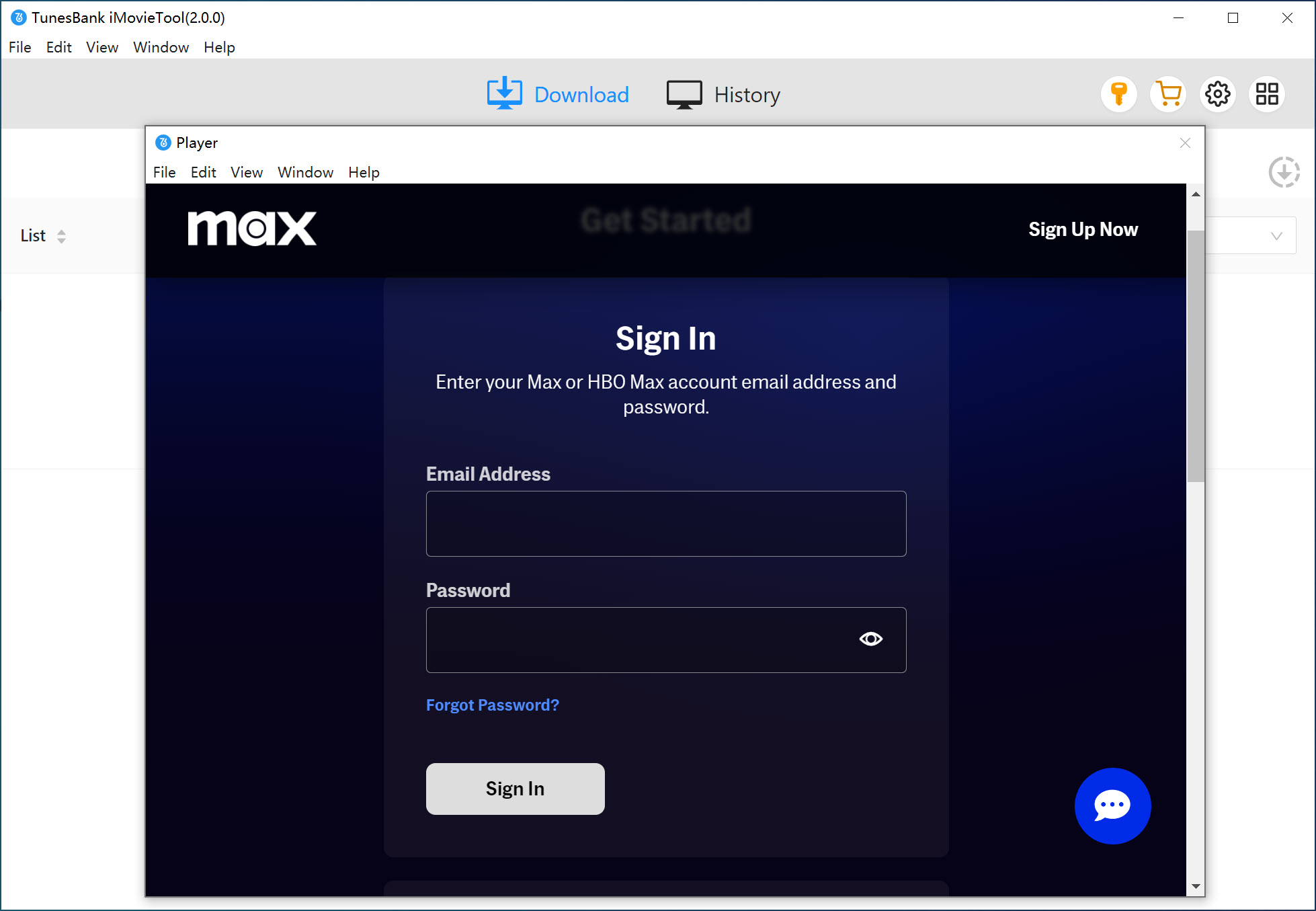
Step 2. Search for the Video You Want
Use the search bar to type in the name of the movie or TV show you want to download. You can also copy and paste the video's URL directly into the search box.
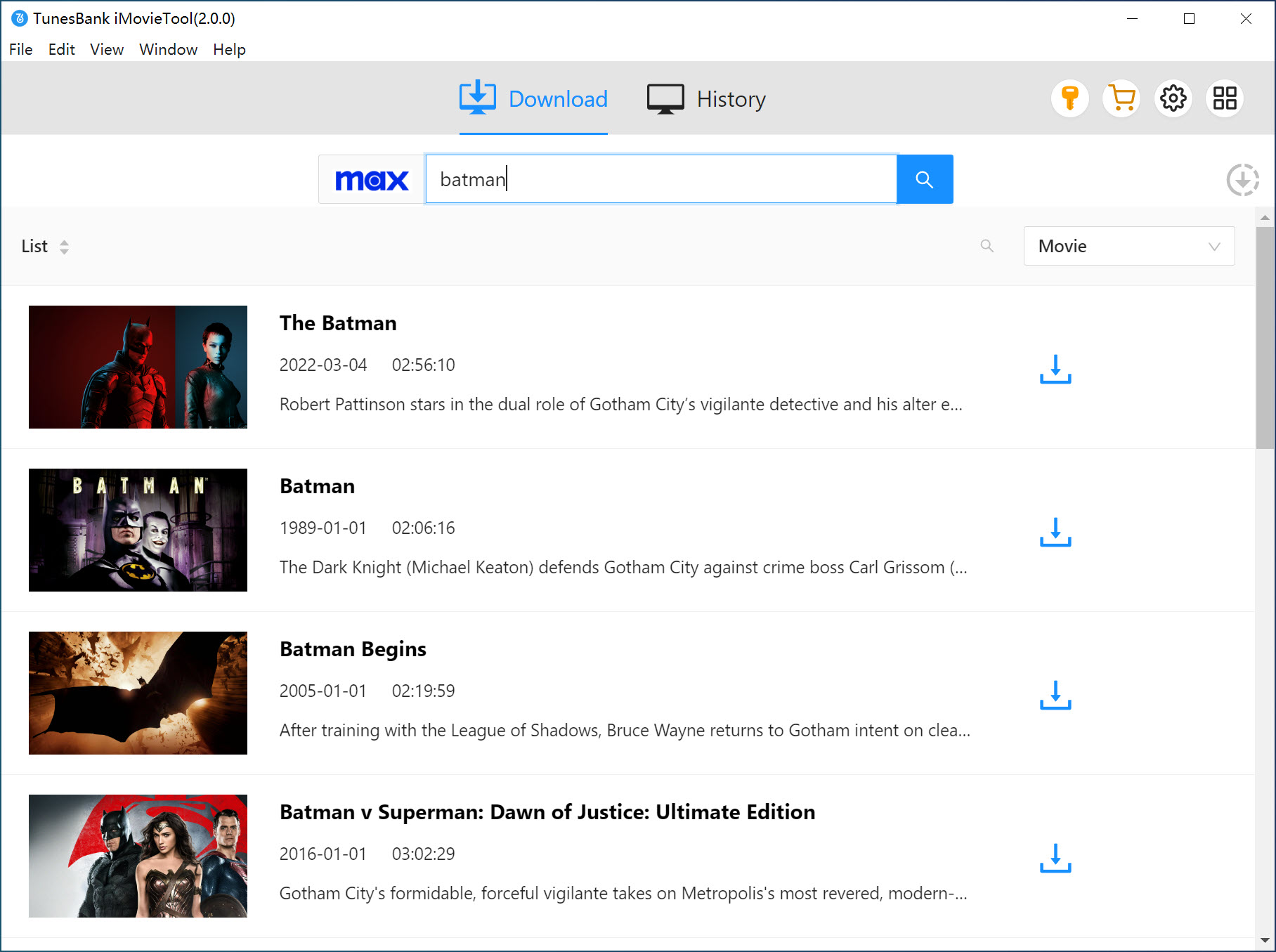
Tip: If you're only looking for movies, click on the "Movie" category to narrow down your search quickly.
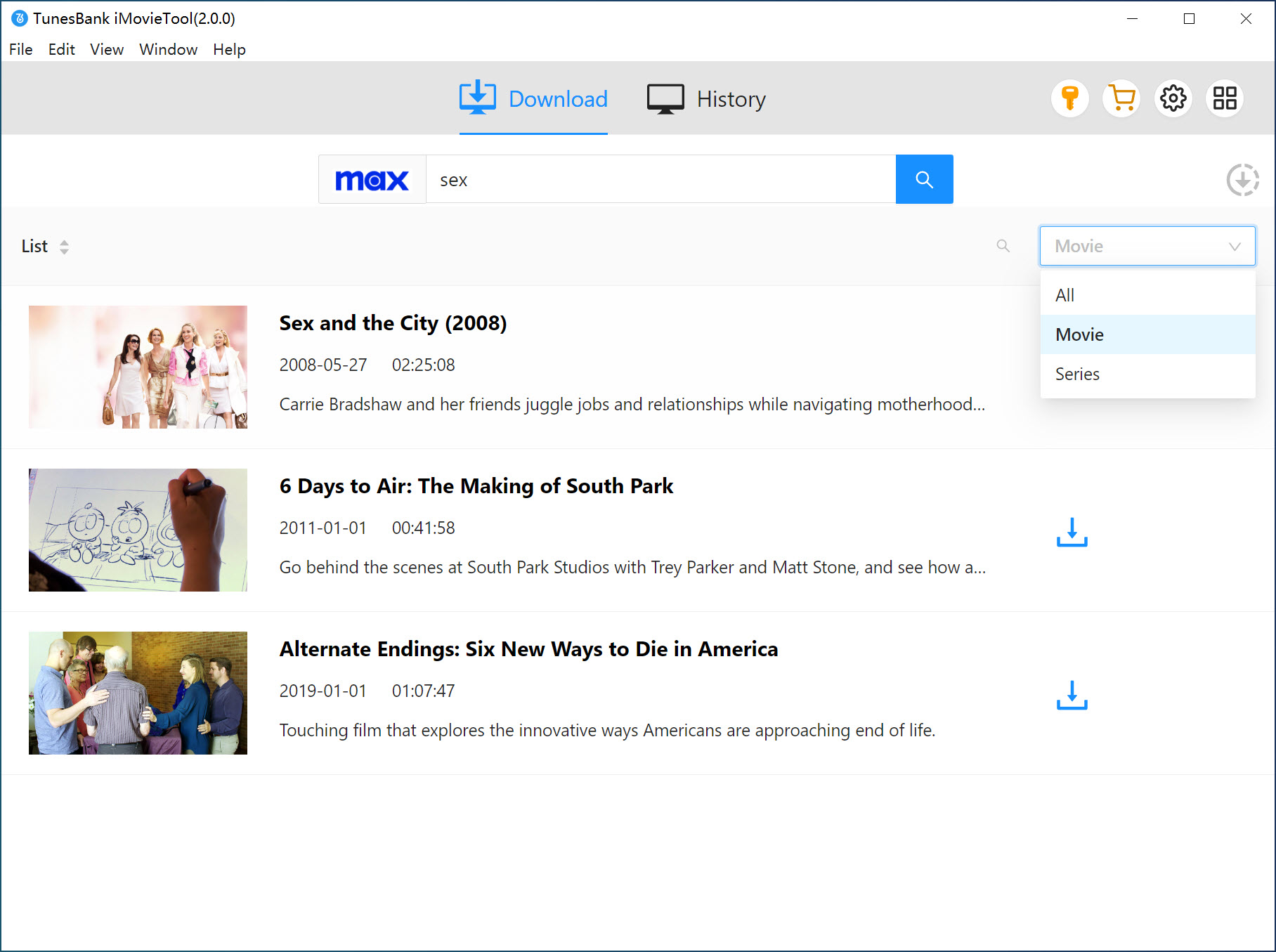
Step 3. Choose Format and Settings
Before downloading, click the Settings icon next to the video result. Here, you can choose between MP4 or MKV formats. You can also customize the audio track, subtitle language, download speed, and more according to your preferences.
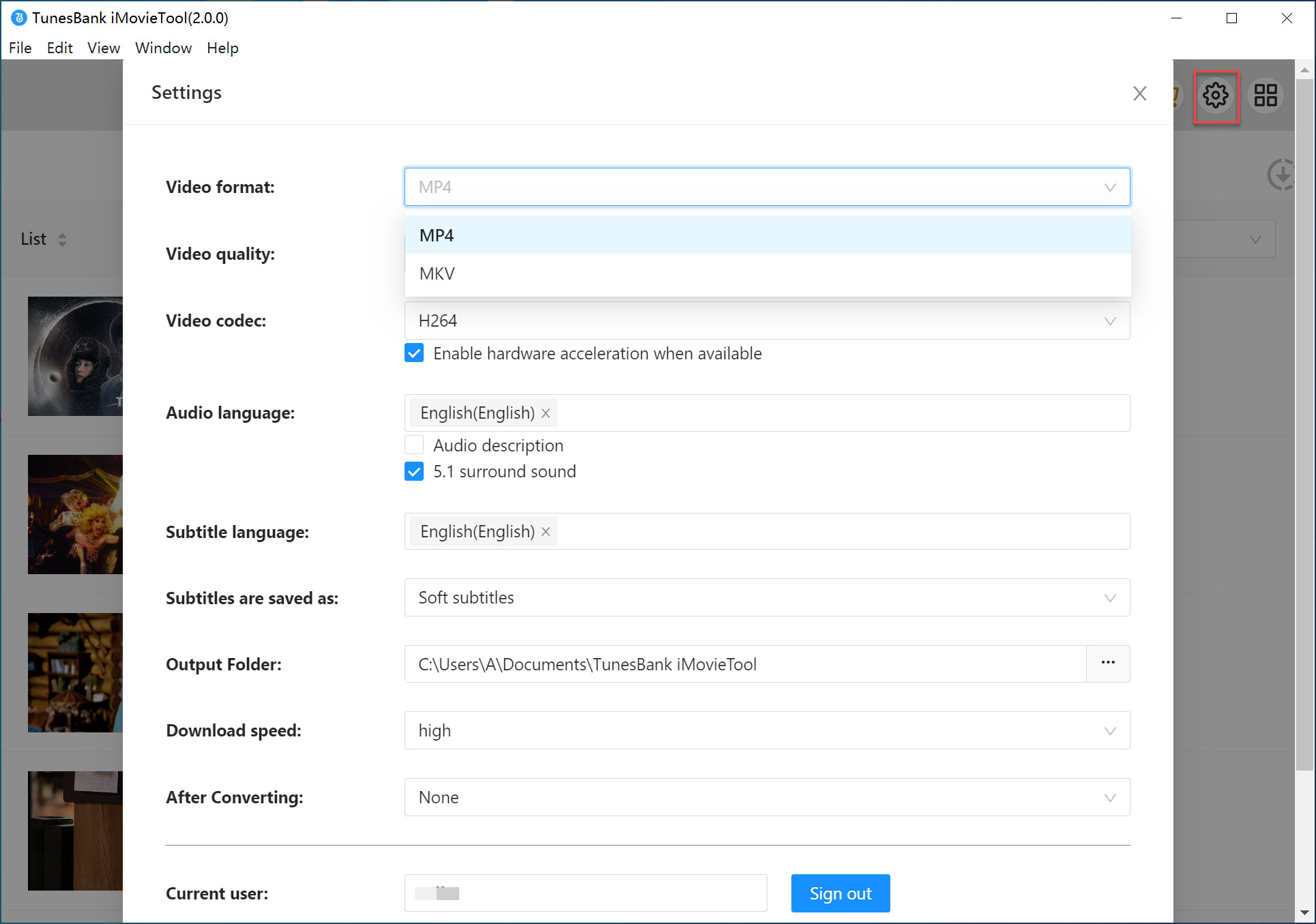
Step 4. Start to Download HBO Max to MP4/MKV
Click the Download button to start downloading your selected HBO Max video to MP4/MKV at fast speed.
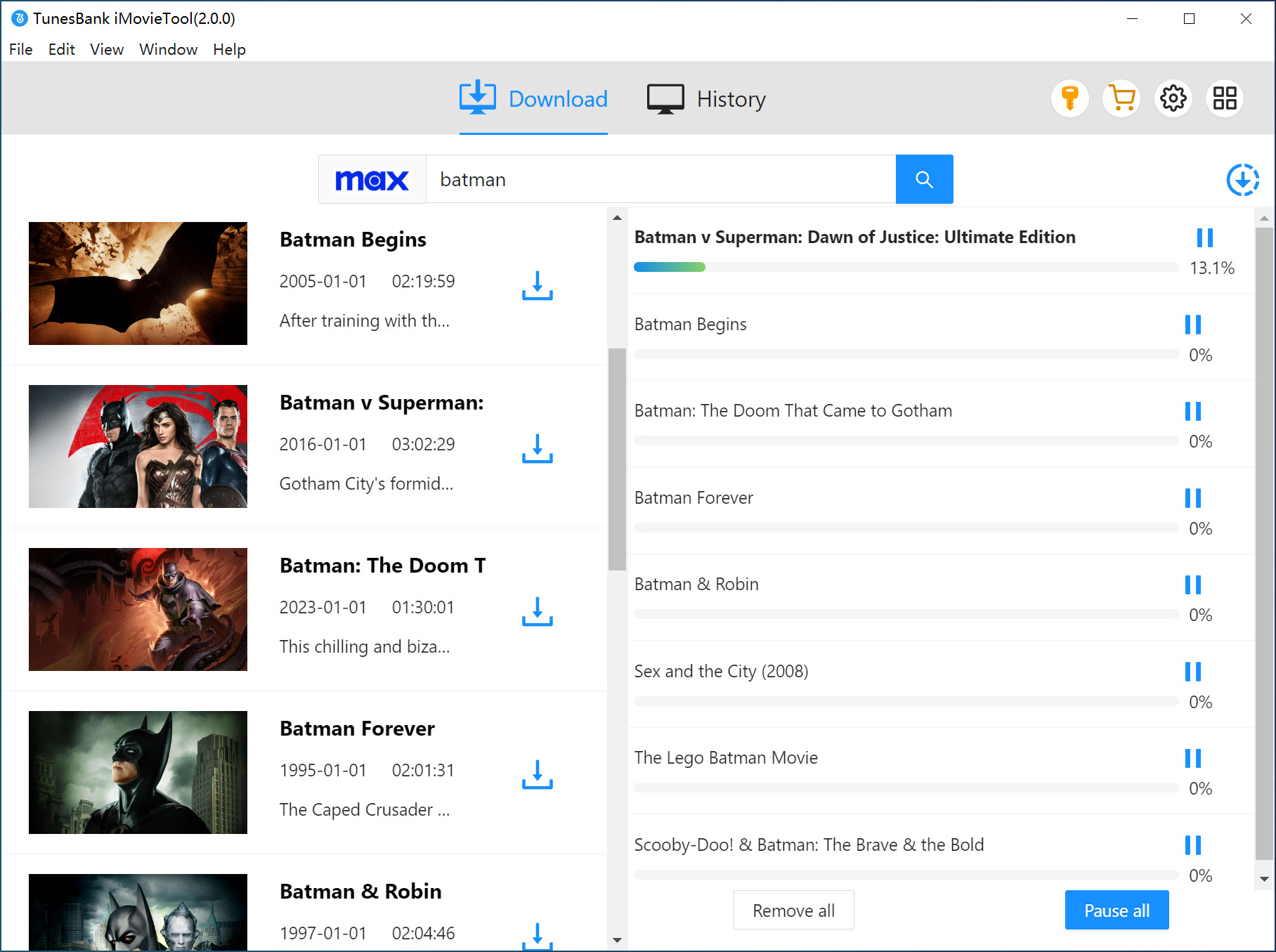
Once downloaded, you can watch the videos offline anytime you like or transfer them to any device. Best of all, there's no expiration, and you can keep them forever!
FAQs about Downloading HBO Max Videos Forever
Q1. Can You Download and Watch HBO Max Videos Offline?
Yes, HBO Max allows offline viewing, but there are a few limits to keep in mind:
- You must be subscribed to the Ad-Free plan.
- Downloads are only available on mobile devices using the official app.
- Unwatched videos expire after 30 days.
- Watched videos expire 48 hours after you start playing them.
As you can see, downloading from HBO Max isn't very flexible. You're limited to mobile devices, and even then, the videos come with time restrictions that can be frustrating.
Q2. Why Do Movies Disappear from HBO Max? Can You Keep Them Forever?
Conclusion
HBO Max offers a wide range of movies and shows, but offline viewing comes with limits, your downloads can expire after a short time. That's where iMovieTool HBO Max Video Downloader comes in. This powerful tool lets you download any Max video as an MP4 file, so you can keep it forever and watch it anytime, anywhere without worrying about expiration. Download iMovieTool today and start enjoying your favorite HBO Max content with no limits!
iMovieTool HBO Max Video Downloader
Download HBO Max Video for to Watch Offline Anytime!
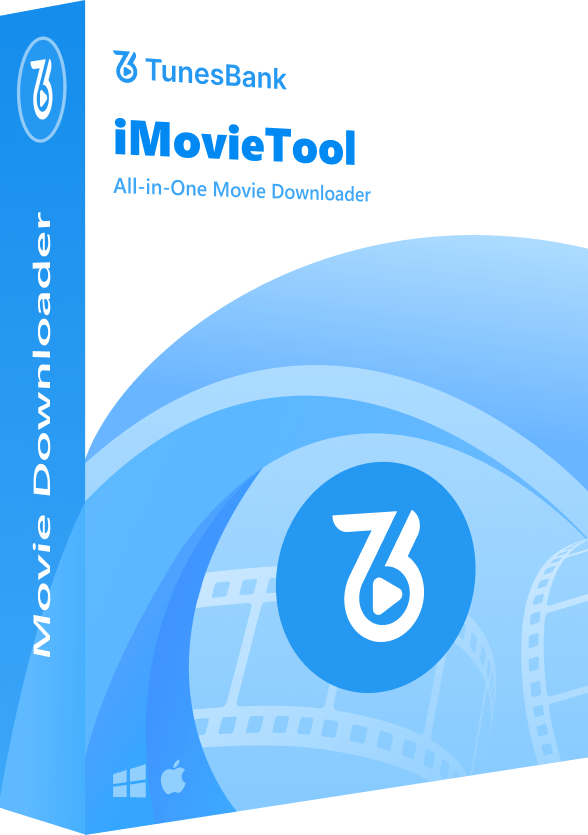
Comments
Sorry the comment has been closed.
Comments are off!