By JunieUpdated on September 26, 2025
📢 Summary:
Want to know how long Netflix downloads last? In this article, we will explain in detail the time limits of Netflix downloads and why they expire. You will also learn practical methods to keep Netflix downloads forever, so you can enjoy your favorite movies and TV shows offline anytime without worrying about expiration.
Netflix downloads are not always guaranteed to stay available, and nothing is more frustrating than opening your favorite shows on a plane or during a commute with no internet only to find they will not play. This often leaves viewers wondering how long do Netflix downloads last and whether there is a way to keep Netflix downloads forever to enjoy offline, high-quality playback even after the subscription ends. In this article, we will explain how Netflix downloads work, the limits you should know, and the possible options for keeping your favorite titles without worrying about sudden expiration.

How Long Do Netflix Downloads Last and the Reasons
📢 Note:
With the July 2024 update, Netflix has removed the download feature from its Windows app, which means the former "download limit" has now become a complete "download ban." If you still want to save shows and movies for offline viewing, using a trusted Netflix video downloader could be the ideal solution.
For ad-free Netflix subscribers, downloads are limited and typically last between 48 hours and 30 days. Unwatched titles stay available for up to 30 days, but once you start watching, they usually expire within 48 hours to 7 days. If less than 7 days remain, Netflix shows the remaining time next to the title in your downloads. Downloads can also disappear if a movie or show is removed from Netflix or its license expires.
So why do Netflix downloads expire? There are two main reasons:
- Content Protection: Downloads have an expiration date because of DRM rules and licensing agreements that prevent unauthorized copying and sharing.
- Business Strategy: Netflix sets expiration limits to encourage users to keep their subscriptions active and continue enjoying offline content.
How to Avoid Issues with Netflix Downloads Expiration
Now that you know how long Netflix downloads last, here are two ways to prevent them from expiring and keep them playable permanently: either refresh the downloads to extend their availability or use a reliable Netflix video downloader like iMovieTool to save them forever.
How to Extend the Life of Netflix Downloads
Netflix lets you watch downloaded content multiple times before it expires, and you can renew downloads to keep them available longer. Here's how:
- On a PC, open the Netflix App, click the Menu button, and go to your downloads. On iPhone or Android, tap My Downloads in the bottom-right corner.
- Find the movies or episodes you want, then click the Alert icon on desktop or the Download Status icon on mobile.
- On a PC, click Renew Download. On a mobile device, you need to delete the download first, then download it again.
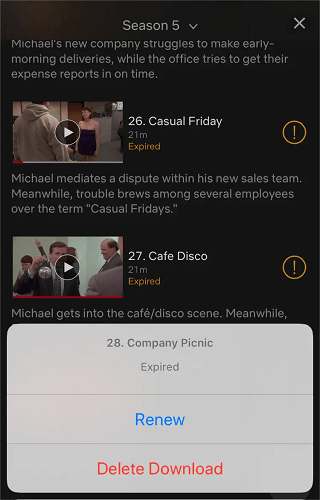
Once the expiration date passes, you won't be able to access the downloads anymore. To keep Netflix videos permanently, it's best to use a third-party tool like iMovieTool Netflix Video Downloader to save them as MP4 files on your device.
How to Keep Netflix Downloads Forever [Hot]
Because renewing downloads in the Netflix App is limited, the best way to keep Netflix downloads forever is to download movies and shows to your device. iMovieTool Netflix Video Downloader is an easy-to-use tool for Windows and Mac that removes DRM protections and bypasses restrictions like expiration dates, in-app playback, and download limits. It lets you save your favorite Netflix content as MP4 or MKV files in HD 1080P with original audio and ID3 tags. You can also customize video settings such as format, quality, audio, and subtitles, giving you the same viewing experience as Netflix. With iMovieTool, your videos are saved permanently on your device and can be played anytime on any device.
👍More Amazing Features of iMovieTool Netflix Video Downloader
High-Resolution Playback: Save Netflix titles in full HD 1080p so you can enjoy every detail as if watching directly on Netflix.
Best Audio Effects: Keep Dolby Digital 5.1 surround sound for a cinema-like experience right on your device.
Batch Download at Ultra-Fast Speed: Download multiple Netflix videos at once with up to 50X faster speed, saving time and effort.
Audio and Subtitle Preservation: Save all available audio tracks and subtitles in any language along with the video for complete viewing flexibility.
MP4 and MKV Formats: Download videos in widely compatible formats like MP4 or MKV for playback on any device.
Offline Viewing Anywhere: Watch your downloaded Netflix videos on any media player without internet access.
Customizable Video Settings: Adjust video format, quality, encoding, audio channels, and subtitle style to fit your preferences.
Keep Netflix Downloads Forever: Remove Netflix restrictions so your Netflix downloads never expire.
Downloading Netflix content to keep forever without worrying about expiration is simple and straightforward.
Step 1. Install and Log In
Download and install iMovieTool Netflix Video Downloader on your Windows or Mac computer. Open the program, select the Netflix service, and log in to your Netflix account with an active subscription.
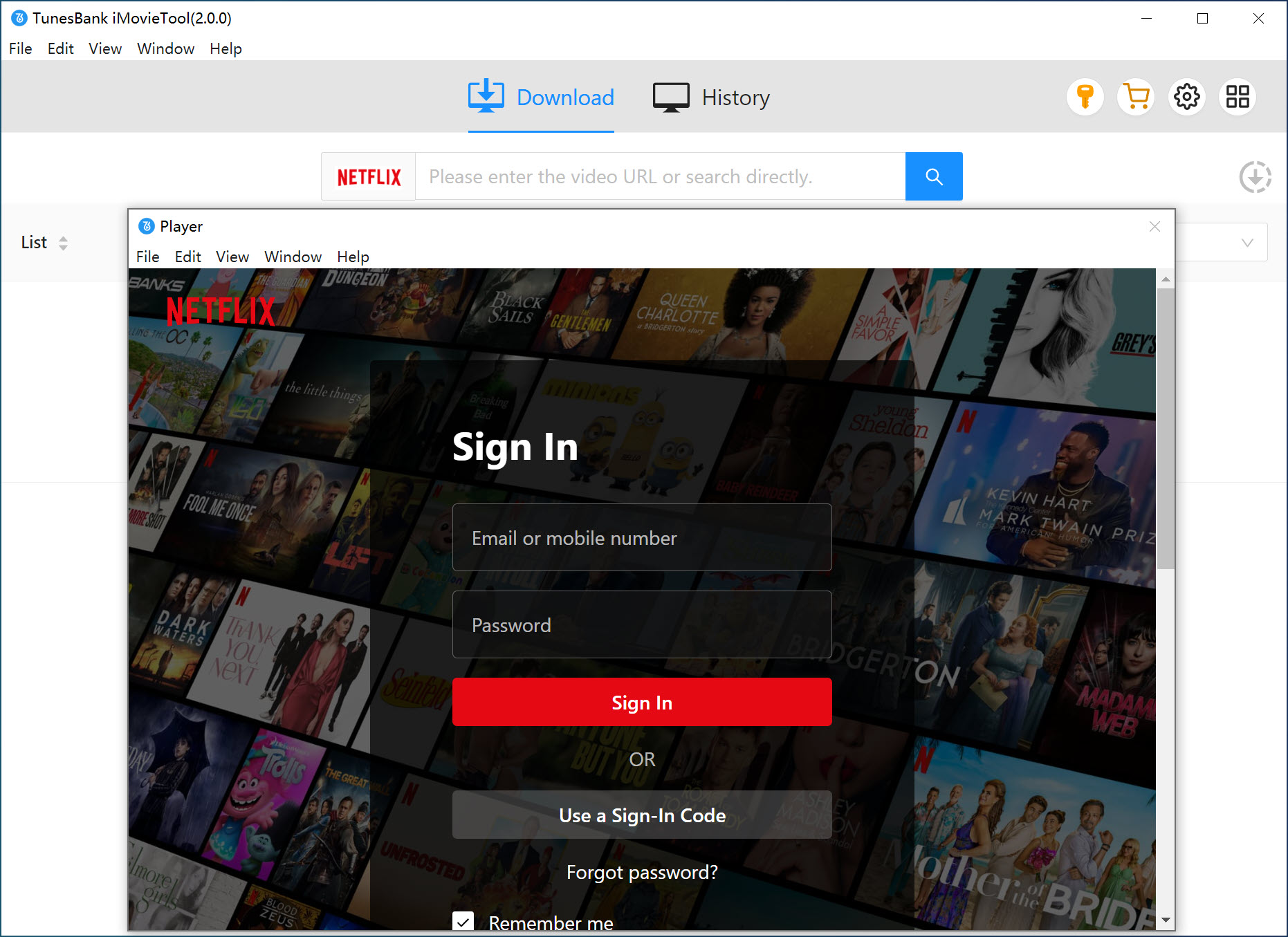
Once logged in, you'll see the main interface.
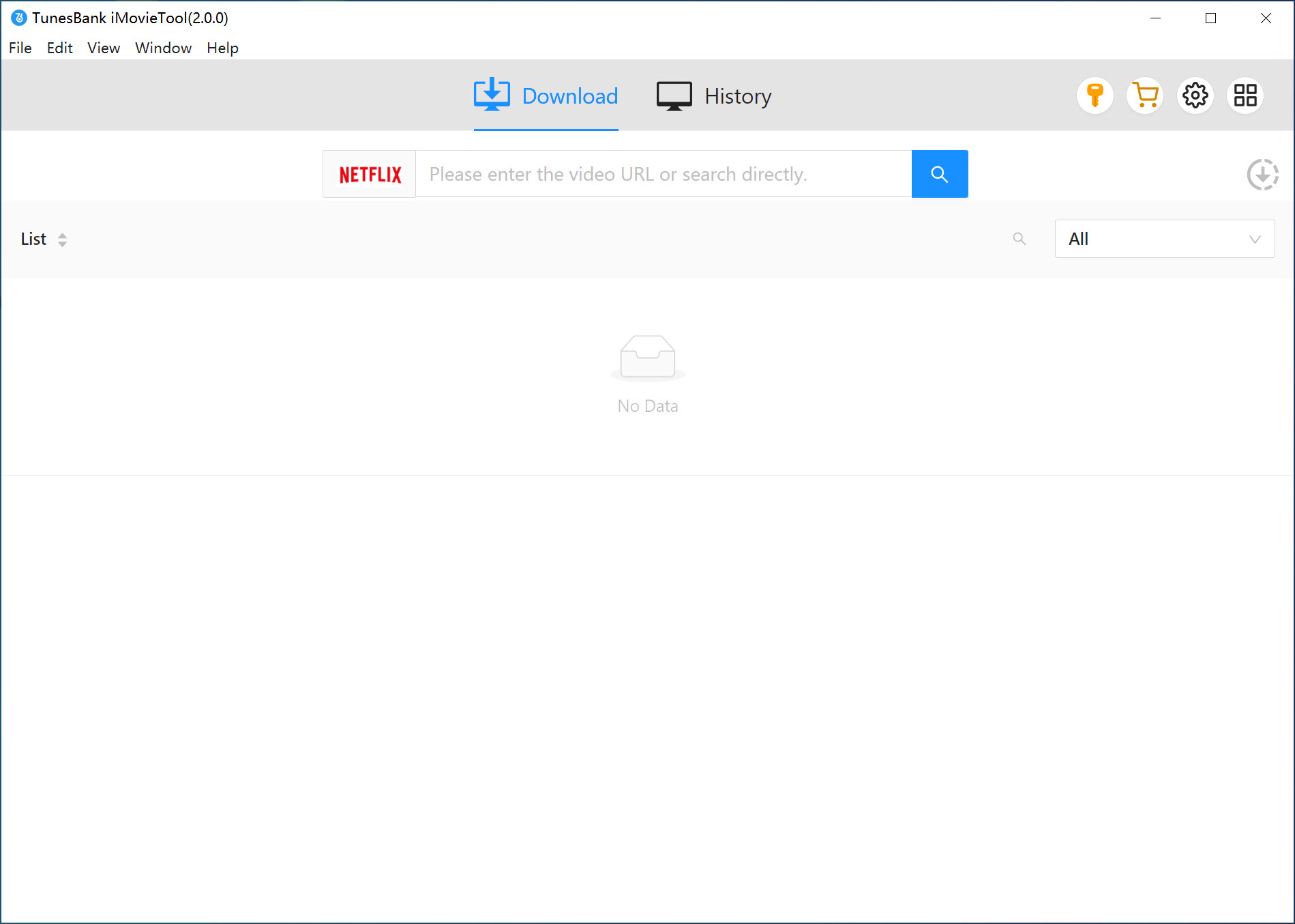
Step 2. Find Videos to Download
You can search for the movies or TV shows you want directly in the program.
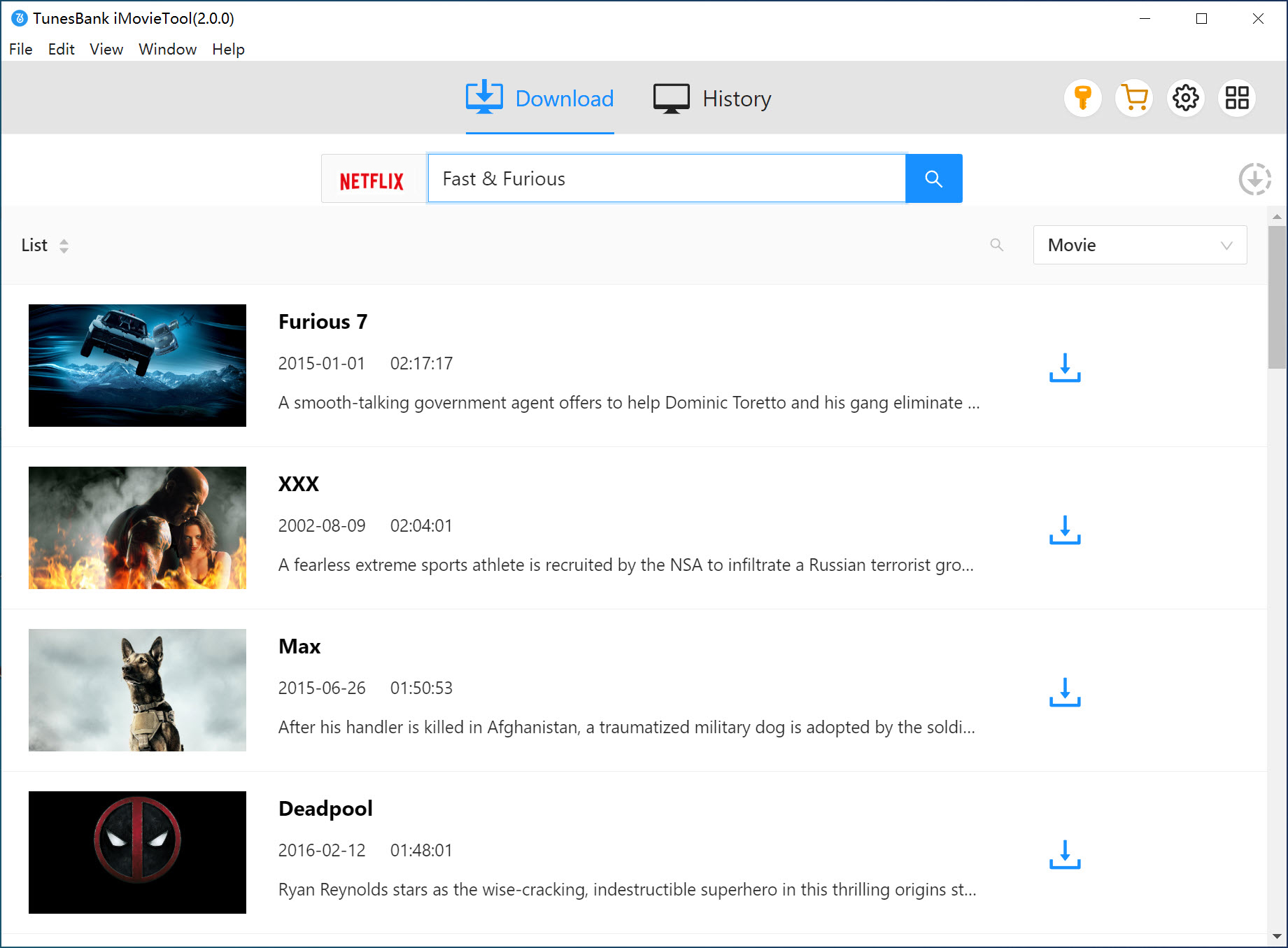
Or copy the video link from Netflix in your browser and paste it into the search bar, then click Search.
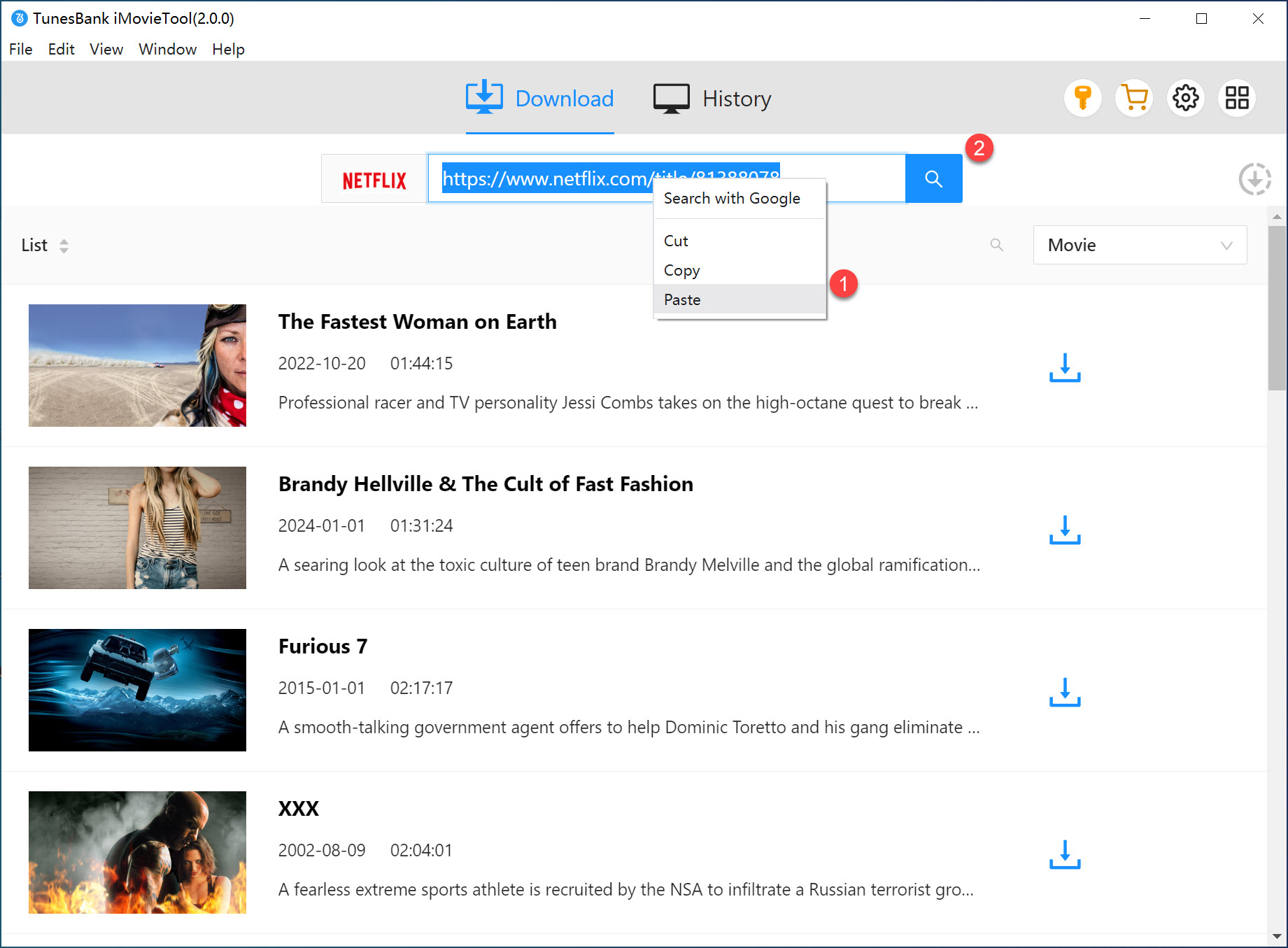
Step 3. Customize Output Settings
Click the Gear icon at the top right to open settings. Here you can choose MP4 or MKV as the output format, select audio tracks and subtitle languages, adjust video codec, and set the output folder.
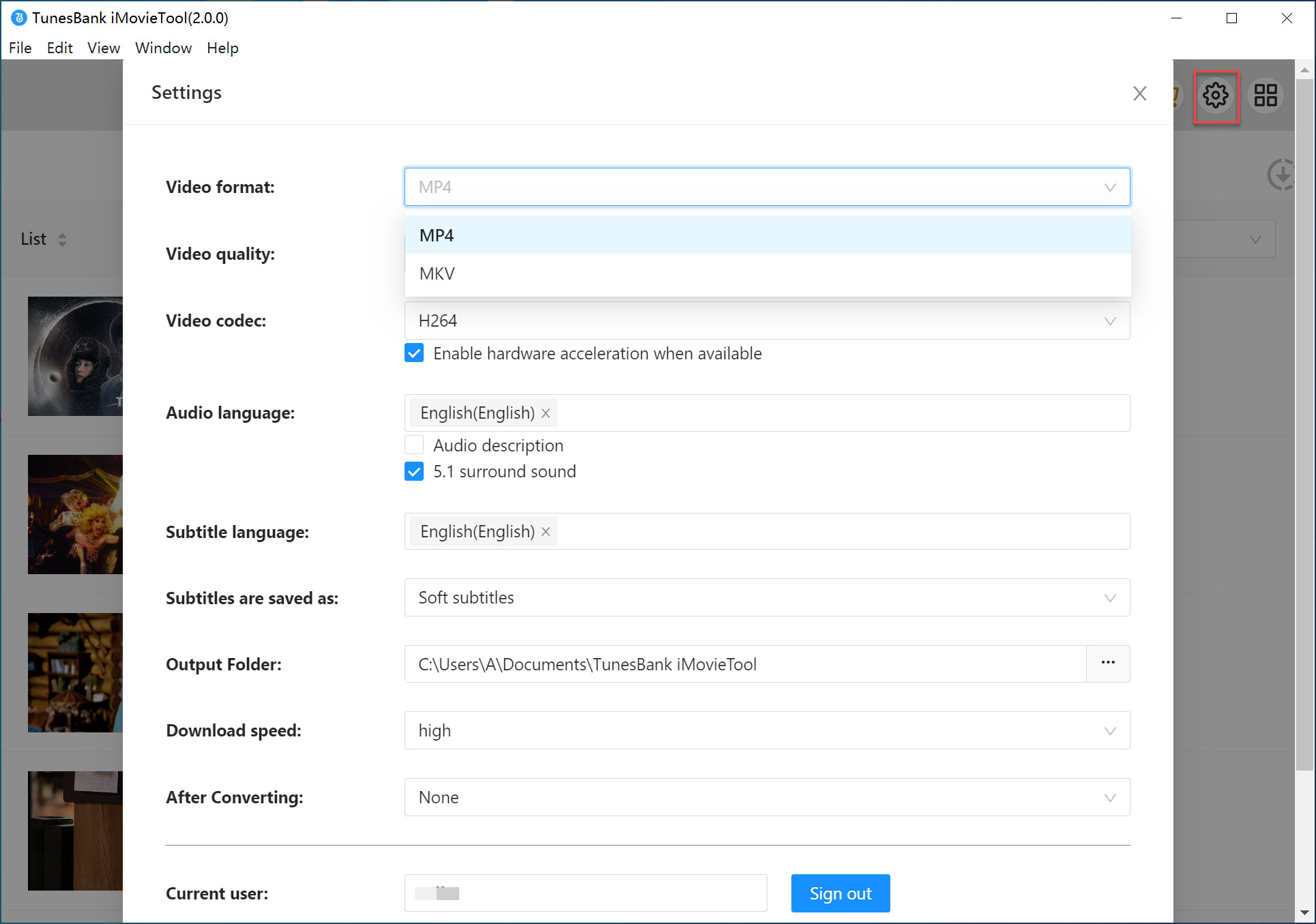
Step 4. Start Downloading Netflix Videos
Click the Download button to start. The program will save the selected Netflix videos to your computer in MP4 or MKV format. Wait until the process is complete.
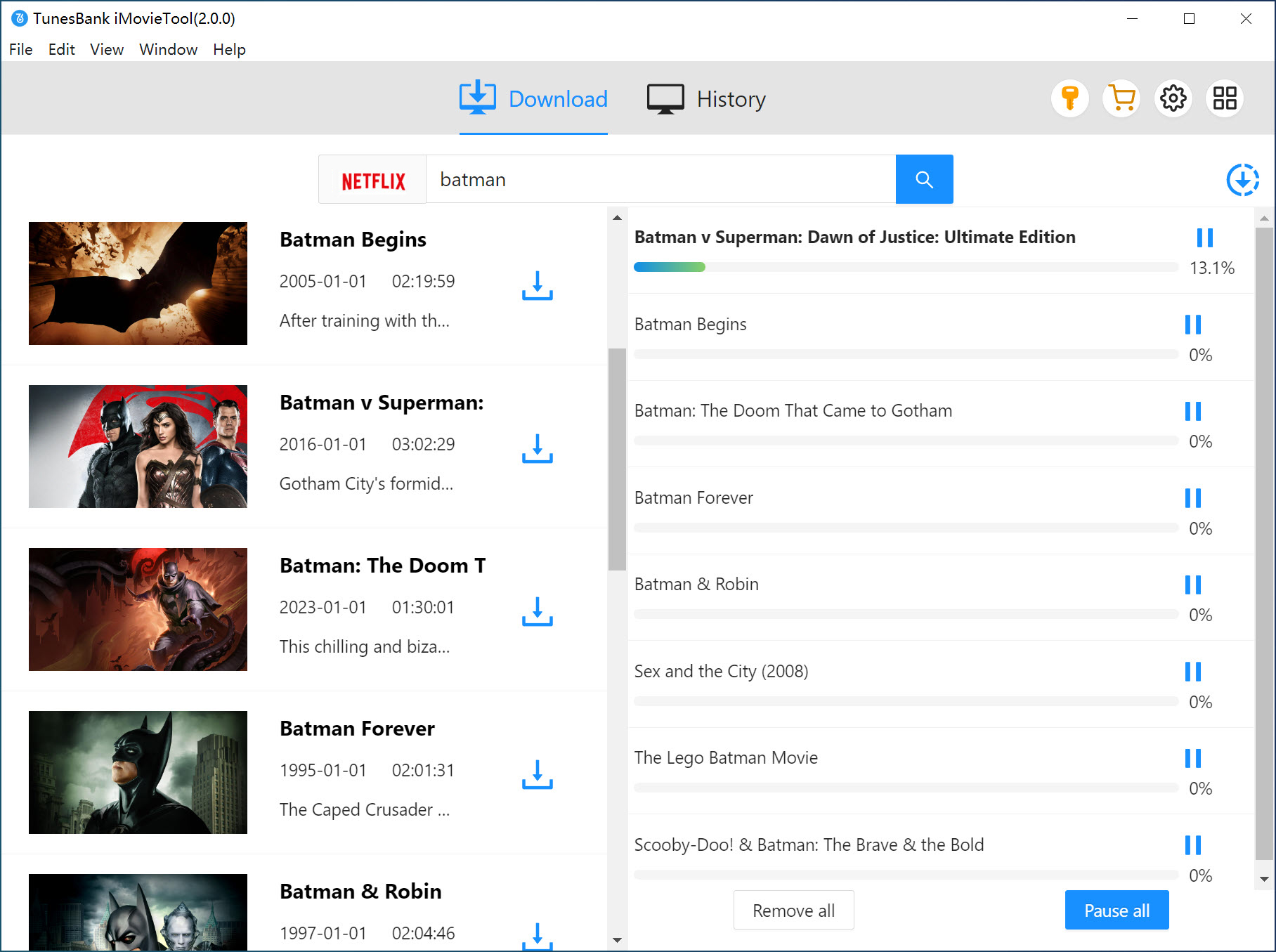
Step 5. View Your Downloads
After downloading, go to the History tab to see all your saved videos. Click the blue Open Output Folder icon to access your Netflix videos and watch them anytime offline.
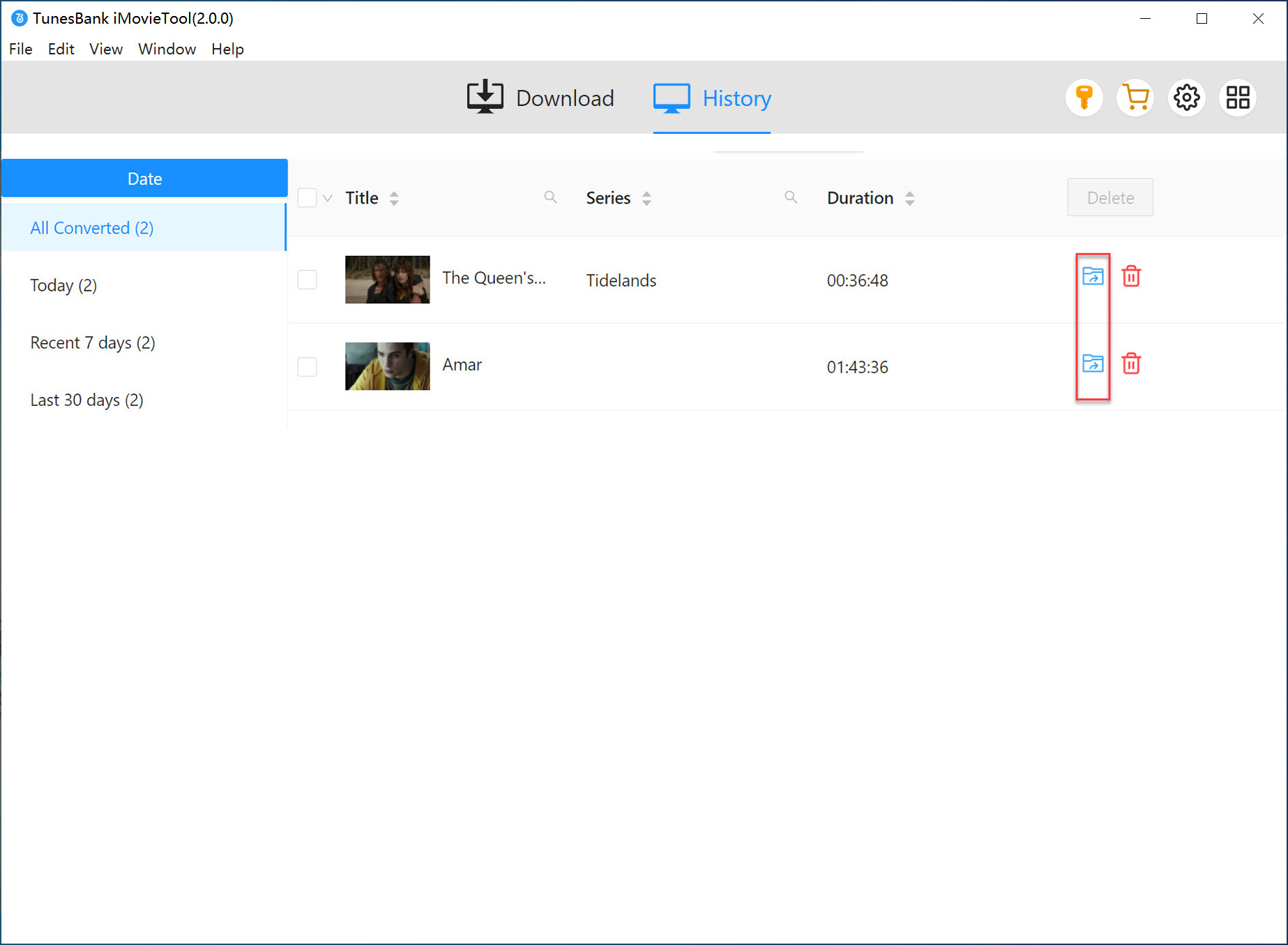
📢 Disclaimer:
iMovieTool is designed for personal use only. We fully respect copyright laws in your region, so downloaded content should not be used for commercial purposes. iMovieTool is not responsible for any copyright violations.
Conclusion
Wondering how long do Netflix downloads last before they expire? Typically, they last between 48 hours and 30 days depending on whether you have started watching them. The good news is you can renew Netflix downloads in the app, or better yet, keep Netflix downloads forever by saving them as MP4 or MKV files in 1080p using iMovieTool Netflix Video Downloader. Try it now and start building your Netflix library that is always available offline.
iMovieTool Netflix Video Downloader
Download Netflix Movies/TV Shows to Watch Offline Anywhere!
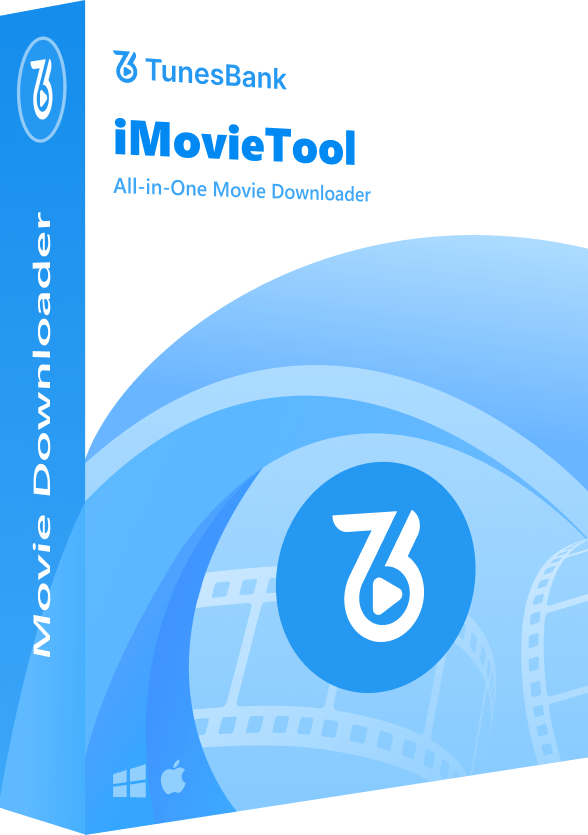
Comments
Sorry the comment has been closed.
Comments are off!