By JunieUpdated on September 23, 2025
📢 Summary:
The Netflix download limit can be frustrating for users, but don't worry. This guide reveals the best way to bypass it, allowing you to download and save all your favorite Netflix movies and TV shows. With this method, you can enjoy your Netflix content offline anytime, without worrying about limits or expiration.
Netflix is one of the biggest streaming platforms, giving users worldwide access to a massive library of TV shows, movies, and original content. Among its many features, the ability to download videos for offline viewing is especially popular. However, this option comes with restrictions, as the Netflix download limit controls what and how much you can save. In this guide, we'll break down the Netflix download limit and show you the best way to bypass it, so you can enjoy your favorite content offline anytime and keep it permanently on your device.
Part 1. What Is the Netflix Download Limit
Netflix has download limits because of licensing deals with content providers. These limits affect how many devices you can download on, how many titles you can save, how often you can download the same title, and how long downloads stay available. The rules also vary depending on your Netflix plan. Let's look at the details.
1.1 Netflix Device Download Limit
Netflix only lets you download videos using its official app, not through the web player. This means you need a device that can run the Netflix app to use the download feature. You can install the latest version of the Netflix app on any of the following devices to download movies or TV shows:
- Android phone or tablet with Android 4.4.2 or later
- iPhone or iPad with iOS 9.0 or later
- Amazon Fire Tablet with Fire OS 4.0 or later
- Google Chromebook with Google Play Store
- Computer or tablet running Windows 10 or later
📢 Note:
For the best download experience, make sure your device's operating system is updated to the latest version.
1.2 Limits on the Number of Devices Allowed
To suit different needs, Netflix offers several subscription plans. The number of devices you can use to download Netflix videos depends on the plan you have. Keep this in mind while downloading to avoid any issues.
- Standard with ads: Download on 2 supported devices at a time
- Standard: Download on 2 supported devices at a time
- Premium: Download on 6 supported devices at a time
1.3 Maximum Number of Video Downloads
Netflix limits not just the number of devices but also how many videos you can download. Some titles can only be downloaded a few times, and one device can hold up to 100 downloads. Limits depend on your plan. For example, ad-supported plans allow 15 downloads per device per month. If you reach the limit, you can stream online or upgrade your plan to download more. You might also see a "Download Limit Warning" for certain titles, which means they can only be downloaded a limited number of times because of licensing rules.
1.4 Expired or Removed Downloaded Titles
You can easily find all the shows and movies you download in the Netflix app and watch them anytime. However, downloaded videos don't last forever, they usually expire within 48 hours to 7 days. Once a video expires, you'll need to download it again to watch offline.
Part 2. Best Way to Bypass Netflix Download Limits [Hot]
From the information above, you now understand all the Netflix download limits. Among these, the most frustrating is often the expiration limit. But is it possible to remove this restriction and keep your Netflix downloads permanently? The answer is yes. Instead of downloading through the Netflix app, you can use a powerful third-party tool to bypass Netflix download limits. The best option for this is the iMovieTool Netflix Video Downloader.
iMovieTool Netflix Video Downloader is a feature-rich tool that allows you to download Netflix videos as local files on your computer. By removing Netflix DRM protection, it lets you download Netlfix videos in MP4 or MKV format while keeping the original video quality, multilingual audio tracks, and ID3 tags. Once the download is complete, you can easily transfer the DRM-free videos to any device and watch them offline. With iMovieTool Netflix Video Downloader, you can bypass Netflix download limits and never worry about expiration issues again.
👍Main Features of iMovieTool Netflix Video Downloader:
- Download movies, TV shows, anime, and more on Netflix.
- Convert Netflix to MP4 and MKV in HD 1080P.
- Keep audio track and subtitles in multiple languages.
- Batch download at 50X fast speed.
- Keep Netflix permanently after subscription ends.
- Play Netflix offline on any device.
- Compatible with Windows & Mac.
Guide: How to Download Netflix with iMovieTool
First, download and install iMovieTool Netflix Video Downloader on your Windows or Mac computer, then follow the steps below.
Step 1. Select Netflix and Log In
Open iMovieTool All-in-One Video Downloader. The tool supports downloads from various streaming platforms. To use Netflix, choose Netflix and sign in with your account.
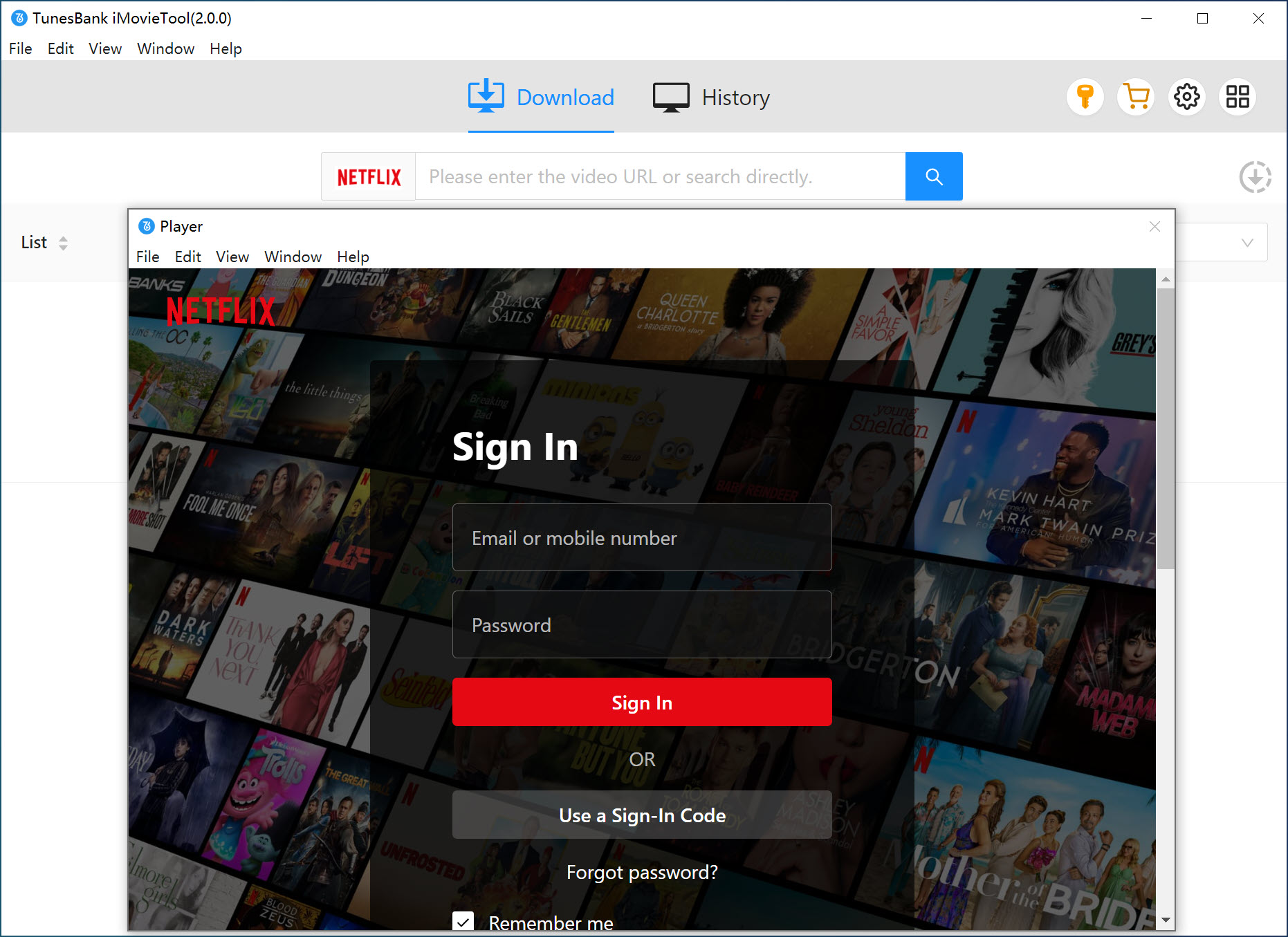
After logging in, you'll see the main interface.
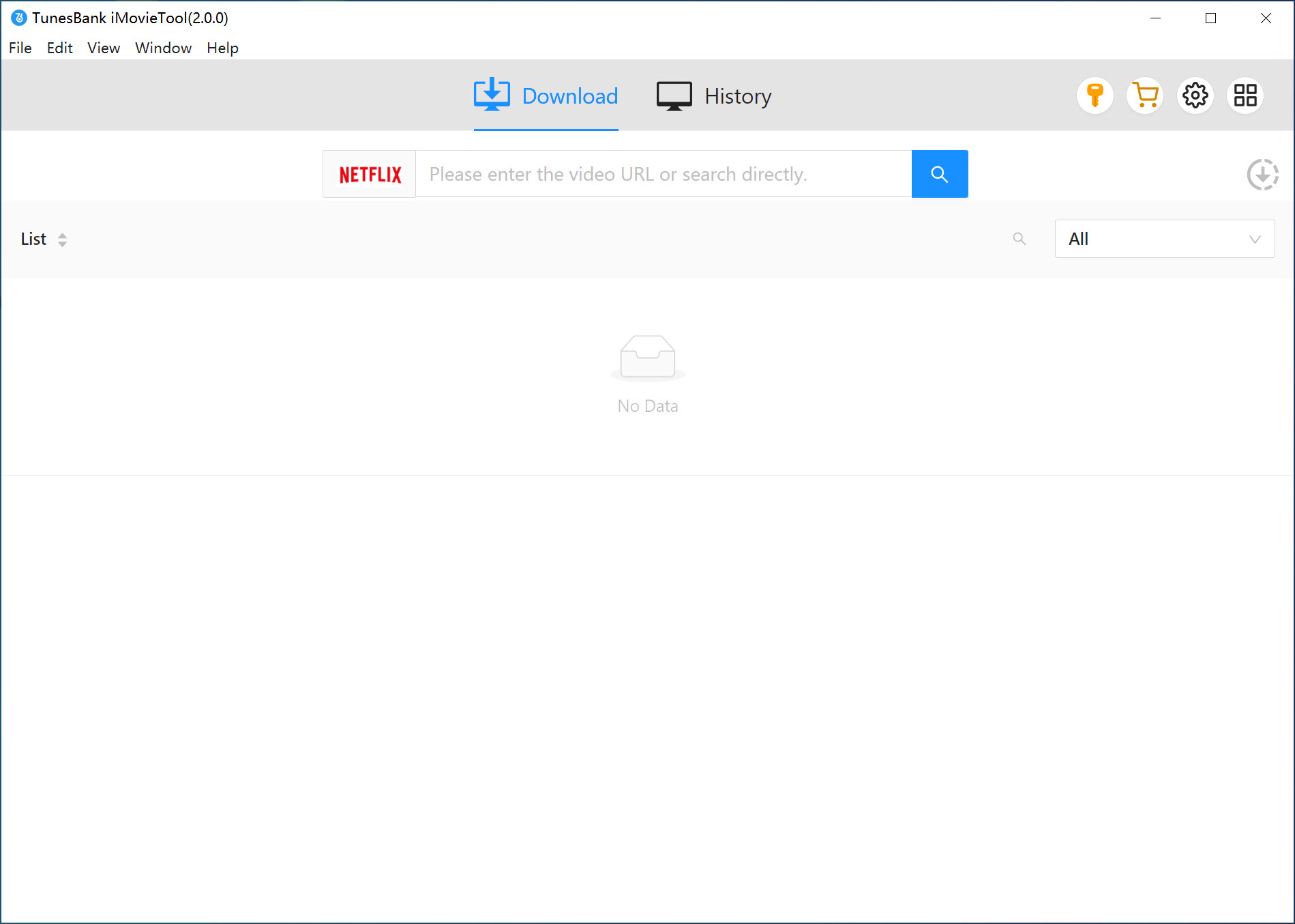
Step 2. Search for Netflix Videos
You can search for the movies or TV shows you want to download directly in the program.
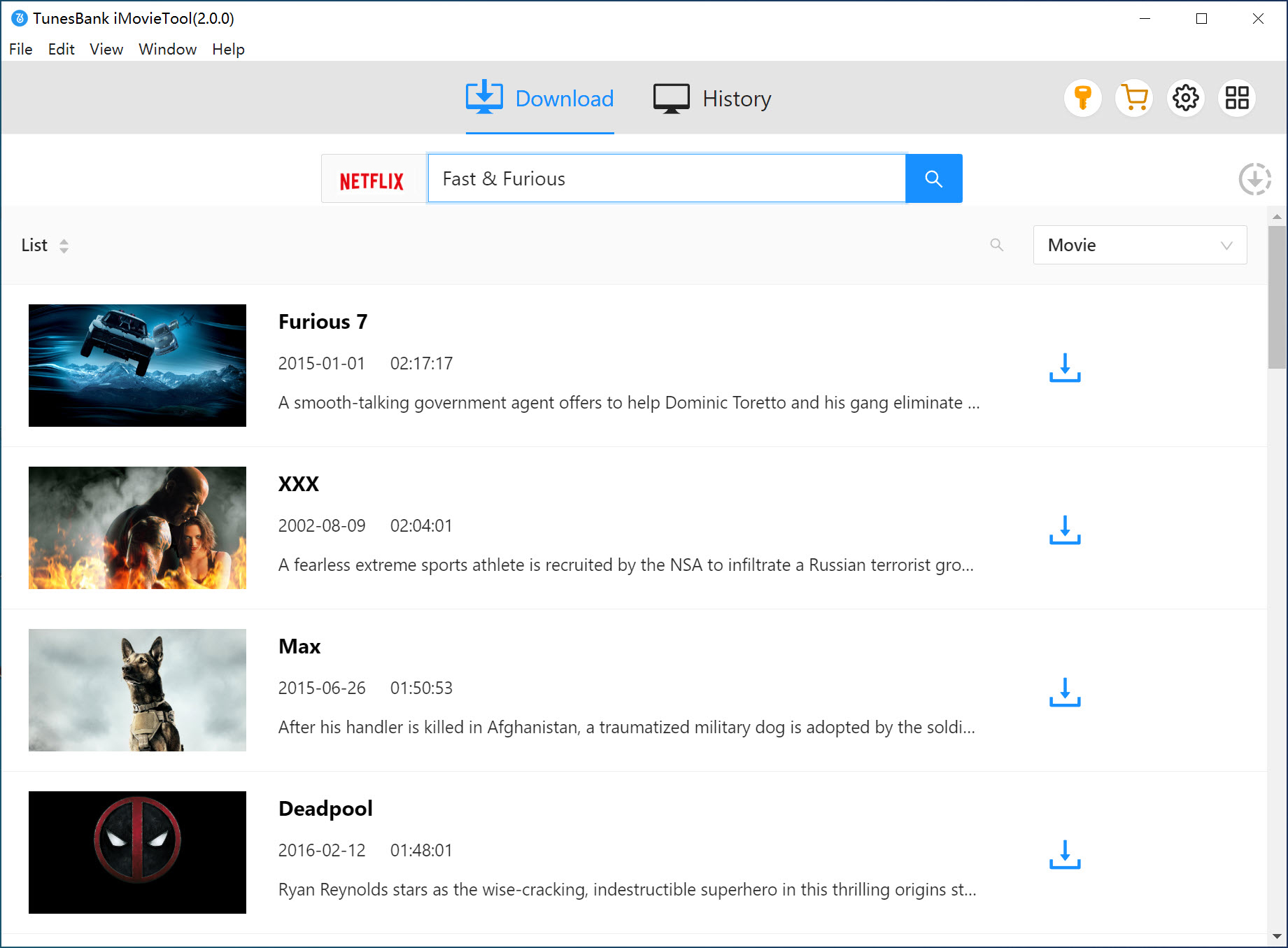
Alternatively, copy the video link from Netflix in your browser and paste it into the search bar, then click Search to find your video.
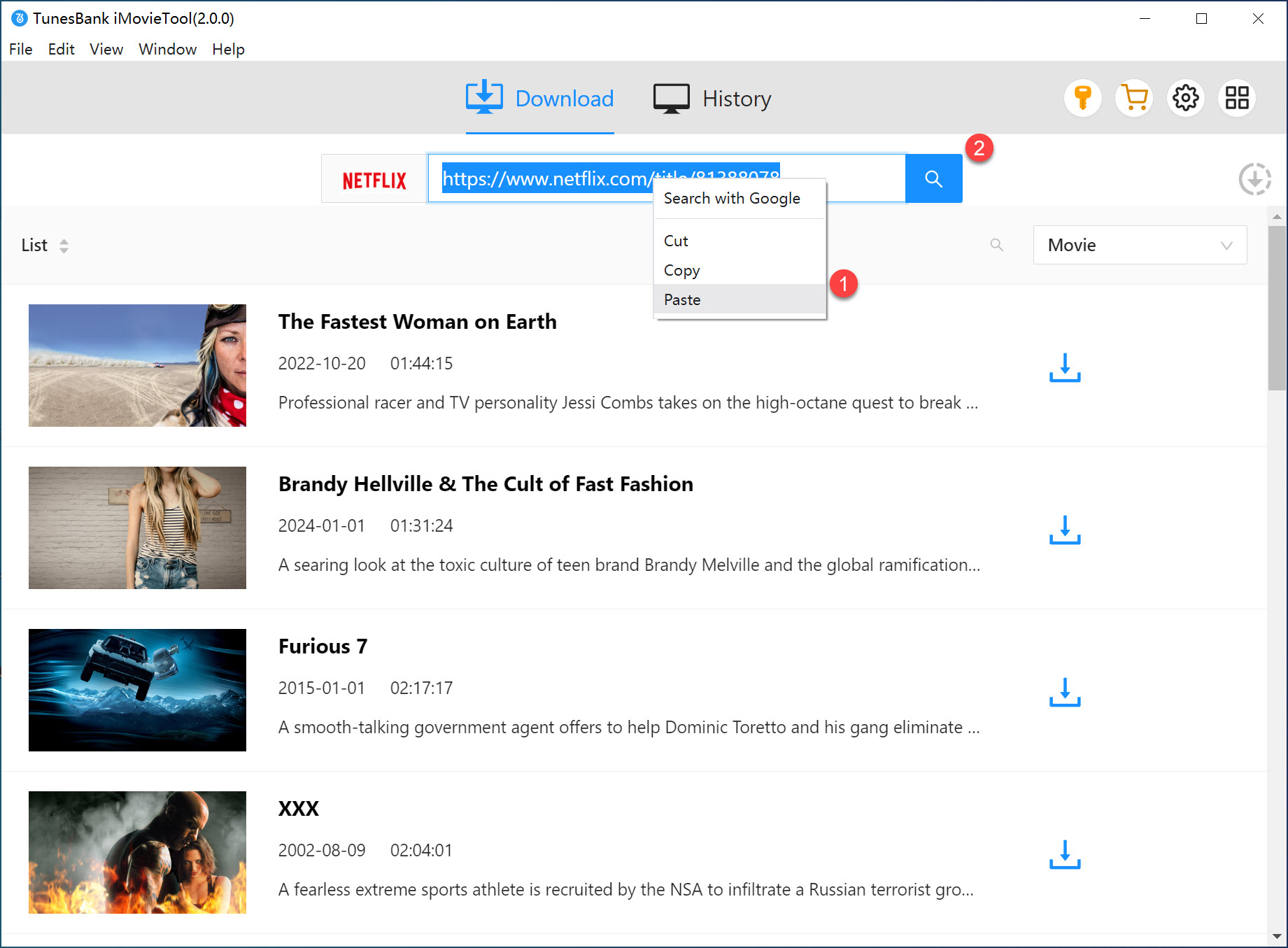
Step 3. Adjust Output Settings
By default, videos are downloaded in MP4 format. To change settings, click the Gear icon at the top right. Here you can select MP4 or MKV format, choose audio and subtitle languages, adjust video codec, set the output folder, and more.
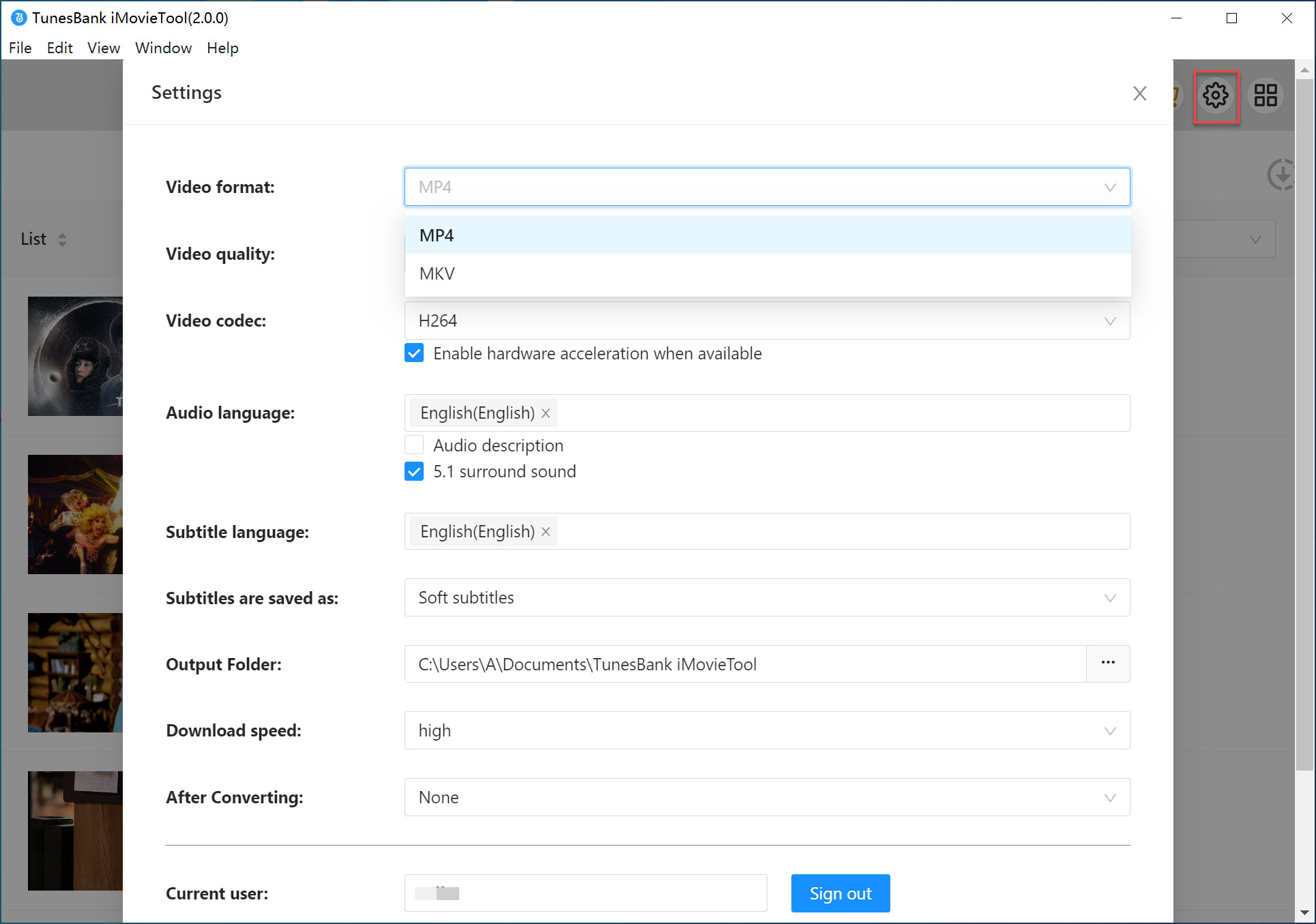
Step 4. STart to Download Netflix Videos
Return to the main interface, select the videos you want, and click Download. Wait for the process to finish, the program will save the videos on your computer in MP4 or MKV format.
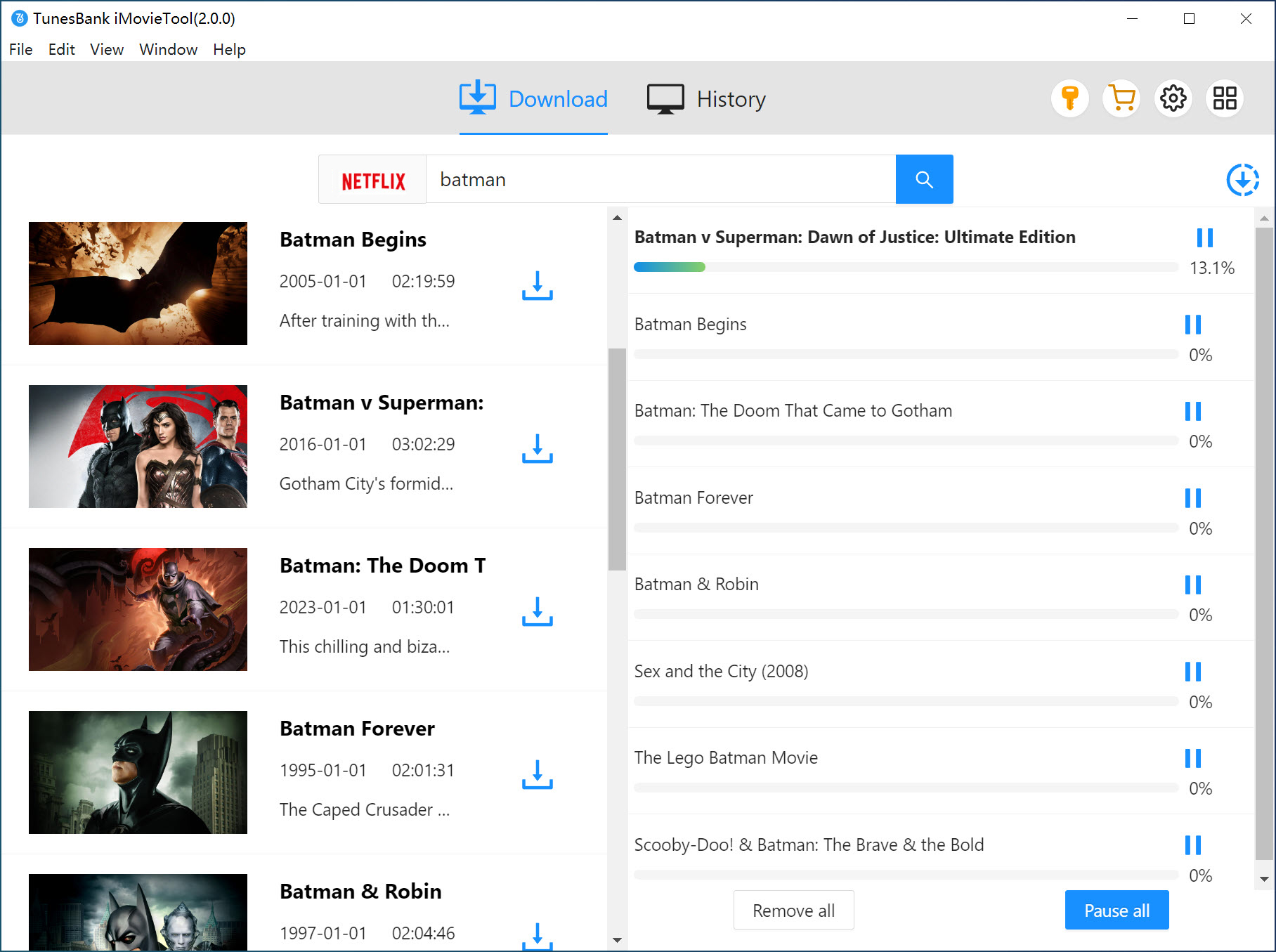
Step 5. View and Play Your Downloads
Once finished, go to the History tab to see all downloaded videos. Click the blue Open Output Folder icon to access your MP4/MKV files. Now you can keep your favorite Netflix videos forever and watch them offline without limitations.
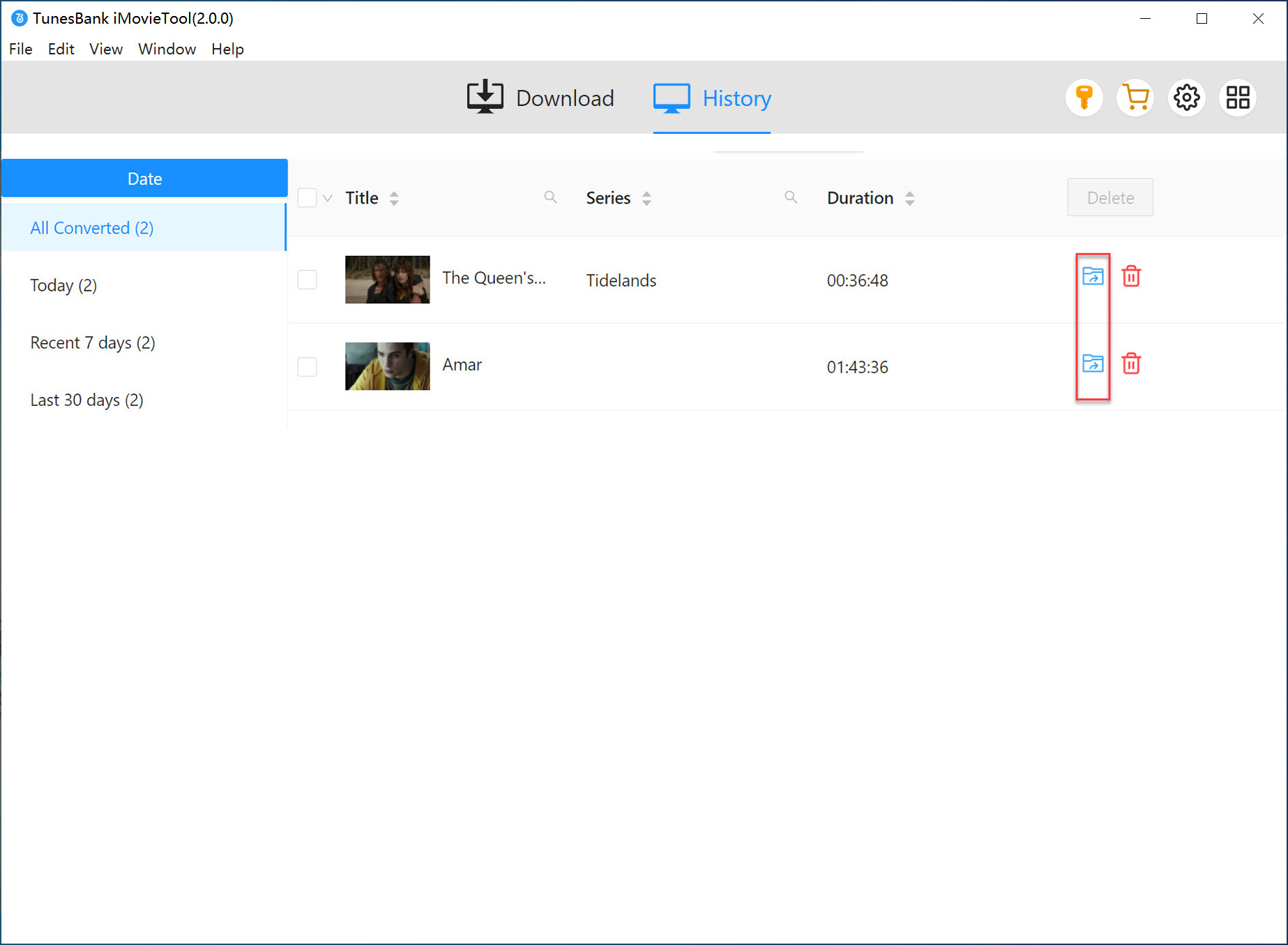
Part 3. FAQs of Netflix Download Limits
Q1: Why does Netflix have download limits?
Netflix uses download limits to prevent subscribers from keeping permanent copies of videos, like a rental service. Limits also help manage device storage and licensing costs.
Q2: What are Netflix's device limits for downloads?
Q3: How long do Netflix downloads last?
Q4: How many Netflix videos can I download?
Conclusion
After reading this post, you now know everything about the Netflix download limit. The exact limits can vary depending on your subscription plan, which may make offline viewing challenging. But there's no need to worry. With the iMovieTool Netflix Video Downloader, you can easily bypass Netflix download limits and save all your favorite videos permanently.
iMovieTool Netflix Video Downloader
Download Netflix Movies/TV Shows to Watch Offline Anywhere!
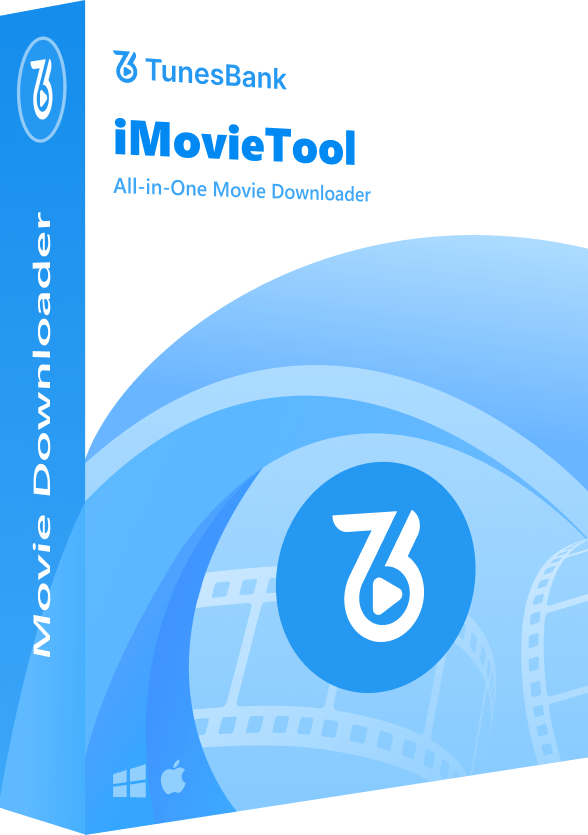
Comments
Sorry the comment has been closed.
Comments are off!