By LisaUpdated on August 28, 2025
Can you download Amazon Prime movies to a USB? I believe most of you will ask this question on Reddit or Quora. There are many reasons you may want to download and save Amazon Prime movies to USB flash drive. For example:
- You're running low on device storage and want to move large Amazon Prime video files to external storage like USB drive or external hard drive.
- You wish to watch Amazon Prime movies on a smart TV, gaming console, or car screen without using the Prime Video app.
- You want to keep your favorite Amazon Prime movies forever, avoiding download expiration limits or subscription restrictions.
However, Amazon Prime doesn't provide a direct way to download movies from Amazon Prime to a USB drive through the official app. On the other hand, all downloaded Amazon video files are encrypted, stored in inaccessible locations. You cannot take any downloaded files outside the Prime Video app.
The good news is: you can ask help from a third-party downloader, which can download Amazon Prime movies to computer in MP4 format, thus you can transfer the downloaded Amazon Prime movies to USB flash drive for backup or playback. Now check this detailed guide to learn how to get it!
Tool Required to Download Amazon Prime Movies to USB
As we mentioned earlier, Amazon Prime Video uses DRM (Digital Rights Management) encryption to encrypt its streaming video content, preventing direct downloads to external storage. Therefore, you need a reliable Amazon Prime Video Downloader to unlock its restrictions.
iMovieTool Amazon Video Downloader is a professional video downloader for Windows and macOS that helps users save Amazon Prime Video content widely used MP4 or MKV formats. Firstly, there's no limit to how many movies you can download with iMovieTool, instead, you can download unlimited videos from Amazon Prime to your computers or laptops, as long as you have enough storage space. Whether you want to transfer Amazon Prime movies to USB drive or external hard drive, or keep Amazon Prime movies forever, iMovieTool makes it easy.
The software directly embeds Amazon Prime web browser, allowing to browse all its video resources, stream videos online, and proceed batch downloads directly. What's more, iMovieTool will remain original sound tracks and guarantee HD 1080p resolution, ensuring you have the same perfect offline viewing experience as with the Prime Video app.
Key Features of iMovieTool Amazon Video Downloader:
- Built-in Amazon web player for easy login and browsing.
- Download Amazon movies & shows in MP4 or MKV.
- Keeps original audio tracks and subtitles.
- Batch downloads of episodes or entire seasons.
- Supports up to 1080p resolution with EAC3 5.1 audio.
- Save Amazon Prime videos locally and permanently.
How to Download Amazon Prime Movies to USB via iMovieTool
Now, let's see how to use iMovieTool to download Amazon Prime movies directly to a USB drive.
Step 1. Start iMovieTool and Choose Amazon
To begin with, click the "Download" button above to get iMovieTool installed on your Windows or Mac computer. Then launch the program. As you can see, iMovieTool supports up to 12 streaming video platforms. Here we pick Amazon Prime Video to go on.
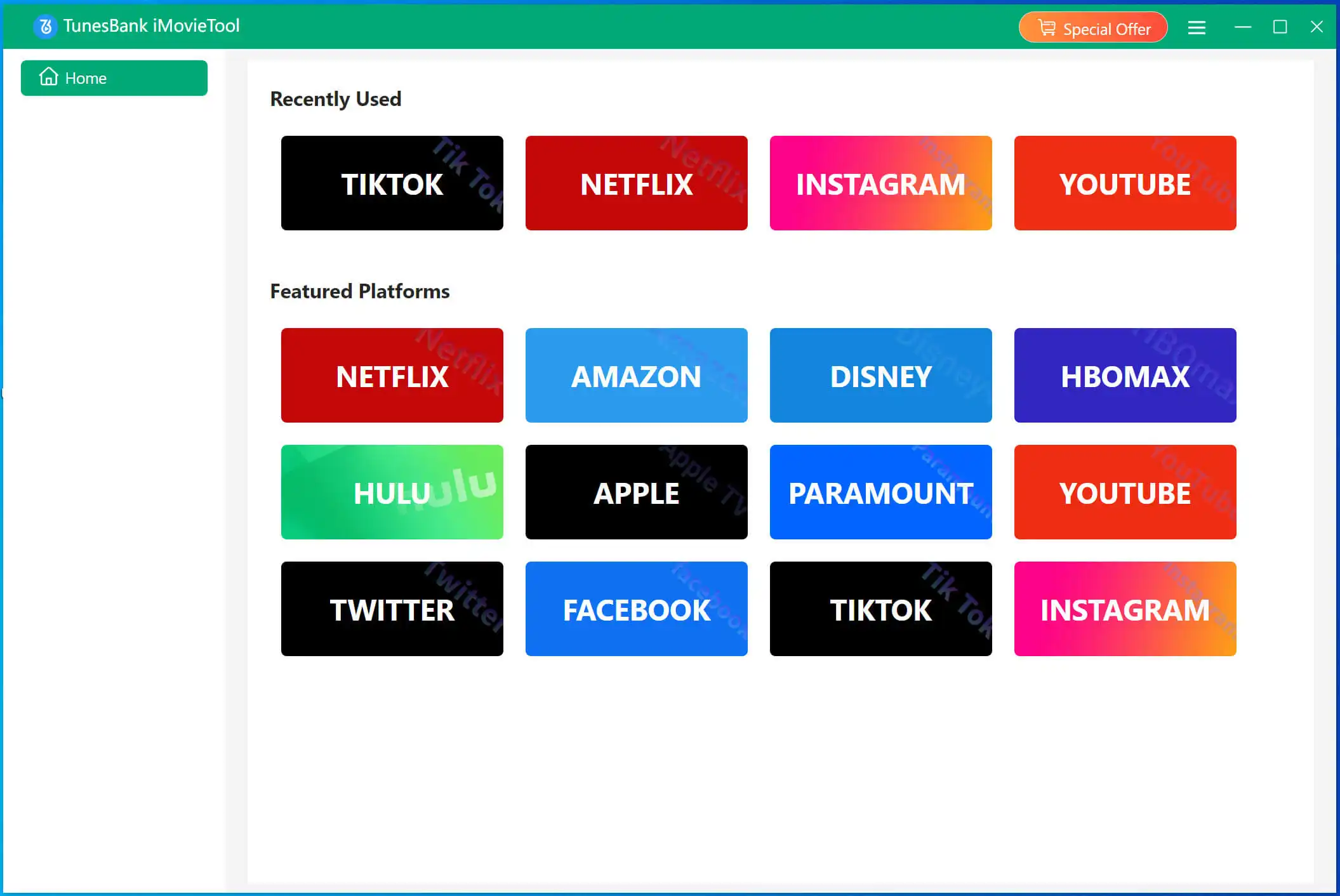
Once you enter the Amazon Video Downloader, log in to your Amazon Prime account when prompted.
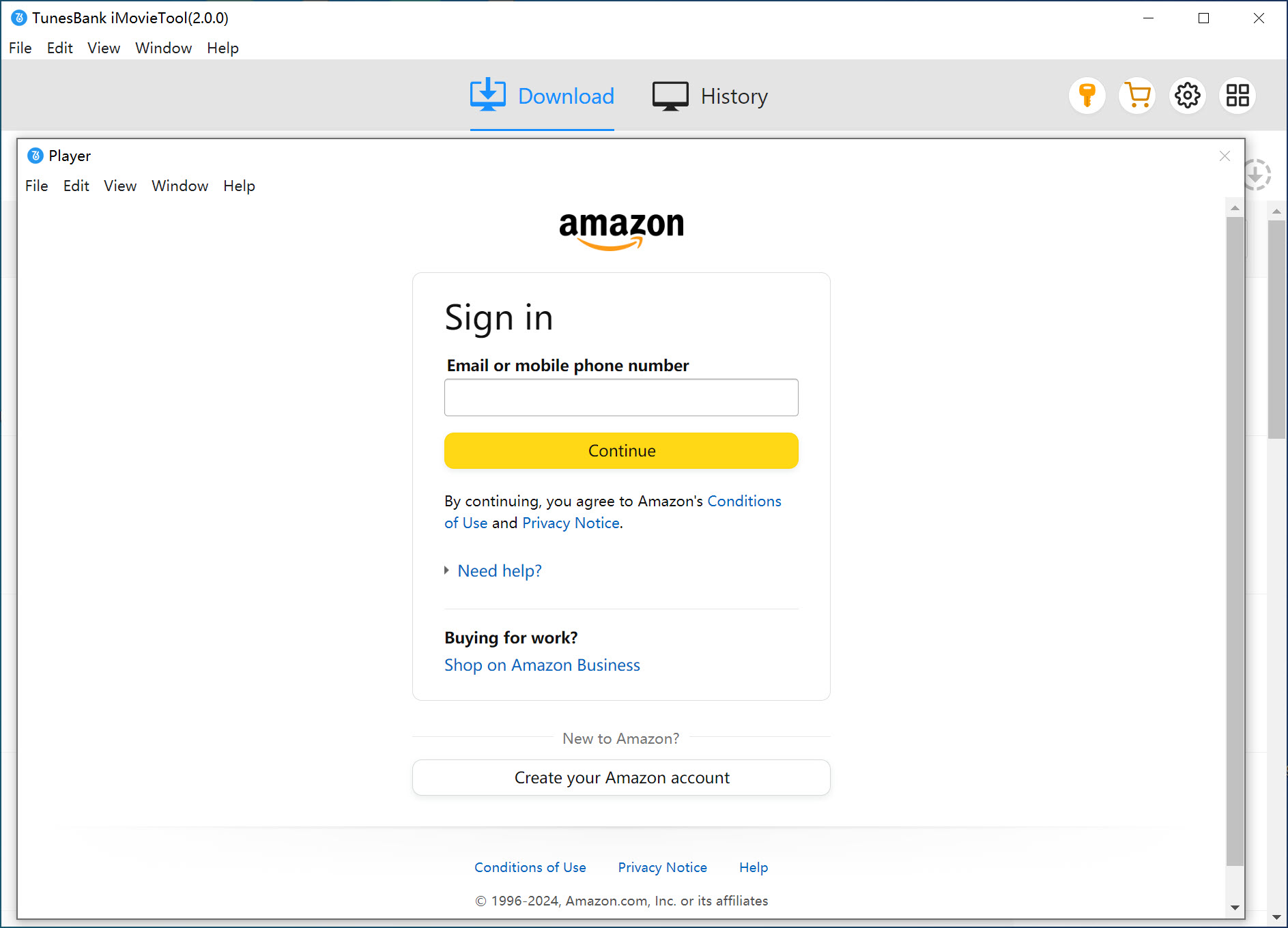
Step 2. Search for Amazon Prime Movies
iMovieTool Amazon Video Downloader allows you to use the search bar to find the movie or series. Alternatively, copy the movie URL from Amazon and paste it into iMovieTool.
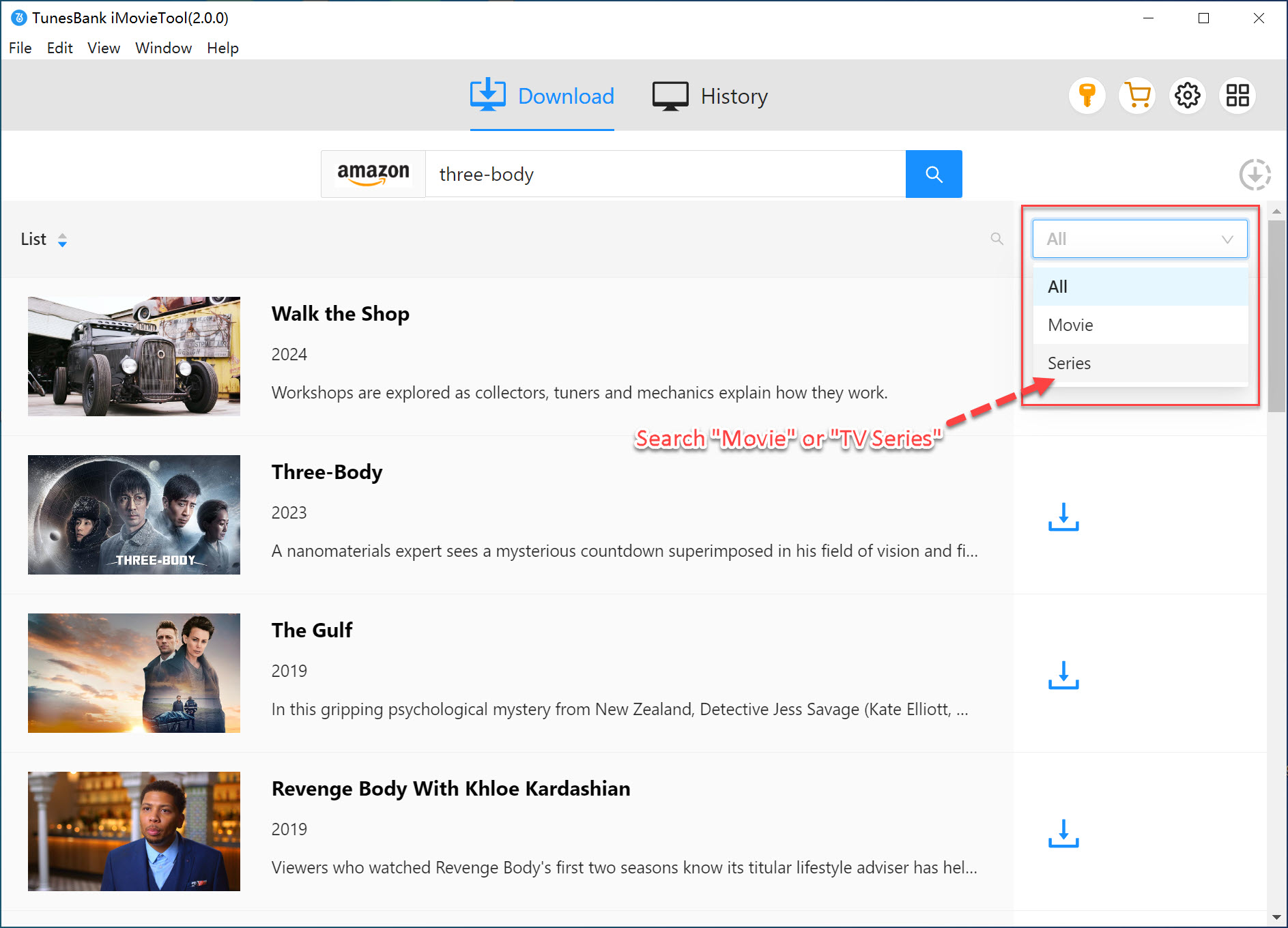
Step 3. Insert USB Drive and Set Output Folder
Plug your USB flash drive into your computer or laptop. In iMovieTool interface, click "Gear" icon to open the Settings window. Move to "Output Folder", select your USB drive as the output directory.
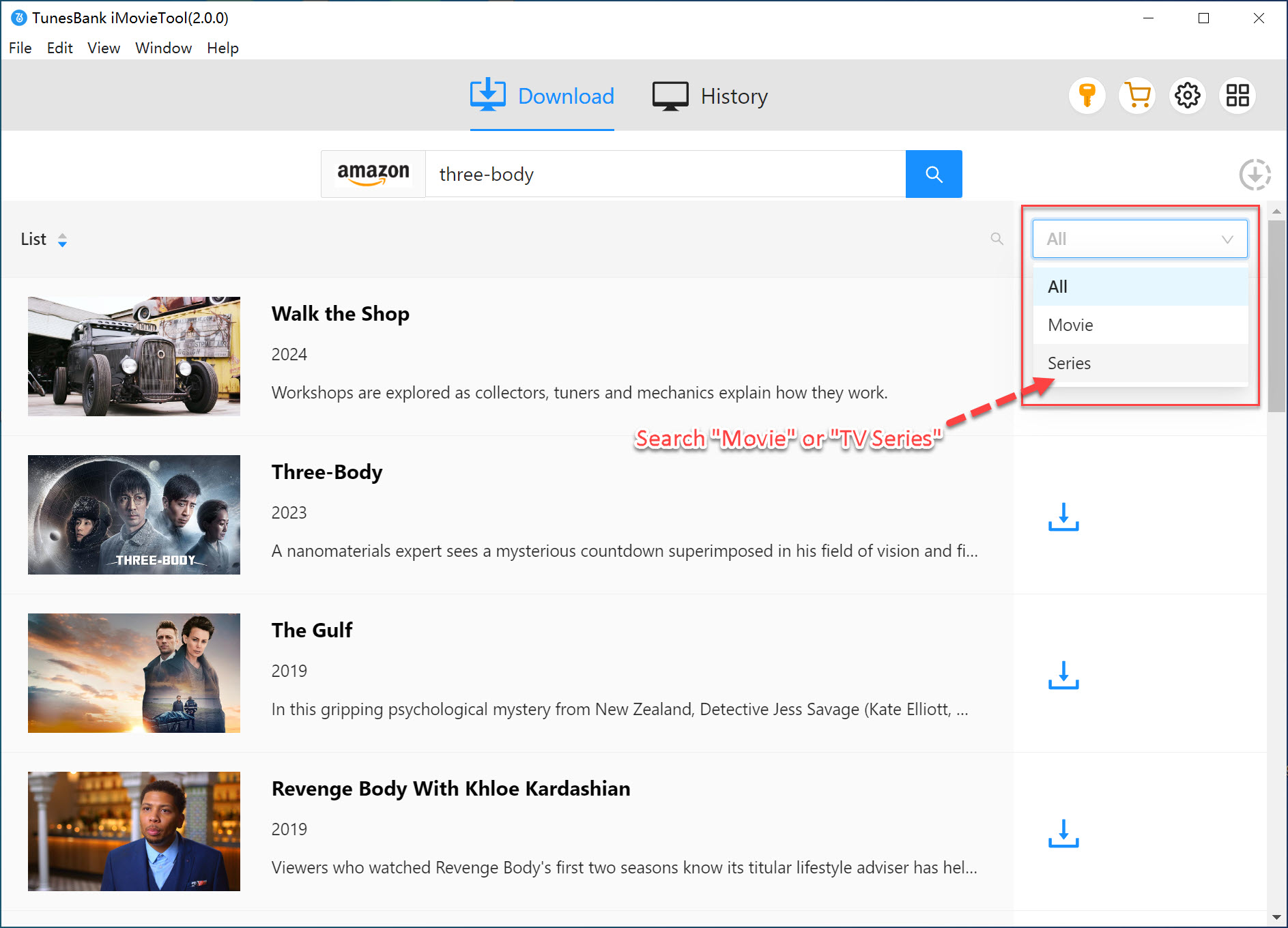
Meanwhile, choose USB-supported MP4 format, video quality (high), subtitles, and audio language, and more options.
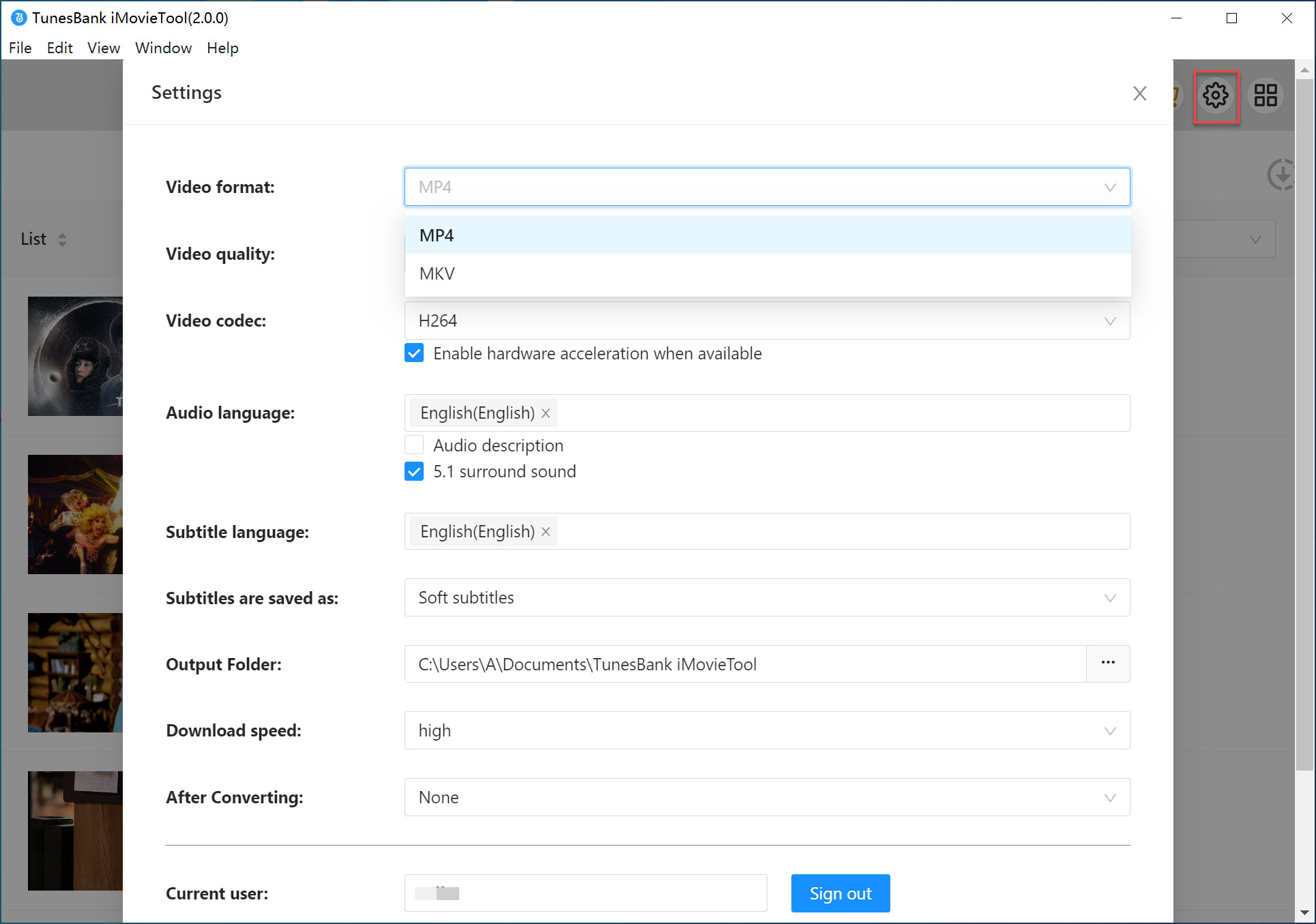
Step 4. Download Amazon Prime Movie to USB Directly
Simply press on the "Download" icon, your Amazon Prime movie will be saved directly to the USB drive, ready for playback on any device.

💡 Tips: Don't remove the USB during Amazon video download. Wait until the process is fully complete before ejecting it.
Step 5. Get Downloaded Amazon Prime Movies in USB
Situation 1: If you set the output folder to your USB drive, you can directly go to the USB drive and get the downloaded Amazon movies after downloading. Then safely eject the USB drive and enjoy your Amazon movies freely!
Situation 2: If you did not inset a USB drive, then you can go to "History" section in iMovieTool, click the "Blue Folder" icon next to the title to locate the output Amazon movies.
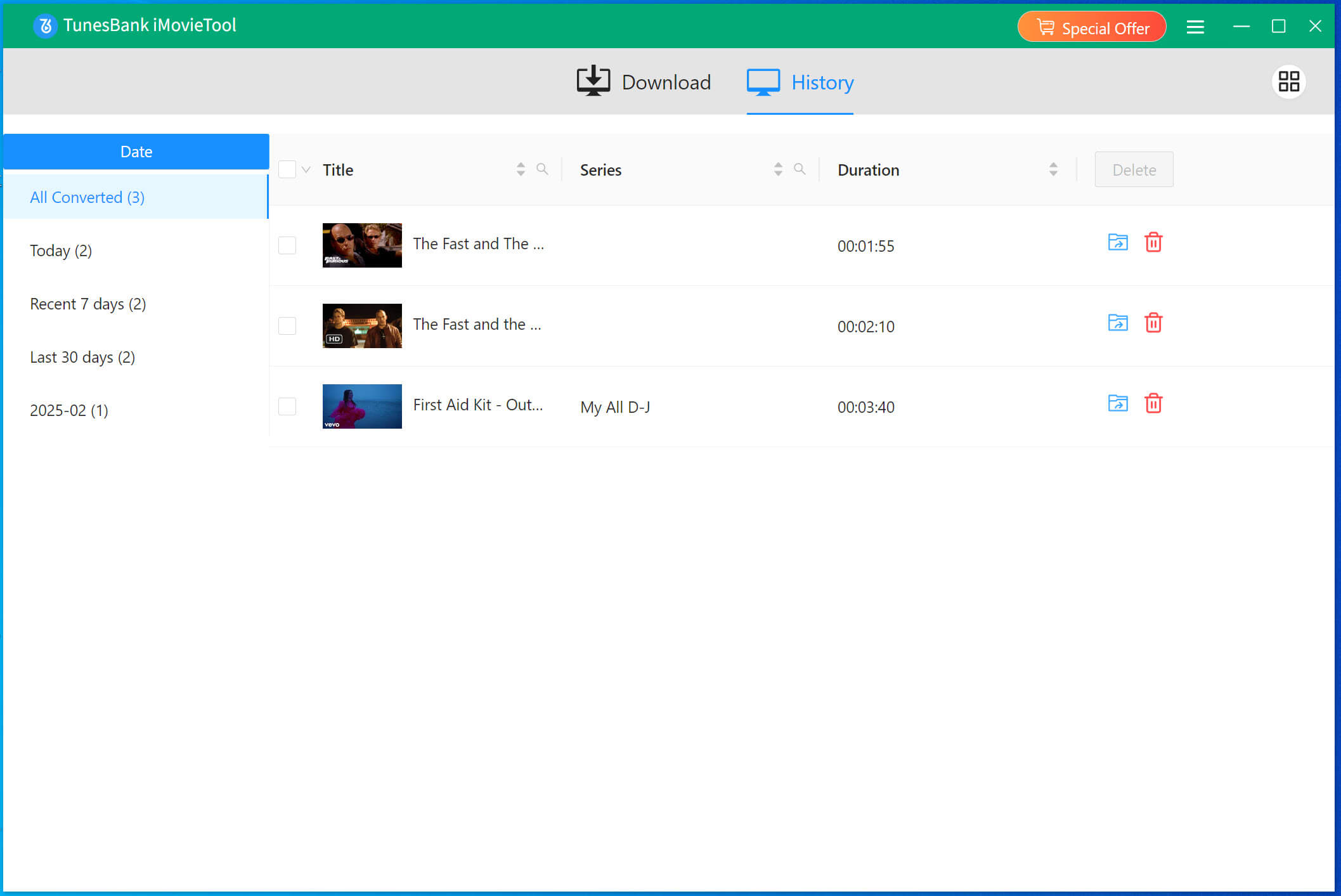
How to Transfer Downloaded Amazon Movies to USB Drive
If you've already downloaded Amazon Prime movies to your hard drive (using iMovieTool Amazon Video Downloader), you can manually move the Amazon video files to a USB drive from Windows or Mac. Make sure your USB flash drive has enough available space. Here's how to do it depending on your operating system:
💡 Tips: Before You Begin: Check USB Drive Format Compatibility
Windows supports NTFS, exFAT, or FAT32 (FAT32 has a 4GB file size limit).
Mac supports APFS, exFAT, or FAT32.
For cross-platform compatibility, we recommend using exFAT.
If your USB isn't compatible, reformat it:
On Windows: Right-click the USB > Format > Choose exFAT (recommended).
On Mac: Open Disk Utility > Select USB > Erase > Choose exFAT.
Transfer Amazon Prime Movies to USB on Windows
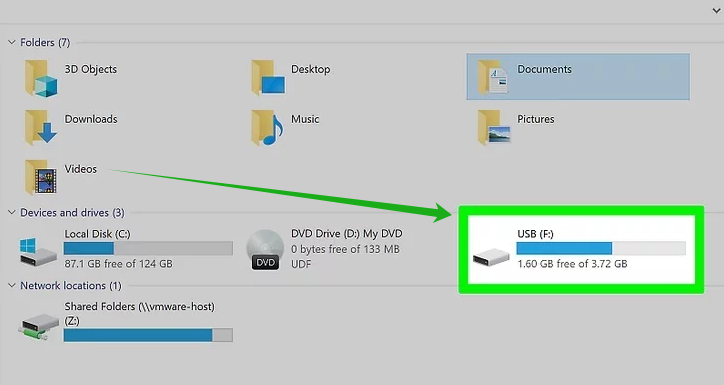
- Insert your USB drive into the Windows PC.
- Open File Explorer and locate the downloaded Amazon Prime movies.
- Navigate to the folder where you saved your downloaded Amazon Prime movies.
- Copy (Ctrl+C) the Amazon Prime MP4 video files and Paste (Ctrl+V) them into the USB folder.
- Wait for the transfer to complete, then safely eject the USB.
Transfer Amazon Prime Movies to USB on Mac
📢 Note: If your USB flash drive has a Type-A connector (the traditional rectangular USB plug) but your Mac only has USB-C/Thunderbolt ports, you’ll need an adapter or a USB-C hub to bridge the connection.
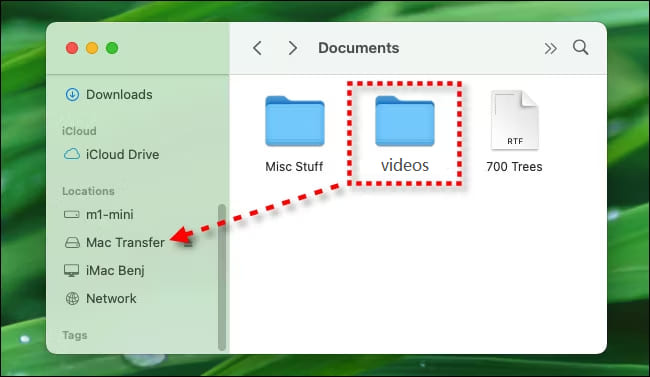
- Connect the USB drive to your Mac.
- Open Finder. Locate your downloaded Amazon Prime movies.
- Drag and drop the Amazon Prime movies (MP4 files) into the USB folder.
- Once transferred, eject the USB safely.
Now, your Amazon Prime movies are stored on the USB and ready to play on any compatible device like smart TVs, game consoles, Projector, car screen, laptop etc.
FAQs About Downloading Amazon Prime Movies to USB
Q1: Is it legal to download Amazon Prime movies to USB?
A:Downloading Amazon Prime movies to a USB drive is not officially supported by Amazon. But if you only save the Amazon Prime movies on USB for personal playback or collection, it is legal to do so. However, when you share, distribute, or resell the downloaded Amazon Prime movies, it is 100% illegal, which would violate Amazon's Terms of Use and copyright laws.
Q2: How to download purchased movies from Amazon to USB?
Q3: Will downloaded Amazon Prime videos on my USB expire?
Final Words
Above, you've learned the detailed guide to download and save Amazon Prime videos to a USB drive. While Amazon doesn't provide a native way to download movies from Prime Video to USB drives, you can still save your favorite titles to external storage by using professional tools like iMovieTool Amazon Video Downloader. Once all the movies are locally downloaded, you can effortlessly move them to a USB flash drive, SD card, external hard drive or even burn Amazon Prime movies to DVD!
iMovieTool Amazon Prime Video Downloader
Download Amazon Prime Video to USB Drive Easily!
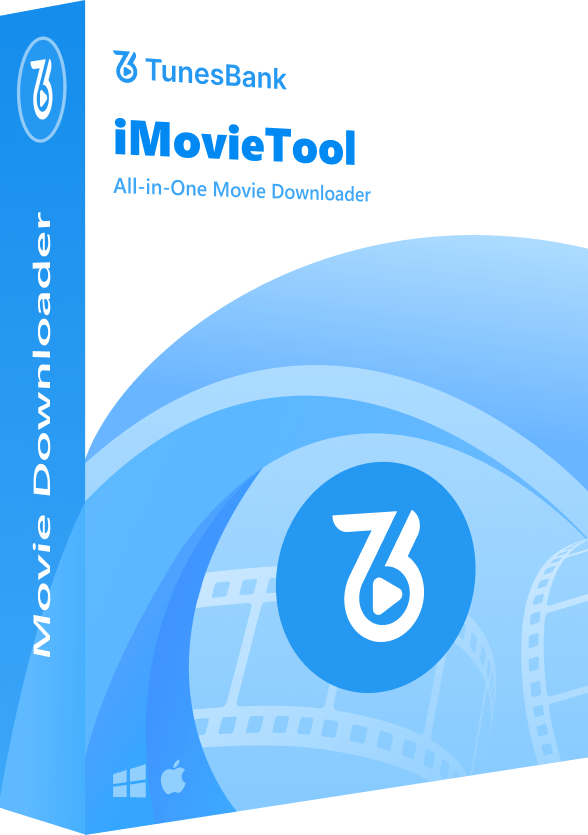
Comments
Sorry the comment has been closed.
Comments are off!