By LisaUpdated on September 29, 2025
With a vast library of movies, TV shows, sports and Originals, Amazon Prime Video has been a popular streaming video service worldwide, delivering a convenient way for video lovers to stream their favorite content whenever they want. However, when streaming Prime Video errors result from unstable network connection or poor signal, and also other situation like regional playback limits.
Therefore, many Amazon Prime users would like to download Amazon Prime videos in advance to have a smooth playback experience offline. Watch Amazon Prime videos offline is quite easier than you think! Here, this article will introduce you a comprehensive guide on how to download movies from Amazon Prime to computer and laptop with or without the app. Let's go!
👀 Things You Must Know:
Amazon Prime videos downloaded via the official app are encrypted, you can't play downloaded videos on media players like VLC, QuickTime, or transfer them to USB drives or DVDs. To download Amazon Prime videos on computer as local MP4 files and watch them outside the Prime Video app, please jump to Part 3.
Can You Download from Amazon Prime to Computer?
Yes, for those who are currently subscribing to Amazon Prime membership or standalone Prime Video, you can directly download movies, TV shows from Amazon Prime on computers, laptops or portable mobile devices. In addition to Amazon Prime Video titles, Amazon also allows users to buy or rent movies, TV shows. Once purchased, you can download Amazon movies to your computer for offline viewing. If you are not familiar with how to download and watch Amazon Prime movies offline on PC, Mac or laptop, please continue reading.
Video Guide: Quickly Download Amazon Prime Movies to Computer
Download Amazon Prime Movies to Computer/Laptop (Officially)
If you are already a subscriber of Amazon Prime Video or have ever purchased/rented any movie, you only need to follow the easy steps below to download Amazon Prime movies on computers or laptops using the official Prime Video app. The Prime Video app is available on macOS and Windows 10/11 computers.
Step 1. Open the Microsoft Store on your PC. For Mac users, please go to App Store. Search for "Amazon Prime Video". Click "Install" to download and set up the app.
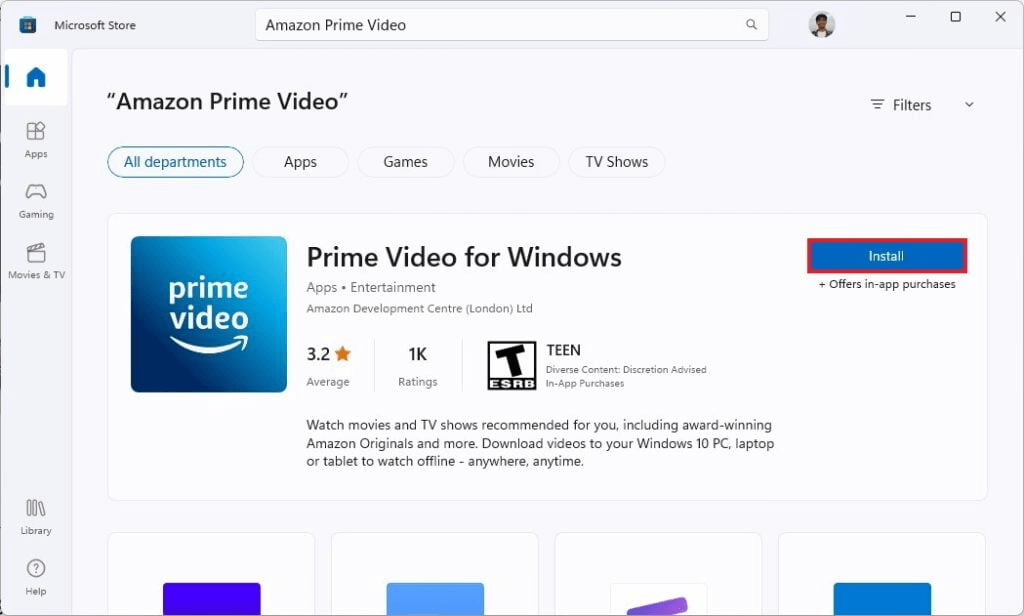
Step 2. Open the Prime Video app, sign in to your Amazon account.
Step 3. Use the search bar to find the movie you want to download.
Step 4. Enter the details page. Look for the "Download" icon to click it.
Step 5. Select the video quality: Best, Better, or Good. Then click "Start download" button to save the Amazon Prime movie to your computer or laptop.
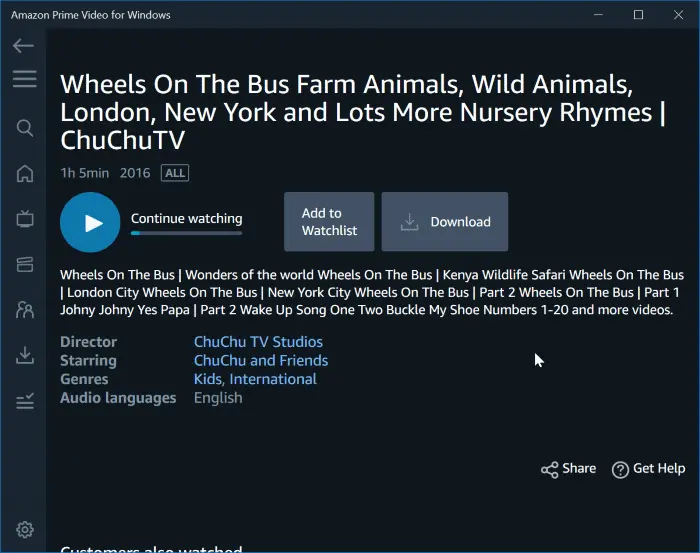
❗ Notes: Amazon's download feature has some limitations:
Not all video titles are downloadable.
You can download 15-25 video titles per an account, and no more than on 4 devices.
The Amazon Prime downloads only last for 30 days, and will expire 48 hours once you start watching.
Downloads are encrypted and stored in Amazon's proprietary format, you can only watch your downloads within the Prime Video app.
You cannot move, share, or copy any Amazon videos to other devices or players.
If you want to download Amazon Prime movies to computer as local files, or look for ways to remove the above limitations and have a free Amazon videos offline playback experience, a third-party tool can provide you with the most professional help.
Download Amazon Prime Movies to Computer/Laptop (MP4 Format)
To download from Amazon Prime to computer/laptop to play locally, iMovieTool Amazon Video Downloader is your best option. The software works perfectly on both Windows and Mac computers, laptops. It lets you directly sign in to your Amazon account to access the full web browser inside the software, and then search for any movies, TV shows or Originals to download offline without the Prime Video app. iMovieTool will unlock all restrictions and download Amazon Prime videos to MP4 or MKV formats, so you can get the videos files and watch them offline on your computer or laptop using any media player!
iMovieTool Amazon Video Downloader also ensures original video quality to download movies from Amazon Prime to your Mac or PC. It supports up to FHD 1080p while retaining the original 5.1 surround sound, giving you a cinema-like viewing experience on computers/laptops and even more devices without installing the Prime Video app. What's even better? The downloaded Amazon movies will never expire, and you can even transfer Amazon movies from computer local folder to USB drive, SD card, smartphone, tablet and more devices for offline playback.
Key Features of iMovieTool Amazon Video Downloader:
- Cross-Platform Compatibility - Download unlimited HD movies, TV shows from Amazon Prime, Hulu, Netflix, Max, Disney+, YouTube, etc.
- Popular Formats - Download Amazon Prime movies and TV shows in common formats playable on any device.
- Multi-language Support - Retain audio tracks, subtitles, and metadata including multilingual content.
- Keep HD Quality - Supports full HD downloads (up to 1080p) with optional resolution settings.
- 50X Speed - Download any video title from Amazon Prime to your computer/laptop at 50X super-faster speed.
- No Prime Video App Needed - Built-in web browser lets you log in and browse and download without installing Amazon Prime Video app.
- Batch Download Mode - It lets you download an entire season or multiple episodes at once.
- No Expiration - Keep Amazon Prime downloads forever even after your Prime subscription ends.
Detailed Steps to Download Amazon Prime Movies on PC in MP4
Now, also check the guide below to download movies from Amazon Prime on computers or laptops in HD MP4 or MKV using iMovieTool Amazon Video Downloader. Here we will take its Windows version as example to show you the detailed steps to download Amazon Prime movies to PC.
Step 1. Run iMovieTool and Log into Amazon Account
Download and install the iMovieTool Amazon Video Downloader on your Windows PC or laptop. Launch the software and choose Amazon Prime Video service.
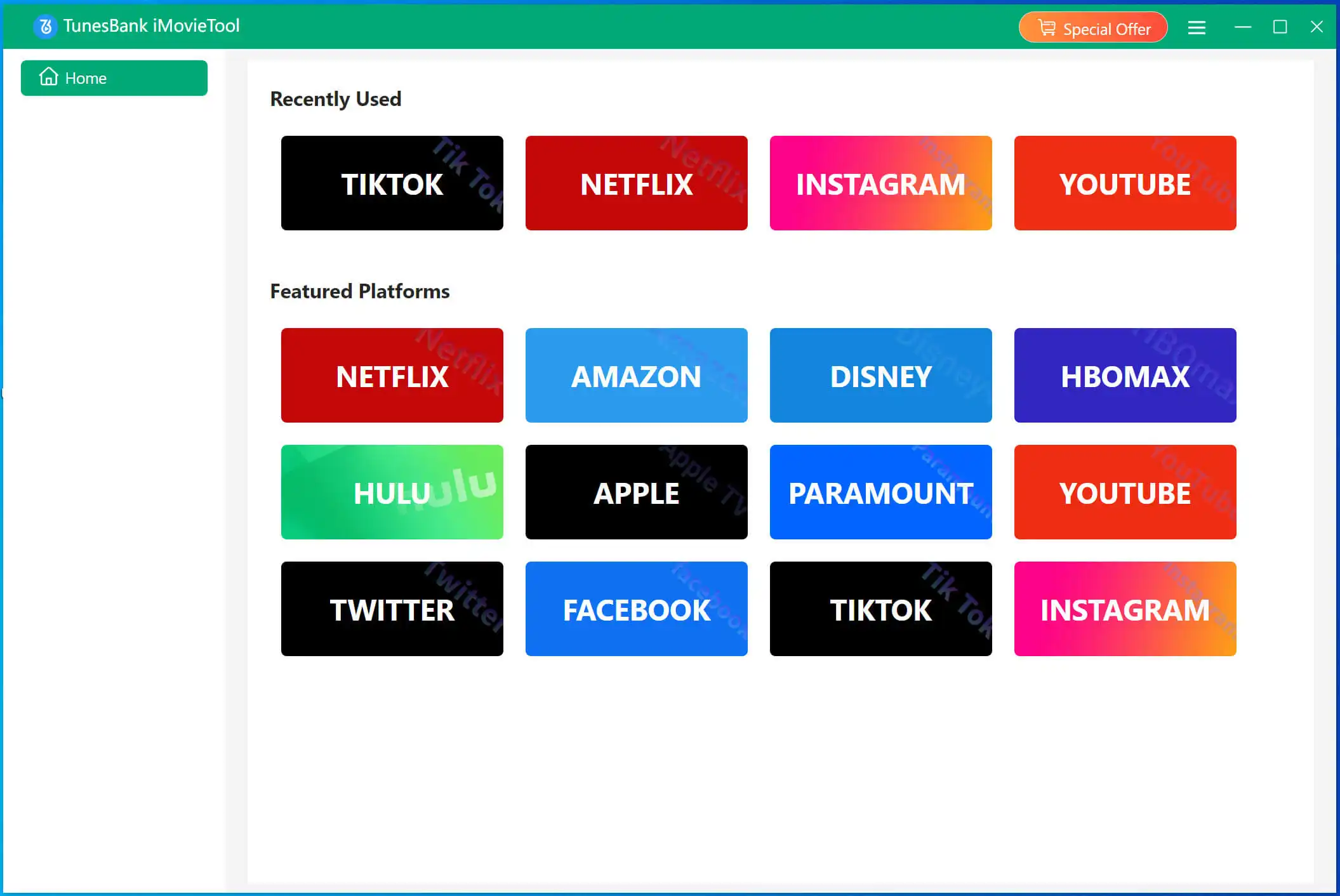
Next, log in to your Amazon account via the built-in browser interface.
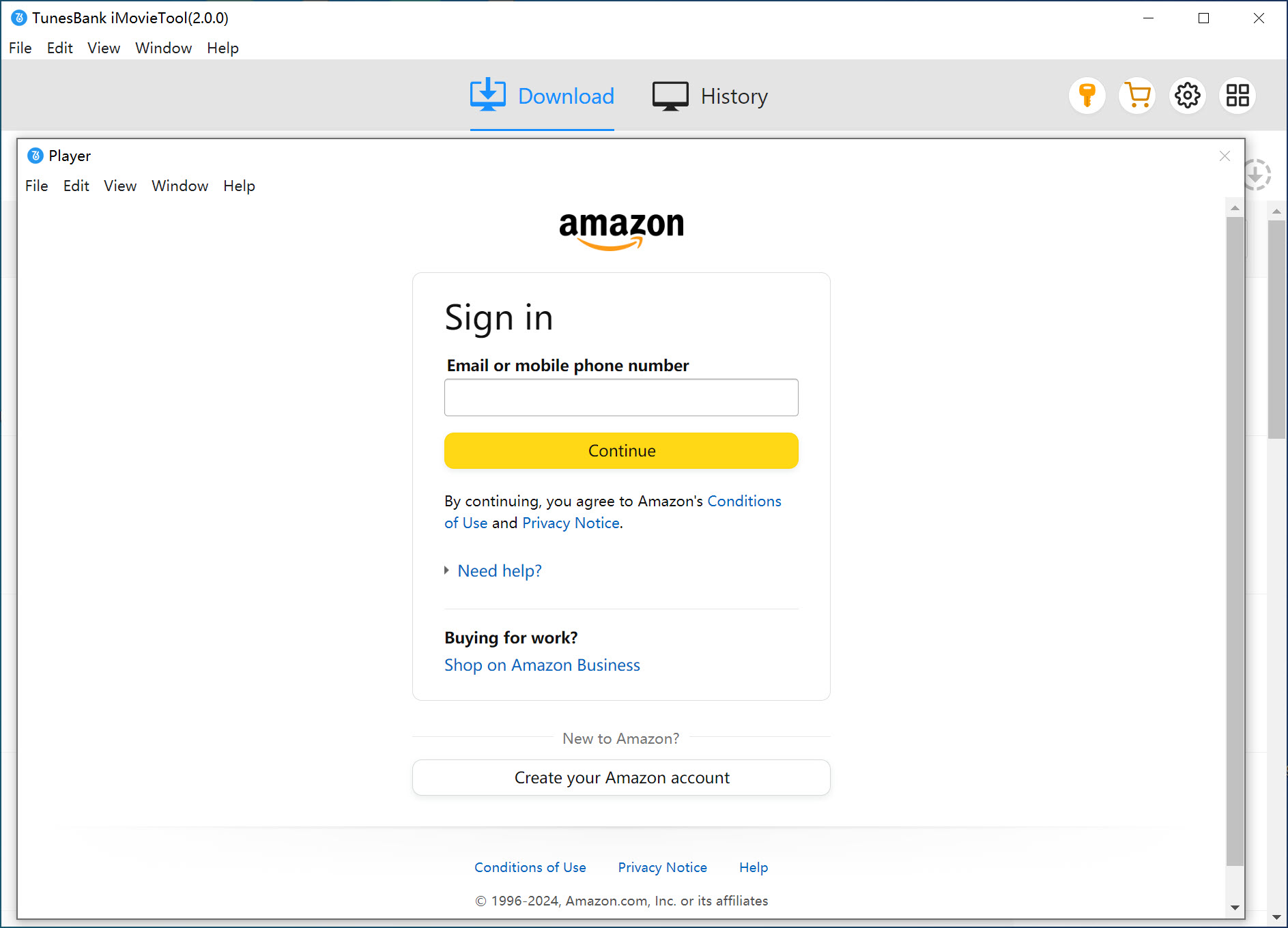
Step 2. Search for Amazon Movies
iMovieTool Amazon Video Downloader allows you to search for the movie or TV show you want, or paste the video link directly.
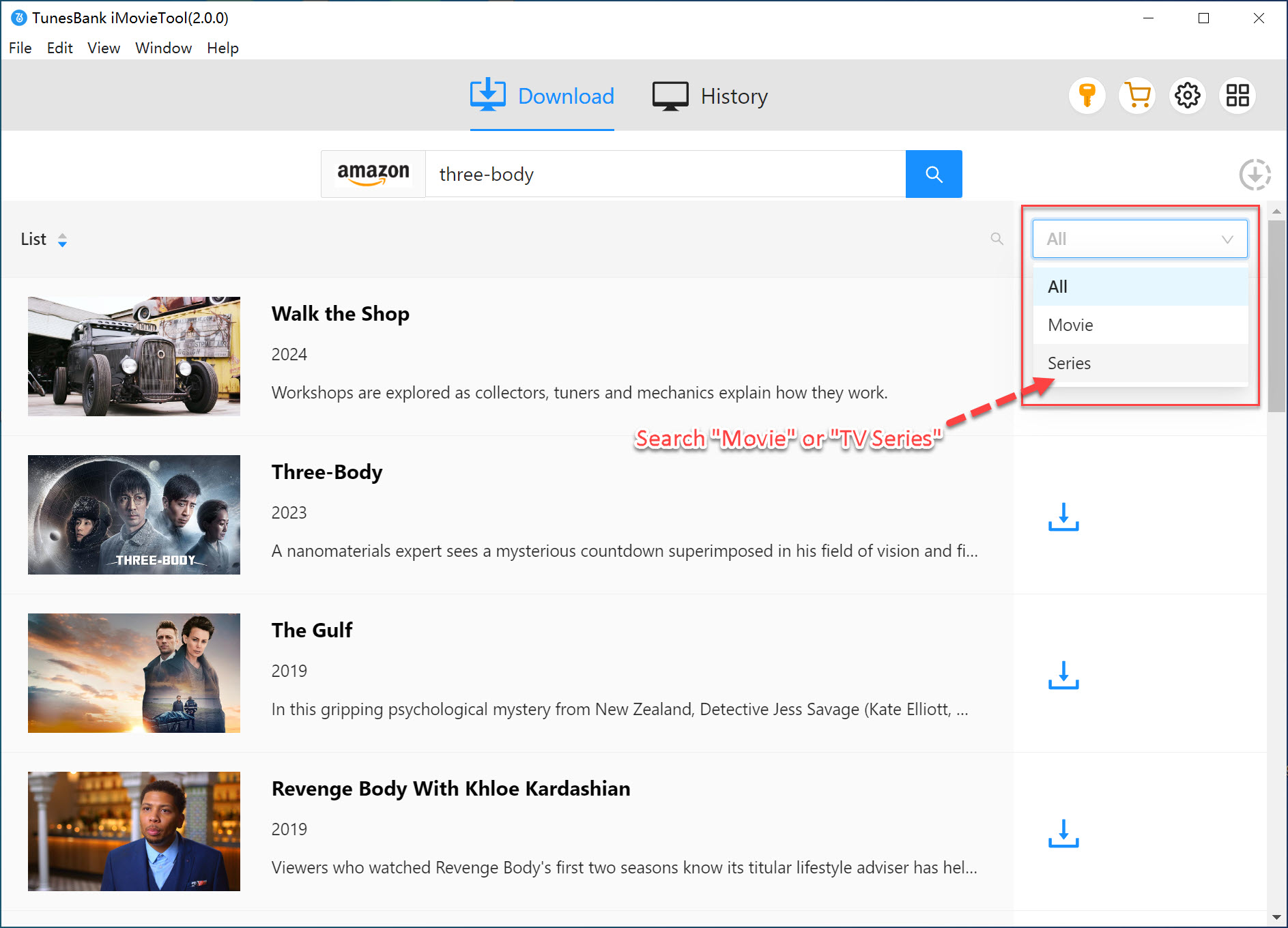
Step 3. Customize Output Settings
Go to the settings window by clicking the "Gear" icon. Choose MP4 format, select video quality, audio language, and subtitle options based on your needs.
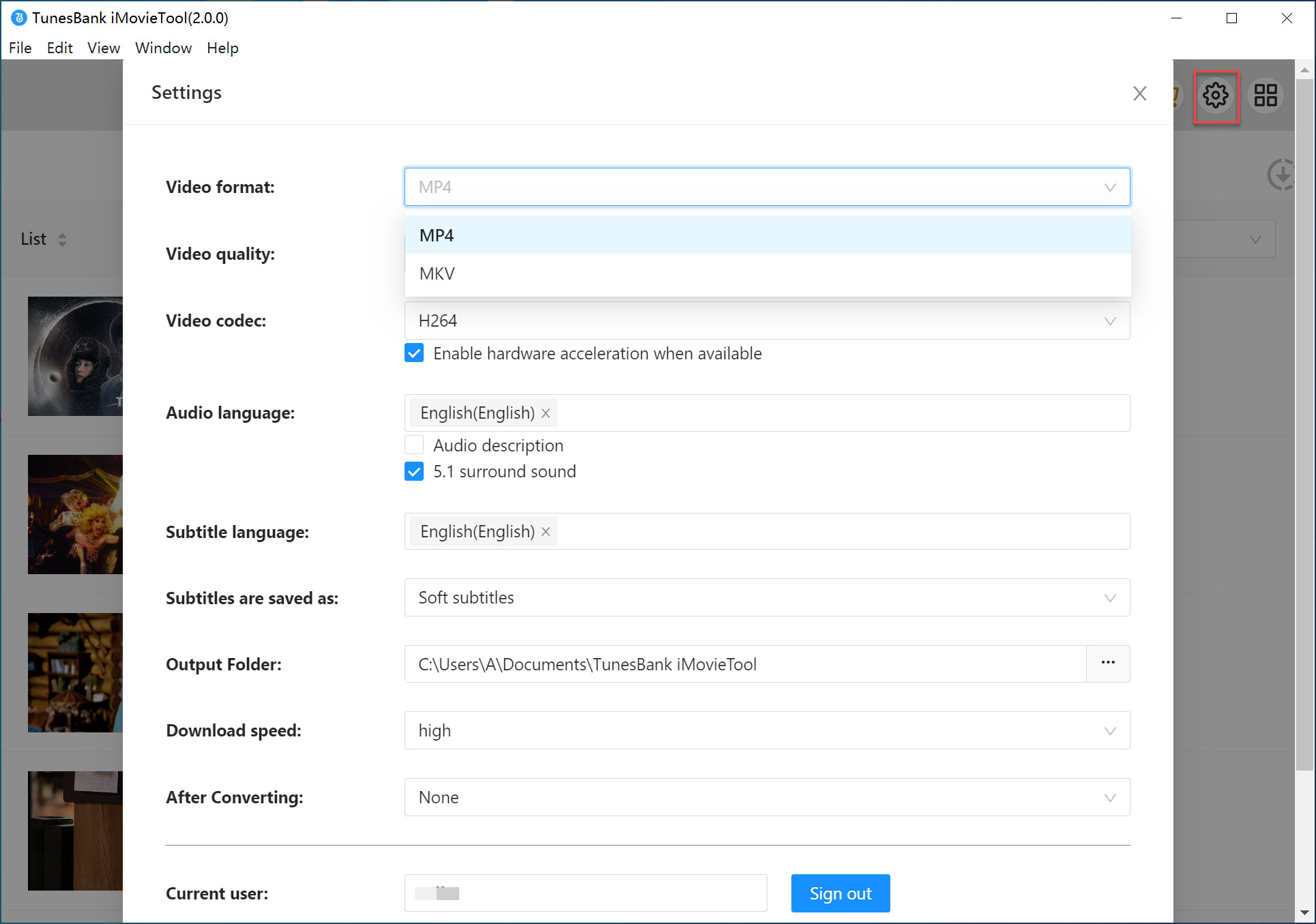
Step 4. Start Downloading Amazon Prime Movie to PC
If ready, hit on the "Download" icon to let the tool begin downloading movie from Amazon Prime to your PC, and wait for the process to complete. During the process, you can continue adding more movies or shows for batch downloads.

Step 5. Find Downloaded Amazon Prime Movies
Now, go to the "History" section to check your well downloaded Amazon movies. All videos will be saved in your local folder, ready for playback on any media player like WMP, iTunes, VLC, etc.
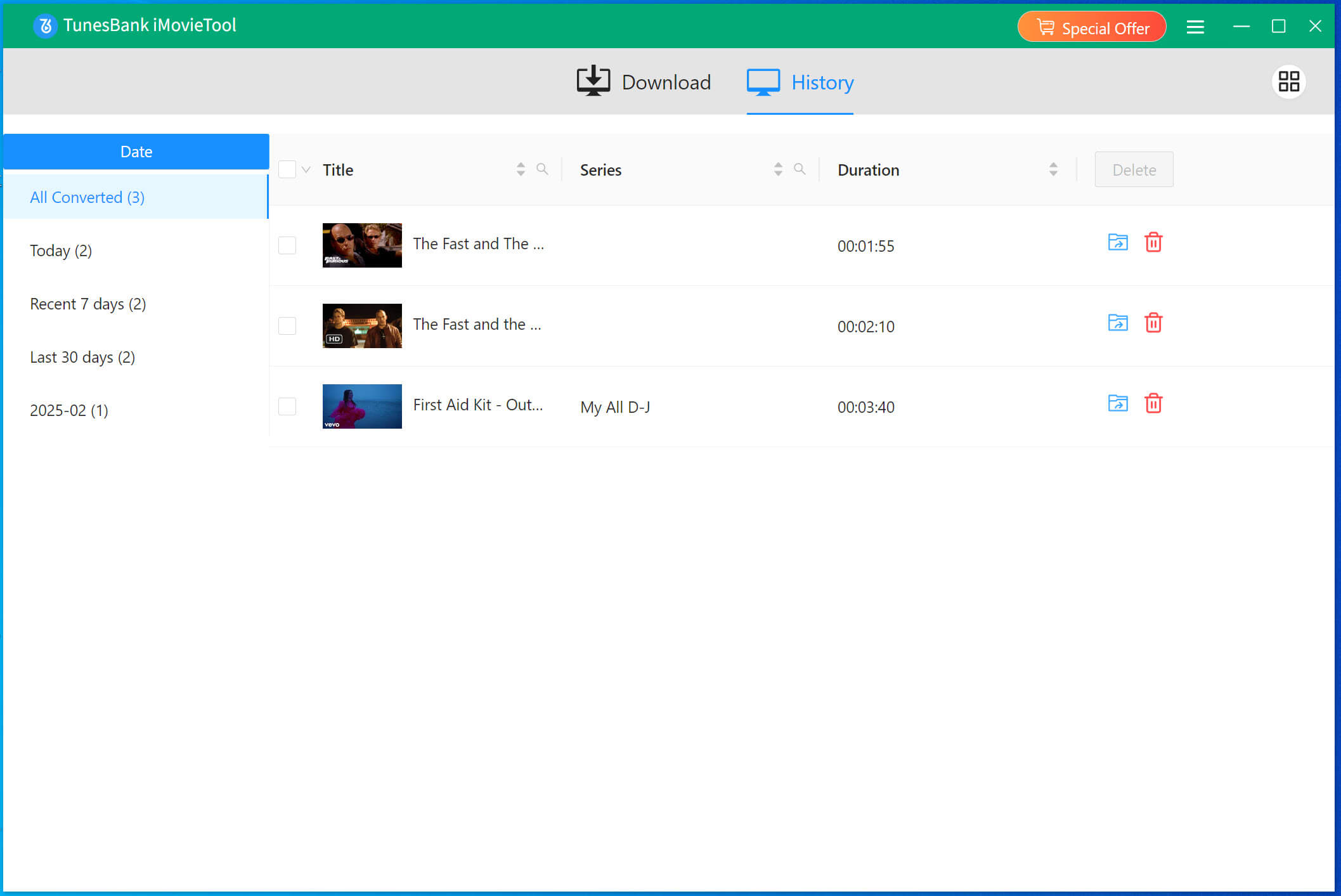
FAQs about Amazon Prime Downloads
Q1: Do downloaded movies on Amazon Prime expire?
A:Yes. The Amazon Prime Video downloads typically expire within 30 days. Once you start watching, you usually have 48 hours to complete playback.
Q2: Can I download Amazon Prime movies to my laptop?
Q3: Where are my downloaded movies from Amazon Prime?
Q4: Can I still watch downloaded Amazon Prime movies after my subscription ends?
Q5: How to Keep Amazon Prime Downloads Forever?
In Conclusion
To download movies from Amazon Prime to computer or laptop, you can subscribe to Amazon Prime, or purchase/rent the movies you like. But to keep Amazon Prime movies on computer/laptop permanently without expiration, you need to use the third-party tool like iMovieTool Amazon Video Downloader. It can download Amazon Prime movies and shows in batches on computers and save them as local MP4 or MKV files. The program enables you to download Amazon movies to computer without the Prime Video app. Now, download iMovieTool for having a smoother and more enjoyable Prime Video playback experience offline!
iMovieTool Amazon Prime Video Downloader
Download Amazon Prime Video to PC, Mac, laptop quickly!
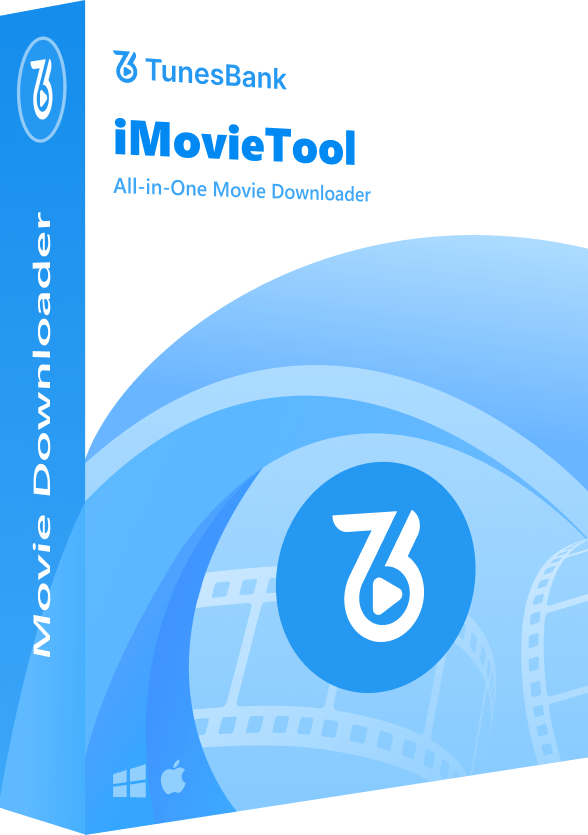
Comments
Sorry the comment has been closed.
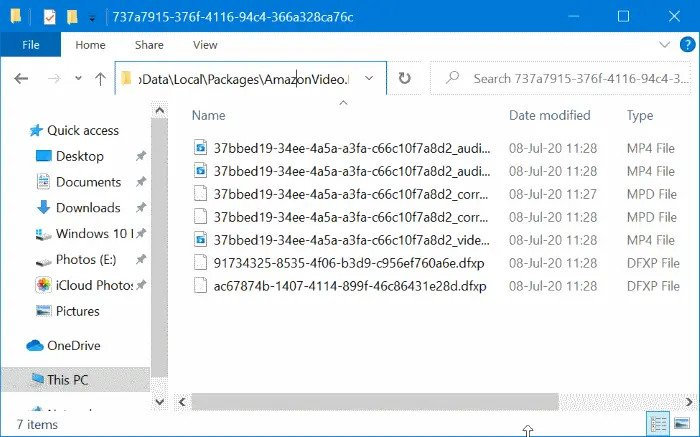
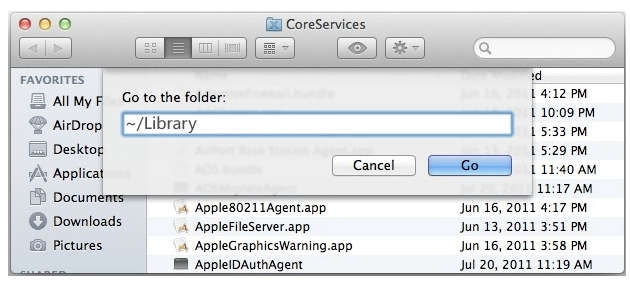
Comments are off!