By JunieUpdated on September 19, 2025
📢 Summary:
Wondering how to download Netflix movies on Mac to watch offline anytime? Whether you have a MacBook or an iMac, this article shows you 5 practical methods to help you download Netflix movies on your Mac easily.
When planning a trip or business travel, it's common to worry about boredom on a long flight or not knowing what to do if the weather is bad. A smart solution is to download Netflix movies on MacBook or iMac before you go. The problem is, Netflix doesn't provide software for MacBook or iMac, and while you can stream shows on the official site, you can't directly download Netflix movies on Mac.
Don't worry. This guide will show you 4 effective methods and introduce a powerful tool, iMovieTool Netflix Video Downloader, which can help you easily download Netflix movies on Mac and enjoy them offline anytime.
Can You Download Netflix Movies on Mac?
The answer is no. Netflix doesn't have an official app for Mac, only for devices like iPhone, iPad, Android, Fire tablets, and Chromebooks. On a MacBook or iMac, you can only watch Netflix through a web browser.
But if you want to download Netflix movies on MacBook or iMac, there are some workarounds. You can:
Step 1. Use a third-party Netflix video downloader for Mac
Step 2. Install the Netflix iOS app on your Mac
Step 3. Screen record Netflix movies on MacBook or iMac
Step 4. Mirror your iPhone to Mac to download Netflix videos
Next, we'll explain these 5 methods in detail so you can choose the best way to download Netflix movies on Mac.
Method 1. Download Netflix Movies on MacBook with Netflix Video Downloader [Hot]
The easiest and most reliable way to download Netflix movies on MacBook or iMac is by using a professional Netflix video downloader. One of the best options is iMovieTool Netflix Video Downloader, which works like a Netflix app for Mac. As long as your Mac is running macOS X 10.11 or later, this tool lets you download Netflix movies on Mac with any Netflix plan.
Moreover, iMovieTool comes with a built-in Netflix browser, so you can search and add videos directly. It also supports fast batch downloads, making it simple to save entire series on your MacBook or iMac. Best of all, the videos are saved as MP4 or MKV files. Unlike the temporary files from the official Netflix app that eventually expire, these files are permanent and can be kept forever.
👍Main Features of iMovieTool Netflix Video Downloader:
- Download Netflix movies on MacBook or iMac
- Download Netflix video to MP4/MKV in 1080P.
- Retain audio tracks and subtitles in multiple languages.
- Batch download Netflix movies up to 50X faster speed.
- Play Netflix movies offline on any device.
- Keep Netflix content forever on Mac.
- Compatible with Windows & Mac.
Follow these steps to download Netflix movies on Mac using iMovieTool Netflix Video Downloader.
Step 1. Install iMovieTool Netflix Video Downloader
Download, install, and launch iMovieTool Netflix Video Downloader on your MacBook or iMac. Select Netflix and sign in with your Netflix account.
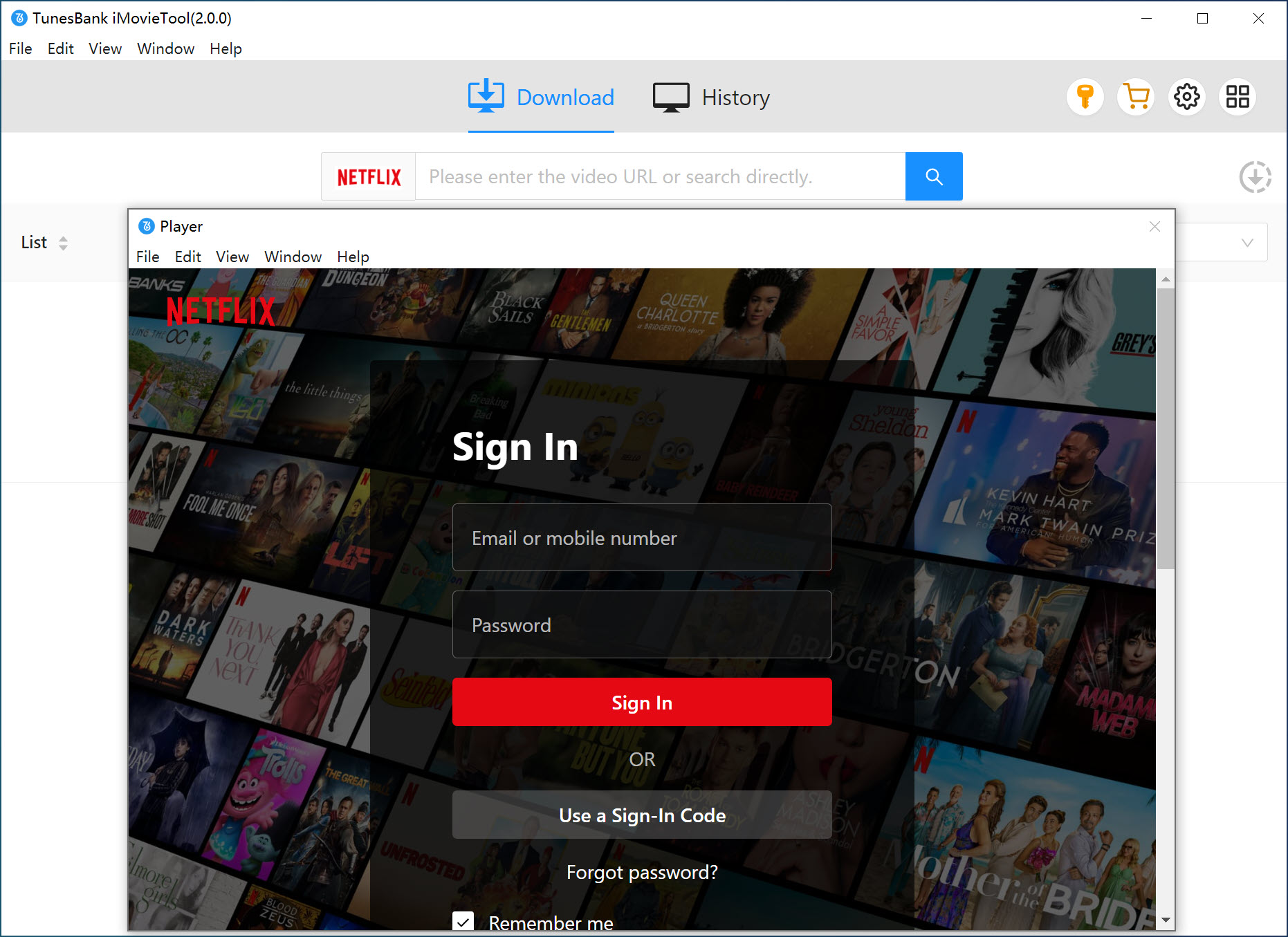
You'll see the main interface ready to search and download videos.
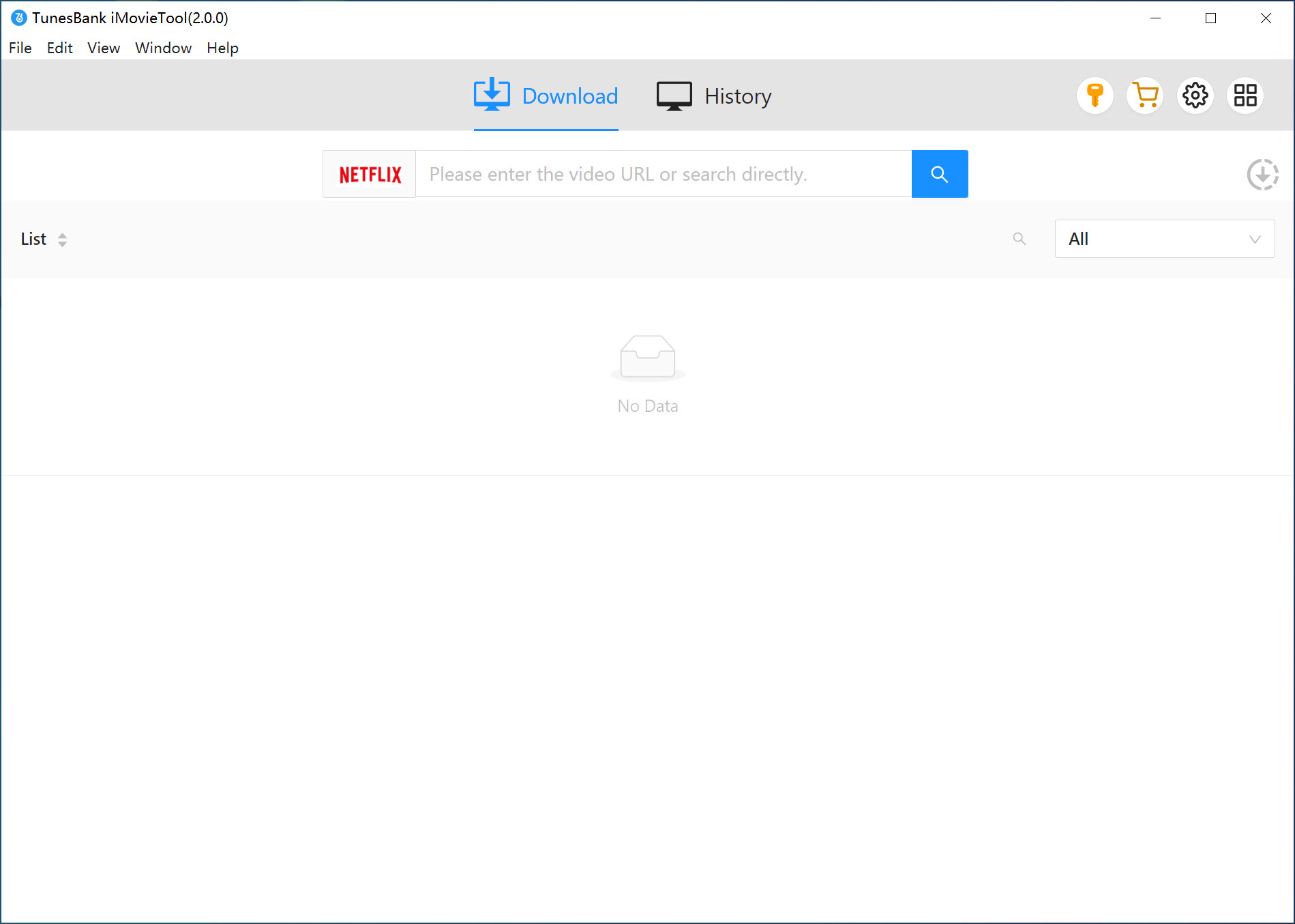
Step 2. Find the Videos You Want
You can either search directly for the movies or shows in the program.
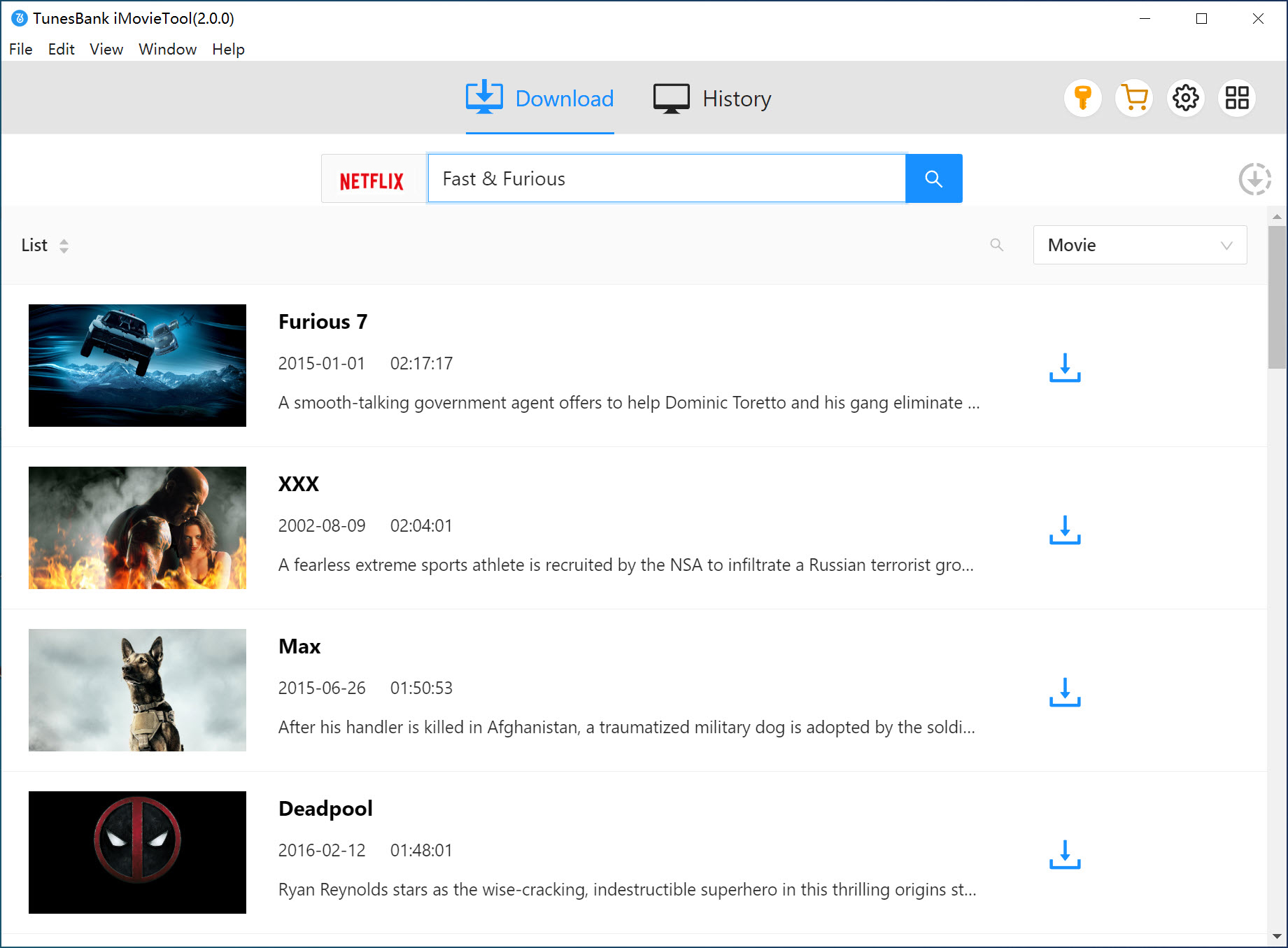
Or copy the Netflix video link from your browser and paste it into the search bar, then click Search.
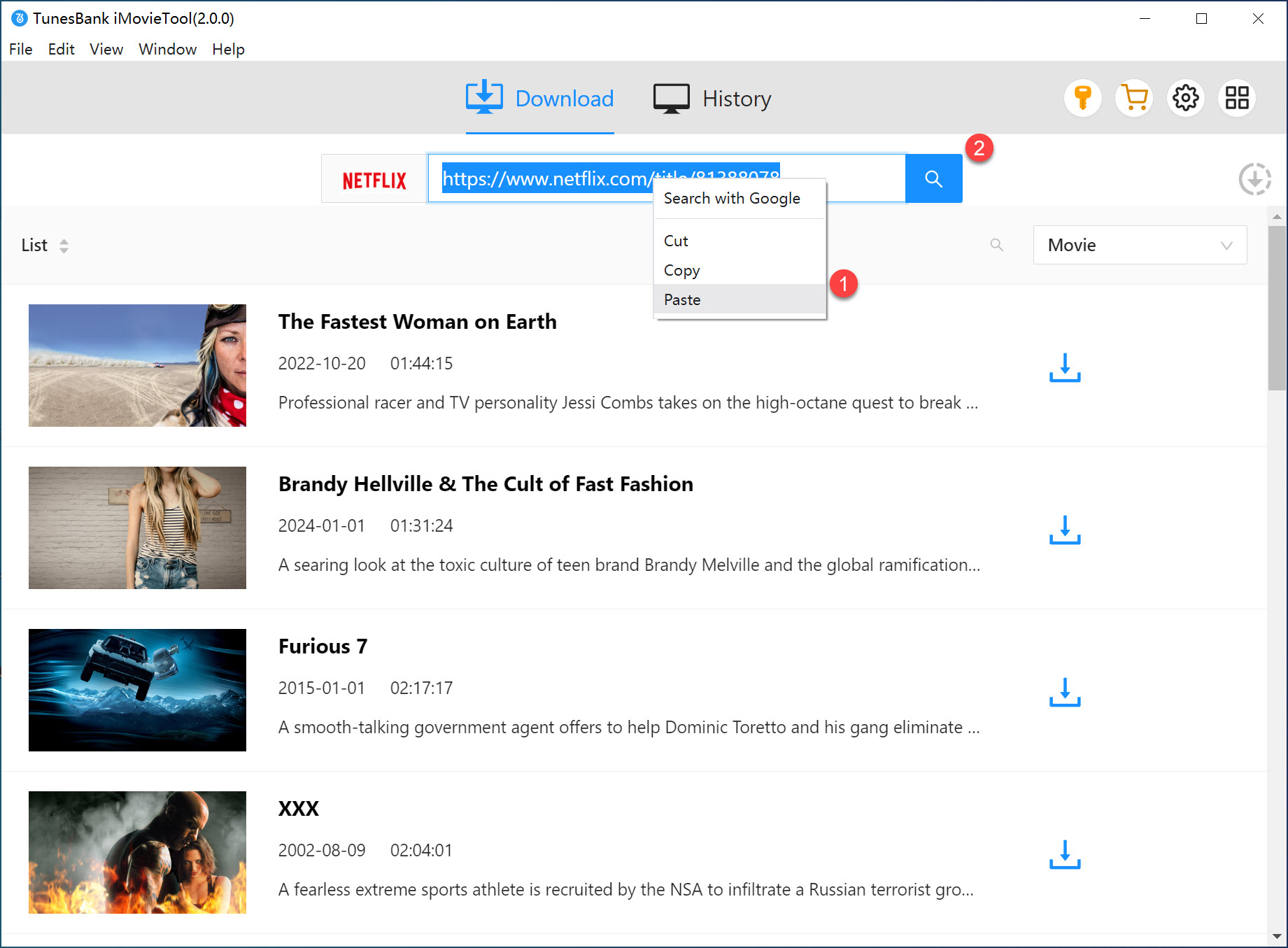
Step 3. Adjust Output Settings
Click the Gear icon at the top right to open the settings, where you can select the output format (MP4 or MKV), choose audio and subtitle languages, set the video codec, and pick the output folder.
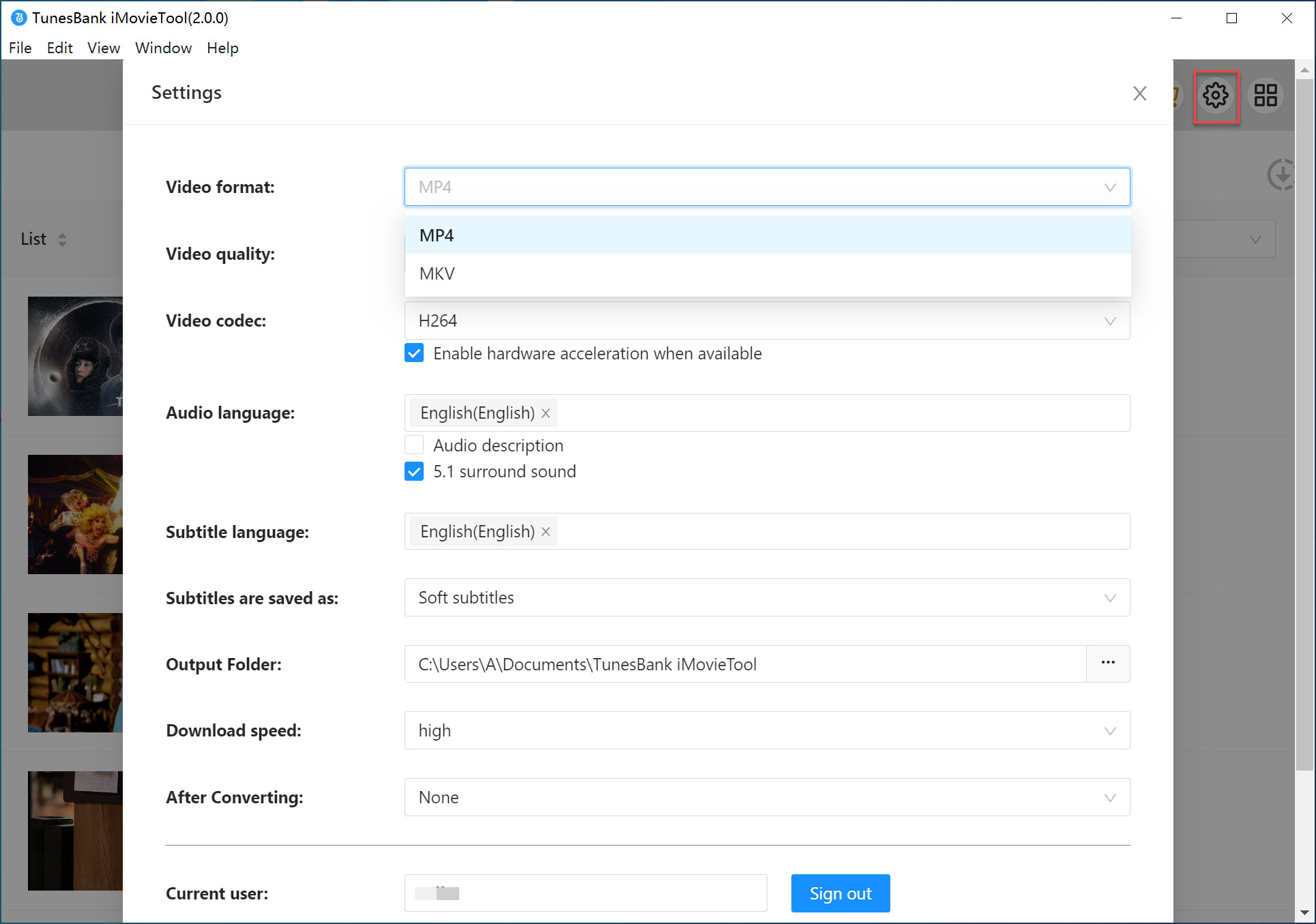
Step 4. Download Netflix Videos
Click the Download button. The program will save your selected Netflix movies to your Mac as MP4 or MKV files.
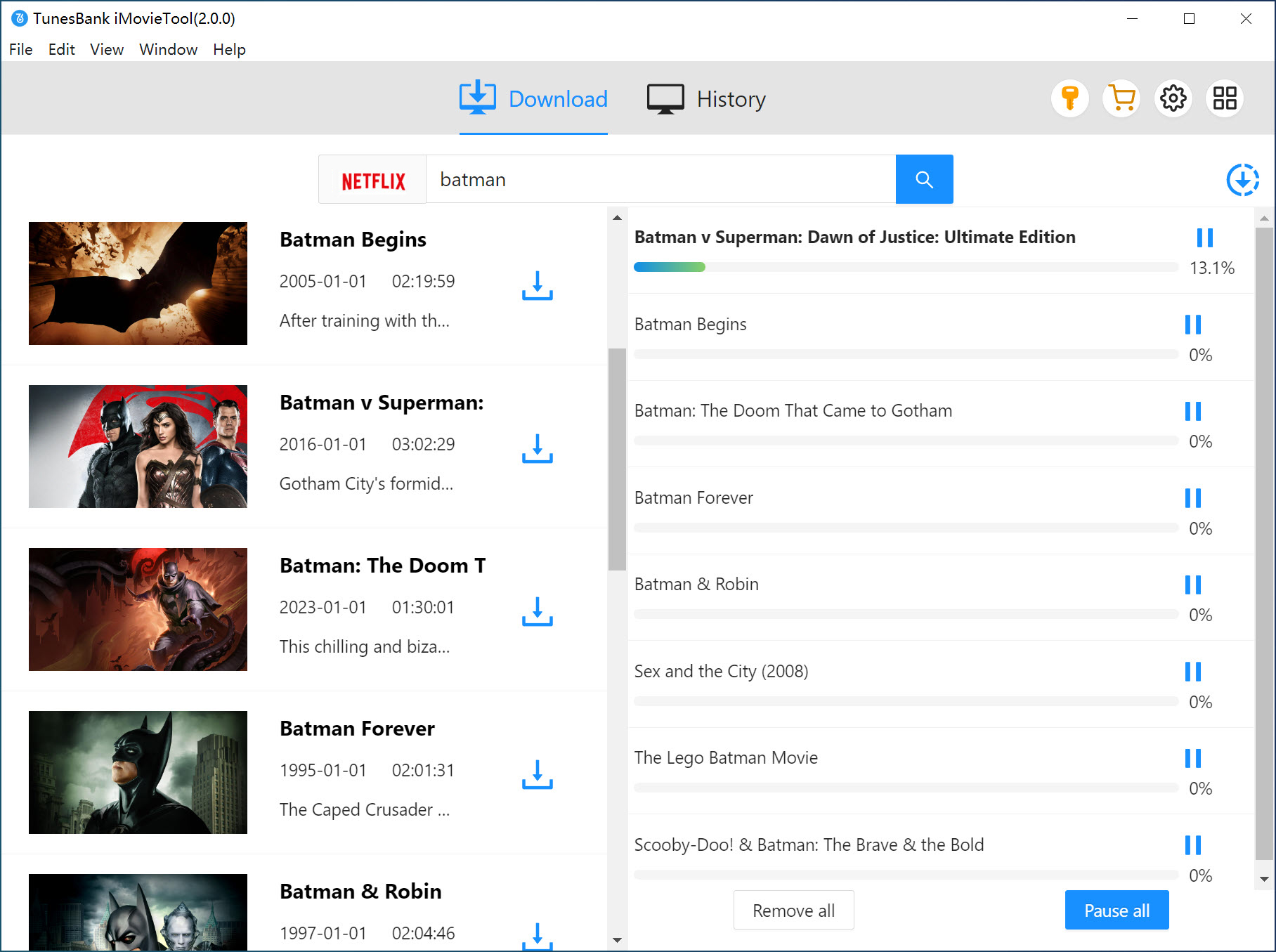
Step 5. Access Your Downloads
Go to the History tab to see all downloaded videos. Click the blue Open output folder icon to locate your files.
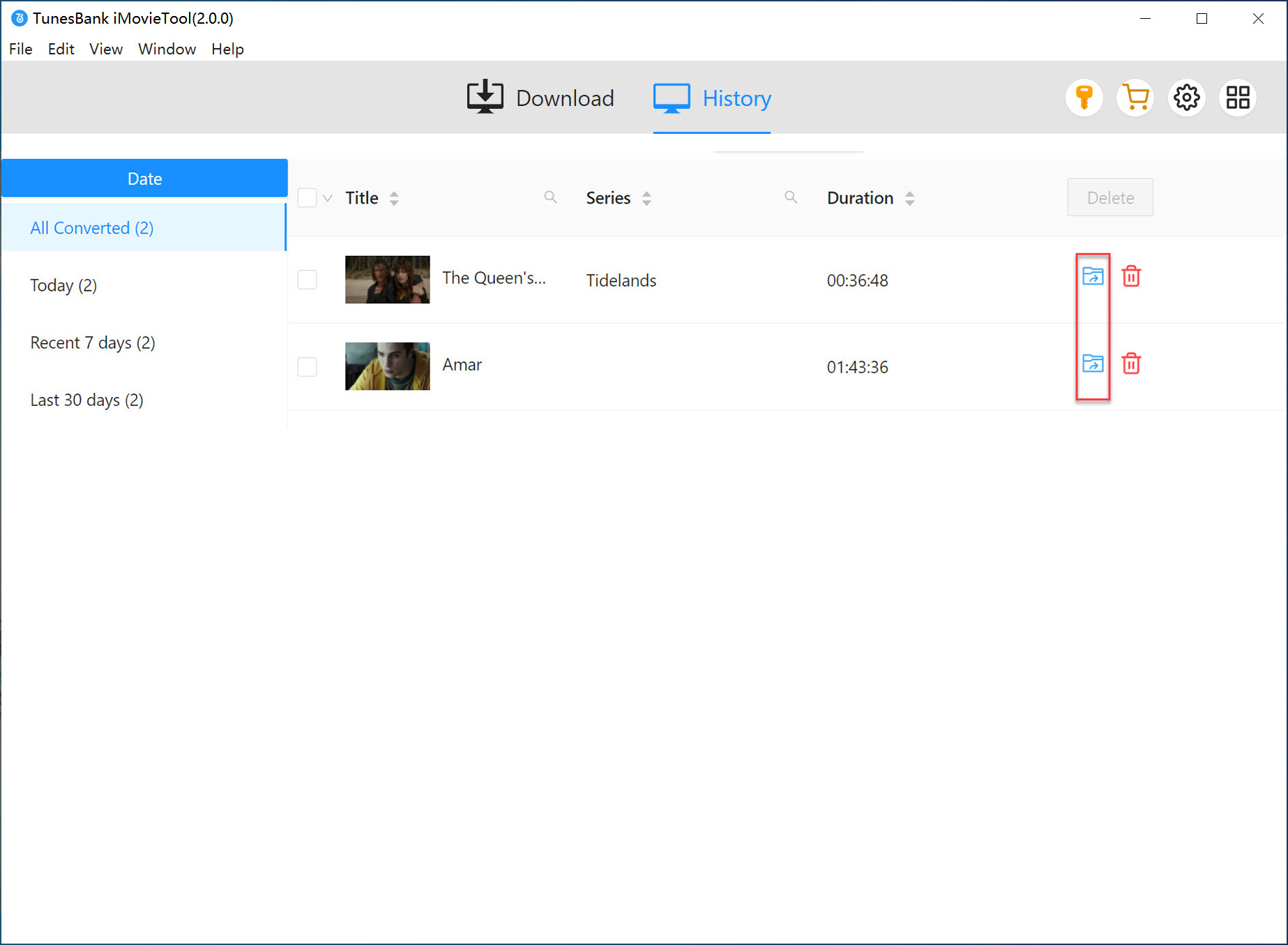
Once saved, you can watch Netflix movies anytime without restrictions. You can also transfer the downloads to other Apple devices via AirDrop or move them to an external drive to share with family and friends.
📢 Disclaimer:
iMovieTool is designed for personal, home use only. Please follow the copyright laws in your region and avoid using the downloaded content for commercial purposes. iMovieTool is not responsible for any misuse or copyright infringement.
Method 2. Download Netflix Movies on Mac via Netflix iOS App
You can run the Netflix app on a MacBook or iMac even though it's not officially available. Since the Netflix Windows app no longer lets you download videos (as of July 2024), the easiest option is to use the Netflix iOS app.
If your MacBook Air, MacBook Pro, or iMac has an Apple Silicon chip (M1/M2/M3), this method works well. Intel Macs will need other ways to download Netflix movies on Mac.
💡 Note:
Downloads using this method still follow Netflix's rules, so you need to watch them before they expire.
Apple Silicon Macs can run iOS apps, but Netflix blocks this. You can use iMazing to transfer the Netflix app from your iPhone or iPad to your Mac. Make sure your device has iOS 17 or later and the Netflix app installed. Then do this:
Step 1. Open iMazing on your MacBook or iMac.
Step 2. Connect your iPhone or iPad with a USB cable.
Step 3. Go to Apps > Manage Apps > Library to see your installed apps.
Step 4. Double-click Netflix and select Export .IPA.
Step 5. Run the IPA file to install Netflix on your Mac.
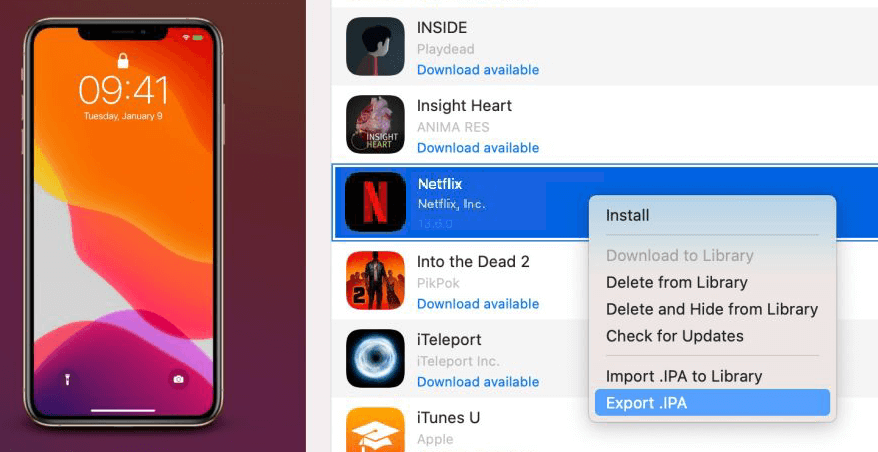
After that, open Netflix on your Mac, sign in, and you can download Netflix movies on MacBook or iMac just like on your iPhone.
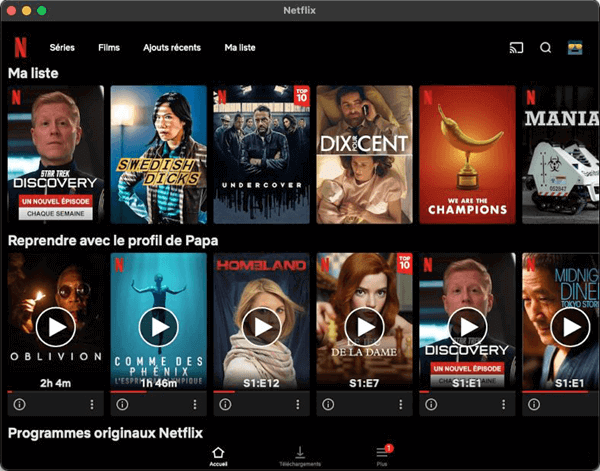
Method 3. Download Netflix Movies on macOS 12 or Later with iOS App
iMazing works well but costs money. If you want a free option, try PlayCover. It works on Apple Silicon Macs with macOS 12 or later. PlayCover lets you run the Netflix iOS app in an iPad-like environment, so you can download and watch Netflix movies on your Mac just like on an iPad. It also supports games like League of Legends: Wild Rift and Genshin Impact, with keyboard-mapped touch controls.
📢 Note:
Netflix updates often, so the app may sometimes crash. For a more reliable option, iMovieTool is recommended.
Step 1. Go to https://playcover.io/ and download PlayCover.
Step 2. Open the .dmg file and follow the instructions to install it.
Step 3. Launch PlayCover from your Applications folder.
Step 4. Visit https://decrypt.day/ and download the Netflix .ipa file.
Step 5. Drag the .ipa file into PlayCover to install Netflix.
Step 6. Open Netflix, log in, and you can download Netflix movies on Mac.
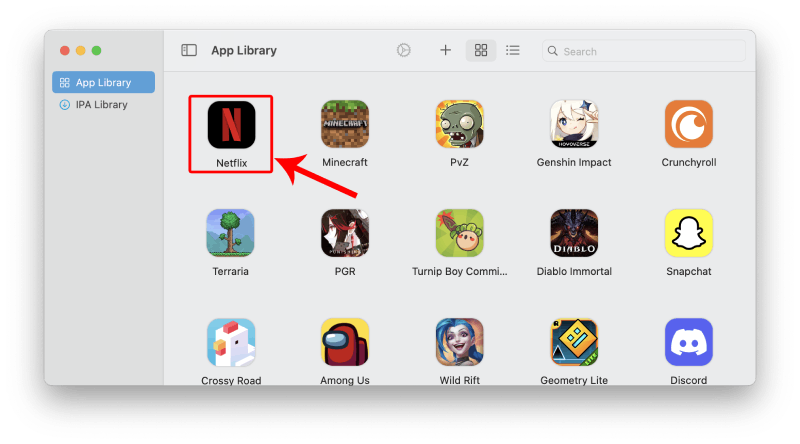
Method 4. Download Netflix Movies on MacBook by Screen Recording
You can also save Netflix movies on your Mac by using a screen recorder. This lets you keep Netflix videos as MP4 files on your MacBook or iMac and watch them anytime. If you've tried before and saw a black screen, don't worry, follow these steps and it should work.
📢 Tips:
Screen recording can take time and sometimes has issues, so it's best for short clips. To download full movies faster, use iMovieTool Netflix Video Downloader, which can download Netflix movies on Mac quickly.
Step 1. Open Netflix in Chrome on your Mac (not Safari).
Step 2. Go to Settings > System and turn off Chrome's Hardware Acceleration.
Step 3. Open QuickTime Player, select New Screen Recording, then play the Netflix movie and start recording. Stop when done and save it to your Mac.
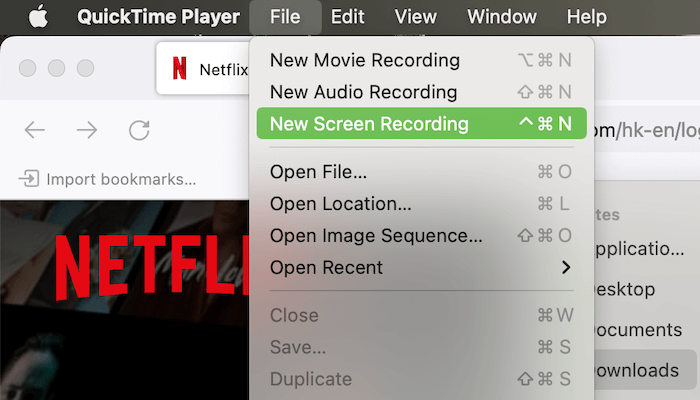
Method 5. Download Netflix Movie on iPhone and Mirror It to Mac
With macOS Sequoia and iOS 18, Apple added iPhone Mirroring, letting you control your iPhone and use its apps from your Mac, even if the iPhone screen is off. This is a great way to download Netflix movies on your iPhone and watch them offline on your Mac.
Requirements:
- Mac with Apple Silicon or Intel T2 Security Chip
- Both devices signed in to the same Apple ID
- Bluetooth and Wi-Fi on, and devices nearby
If your devices don't meet these requirements, you can use iMovieTool Netflix Video Downloader to watch Netflix on Mac without limits.
Step 1. Open the iPhone Mirroring app on your Mac.
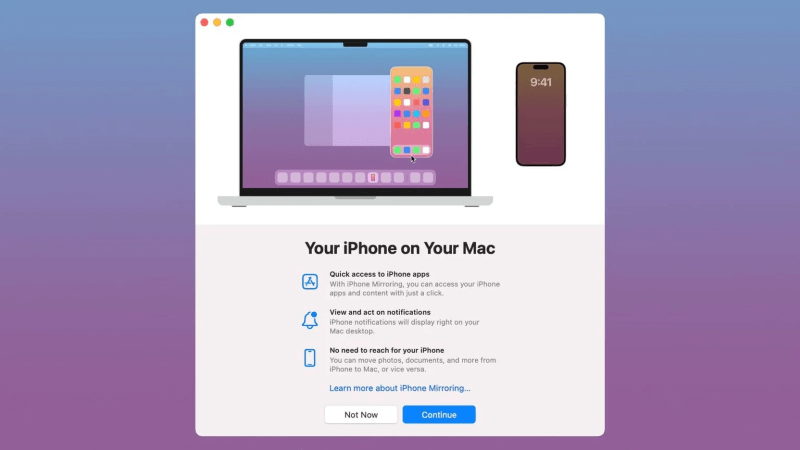
Step 2. Select your iPhone and enter passwords on both devices.

Step 3. Your iPhone screen will appear on Mac. Open Netflix, download the movies you want, and watch them offline.
Comparison of the 5 Methods
Now that you know 5 ways to download Netflix movies on MacBook or iMac, you may be wondering which one to choose. Each method has its pros and cons for ease of use, video quality, and reliability.
| Method | Ease of Use | Video Quality | Pros | Cons |
| iMovieTool Netflix Video Downloader | Easy | Up to 1080p | Fast speed, keeps files forever, supports subtitles/audio tracks | Require 3rd-party software installation |
| Netflix iOS App via iMazing | Moderate | Same as official iOS app | Official app experience, full offline mode | Needs Apple Silicon Mac, extra iOS device, time-consuming setup |
| Netflix iOS App via PlayCover | Moderate | Same as official iOS app | No extra cost, supports other apps/games | Stability issues, possible crashes with Netflix updates |
| Screen Recording | Simple | Depends on screen, up to 1080p | Works on any Mac, keeps MP4 files | Real-time recording, no internal audio without extra tool |
| iPhone Mirroring to Mac | Easy | Matches iPhone downloads | Lets you watch offline downloads on larger screen | Needs iPhone and macOS/iOS 18+, still limited by Netflix’s download rules |
For the most reliable offline files, iMovieTool is the best choice. If you have an Apple Silicon Mac and an iPhone or iPad, using the Netflix iOS app via iMazing or PlayCover works too, but with limits on time and devices. Screen recording and mirroring are more like temporary workarounds, good for occasional use but not ideal for large libraries.
FAQs about Downloading Netflix Movies on MacBook or iMac
Q1. Why isn't there a Netflix app for Mac?
Netflix hasn't made a Mac app due to macOS limits, market focus, and business strategy. It focuses on iPhone, iPad, and Apple TV apps for better video experience. To watch Netflix on Mac, use a browser or explore options like the iOS app via iMazing or a virtual Windows desktop. (See Method 2 in this guide.)
Q2. Can I watch Netflix on the Apple TV app on Mac?
Q3. Can I AirPlay Netflix from iPhone to Mac?
Q4. Which browsers does Netflix support on Mac?
Q5. Which media players can play downloaded Netflix videos on Mac?
Conclusion
Now that you know 5 ways to download Netflix movies on Mac, the easiest and most reliable method is iMovieTool Netflix Video Downloader. It lets you download Netflix movies on MacBook or iMac, even with an ad-supported plan. The downloaded videos are DRM-free and never expire. Click the download button below to start a free trial and download Netflix movies on Mac today!
iMovieTool Netflix Video Downloader
Download Netflix Movies/TV Shows to Watch Offline Anywhere!
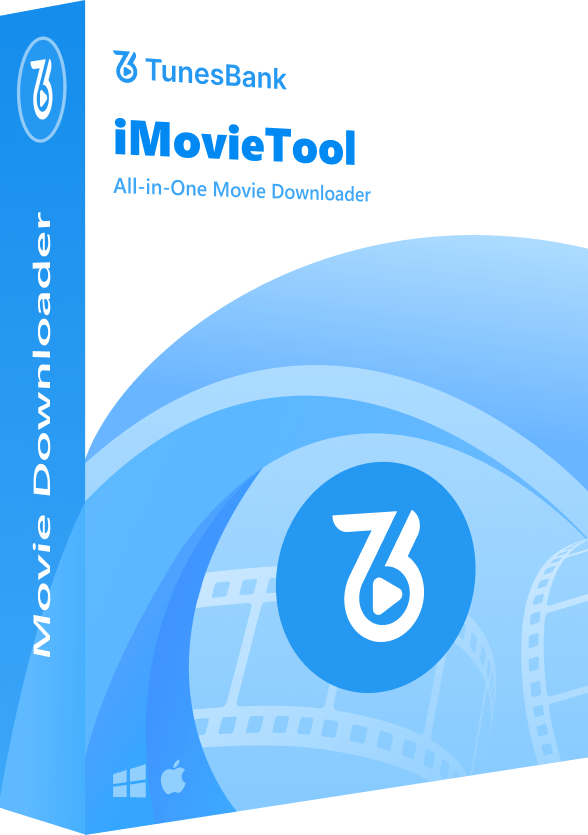
Comments
Sorry the comment has been closed.
Comments are off!