By GemmaUpdated on September 19, 2025
TL;DR:
1. The Netflix App can be installed on Windows 10 or later computers.
2. Netflix has officially stopped supporting and providing its Download function on Windows.
3. To download Netflix videos on Windows computer, you need to install the older version of Netflix app for Windows.
4. The requirement for downloading Netflix videos on any Windows PC or laptop is third-software software. iMovieTool Netflix Video Downloader will download Netflix movies and shows to Windows computer directly and save them as MP4/MKV files with HD resolution.
Netflix has become the go-to platform for streaming movies, TV shows, documentaries and exclusive originals. But what if you want to enjoy your favorite shows offline? Netflix offers a download feature, but it is mainly restricted to mobile devices like smartphones and tablets. The challenge for many users is downloading Netflix videos to computer.
You might be wondering: Is it still possible to download videos from Netflix on PC? Worry not! In this detailed guide, we'll show you two easy ways to download Netflix videos on Windows computers running Windows 7, 8, 8.1, 10, 11! You can directly watch Netflix offline on your PC or laptop!
Way 1. Download Netflix Videos on Windows with the Old Netflix App
For a long time, Netflix offered a Windows app via the Microsoft Store that allowed users to download movies and shows directly to their PCs. This was an official way to download Netflix videos on Windows, but unfortunately, Netflix has stopped supporting downloads on Windows 10/11 computers. Here comes the question: Can you still download Netflix movies on Windows?
Of course! Some users still look for workarounds to use the old Netflix app on their PC or laptop. You may also to have a try!
Step 1. Uninstall the Latest Netflix App
On your Windows PC, go to Settings > Apps > Installed Apps. Find Netflix, click the three dots, and select "Uninstall".
Step 2. Turn Off Microsoft Store Auto Updates
Open the Microsoft Store and click your "Profile" icon. Go to "Settings" and toggle off "App updates".
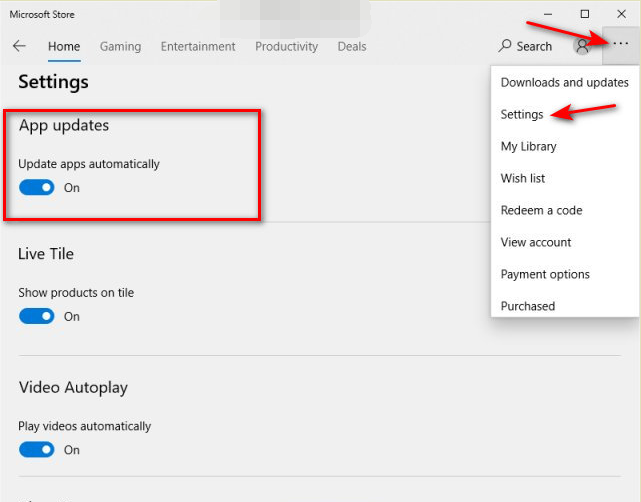
This prevents Netflix from updating to the newest version that blocks downloads.
Step 3. Download an Older Version of Netflix Windows App
To download the old Netflix app from Microsoft directly, visit the Adguard Store page and paste the Netflix app link. And choose version 6.99.5 from the list.
Also, you can get Netflix version 6.99.5 downloaded from these download links on Dropbox and Google Drive.
From the list, choose version 6.99.5, which still supports downloads.
Download the file directly from Microsoft for safety.
Step 4. Install the Old Netflix App Manually
Open Windows Terminal. Paste this command and hit Enter:
Add-AppxPackage .\Downloads\4DF9E0F8.Netflix_6.99.5.0_neutral_~_mcm4njqhnhss8.AppxBundle
Step 5. Download Netflix Content on Windows
Open the Netflix app on your Windows.

Go to Menu > Available for Download.
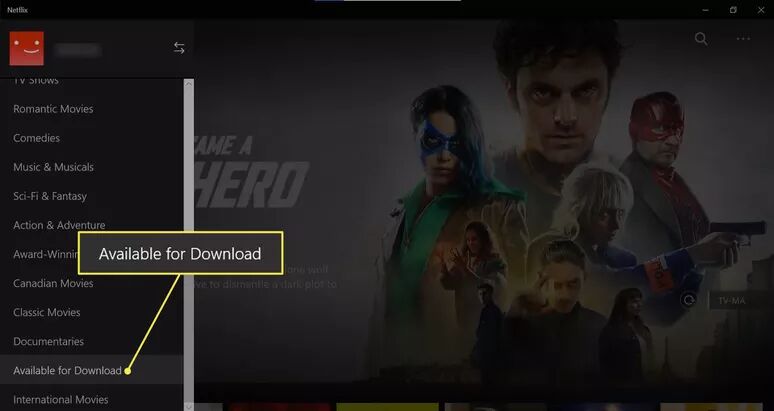
Choose your desired titles from the list of downloadable content.
Tap the "Download" button, and select video quality.
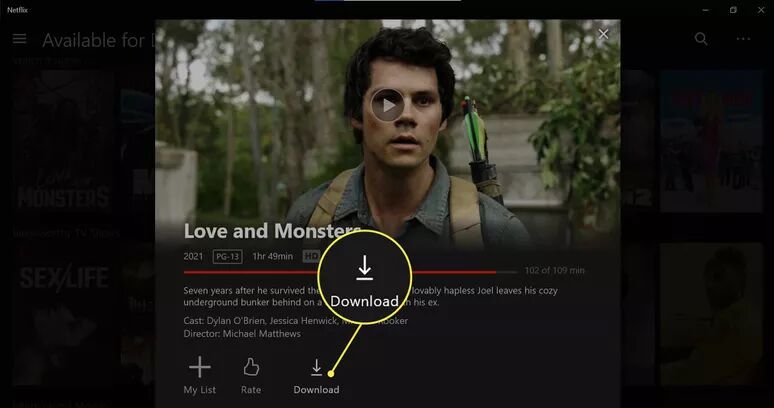
You can then watch Netflix videos offline on your Windows PC or laptop!
Limitations of the Netflix App on Windows.
Limitations of the Netflix App on Windows
While this method technically works in downloading Netflix titles on Windows 10/11 with the old Netflix app , it comes with some serious restrictions:
- Not any title can be downloaded in the Netflix app.
- Some titles disappear from your download library if Netflix loses streaming rights.
- Most Netflix downloads expire after 7 days. Once playback starts, you usually have 48 hours to finish.
- Netflix restricts the number of devices on which you can download content, depending on your subscription plan.
- The Netflix downloads are stored as cache files and can't be transferred to other devices or players.
These restrictions make it difficult for users who want to download and keep Netflix videos on Windows PC permanently. To overcome Netflix's download limits, you can turn to a third-party Netflix downloader. Keep reading.
Way 2. How to Download Netflix Videos on Windows as MP4/MKV
Cannot install the Netflix app on your Windows? Want to download Netflix videos on your Mac? Want to keep your downloaded Netflix videos permanently? You can consider using this powerful tool - iMovieTool Netflix Video Downloader.
iMovieTool Netflix Video Downloader is the best alternative to Netflix app. This powerful desktop application is designed specifically for Windows and Mac to download unlimited Netflix videos to watch offline. With it, users can download and save Netflix movies, TV shows, original content on computer in common MP4 or MKV file formats. With Full HD 1080p video resolution and Dolby 5.1 sound effects retained, you will surely have the same great viewing experience offline on your Windows PC or Mac, as well as other devices! Once downloaded, these Netflix videos are no longer tied to your Netflix subscription and can be stored and played on multiple devices, including accounts that are not renewed.
More Features of iMovieTool Netflix Video Downloader:
- Embedded Netflix platform to directly log in and browse all videos.
- Download Netflix movies, TV shows to Windows/Mac in MP4 or MKV.
- Search for Netflix content easily with an embedded web player.
- Download and save Netflix videos in up to 1080p Full HD quality.
- Batch resolve Netflix video download at 50X faster speed.
- Preservation of original audio effects as well as subtitles.
- Keep Netflix videos on computer permanently, no expiration.
Step-by-step: How to Download Netflix Videos on Windows in MP4 via iMovieTool?
Step 1. Launch iMovieTool and Select Netflix
Click above Download button, install the software on your Windows PC. Once installed, launch the iMovieTool Netflix Video Downloader. Select the Netflix platform to enter its download service.
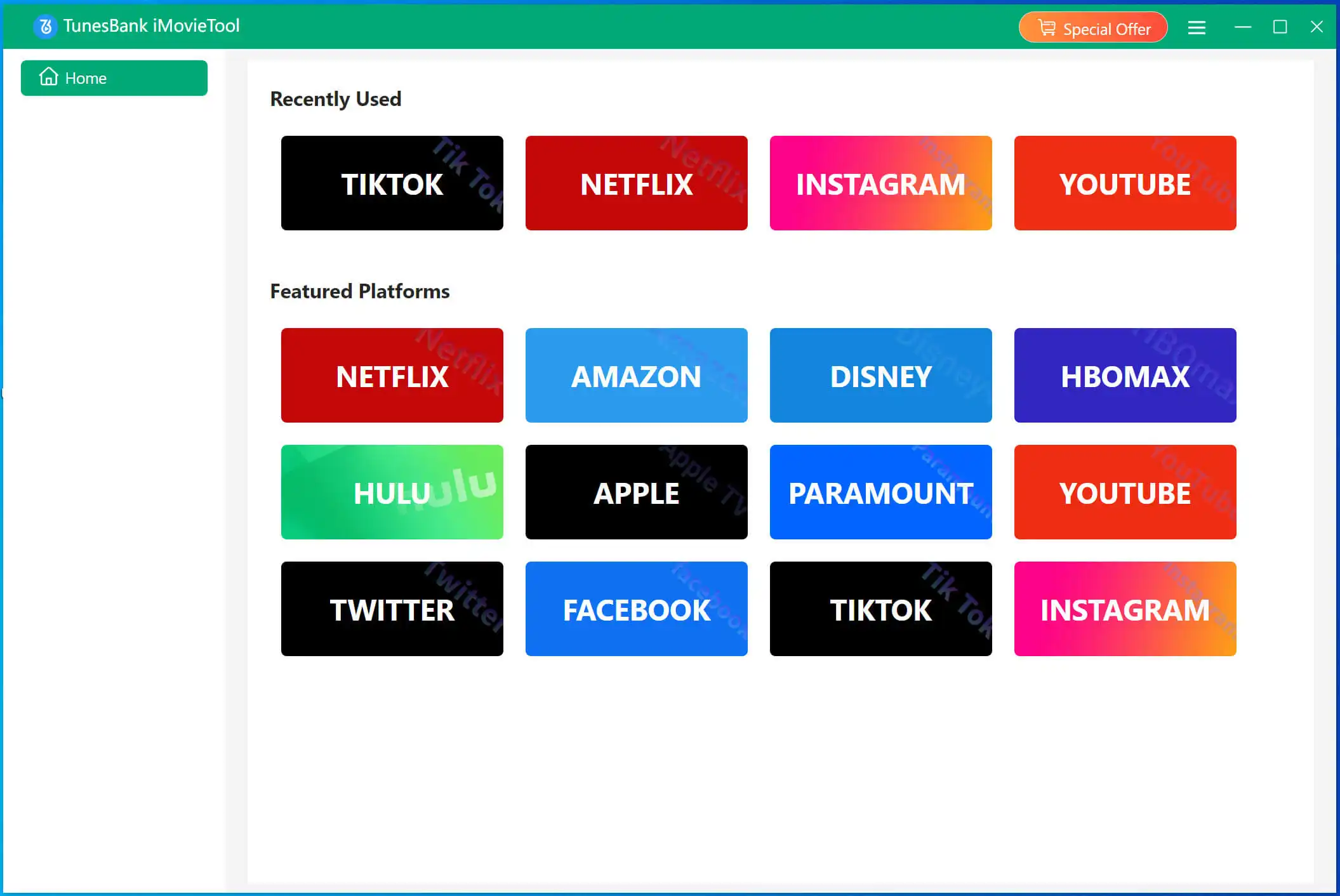
Step 2. Log Into Your Netflix Account
You will see a built-in web browser window within the software. Click the Sign In button and enter your Netflix account credentials.
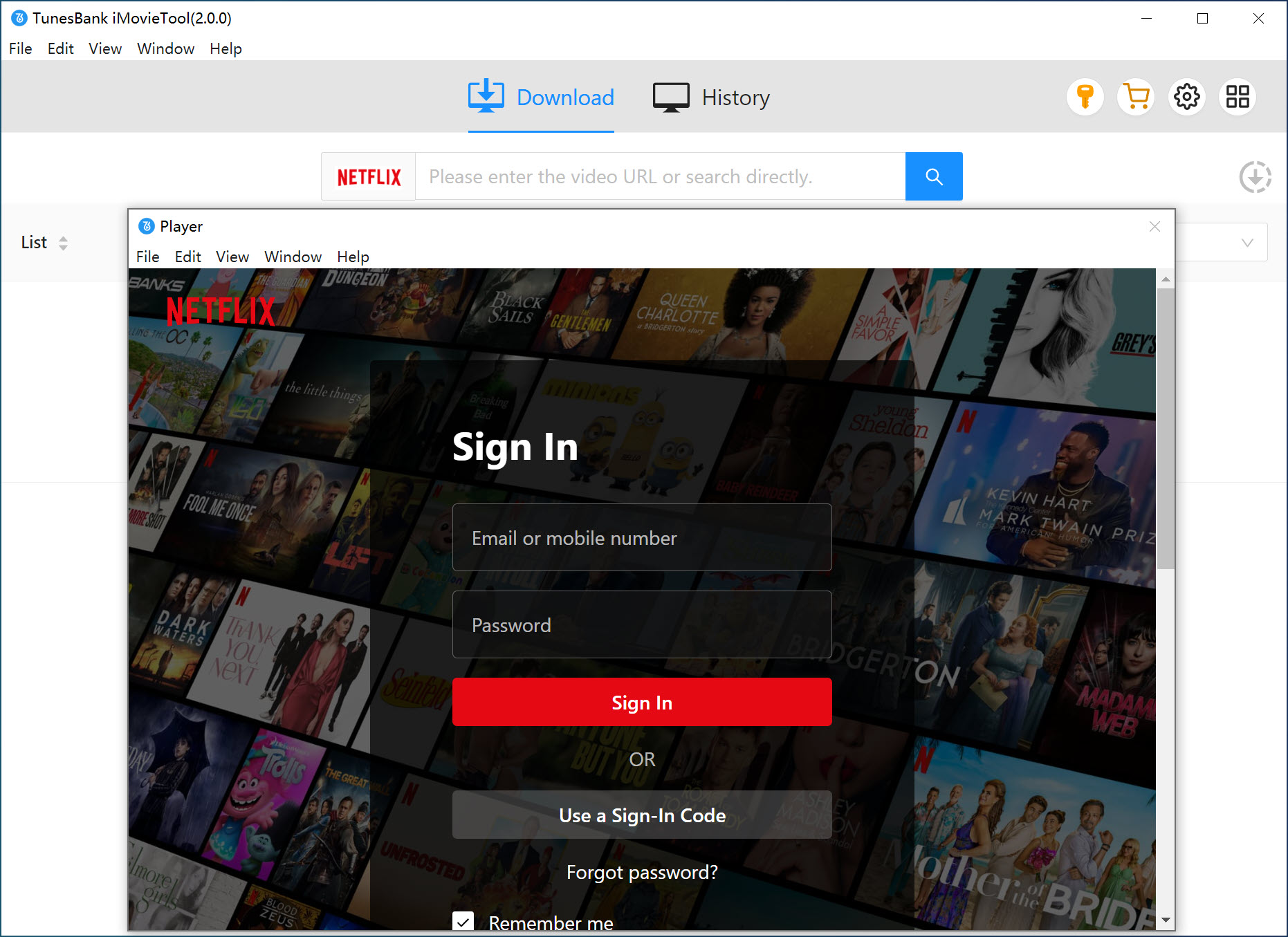
Step 3. Search for Netflix Videos
Find the movie or TV show you want to download. You can use the search bar or browse through categories and your list.
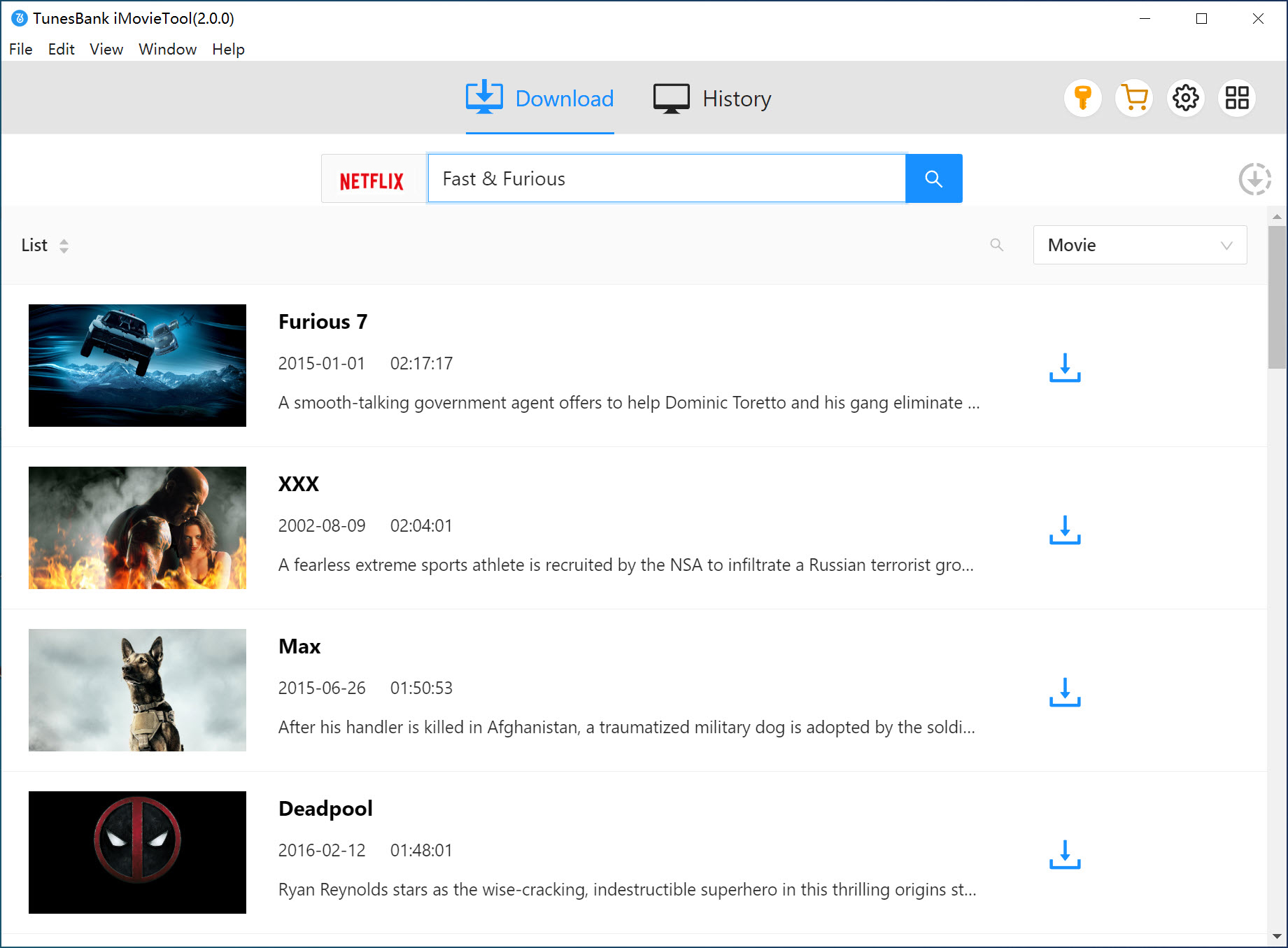
Step 4. Change Output Settings
Click the "Menu" icon in the top-right corner of the iMovieTool interface. A new window will open. Configure the video format, video quality, audio & subtitles, etc.
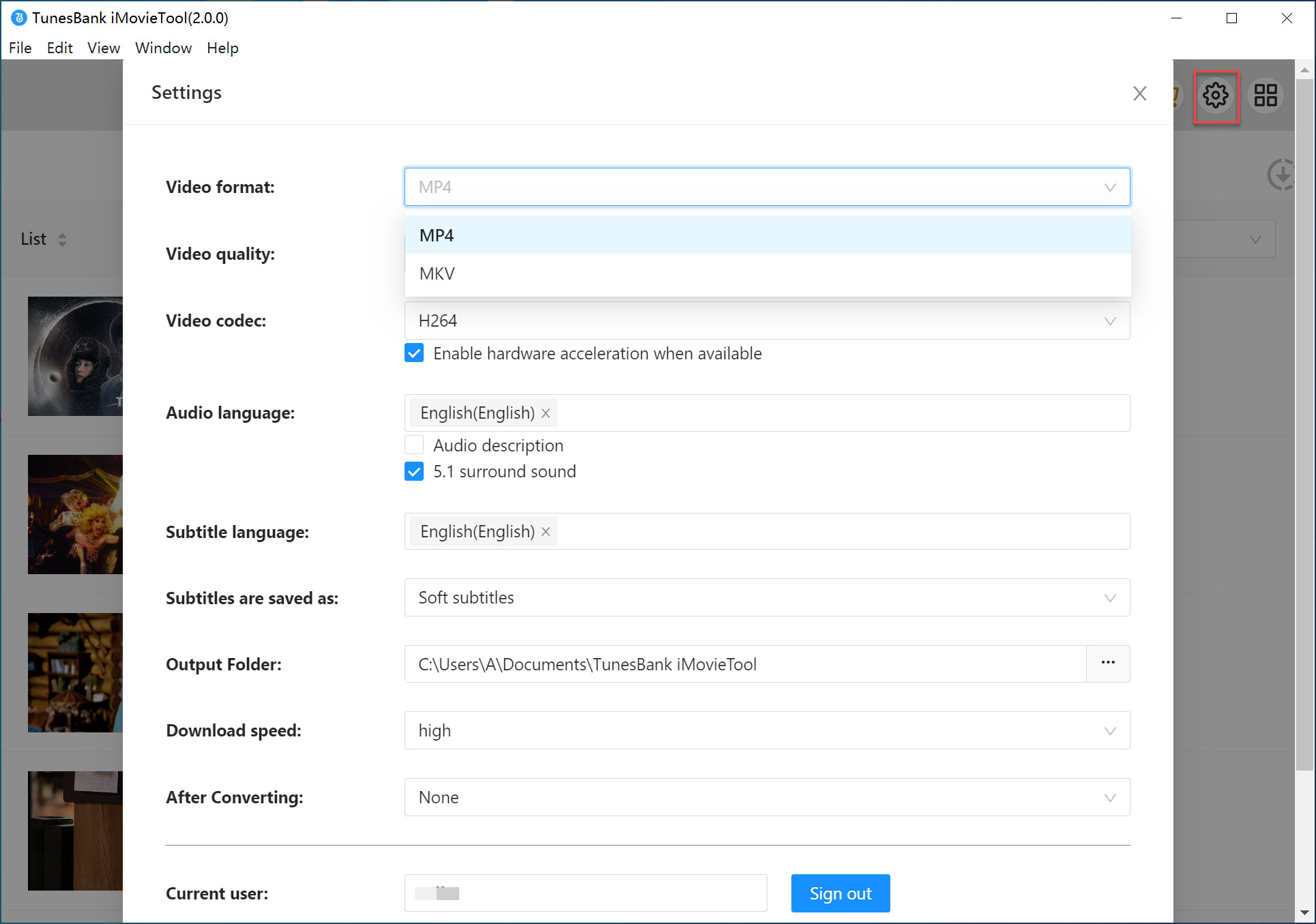
Step 5. Download Netflix Movies/Shows on Windows
For a Movie, simply press on "Download" button to save the Netflix movie to your Windows drive.
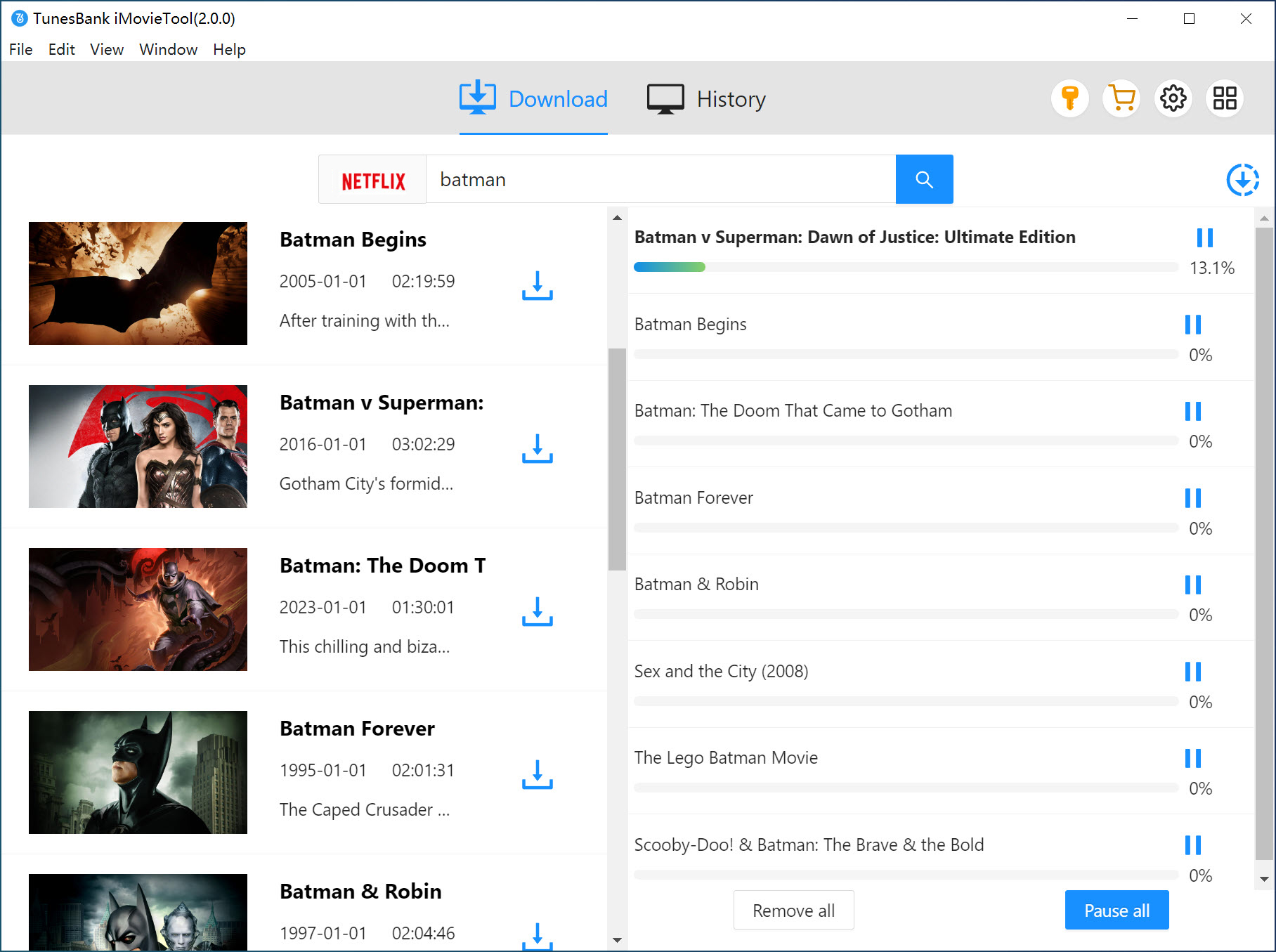
For a TV Show: You can select multiple episodes or an entire season, and configure the settings. Once you have made your selection, click the "Download" button. The title will be added to your download queue.
Step 6. Watch Downloaded Netflix Videos on Windows
Once a download is complete, you can move to the "History" section. Click "Blue Folder" icon or navigate to the output folder you set in Step 4 you set. Your downloaded Netflix videos are now stored on your Windows PC as common MP4 or MKV files.
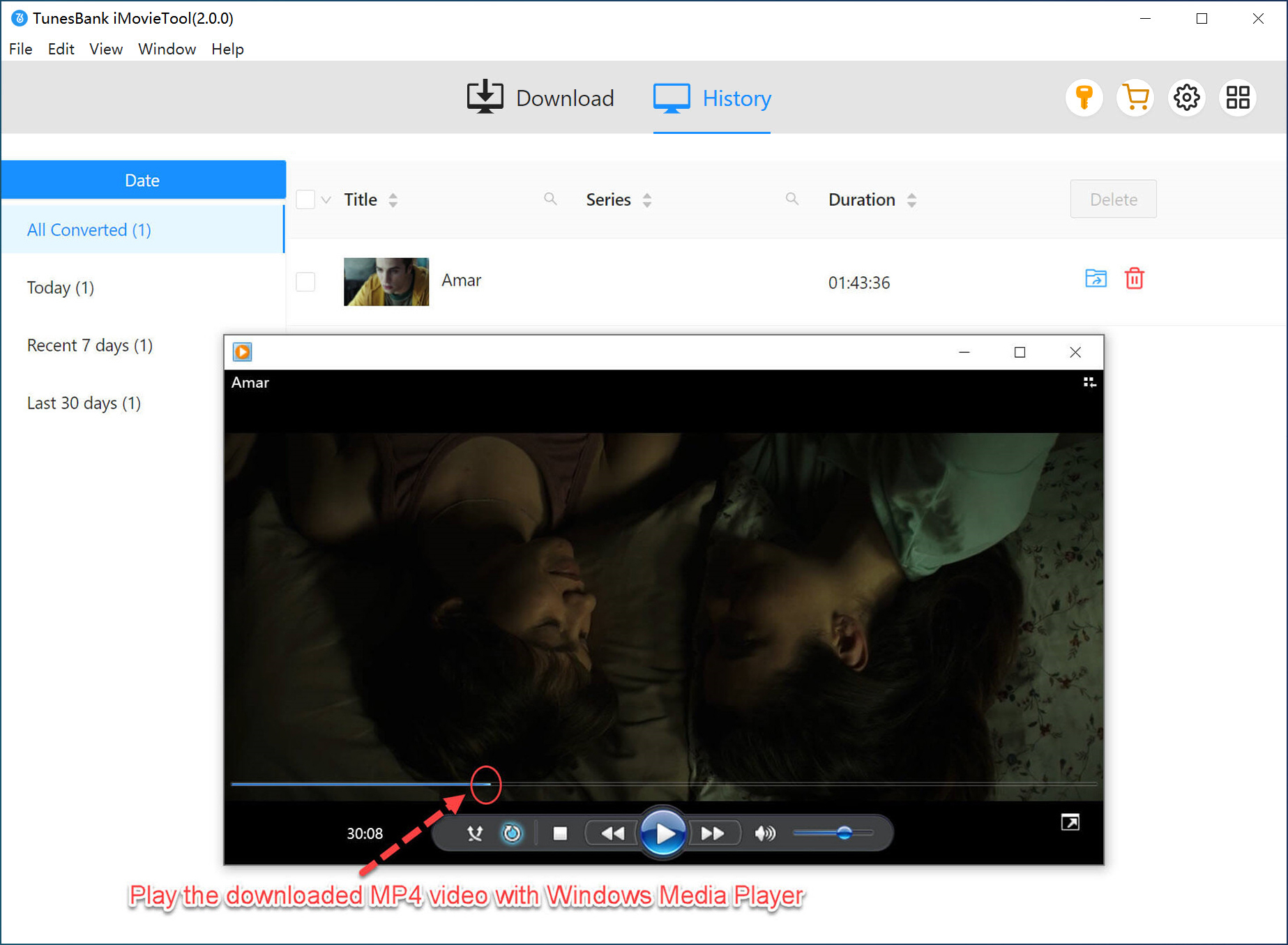
You can watch them on any media player (like VLC or Windows Media Player), or transfer them to other devices!
FAQs About Netflix Downloads on Windows
Q1: Can you download Netflix in Windows?
A:Currently, you can download Netflix app in Windows 10 or above, but you cannot download Netflix content in Windows for offline viewing.
Q2: Does Netflix no longer allow downloads on PC?
Q3: Can you download Netflix to Windows without the Netflix App?
Final Words
This article was all about how to download Netflix videos onto Windows and introduced two methods: by using the older Netflix Windows app, or third-party Netflix downloader. By comparison, I will recommend iMovieTool Netflix Video Downloader as its great convenience, high speedy, and HD output quality, and the ability to save unlimited Netflix videos on computers. The software offers a free trial, you can now download it to your Windows, or Mac!
iMovieTool Netflix Video Downloader
Download Netflix Movies/TV Shows to Watch Offline Anywhere!
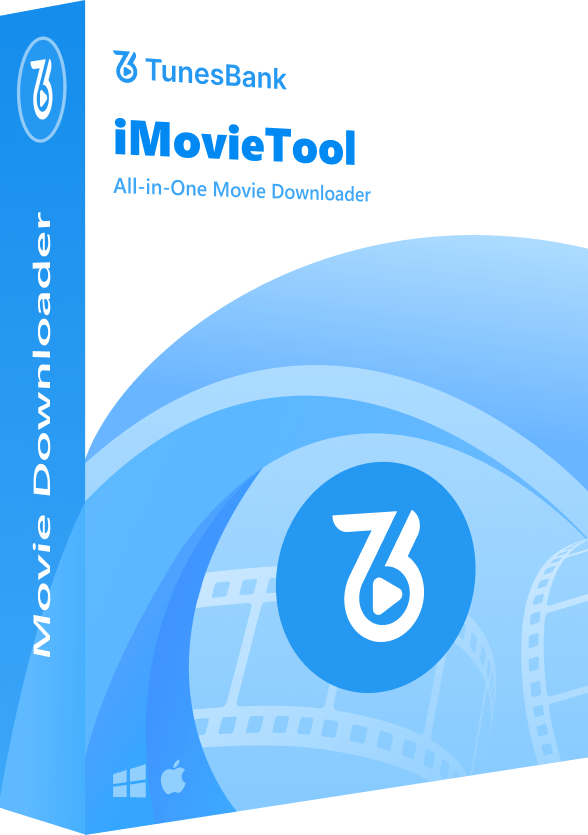
Comments
Sorry the comment has been closed.
Comments are off!