By JunieUpdated on January 28, 2026
📢 Summary:
Want to watch Netflix on a plane? Long flights can be boring, but you can make them fun by having your favorite shows ready. In this guide, we'll show you 3 easy ways to play Netflix offline, whether your plane has Wi-Fi or not. You'll learn how to download movies ahead of time and enjoy Netflix on a plane without any interruptions.
"I'm going on a long flight soon and want to watch Netflix offline. What's the easiest way to download shows or movies so I can watch them on the plane without internet?"
- From a Netflix User
Long flights can get boring with the same old movies and games. At some point, you may think: How nice would it be to watch Netflix on a plane? You're not the only one, many travelers wish they could play Netflix on a plane to make the trip more enjoyable. But is Netflix on a plane really possible? The answer is yes. In this guide, we'll share 3 easy ways to watch Netflix on a plane and enjoy your favorite shows anywhere in the sky.

Can You Watch Netflix on A Plane?
Absolutely! Watching Netflix on a plane is possible in two simple ways. If your flight doesn't provide Wi-Fi, you can prepare ahead by downloading your favorite shows or movies from Netflix to your device, so you can enjoy them offline while flying. On the other hand, if the plane offers in-flight Wi-Fi, you just need to connect and you'll be able to stream Netflix on the plane without missing a beat.
Method 1. Watch Netflix on A Plane with In-Flight Wi-Fi
Airlines such as United, Delta, and American Airlines now provide in-flight Wi-Fi, which means you can buy access and watch Netflix on a plane directly. The drawback is that the connection can be slow and the cost fairly high. If you don't want to deal with buffering or extra charges, the smarter choice is to download your favorite shows and movies ahead of time so you can play Netflix on a plane offline without any interruptions.
Method 2. Official Way to Watch Netflix on A Plane via Netflix App
As mentioned earlier, one of the easiest ways to watch Netflix on a plane is by downloading movies or shows in advance. Netflix lets you save videos on different devices, though a portable device like a phone or tablet is the most convenient for travel.
Step 1. Open the Netflix app on your phone or tablet.
Step 2. Go to the "Available for Download" section and search for the movie or series you want to play on the plane.
Step 3. Tap the download icon to start saving the video.
Step 4. Once downloaded, open the "Downloads" section in the menu to watch your shows or movies offline during your flight.
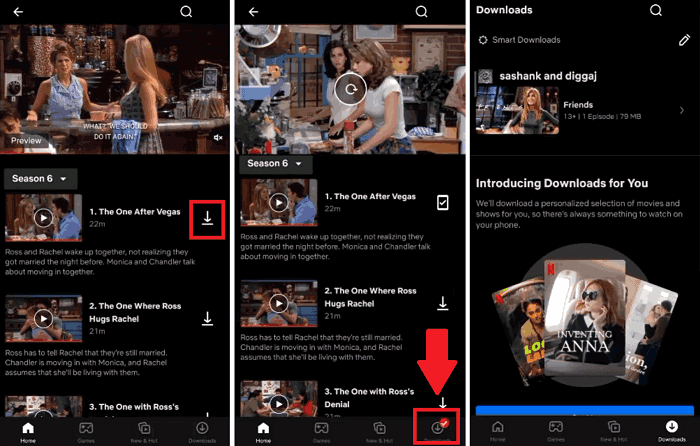
Method 3. Ultimate Way to Watch Netflix on A Plane Without Limits [Best]
Since Netflix only supports online streaming on Windows PCs and Macs, downloading directly to a laptop is a bit tricky. To watch Netflix on a plane using your laptop, you'll need a third-party downloader. The good news is that these tools are simple, fast, and often come with extra features.
iMovieTool Netflix Video Downloader is an excellent choice. Its built-in Netflix browser allows you to download any movie or TV show, even titles that normally cannot be saved, to MP4 or MKV format. It also works whether you have a subscription or not. Best of all, it downloads at speeds up to 50 times faster than the Netflix app while keeping HD video and Dolby sound quality intact. This way, you can easily save content ahead of time and play Netflix on a plane smoothly, instead of relying on slow Wi-Fi to stream Netflix on a plane. With iMovieTool, enjoying Netflix on a plane has never been easier.
👍Main Features of iMovieTool:
- Download movies and TV shows from popular platforms, such as Netflix, Disney+, YouTube, etc.
- Download Netflix video to MP4/MKV.
- Download Netflix video in HD 1080P.
- Keep audio track and subtitles in multiple language.
- 50X fast download speed in batch.
- Keep Netflix forever and watch Netflix on a plane offline.
- Compatible with Windows & Mac.
Follow the steps below to download and watch Netflix on a plane with iMovieTool:
Step 1. Choose Netflix and Sign In
Open iMovieTool Video Downloader on your computer. From the list of streaming platforms, select Netflix and log in to your Netflix account. After signing in, you'll see the main interface ready for downloading.
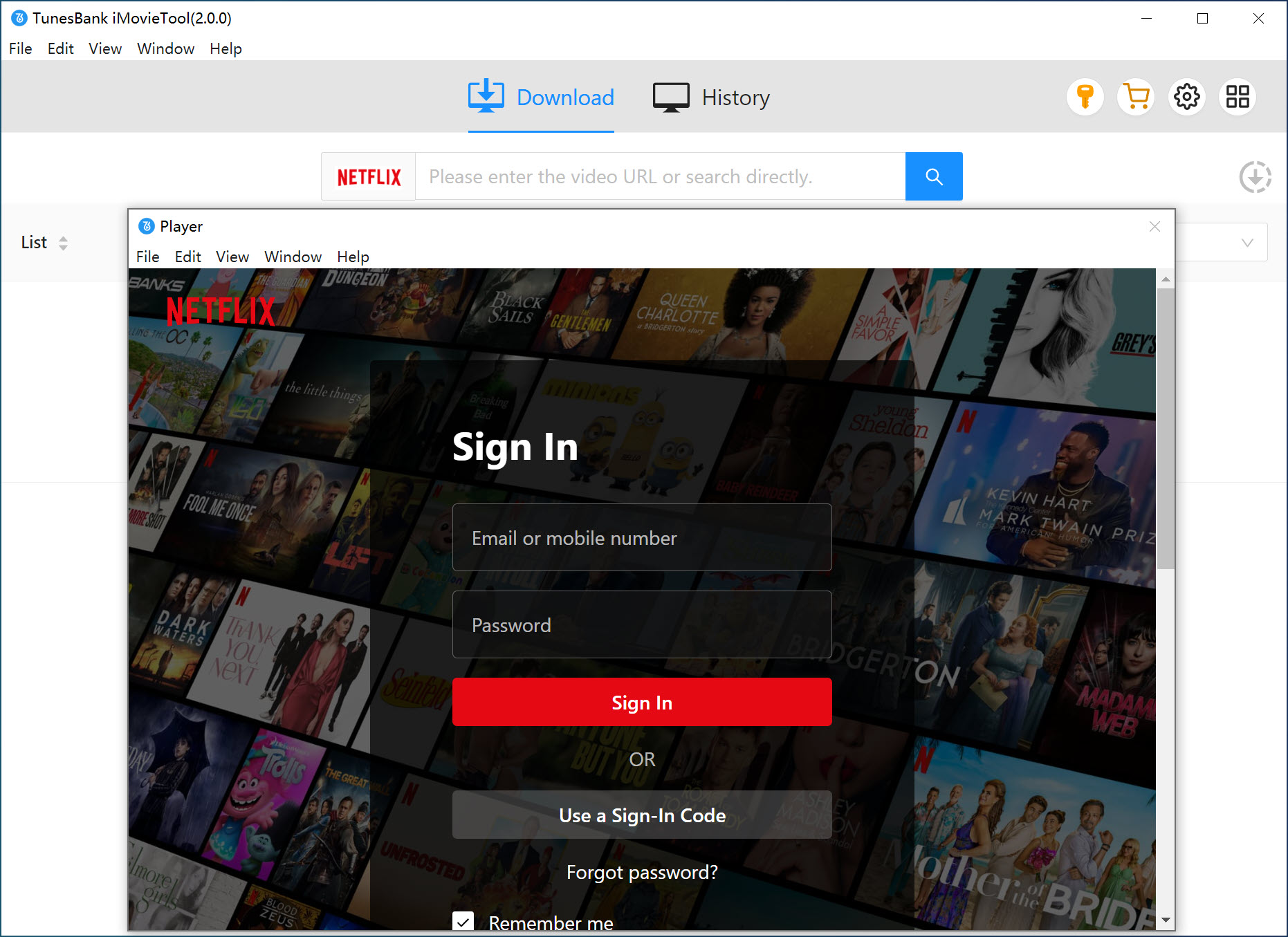
Step 2. Find the Videos You Want
Search for the movies or TV shows you want to download directly in the program. Alternatively, copy the video link from the Netflix web player and paste it into the search bar, then click Search.
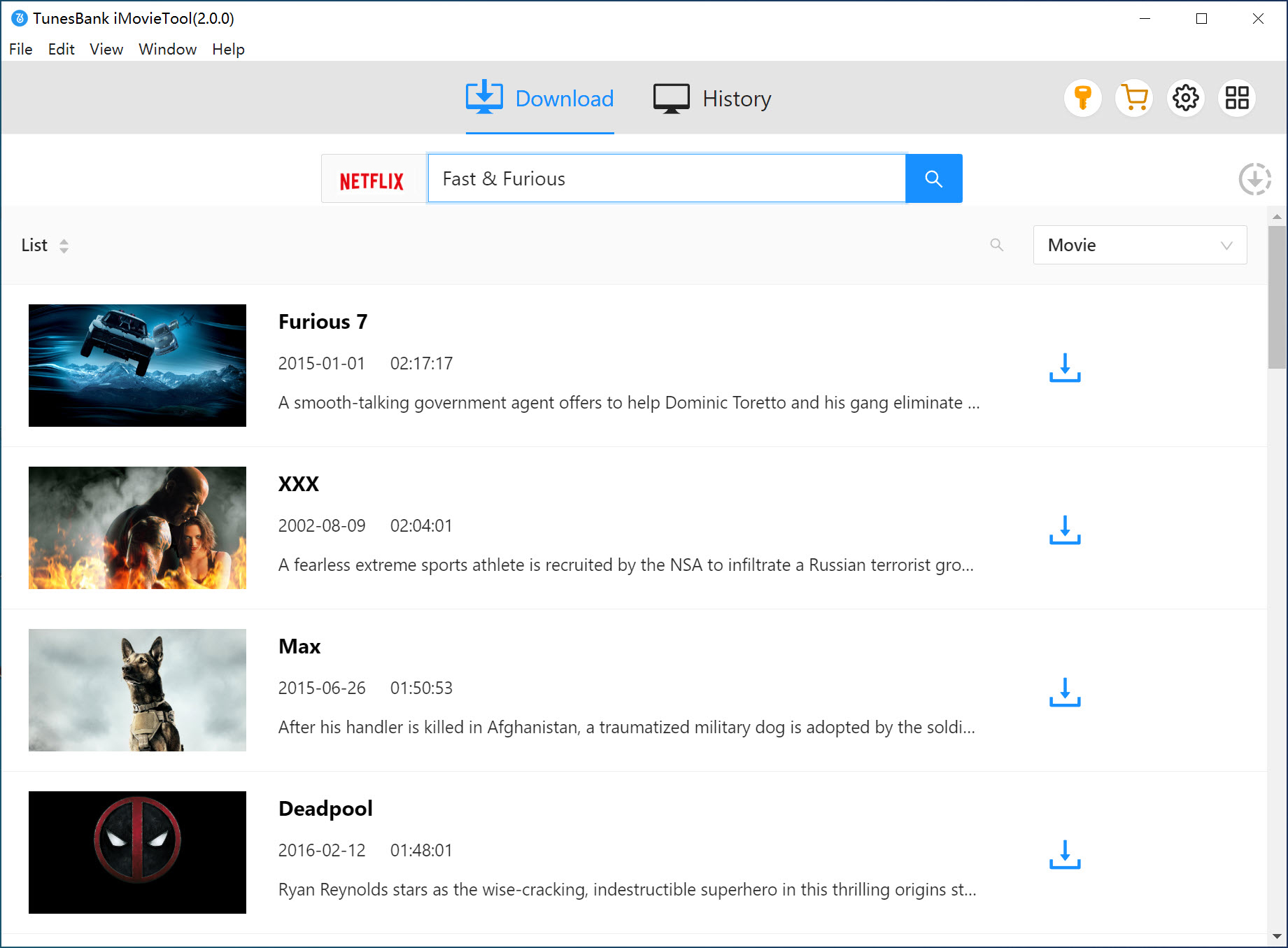
Step 3. Set Output Preferences
Click the Gear icon at the top right to open settings. Here, you can choose MP4 or MKV as the output format, select audio and subtitle languages, set the video codec, choose the output folder, and more.
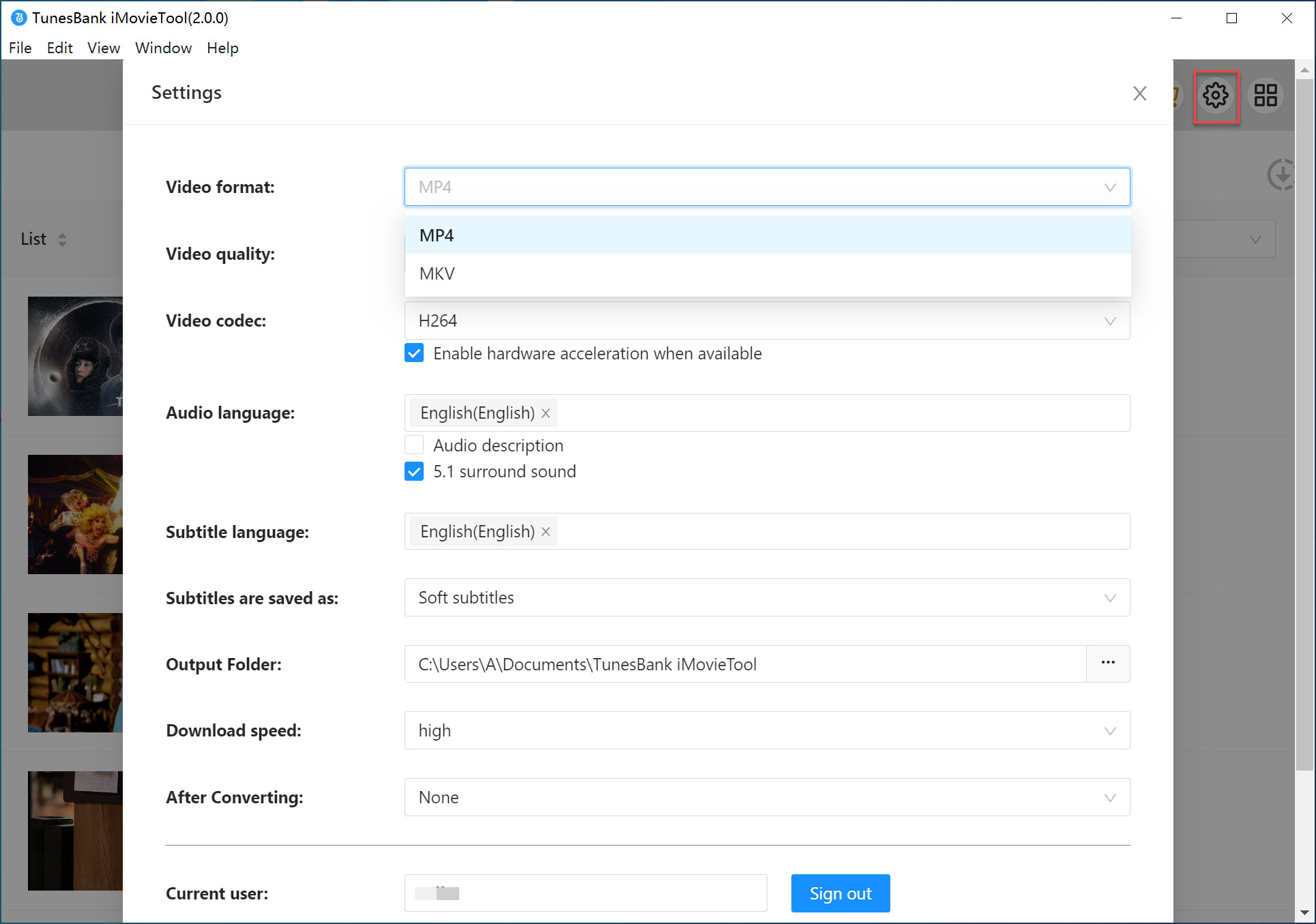
Step 4. Start to Download Netflix to MP4/MKV
Click Download to start saving your Netflix content. Wait until the process finishes, the program will save your selected videos as MP4 or MKV files on your Laptop.
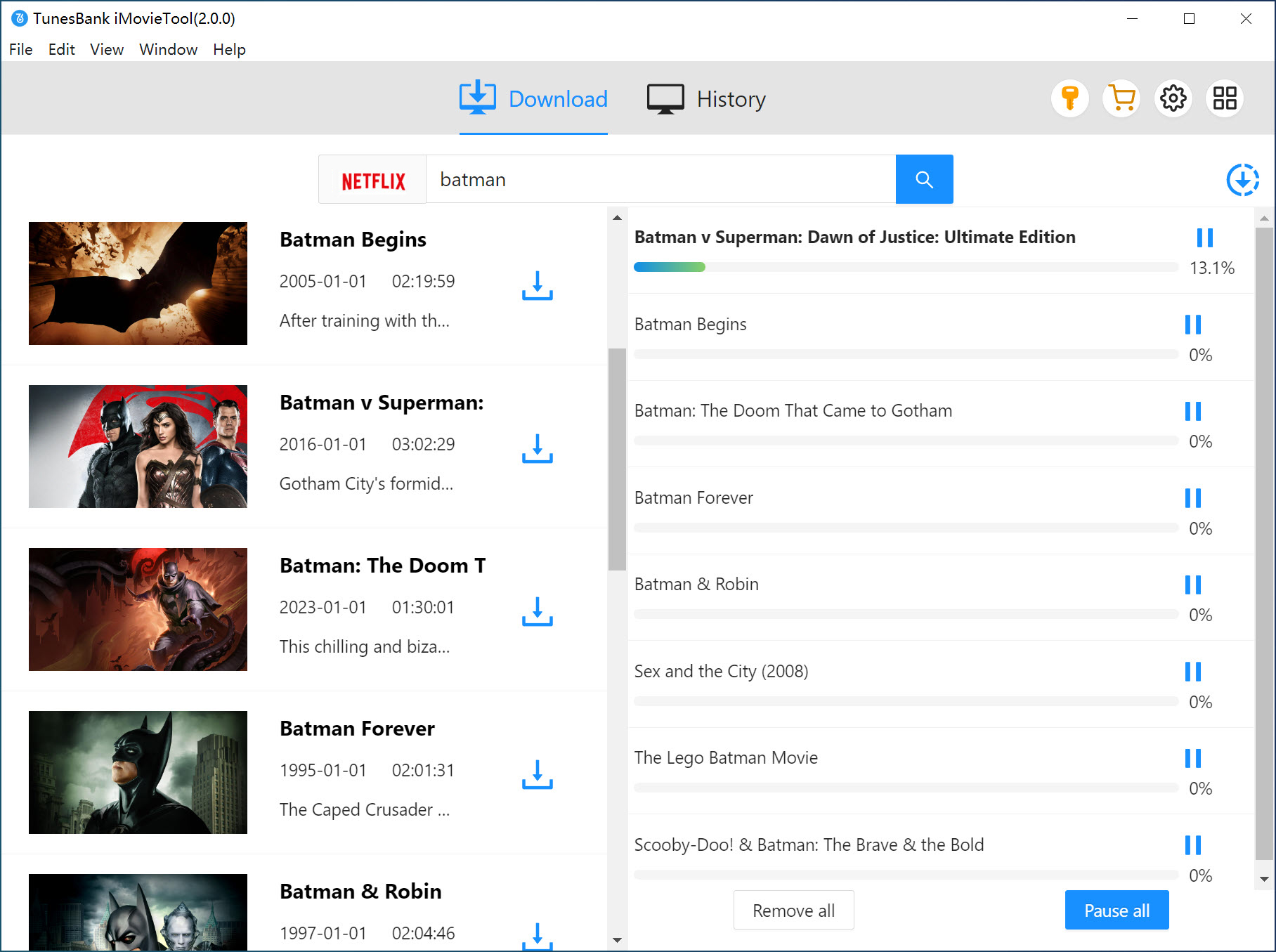
Step 5. Access Downloaded Videos
Go to the History tab to see all downloaded videos. Click the blue Open output folder icon to locate your MP4/MKV files.
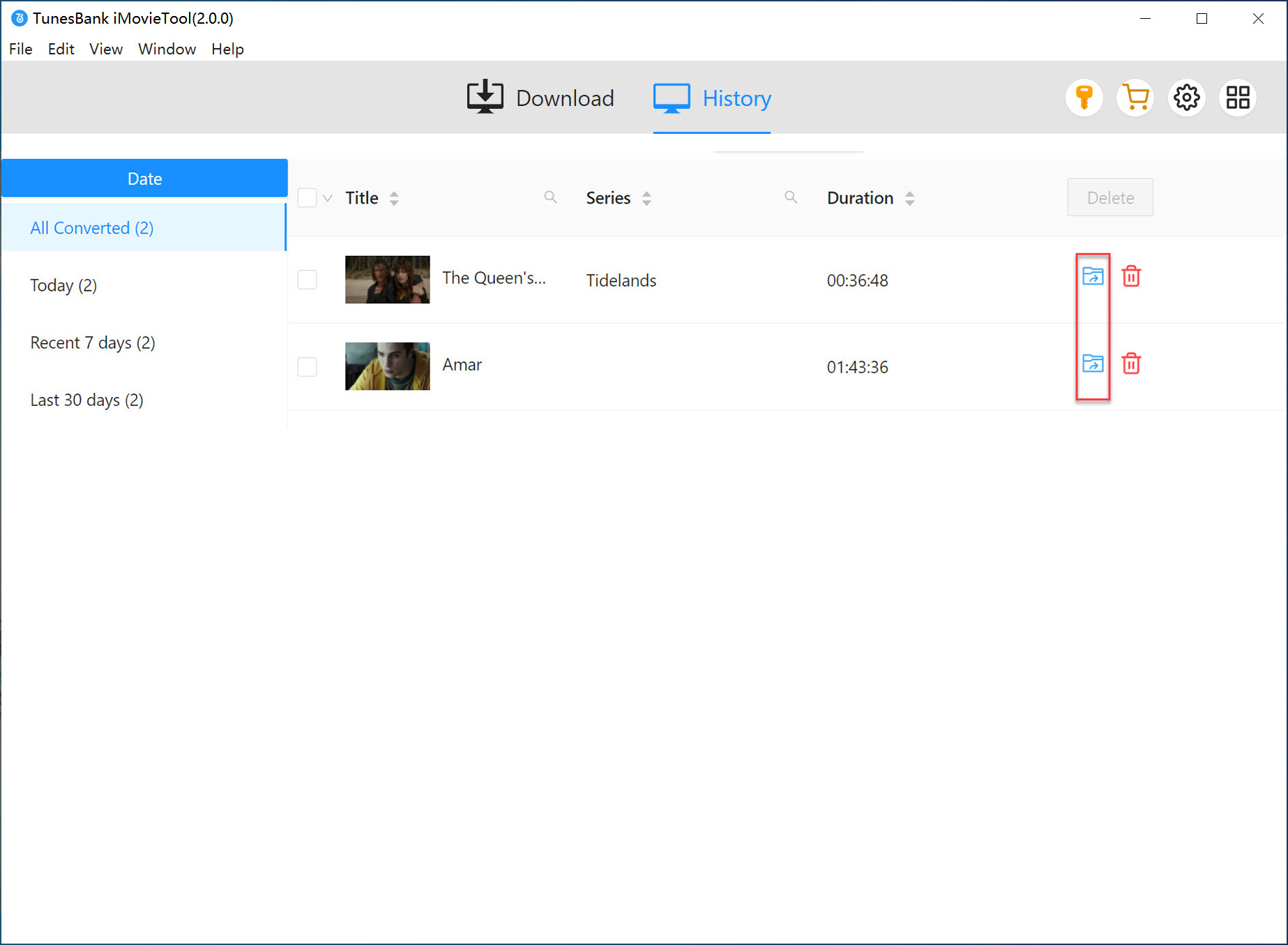
Step 6 Watch Netflix Offline
Once downloaded, you can play the Netflix videos offline on your laptop during flights or transfer them to any device, including MP4 players, iPhones, iPads, Android phones and tablets, or even TVs for unrestricted offline viewing.
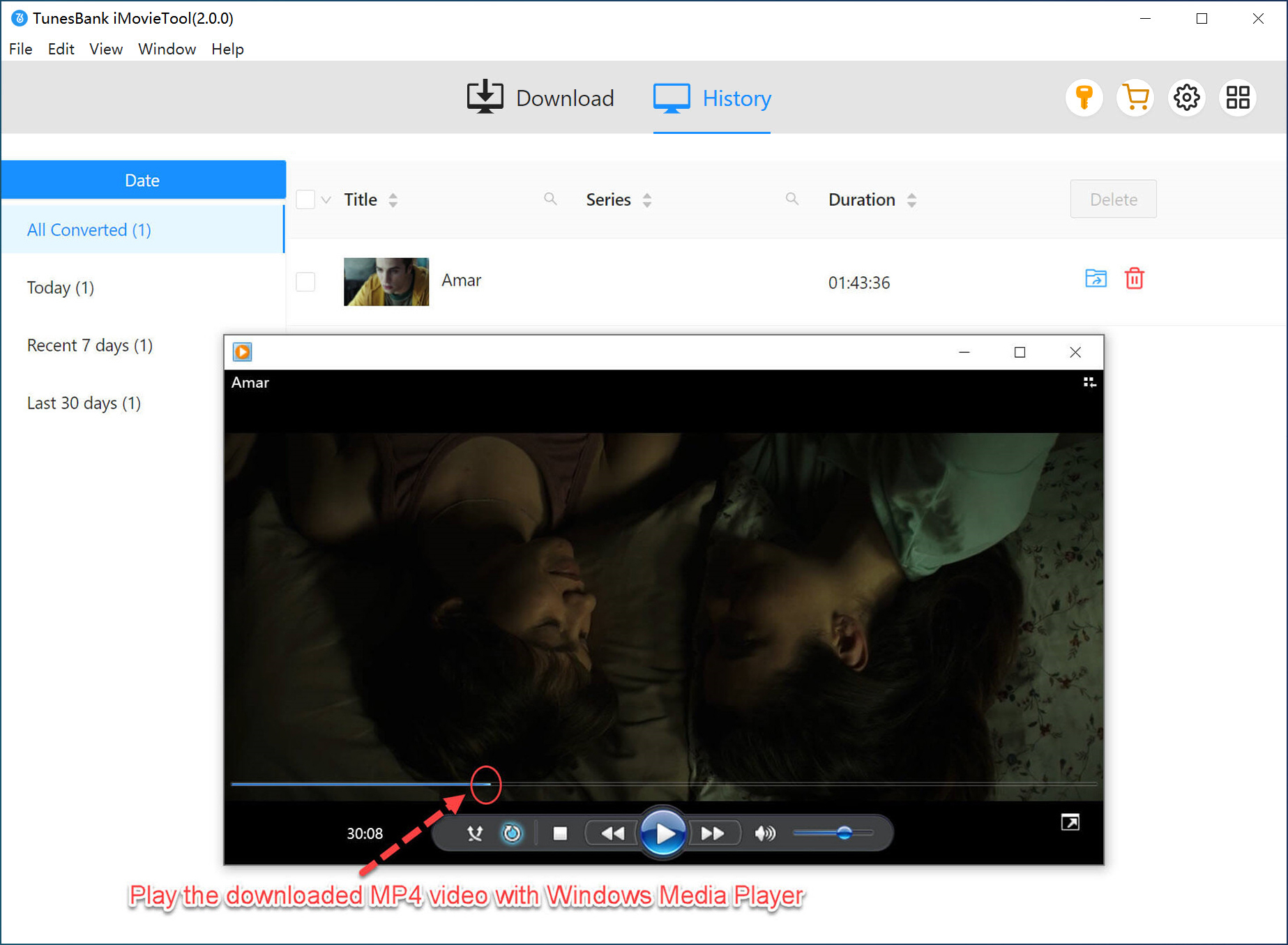
🥰 You May Also Like:
Tips for Watching Netflix on A Plane
Once you've downloaded Netflix videos, there are a few tips to ensure you can enjoy them smoothly on the plane.
Check Your Downloads
Make sure the movies or series you downloaded are still valid. Netflix videos have a storage period and may expire after a certain time. Before your flight, double-check that your downloaded content is still available so you won't run into any surprises.
Bring Headphones
Always bring a pair of headphones. Playing sound aloud on a plane is not allowed, and even if the airline provides headphones, they often only have a 3.5mm plug. If your device does not support this, bringing your own headphones will let you enjoy the movie without watching on mute, which can ruin the experience.
Carry an External Battery Pack
Devices running out of battery mid-flight is common and frustrating. Bringing a portable battery pack ensures you can keep watching your favorite shows without interruption.
FAQs About Watching Netflix on A Plane
Q1. Does Netflix work in airplane mode?
Yes. You can watch Netflix in airplane mode. If the plane has Wi-Fi, you can stream online. If not, you can watch your downloaded movies or shows offline.
Q2. Can I watch downloaded Netflix movies on a plane without Wi-Fi?
Q3. Can you watch downloaded Netflix movies in another country?
Conclusion
After reading this guide, you already know the answer: yes! You can easily watch Netflix on a plane by using downloaded movies or shows, whether the flight has Wi-Fi or not.
Keep in mind that different devices handle offline viewing differently. Phones and Windows laptops can play videos directly, while Macs usually require a third-party downloader. If you want the easiest way to play Netflix on a plane, we recommend iMovieTool Netflix Video Downloader. It works on any device, has no time limits, and is simple yet powerful to use.
iMovieTool Netflix Video Downloader
Download Netflix Movies/TV Shows to Watch Offline Anywhere!
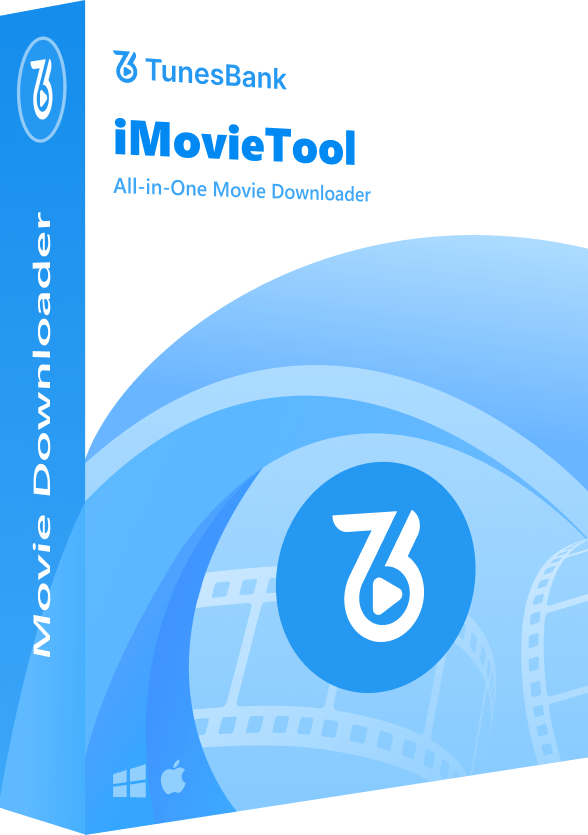
Comments
Sorry the comment has been closed.
Comments are off!