By LisaUpdated on July 11, 2025
Can You Download Shows on Hulu to Watch Offline On Computer?
If you're looking for ways to watch Hulu offline on your device without worrying about network or signal, downloading Hulu offline is the perfect solution. However, when it comes to downloading Hulu shows and movies, the device compatibility, download restrictions, video quality settings, and app limitations all play an important role.
To enhance your streaming offline experience, this comprehensive guide will walk you through the most effective methods to download Hulu shows on mobiles and PC through the official Hulu app, and a powerful Hulu video downloader. Scroll down to pick the perfect method!
Way 1. Download Hulu Shows on iPhone/Android (Official App)
For Hulu (No Ads) subscribers, downloading on Hulu is not a difficult task. Hulu does offers a native mobile app for iOS, Android, and Amazon Fire tablets. This allows you to download Hulu videos to mobile devices to watch offline.
Requirements:
- An ad-free account: Hulu (No Ads) or Hulu (No Ads) + Live TV subscription plan.
- A compatible mobile device: iPhone, iPad, Android smartphone, or tablet, Amazon Fire tablets running Fire OS 7 and higher.
How to Download Hulu Videos on Mobile Devices:
Step 1. Download the official Hulu app from the App Store or Google Play.
Step 2. Open the Hulu app and log into your Hulu account.
Step 3. You can browse and search for a TV show and play it.
Step 4. Look for the "Download" icon (a down arrow) next to the video. Tap the "Download" Icon
Step 5. After that, you can go to the "Downloads" tab to watch saved Hulu videos offline on your mobile.
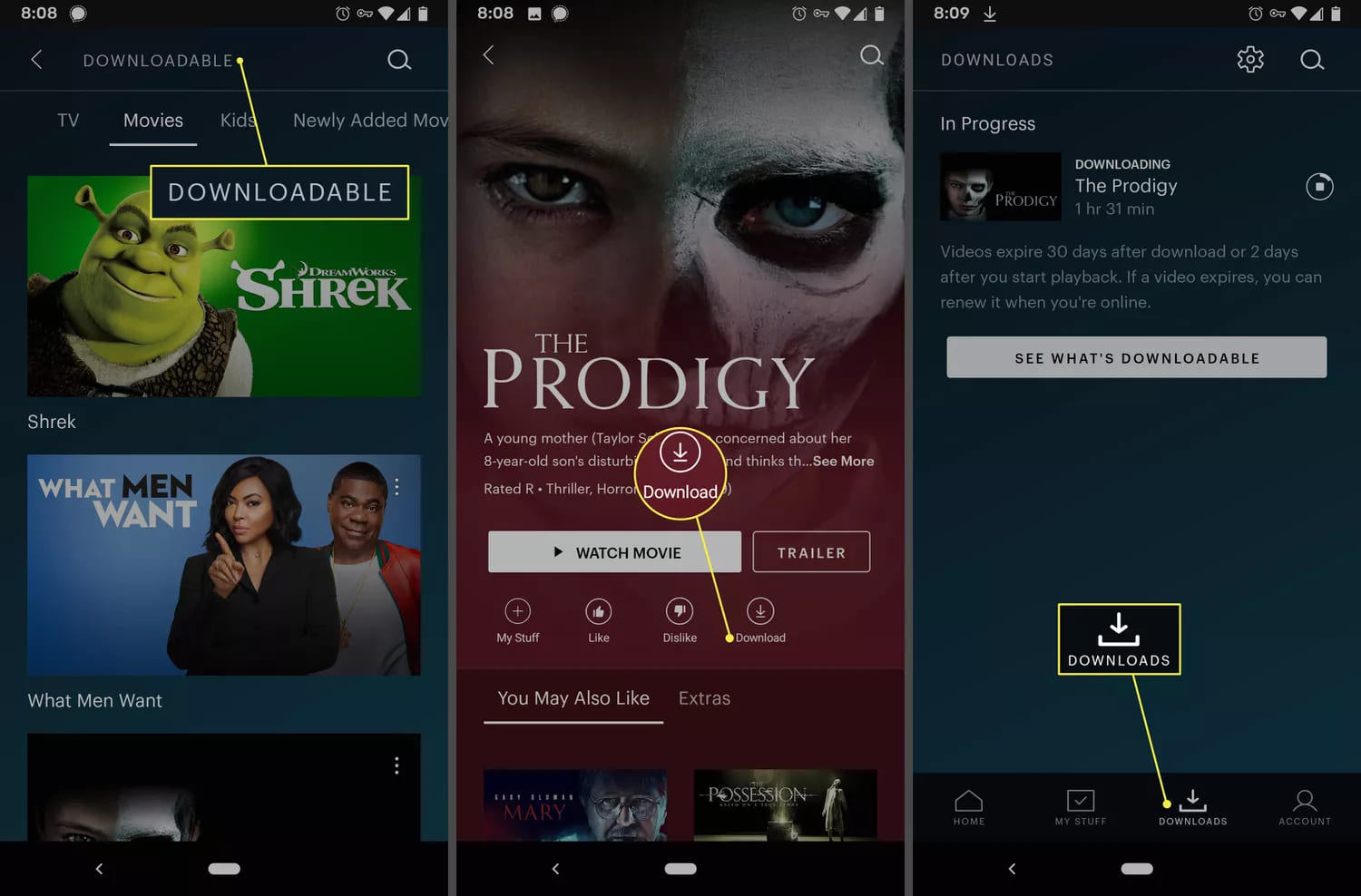
Note: The Hulu Downloads have some restrictions:
- Not all content is available for download.
- The Hulu downloads are protected with DRM and can only be opened and played on the Hulu mobile video app.
- You have a maximum of 25 downloads per account. To download more Hulu videos to mobile, you need to deleted the unwanted ones.
- Your Hulu downloads will expire after 30 days or 2 days after playback begins.
To bypass these restrictions and keep your Hulu downloads permanently, one of the most effective method is to use a dedicated Hulu video downloader. Keep reading to learn more.
Way 2. Download Hulu Shows on PC/Mac/Laptop (As MP4)
Unfortunately, Hulu's official Download function is not available on PC/Mac computers. In such case, you can ask help from a third-party tool. iMovieTool Hulu Video Downloader is not only the best Hulu video downloader for PC & Mac, but also the perfect Hulu app alternative.
It is a versatile tool that get around of the limitations in the Hulu app. iMovieTool has integrated with the official Hulu web browser, allowing you to access, browse, stream, and download all video resources from Hulu US/Hulu JP/Hulu JP Store directly. Better yet, it supports to download videos to PC or Mac with Hulu ad-supported plan! The downloaded Hulu videos will be saved as MP4 or MKV files locally and permanently. Even if you cancel your subscription, you can still keep and watch those Hulu videos offline on PC or other devices!
By applying the accelerated technology, the download speed can reach 50 times faster, ensuring an efficient and time-saving process. In addition, iMovieTool is able to preserve lossless HD quality (up to 1080p), and multilingual audio/subtitles for an immersive experience.
Key Features of iMovieTool Hulu Video Downloader:
- Download Hulu videos to PC/Mac in MP4 or MKV format.
- Supports all tiers of Hulu accounts: ad-free, ad-supported.
- Batch download Hulu shows and movies in HD 720p, 1080p.
- Preserve multi-language subtitles and audio tracks.
- Built-in Hulu web browser, no Hulu app needed.
- Save Hulu videos on PC, Mac permanently without expiration.
How to Download and Watch Hulu Videos Offline on PC/Mac
Step 1. Install and Launch iMovieTool
Download iMovieTool to your PC or Mac from above Download button. Install and launch the software, select Hulu services to enter the Hulu video downloader.
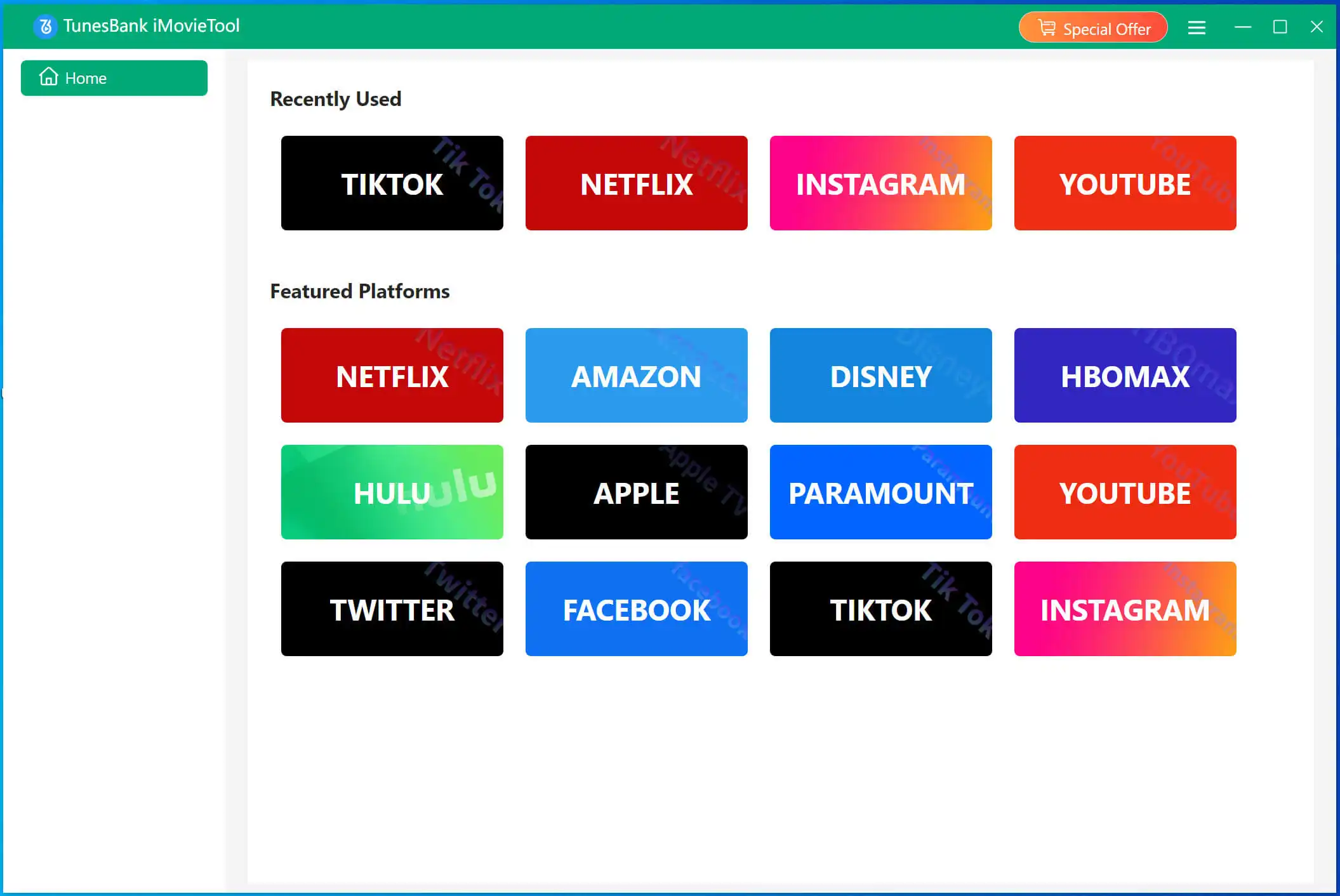
Step 2. Log in to Your Hulu Account
Subsequently, choose a country (Hulu US, or Hulu JP) to go on.
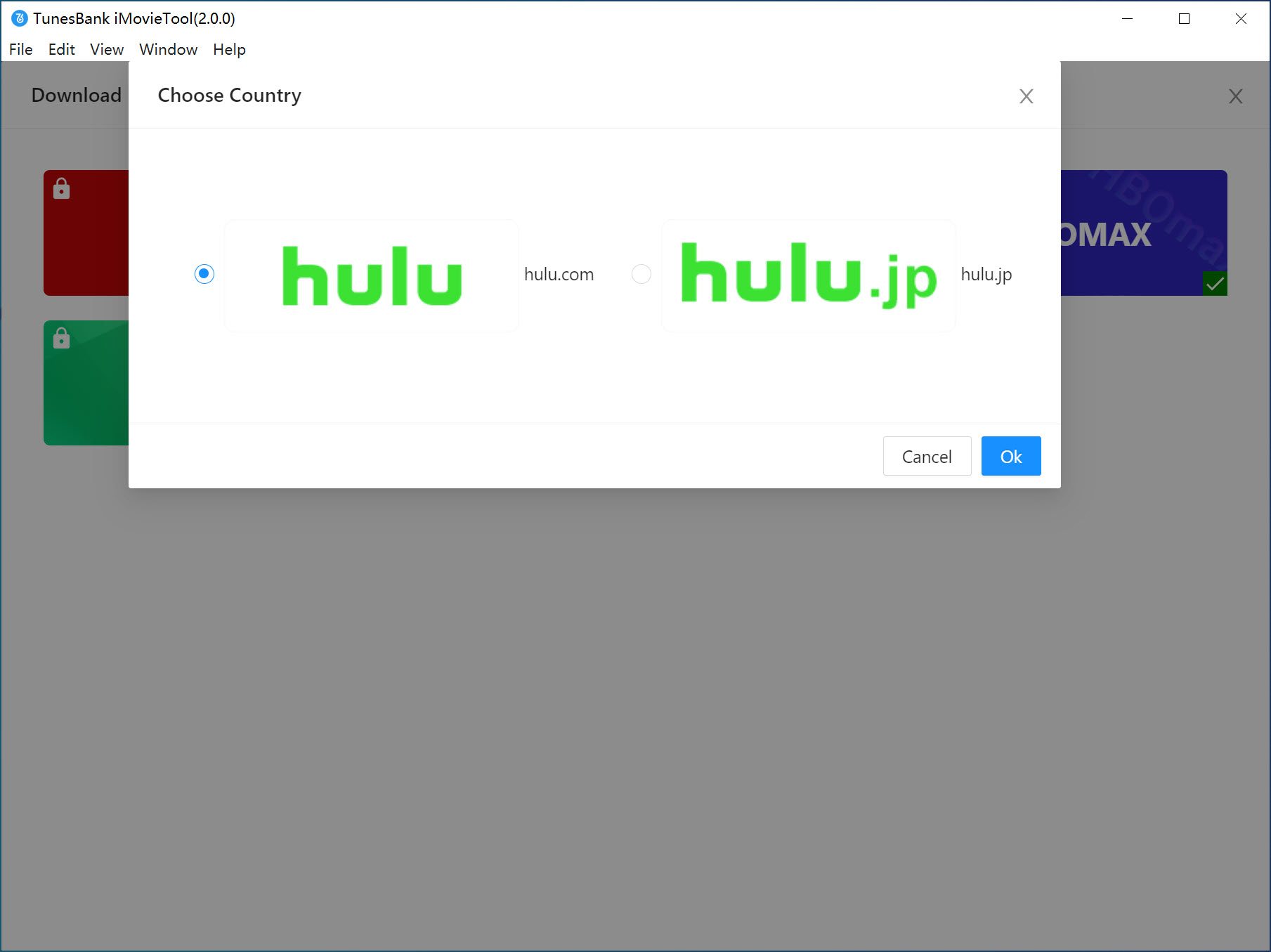
Then, you can sign in with a Hulu ad-free or ad-supported account.
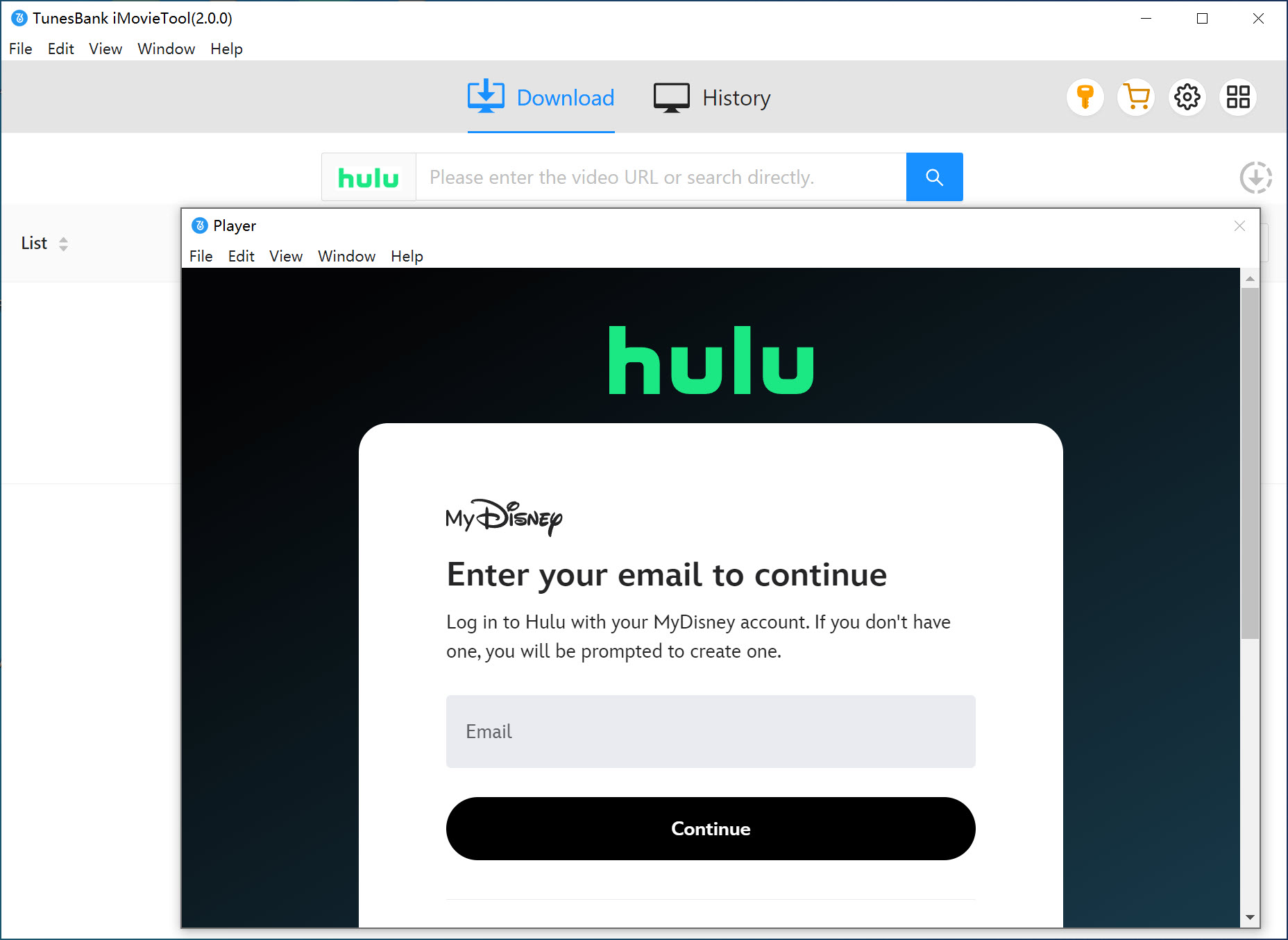
Step 3. Add Hulu Shows
Once the login completes, type the name of the show or paste the URL to the Search Bar. Before adding, you can browse and stream the Hulu show online.
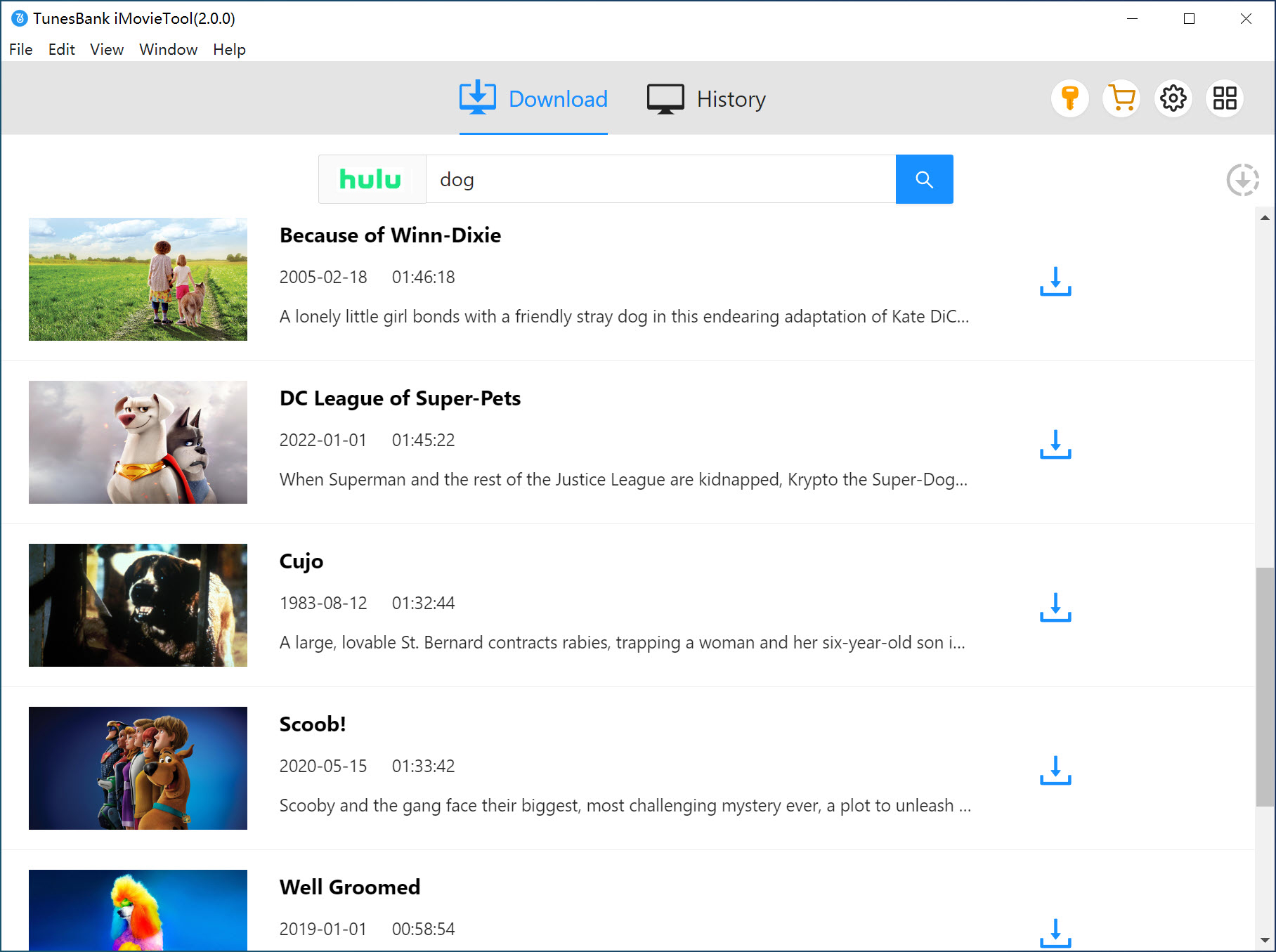
Step 4. Modify Download Settings
Click the "Gear" icon to open the settings window. Choose MP4/MKV format, video quality, audio language, and subtitle preference for your added Hulu videos.
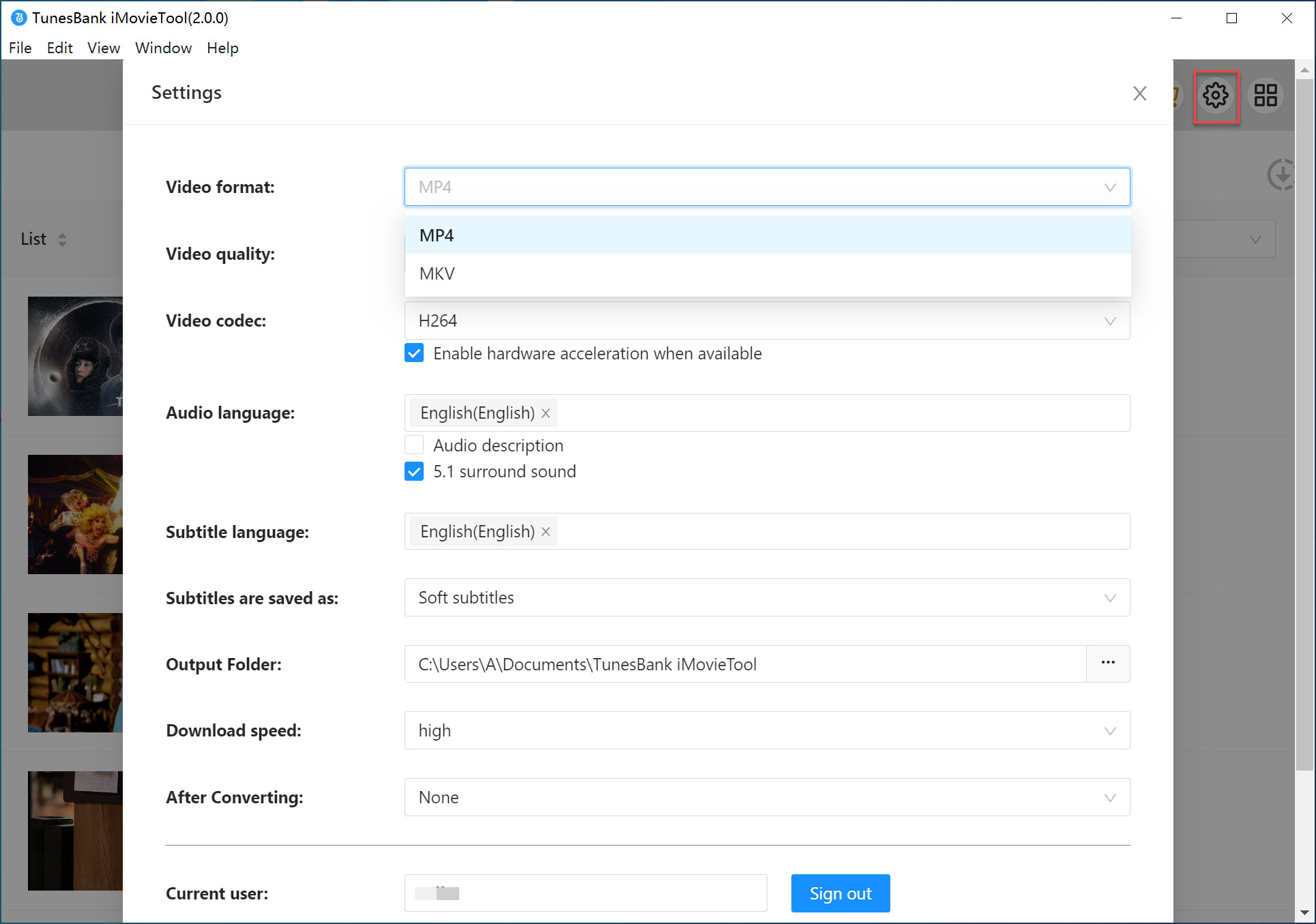
Step 5. Begin Downloading Hulu Videos to PC/Mac
If everything is ready, hit on the "Download" button. The Hulu video will be saved on your PC or Mac for offline viewing.
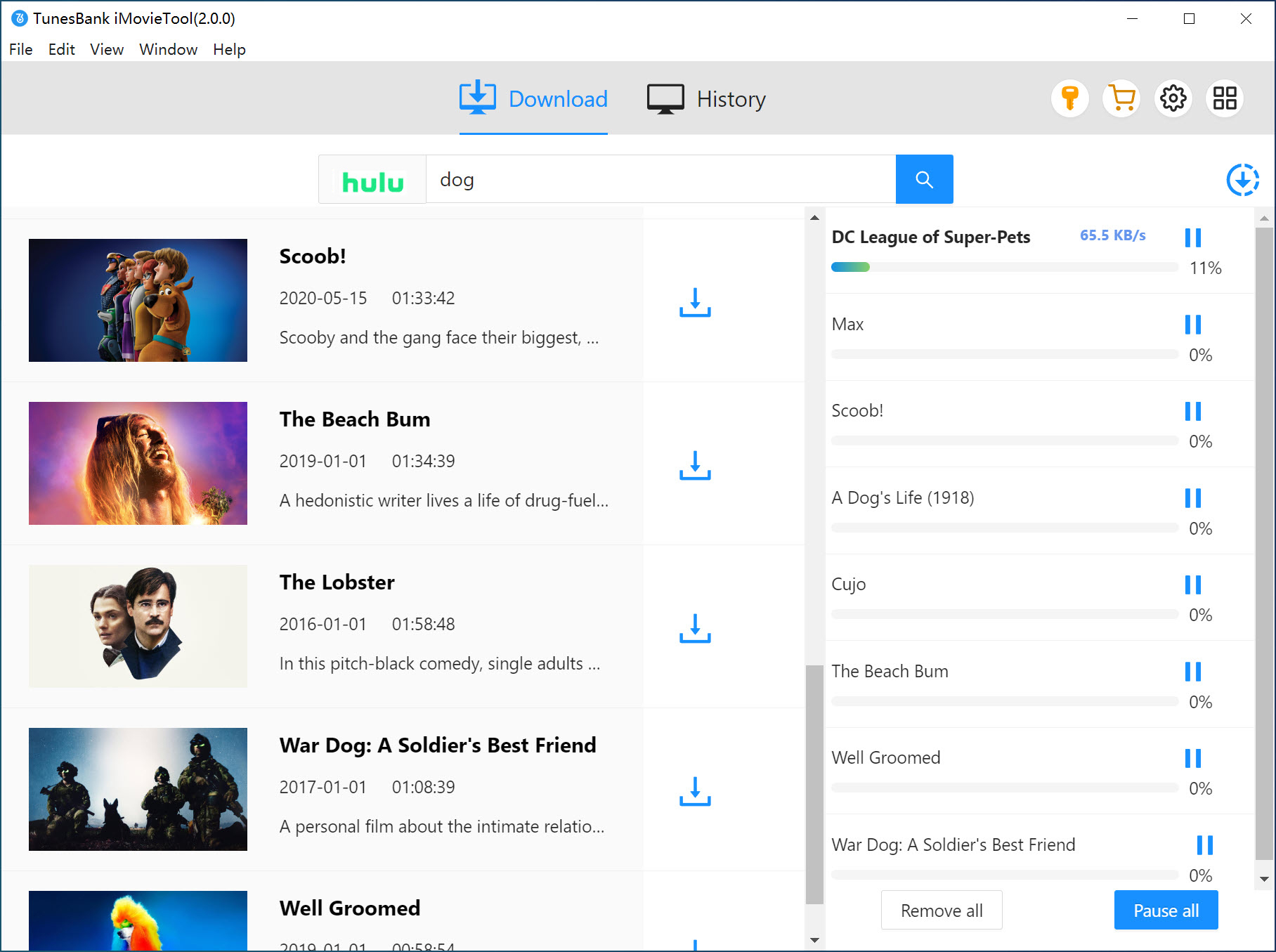
Step 6. Find Hulu Downloads on PC/Mac
To watch Hulu offline on your PC, turn to "History" section, and click "Blue Folder" icon to open the output folder and get your downloaded Hulu videos.
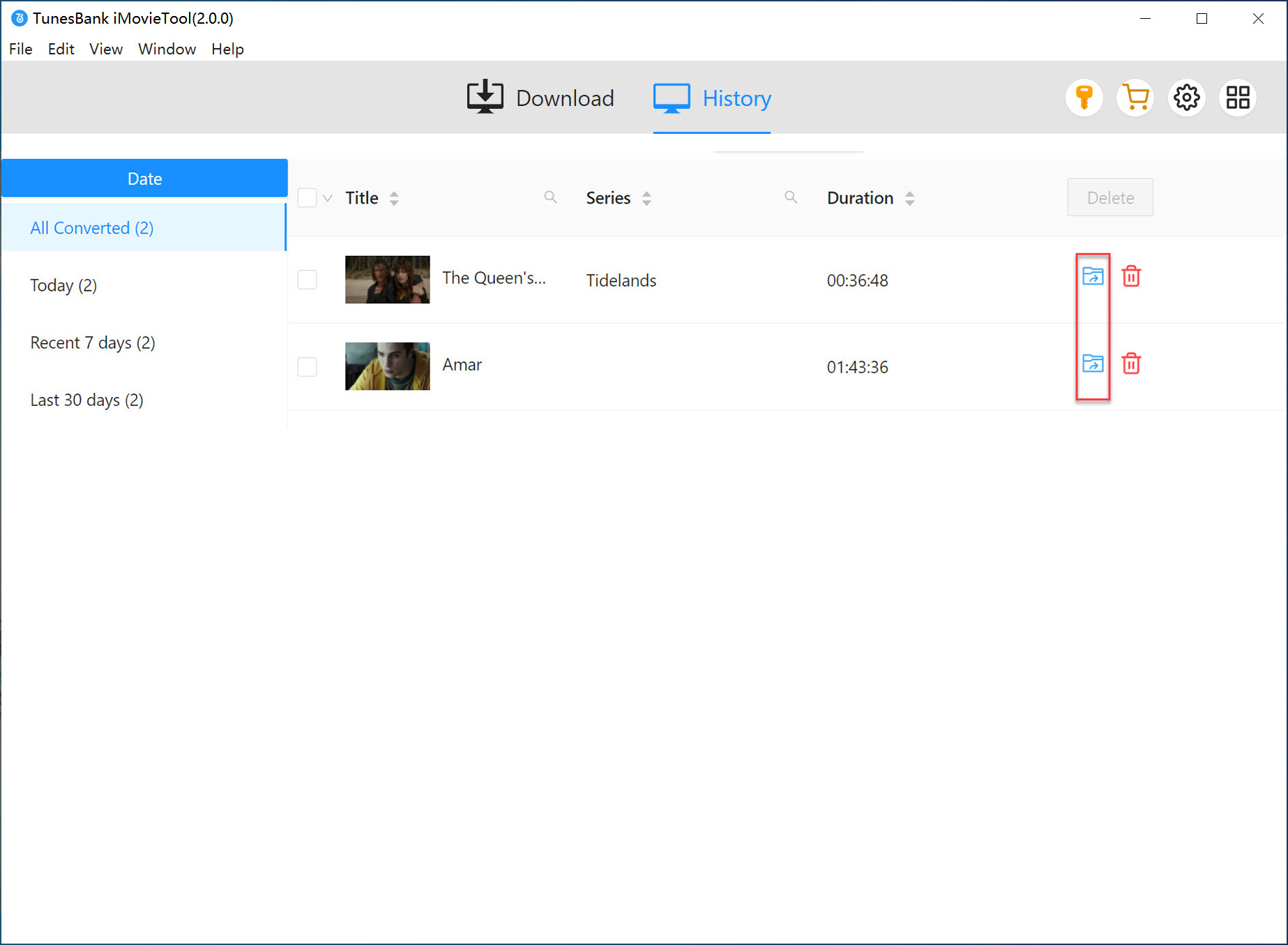
Tips for Downloading Hulu Offline on Mobile & PC
1. Select the Highest Quality for Hulu Videos
Whether you download Hulu shows or movies in the official app or the third-party iMovieTool program, choose the right highest quality to ensure the best offline viewing experience on your devices.
- Hulu mobile app offers Standard Definition (SD) or High Definition (HD) options.
- iMovieTool Hulu Video Downloader offers three quality options for PC and Mac users, including: low (SD), middle (SD), high (HD 720p, 1080p). To download Hulu videos on PC or Mac with highest video quality, pick "high" option.
2. Manage Storage on Mobile & PC
When download a movie or entire TV shows from Hulu, make sure there is enough space storage on your mobile or PC. Otherwise, you can also consider use USB drives, external drives, SD cards, or cloud storage when possible.
Select Also: How to Move Hulu Videos to USB Drive
Conclusion
Whether you want to download Hulu shows on mobile or save Hulu videos to your PC, there are two effective methods. The official Hulu app is ideal for mobile users with active subscriptions, but there are some limitations. While third-party software like iMovieTool Hulu Video Downloader is perfect for PC and Mac users who want permanent, high-quality video downloads. It enables you to download unlimited HD Hulu shows and movies on your PC or Mac in universal MP4 or MKV formats. This means you can fully control your Hulu downloads and enjoy them offline anytime, anywhere! Download it for free and grab your favorite Hulu videos to your computer!
iMovieTool Hulu Video Downloader
Download HD Hulu Shows & Movies to PC/Mac Easily!
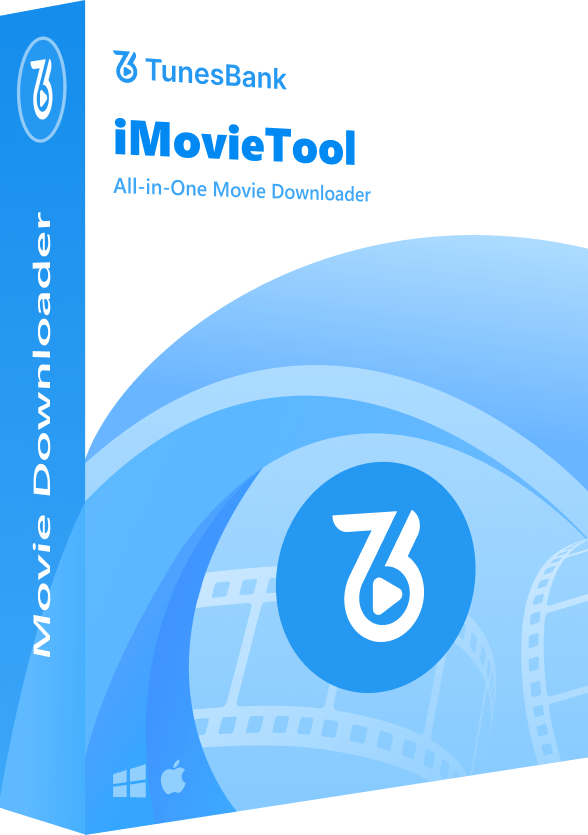
Comments
Sorry the comment has been closed.
Comments are off!