By JunieUpdated on January 28, 2026
📢 Summary:
Want your Netflix downloads to be quicker? This post will share 3 easy and effective ways to speed them up by adjusting Netflix settings, improving your internet connection, or using a third-party downloader. These methods can help you save time and enjoy your favorite shows and movies sooner.
"I love watching Netflix offline, but sometimes the downloads take forever. How can I make my Netflix downloads faster so I can start watching sooner?"
- From a Netflix User
Nowadays, watching Netflix is one of the most popular ways to relax and enjoy entertainment. With its vast library of TV shows and movies, you can stream online or download them to watch offline. However, many users find the download process too slow. If you want to make Netflix downloads faster and enjoy your content without long waits, you've come to the right place. In this guide, we'll share 3 simple methods to help you speed up Netflix downloads. Follow our steps to get your favorite Netflix titles offline quickly and enhance your viewing experience.
🥰 You May Like:
Method 1. Speed up Netflix Downloads by Adjusting Netflix Settings
Netflix needs a stable internet connection for both streaming and downloading. If your downloads are stuck loading or buffering, a weak network is often the cause. One of the simplest ways to speed up Netflix downloads is to lower the video quality.
Netflix provides different quality settings, such as Standard and High. Standard quality downloads faster and uses less storage space, making it ideal if you want your videos offline quickly. You can adjust this setting on the Netflix app by following these steps:
Step 1. Open the Netflix app and log in, then tap My Netflix in the bottom right.
Step 2. Tap the menu icon in the top right corner.
Step 3. Go to App Settings > Download Video Quality or Video Quality.
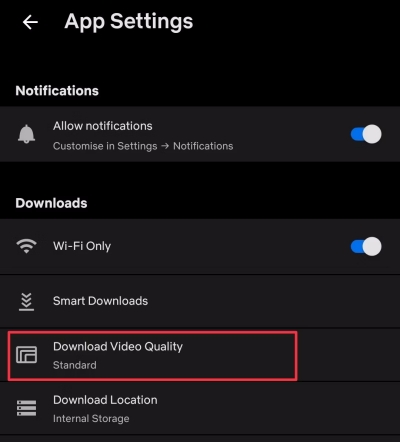
Step 4. Select Standard, then return and try downloading the video again.
Method 2. Speed up Netflix Downloads by Improving the Internet Connection
To maintain smooth and fast Netflix downloads, the platform recommends at least 3 Mbps for HD quality and 5 Mbps for Full HD. If your current connection doesn't meet these speeds, you can try the tips below to boost your internet and speed up downloads.
🛠 Close Background Apps
Running apps can consume bandwidth and slow down your internet. Close any apps you're not using by going to your phone's home screen, swiping up from the bottom, pausing in the middle, and swiping away the app previews.
🛠 Limit Connected Devices
Too many devices on your WiFi can reduce download speed, especially if they're also downloading files. Disconnect any unnecessary devices while downloading Netflix videos.
🛠 Move Closer to the Router
For a stronger signal, place your device nearer to your router and ensure there are no obstructions between them.
🛠 Restart Your Router
If your internet is still slow, glitches in your router might be the cause. Restart it by pressing the reset button or unplugging and plugging it back in.
🛠 Use A VPN
Some internet providers slow down streaming services like Netflix after you reach a certain data limit. A VPN can bypass this restriction—install one, connect to a server, and then try downloading your videos again.
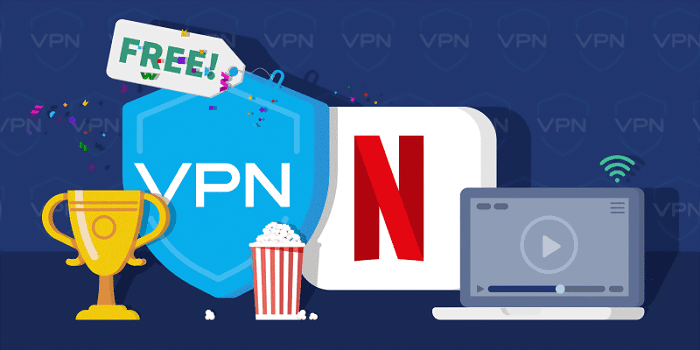
Method 3. Speed up Netflix Downloads with Third-party Downloader [Hot]
The two tips above can help you make Netflix downloads faster, but if the Netflix app still feels too slow, you might want to try another solution - using a third-party downloader. This often provides a better way to speed up Netflix downloads. One great option is iMovieTool Netflix Video Downloader.
iMovieTool Netflix Video Downloader is a reliable and easy-to-use program that helps you download Netflix movies and TV shows as MP4 or MKV files on your computer. It supports hardware acceleration and batch downloading, which means you can download multiple videos at high speed without long waiting times. Once your favorite titles are saved, you can watch them offline on your phone, tablet, TV, or any other device you prefer. Best of all, these files are yours to keep forever, so you won't lose access even if your Netflix subscription ends.
The tool also gives you the freedom to customize your downloads. You can adjust video quality, resolution, audio tracks, and subtitles to match your personal preferences. Whether you want the highest quality for a home theater setup or smaller file sizes for portable devices, iMovieTool makes it possible. With its combination of speed, flexibility, and convenience, this downloader ensures that your Netflix viewing experience is smooth, personalized, and completely free from streaming restrictions.
👍 Key Features of iMovieTool Netflix Video Downloader:
- Download TV shows, movies, anime, and more from Netflix.
- Convert Netflix videos to MP4 or MKV without losing quality.
- 50X faster downloading speed in batch.
- Export Netflix content with video, audio, and subtitle files.
- Keep multiple subtitle languages and audio tracks.
- Compatible with Windows and Mac.
Step 1. Select Netflix and Log In
Open iMovieTool All-in-One Video Downloader on your computer. You'll see several supported streaming platforms. To start downloading Netflix content, choose Netflix from the list and log in with your Netflix account.
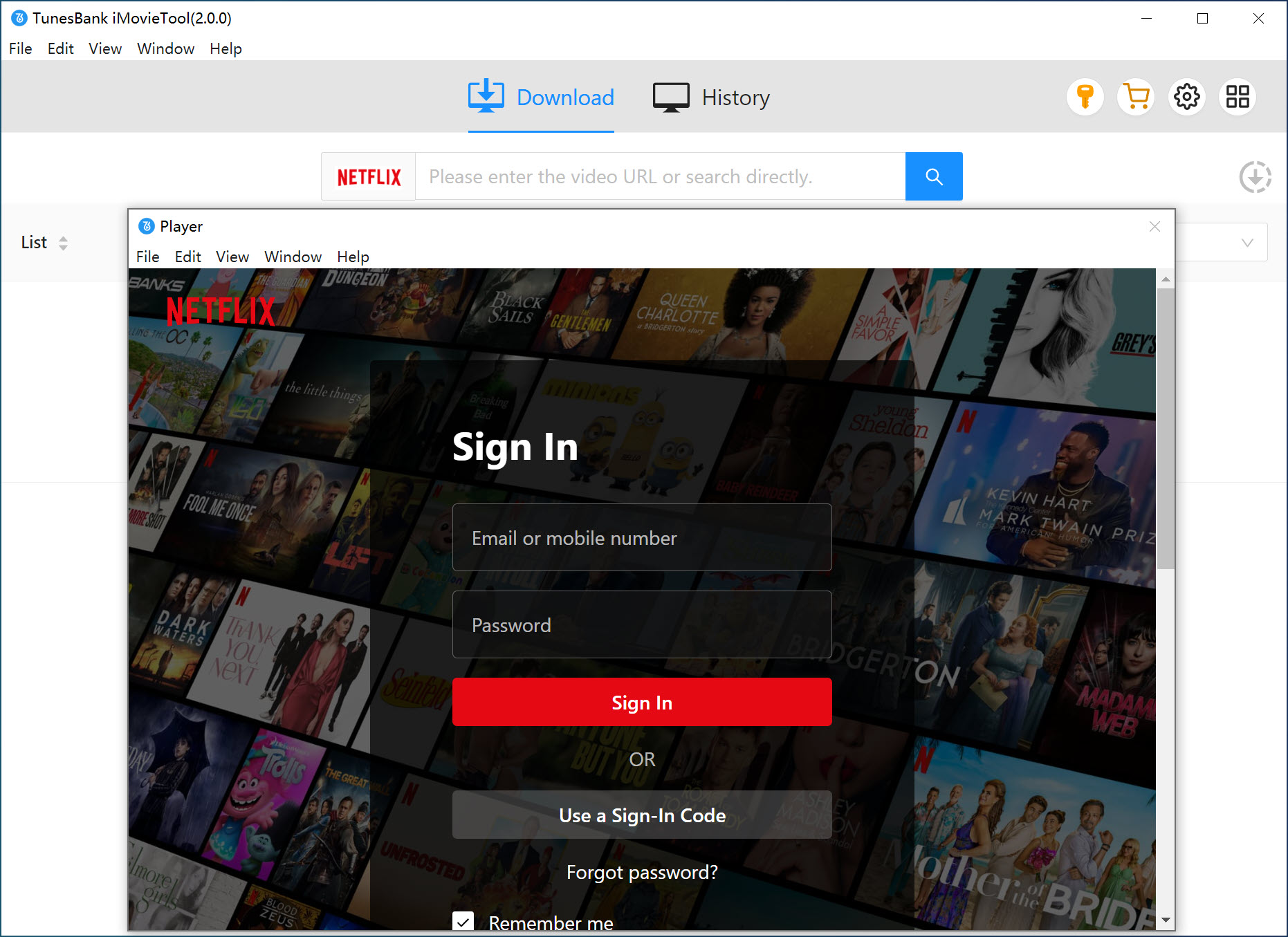
Step 2. Find the Video You Want
You can search for the movie or TV series directly in the program's built-in search bar. The search results will appear for you to choose from.
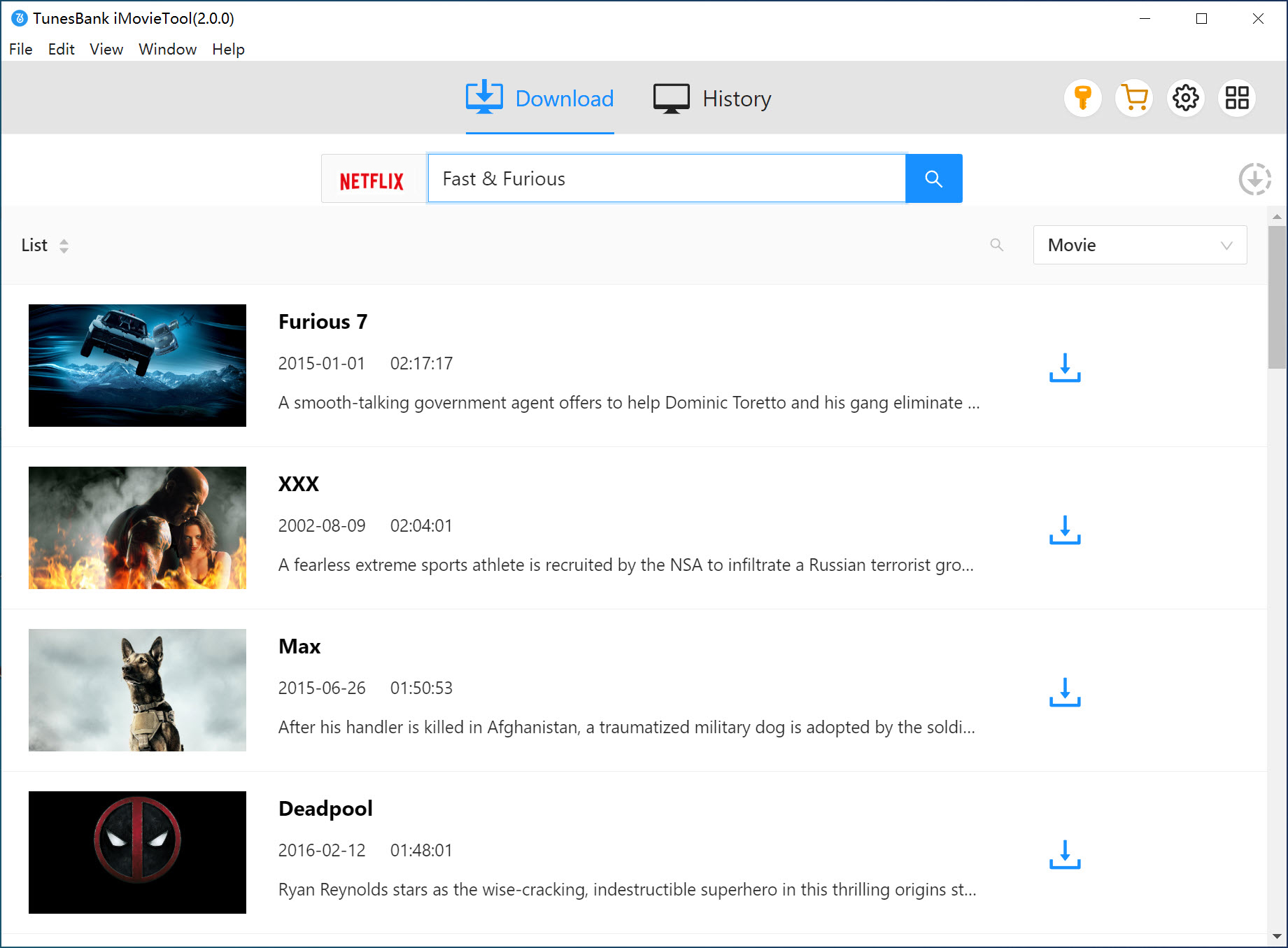
Alternatively, copy the video link from the Netflix website in your browser, paste it into the search bar, and click Search to quickly locate your target title.
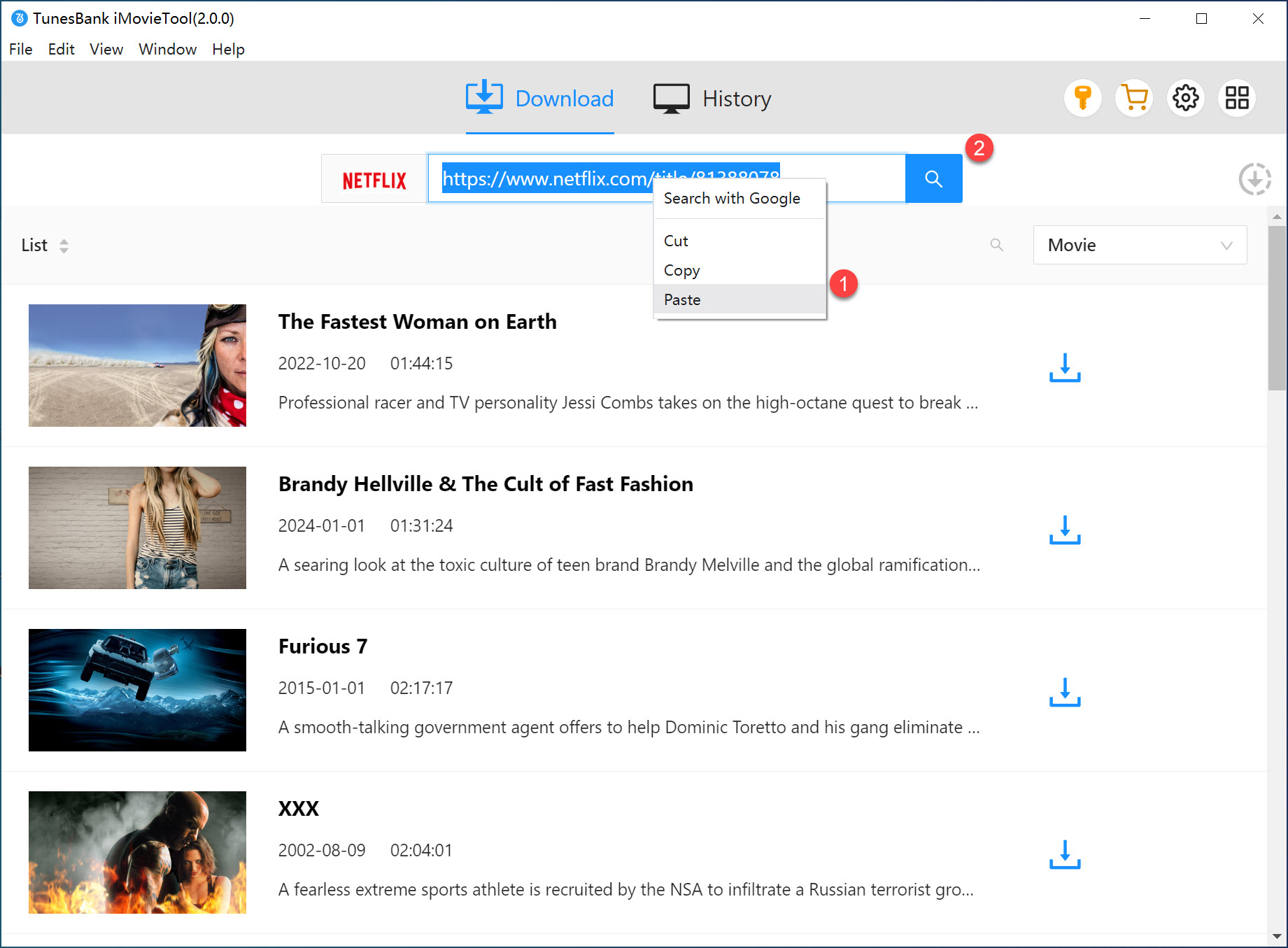
Step 3. Adjust Download Settings
Click the Gear icon in the top right corner to open the settings panel. Here, you can select MP4 or MKV as the output format, pick your preferred audio and subtitle languages, set the video codec, choose the output folder, and more.
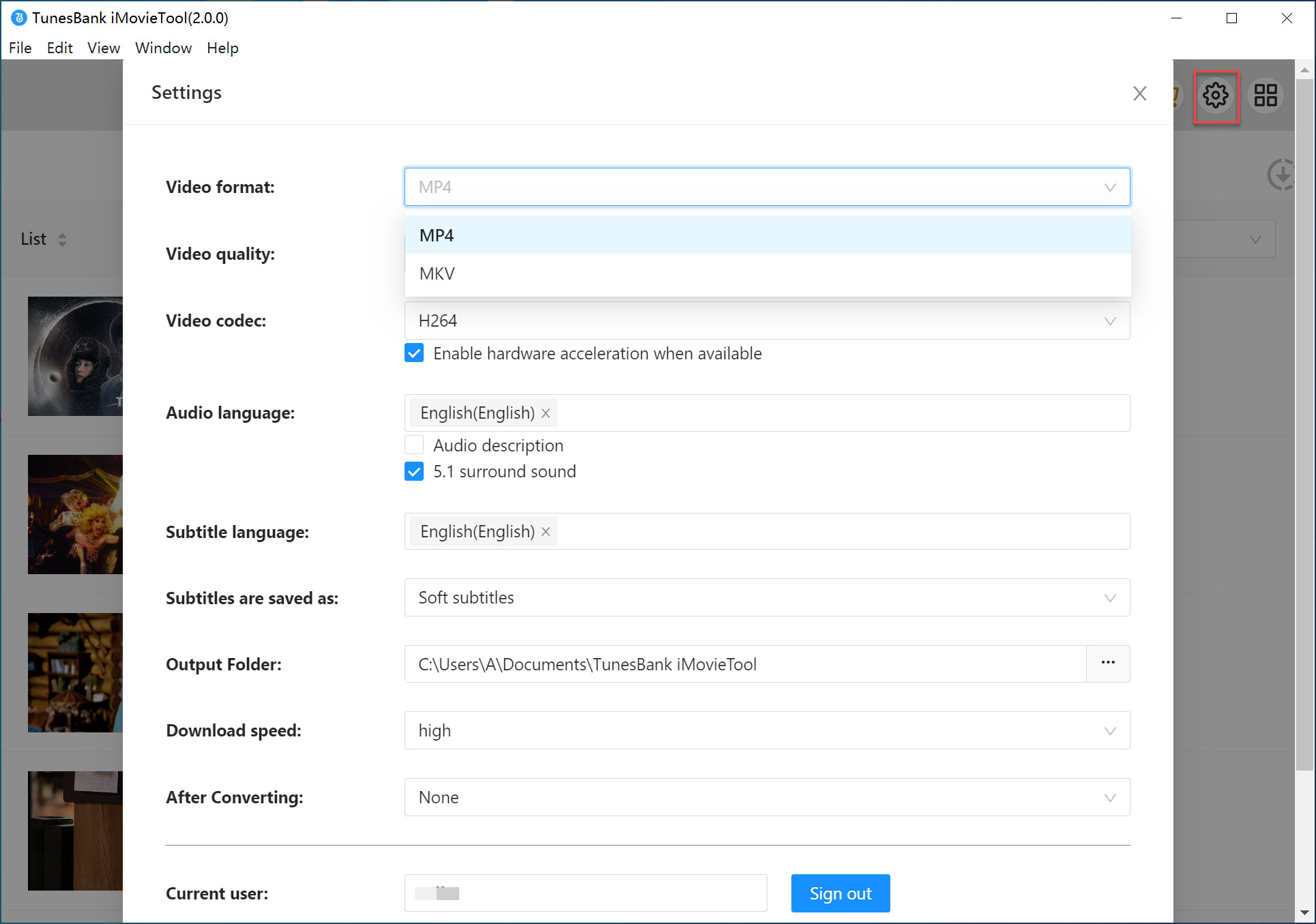
Step 4. Start Downloading Netflix Video
Press the Download button to begin. The program will fetch the video and save it to your computer in MP4 or MKV format. Just wait until the process finishes.
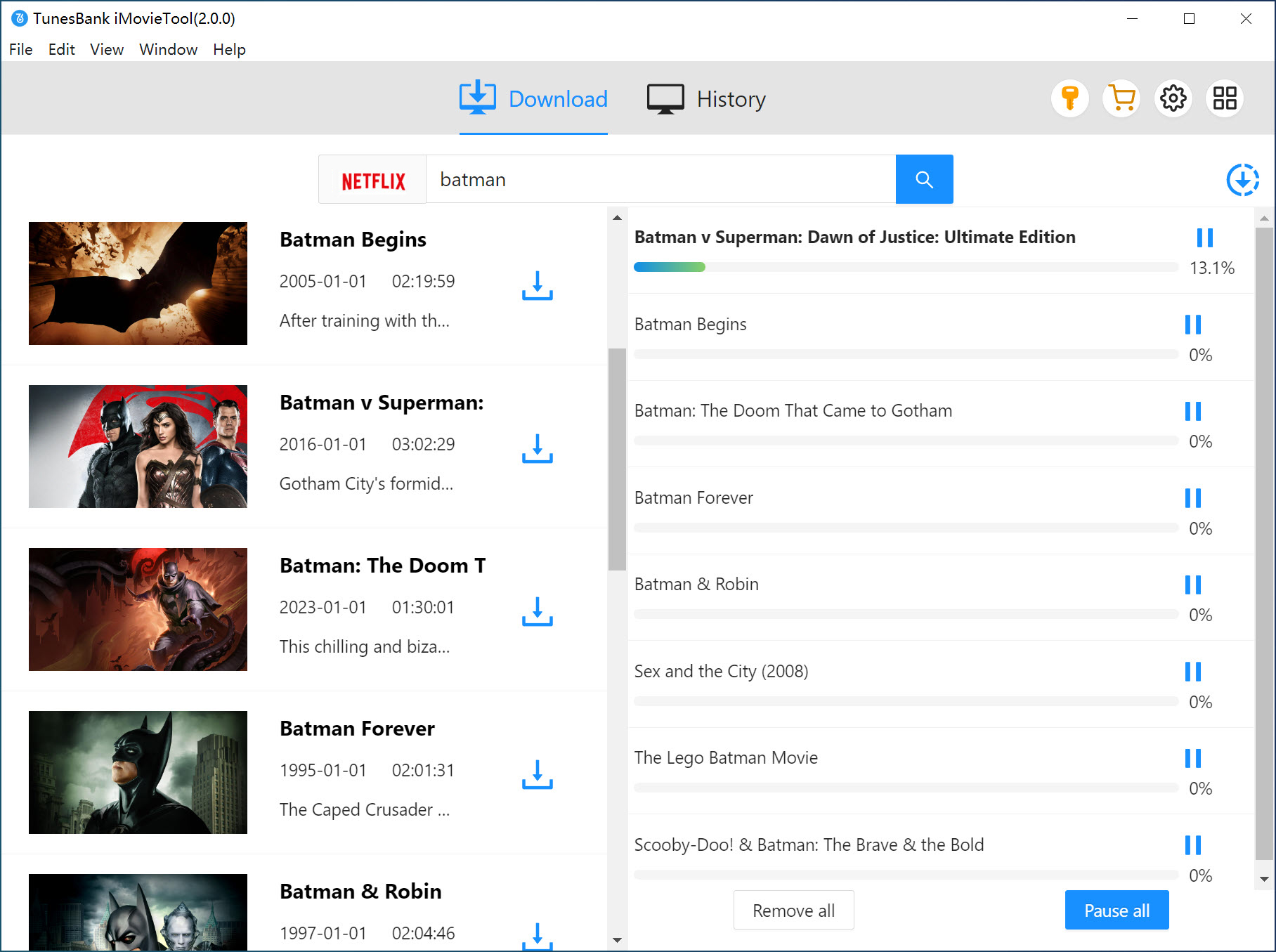
Step 5. Watch Your Downloads
When the download is complete, go to the History tab to see all your saved videos. Click the blue Open output folder icon to access your downloaded Netflix files and enjoy them anytime, anywhere offline and without restrictions.
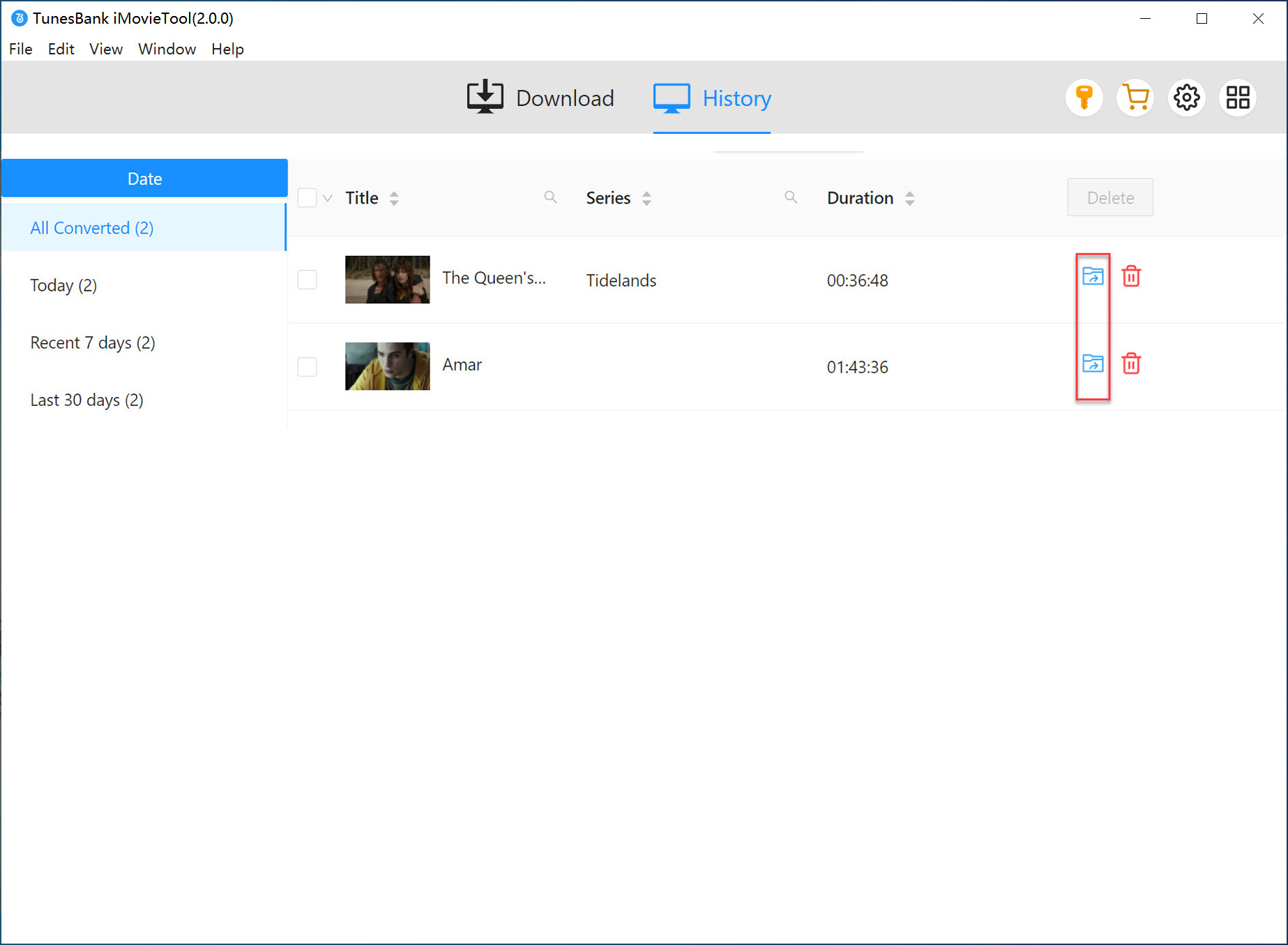
FAQs About Download Netflix Faster
Q1: Is 50 Mbps fast enough for downloading Netflix?
Netflix recommends the following internet speeds for streaming:
| Video Quality | Recommended Speed |
| SD (480p) | 3 Mbps |
| HD (720p) | 5 Mbps |
| Ultra HD/4K (2160p) | 25 Mbps |
For faster downloads, it's best if your internet speed is higher than these streaming requirements. If your connection reaches 50 Mbps, it's more than enough to download Netflix videos quickly and smoothly.
Q2: How long does it take to download a Netflix title?
Conclusion
With the tips above, you now know 3 effective ways to download and save Netflix videos quickly. You no longer need to worry about how to speed up Netflix downloads. Our top recommendation for enjoying Netflix offline is iMovieTool Netflix Video Downloader. This powerful tool removes DRM protection and lets you customize video settings, giving you the ultimate Netflix offline viewing experience.
iMovieTool Netflix Video Downloader
Download Netflix Movies/TV Shows to Watch Offline Anywhere!
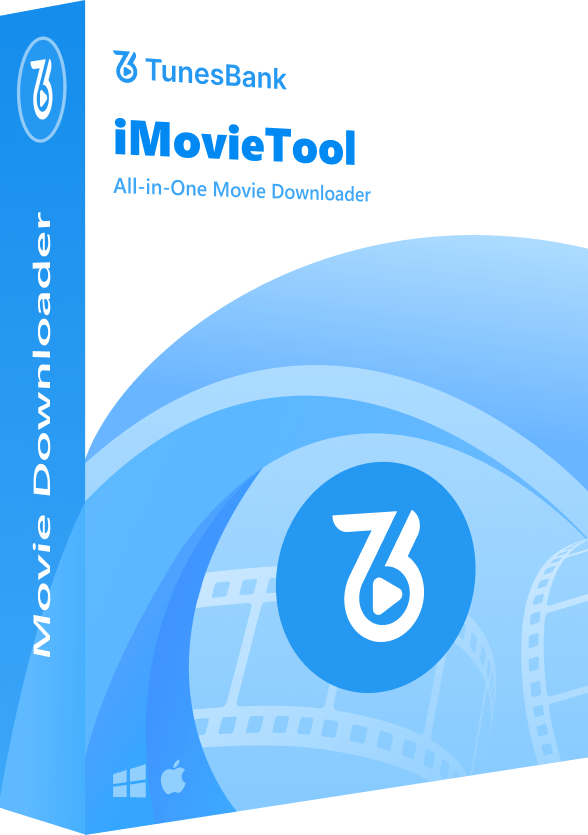
Comments
Sorry the comment has been closed.
Comments are off!