By LisaUpdated on January 28, 2026
Netflix has become an essential part of our daily entertainment. Whether you're boarding a flight, staying in a hotel abroad, or visiting family in another city, you probably want to travel with Netflix and continue watching your favorite shows and movies. So, is there a Netflix travel workaround when you go abroad?
Of course! This article aims to uncover the full guide to watch Netflix when traveling without interruptions. Here you'll discover multiple effective ways to travel with Netflix, from VPN solutions to Netflix's own Travel Mode, downloading videos, or even paying for an extra member slot. Let's explore!
Can I Watch My Netflix Account While Traveling?
Yes, you can use Netflix while traveling. Netflix is available in more than 190 countries, and your subscription works wherever you go. But there are often challenges when you watch Netflix while traveling, such as the geo-restrictions, account verification, household rules, and internet access issues.
For example:
- A show available in the U.S. might not appear in Europe or Asia.
- Some regions offer different subtitles or dubs.
- Netflix enforces strict household policies. If you travel too long, Netflix may ask for verification.
To continue to enjoy your favorite Netflix shows and movies, follow below troubleshooting tips to overcome these hurdle and make the most of Netflix when traveling.
How to Watch Netflix While Traveling?
There are multiple ways to watch Netflix when traveling. Below, we'll explore four effective solutions to help you get a better viewing experience. Before foing so, please make sure your Netflix subscription account is active.
Way 1. Use a VPN to Watch Netflix When You Travel
A VPN (Virtual Private Network) is one of the most common solutions when you watch Netflix abroad. It can hide your IP address and makes Netflix think you're still at home, giving you access to your original library.
Simple Steps to Use a VPN for Netflix Travel Workaround:
Step 1. Subscribe a reliable VPN service like ExpressVPN, NordVPN, or Surfshark.
Step 2. Download and install the VPN app on your device.
Step 3. Start the VPN app and log in to your account, connect to a server in your home country.
Step 4. Open Netflix app or web player, you can then browse and select a title to watch online.

⚠️ Note:
When connecting to a VPN, you are required a stable internet to ensure a smooth streaming experience. Moreover, Netflix actively blocks some VPNs. If this method doesn't work, you can directly skip to Way 3 to download Netflix videos for offline viewing.
Way 2. Use Travel Mode on Netflix
Netflix now offers a Travel Mode, making it easier for frequent travelers to use Netflix while traveling. This feature allows you to continue accessing your home library for a certain period (usually 14–30 days) while you're on the road, without constant re-verification. Follow below steps to set Netflix to Travel Mode.
Step 1. Open the Netflix app and log in on a new device during your travel.
Step 2. For example, you log into your Netflix account on a hotel TV, you will see a warning message in the screen, saying "This TV isn't part of your Netflix Household".
Step 3. Select "I'm Traveling" option, then Netflix will send you a verification code to your email or message.

Step 4. Next, sign in to Netflix with a temporary access code you received.
Step 5. Now, you can use Netflix while traveling without frequent prompts.
Way 3. Download Netflix Videos to MP4 for Offline Viewing Anywhere
Some people want to download Netflix videos in advance for offline viewing while traveling. Netflix does offer a convenient download feature for iOS and Android devices. However, it also set a series limits such as mobile app-only playback, download quantity limit, geo-restrictions, and expiration dates (7/30 days). Once you start watching the downloaded Netflix video, you only have 48 hours to finish watching it.
If you want to watch Netflix abroad without restrictions, the best method is to download Netflix videos to MP4. Among all tools, iMovieTool Netflix Video Downloader is one of the most reliable one. Unlike Netflix's built-in download feature, which only allows temporary offline viewing within the mobile app, iMovieTool lets you download Netflix videos as local MP4 or MKV files. Once downloaded, you can watch Netflix abroad or offline without the Netflix app.
This advanced software for Windows and Mac allows you to download unlimited Netflix movies and TV shows from any region's library, even with an ad-supported plan. What's more, iMovieTool supports up to HD 1080p resolution with Dolby Digital 5.1 surround sound, ensuring you enjoy a great offline video playback. After downloading, you can transfer Netflix videos to laptops, tablets, smartphones, USB drives, SD cards, or even external hard drives and take them anywhere!
More Features of iMovieTool Netflix Video Downloader:
- Download Netflix movies, TV shows in MP4 or MKV with 1080p quality.
- Built-in web browser to access content from any region's library.
- 50X fast batch downloads to save entire Netflix seasons quickly.
- Preserve your preferred language tracks and subtitles at will.
- Save video metadata like titles, cover art, and episode information.
- Play Netflix videos on any device while traveling, from laptops to TVs.
How to Download Netflix Videos to MP4 for Offline Viewing Anywhere?
Step 1. Run iMovieTool and Select Netflix
Download the iMovieTool software for your Windows or Mac computer, and follow the installation instructions. Launch the iMovieTool program and select Netflix service.
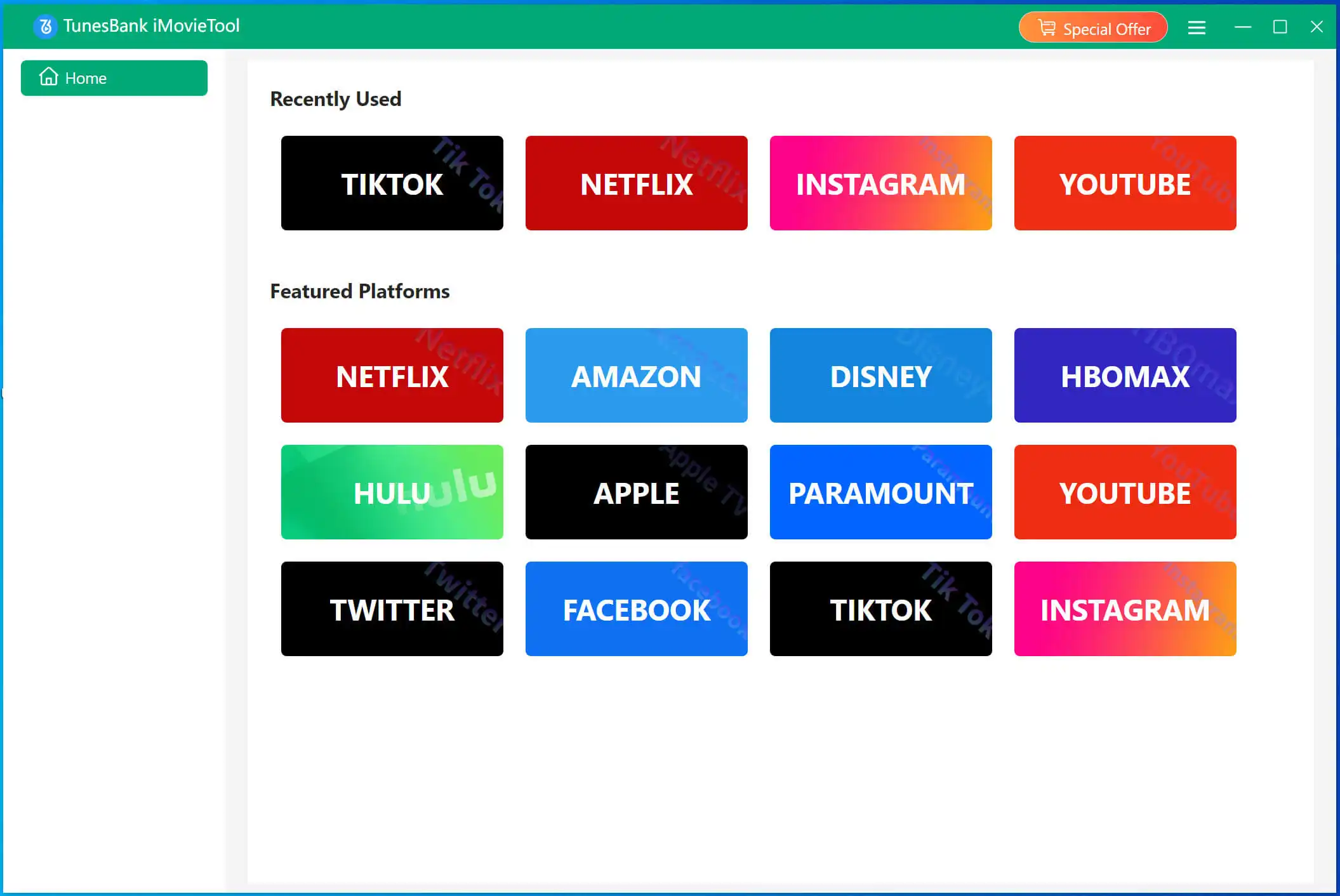
Step 2. Log in to Netflix Account
Next, you will need to sign in with your Netflix account inside the tool, and then you can get access the video library.
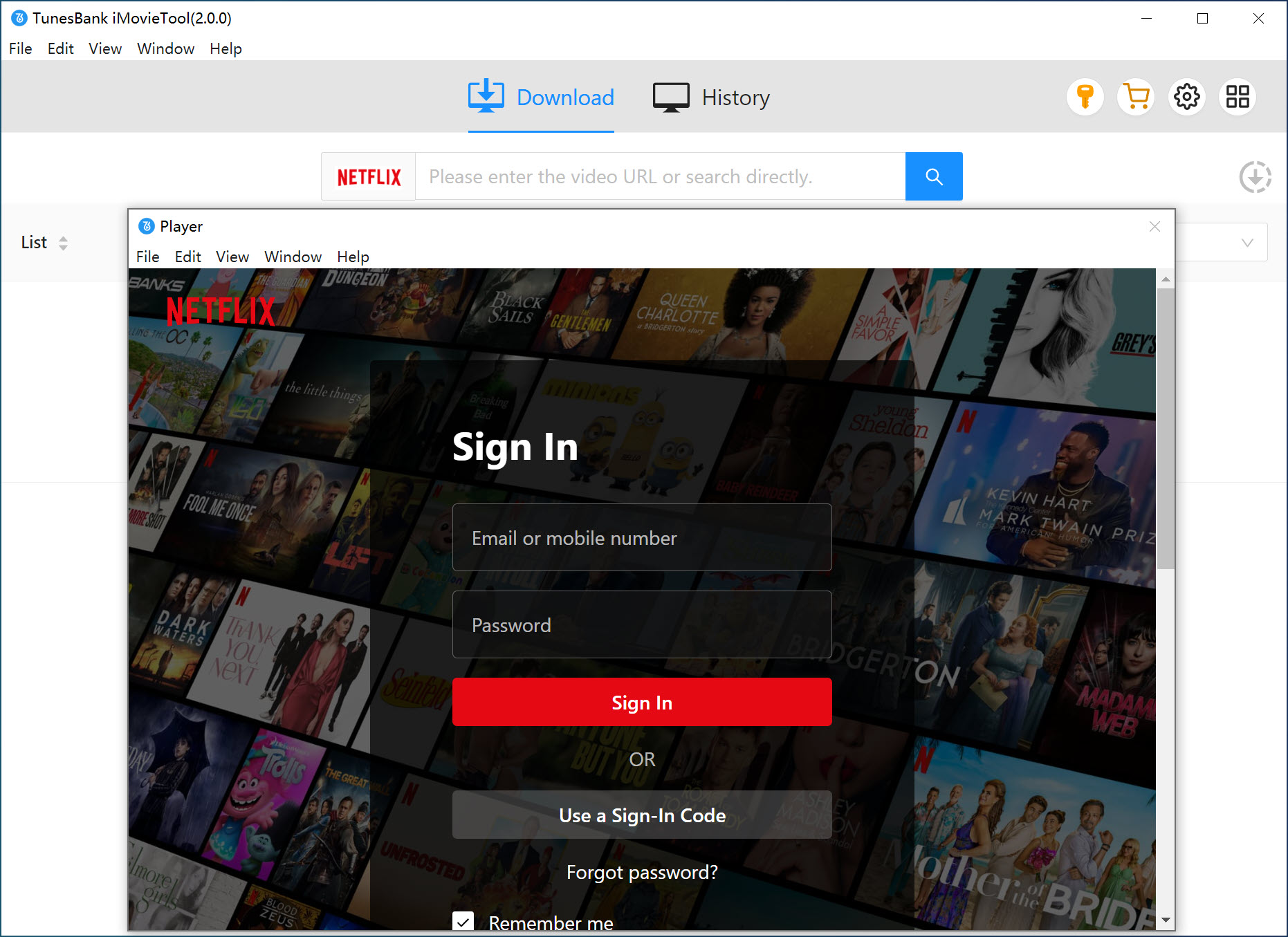
Step 3. Browse and Add Netflix Videos to Download
Tap "Browse" tab, you can Netflix content through the built-in browser. When you find a movie or TV show, play it for a few seconds. A download prompt will appear. Select the desired episodes and click "Download".
Alternatively, you are allowed to search for the Netflix title you want to download by enter the keyword or pasting the URL to it.
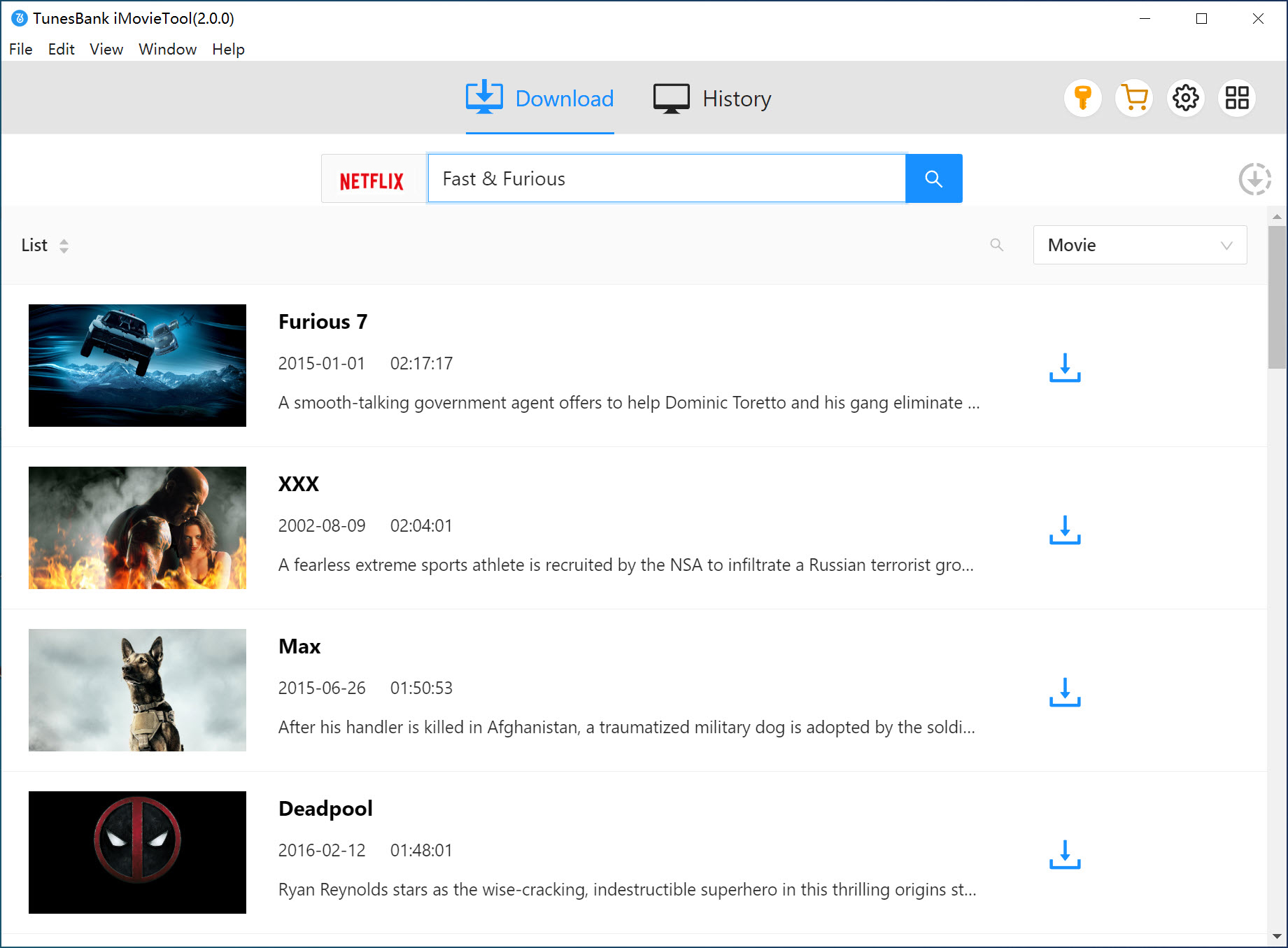
Step 4. Configure Output Settings (Optional)
Go to the Menu to set your preferences. It will pop up a small settings window, choose the video format, video quality, and subtitle/audio language options. To watch Netflix on any device anywhere, you can set the MP4 as the output format for your Netflix downloads.
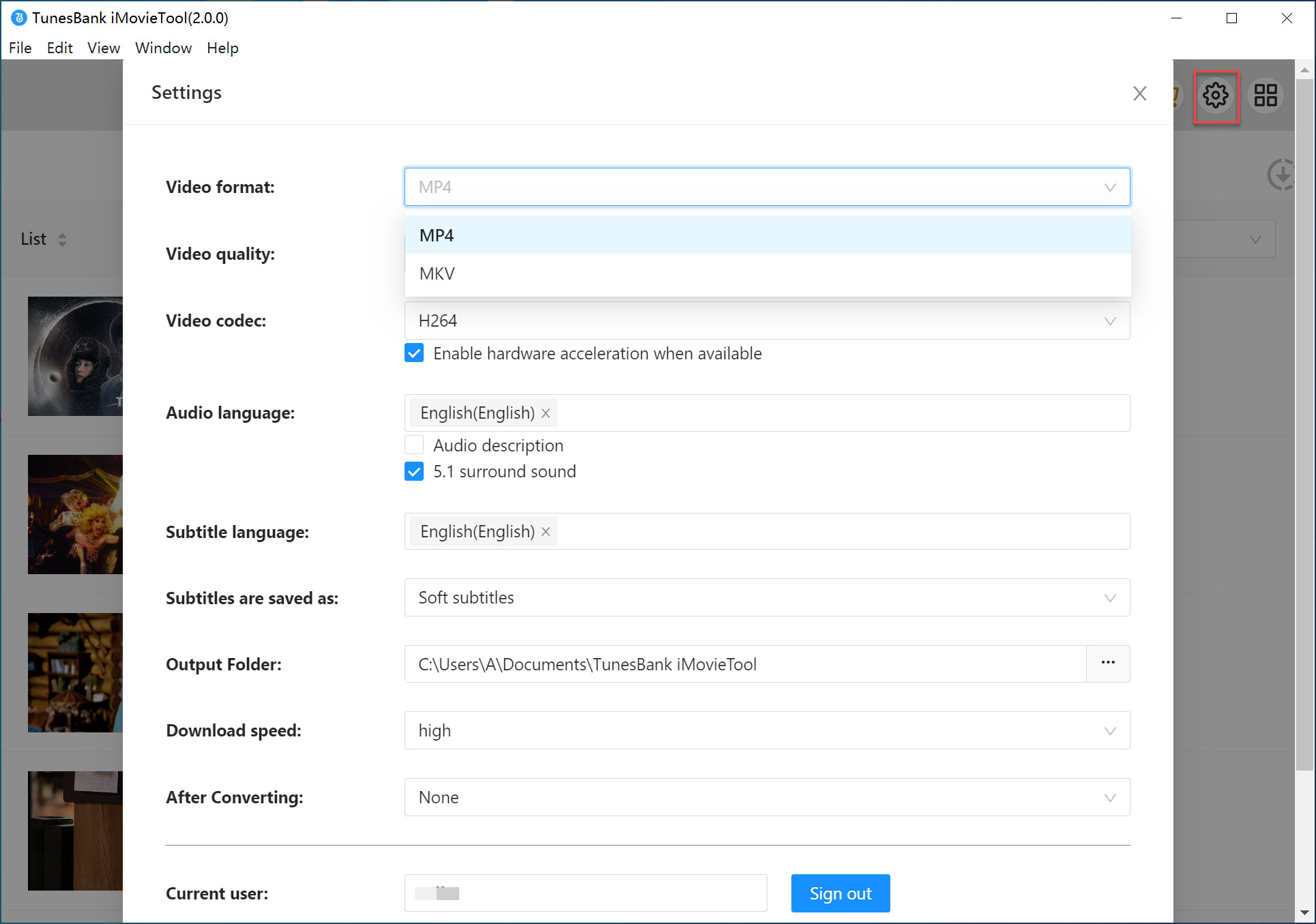
Step 5. Download Netflix Videos to MP4
Click "Download" button to start the download process. The Netflix video will be saved directly to your local folder. During the process, iMovieTool lets you continue add more titles for batch downloads.
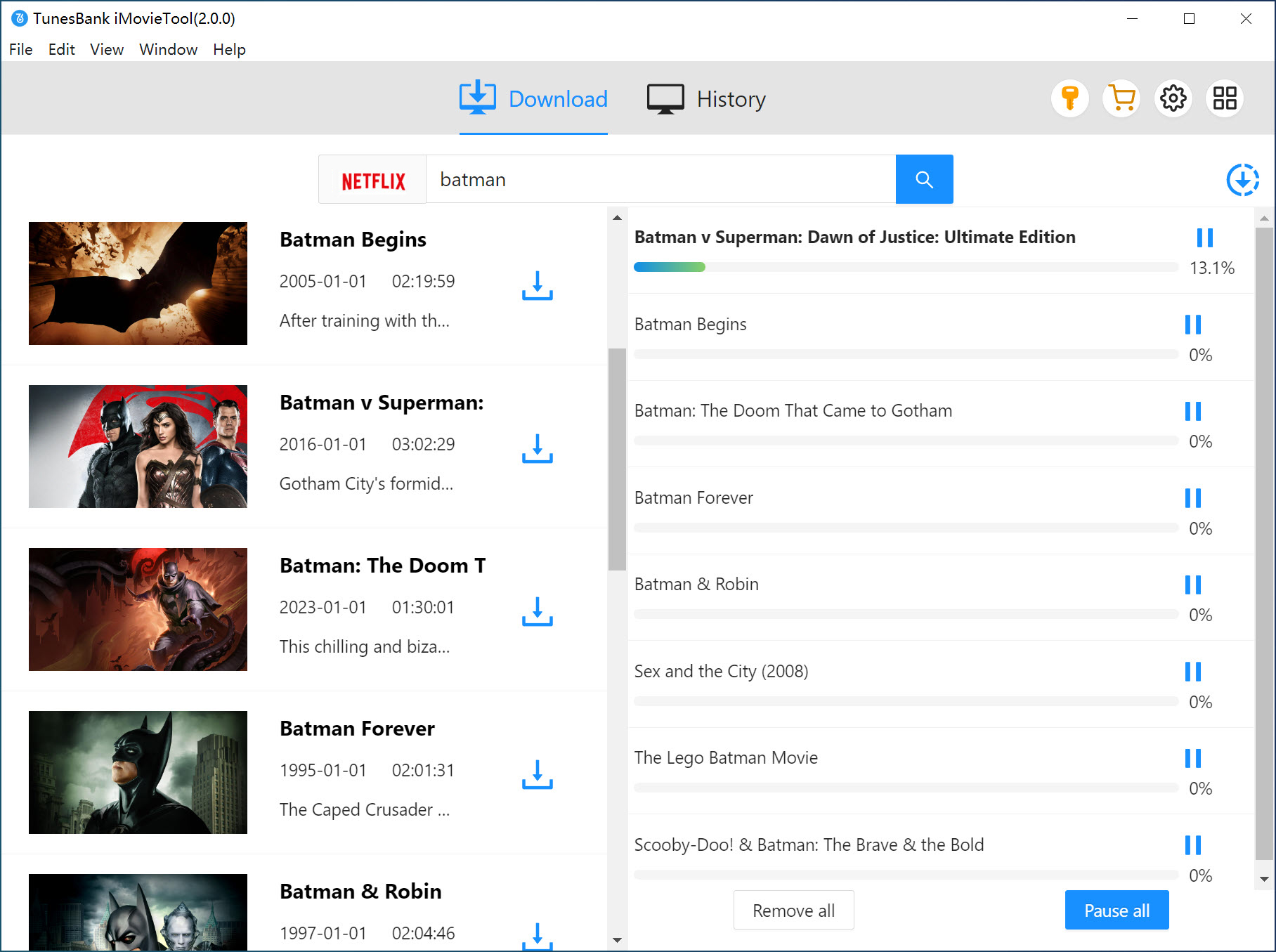
Step 6. Transfer and Enjoy Netflix Videos Offline
Once the download is complete, turn to the "History" section, you can now copy the downloaded Netflix videos to your smartphone, tablet, or a USB drive for viewing during your travels, completely offline and free from regional blocks.
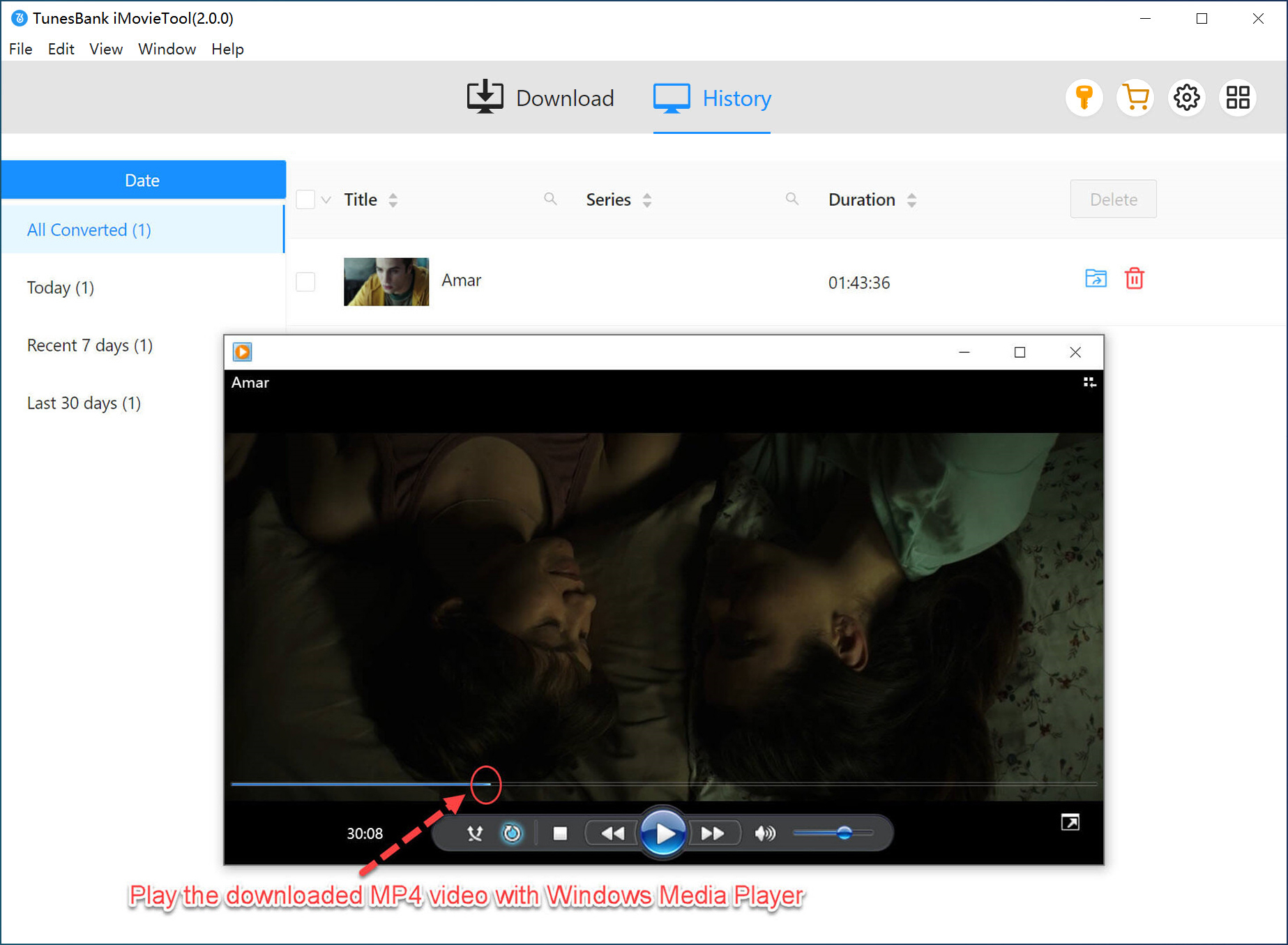
Way 4. Pay for the Extra Member Slot
Netflix allows Standard and Premium subscribers to add extra members outside your household to share the Netflix accounts for a small fee monthly. This is a straightforward solution for those who frequently watch Netflix while traveling or staying in different locations.
Step 1. Log in to your Netflix account on a device, go to Account Settings. Or, you can directly visit Netflix account page.
Step 2. Select "Buy an extra member slot", click "Next".
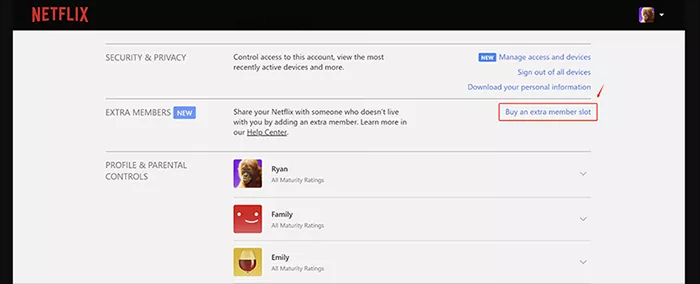
Step 3. You will be prompted to pay an additional monthly fee.
Step 4. You will need to provide an email address and name for the traveler.
Step 5. The new member will receive a verification link from Netflix, click the link to activate the new account.
You can now watch Netflix abroad without interfering with your primary account.
FAQs About Watching Netflix While Traveling
Can I use Netflix at two different locations?
A:Yes. Netflix works across multiple locations. When you use Netflix in two places frequently, you may be asked to verify your account.
Will your Netflix account work abroad?
How long will Netflix let you travel?
Conclusion
Traveling doesn't mean giving up your favorite Netflix shows and movies. Whether you're going on vacation or a business trip, it's possible to watch Netflix when traveling. With solutions like VPN, Netflix's extra member slots or travel mode can help, they come with limitations. If you want an ultimate guarantee of uninterrupted viewing experience, iMovieTool Netflix Video Downloader is your best option. With iMovieTool, you can download Netflix movies, TV shows to HD MP4, MKV in batches on your local computer. Thus, you'll be available to travel with Netflix anywhere in the world and watch your favorite shows offline without worrying about regional restrictions.
iMovieTool Netflix Video Downloader
Download Netflix Movies/TV Shows to Watch Offline Anywhere!
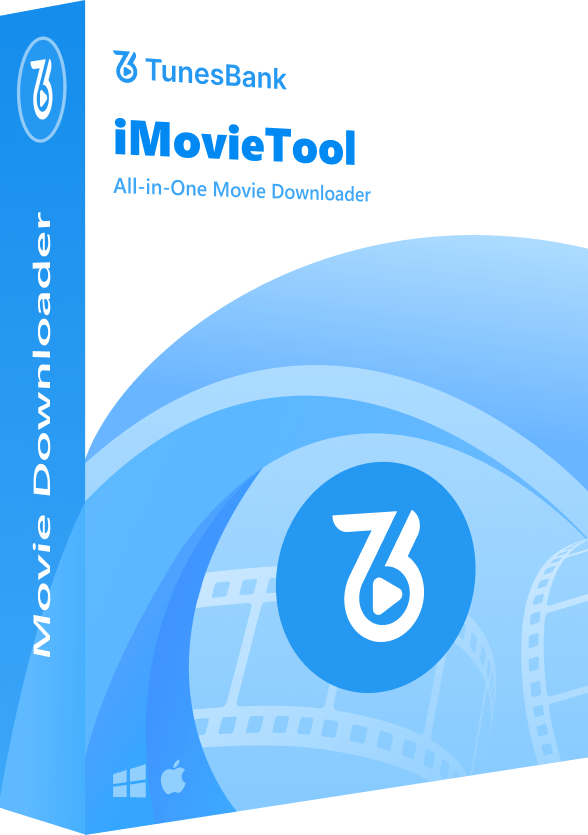
Comments
Sorry the comment has been closed.
Comments are off!